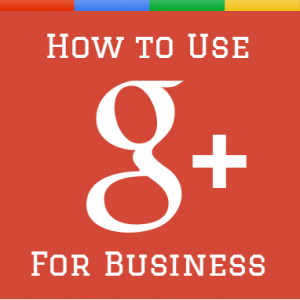
Google+ has over 150 million active monthly users, and 50% of its users sign on daily. Wow! So with that much activity, maybe Google+ is a good place for businesses after all.
Not only is marketing on Google+ a good idea, it is a great idea! There are tremendous advantages that G+ has over other social networks, like its influence on SEO, and some incredible tools that can’t be found elsewhere, like Google Hangouts and Google Plus Ripples.
Using Google Plus for your business can be an amazing way to reach a new audience, boost your SEO, and increase sales. In this post we’re going to take a look at 8 marketing tips for Google Plus.
1. Personalize Google Plus for Your Business
The very first thing you’re going to want to do when you start your Google Plus business page is to personalize it for your brand. Only once your page has been personalized will you be ready to get started with your marketing.
Personalize Your Profile
You want your About Page to really stand out, show your business’ personality, and to direct your page viewers towards relevant pages on your website.
To achieve this you need to do three things: 1) Describe your business as clearly as possible 2) Try to include references to your company culture, or write your description in a way that shows who you are as a business 3) Hyperlink text as a call to action for people to click through to your site.
Here’s a fantastic example of a Google Plus profile from Moz:
Moz clearly explains who they are, they include personal info by saying “we believe” and by mentioning where they’re located, and they provide hyperlinks that each lead to a super relevant landing page.
Claim a Google Plus Page Custom URL
Google recently added the option to give your Google Plus page a custom, personalized URL. This is a great way for you to brand your page by making your URL company related, rather than a random string of numbers:
Clearly one of those will be easier to remember and easier to notice than the other.
2. Build a Relevant Community on Google
As with any social network, in order for your marketing to be effective you need to build a community around your page. It’s not enough to just have any community though, you want to have a community that is relevant to your niche.
There are a few great ways you can build up your Google Plus Community.
See if Anyone is Talking About Your Business
The very first thing you should do is to search through Google+ to see if anyone is mentioning your business. Obviously if your page is already established this will be a bit easier, because usually people will have tagged you in the post.
Otherwise, a good place to start is in the Google Plus search bar. By searching here you can find people who have mentioned your company name even without having tagged you in the post:
StoreYa was not specifically tagged in this post, but we were able to find it by searching for StoreYa in the search bar.
Use Google Ripples to See Who is Sharing Your Content
When people share your content, they don’t always necessarily credit you (as was just mentioned), so that means that your content could be getting shared left and right and you’d have no idea!
Thanks to Google Plus Ripples you can now locate and trace all of these shares. Here’s how it works. Let’s say you find someone who shared your content, but didn’t tag you in it. You can click on the black downward arrow in the top right corner of the post in order to get the drop down menu.
Choose “View Ripples” from the menu, and that will take you to a page that looks like this:
This lets you see how your post was shared, who shared, and if there was a second level of resharing (as you can see in the case of Kunle Campbell and Jim York). You can then click on a specific name in order to zoom in on that person:
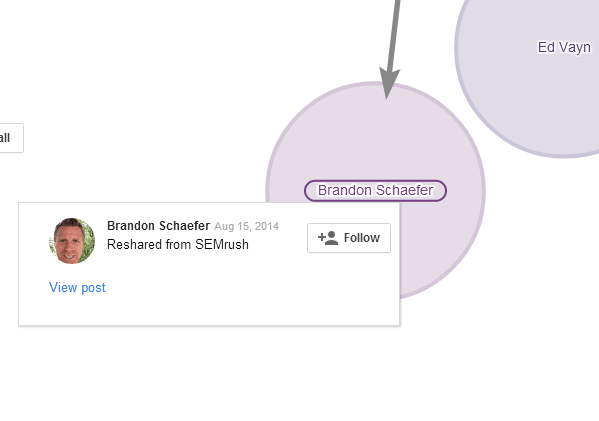
By using Google Ripples you can find all kinds of people who have shared your content. Additionally, even if your content has not yet been shared, you can use this as a competitor research tool. By looking at who is sharing your competitor’s posts you can see who you would like to connect with.
Search for Influencers With Hashtags
To get a bit broader, you can search Google Plus for hashtags that are relevant to your business. Look around to see which names pop up a lot, or for which people get the highest interaction on their posts. These people will be great candidates for people to connect with.
For example, Neil Patel is clearly an influencer in the #eCommerce community as can be seen by the number of +1’s and shares his post received.
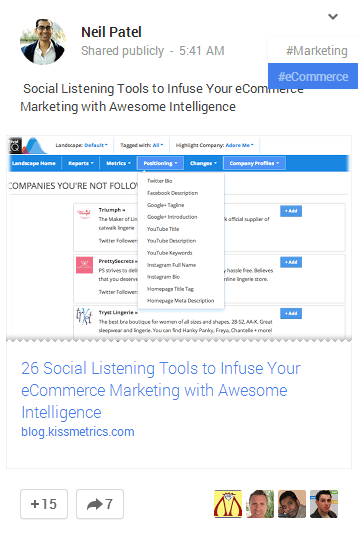
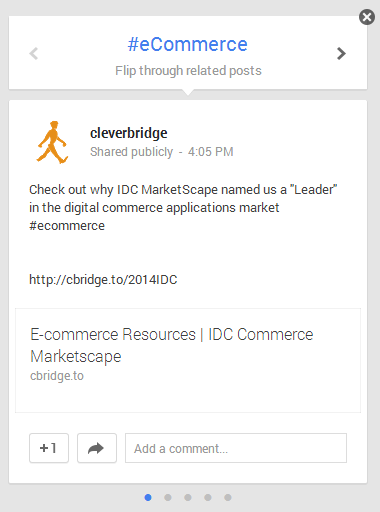
3. Post Regularly to Build an Audience and Promote Your Page
As you continue building up your community, you are going to want to start posting consistently to your page. After all, if people are going to add you to their circles you are going to want to provide them with some quality content.
If you are struggling with keeping your content flowing you should consider using an automation tool like HootSuite.
You should be sure to interact with anyone who shares your content. Leave a comment or at least give it a +1 In order to show that you appreciate the share.
There are a few ways you can increase the interaction with your posts:
Use Hashtags
Hashtags are great because they categorize your posts, meaning that anyone can discover what you write as long as they search for that hashtag. Google will usually automatically give your post one or two hashtags, but you can add as many as you want on your own.
If you’re not exactly sure which hashtags to use, check out these 7 Incredible Hashtag Tools.
Use the Custom Formatting Options
Unlike other social networks, Google Plus lets you customize how your text will appear! That means you can bold, italicize, or strike through text in your posts. You can use this to get your message across clearer, or to draw attention to certain parts of your post.
Here’s how you can do the formatting:
- Bold = *Word*
- Italics = _Word_
- Strike Through = -Word-
Just like that you can make your post really stand out! For example, check out how the bolded “Look” acts as a call to action on this post:
4. Use Google Circles to Segment Your Audience
The Circles feature is one of the most useful and unique aspects of G+. This feature enables you to segment all of the people you follow into specific lists. You can get as specific as you want, and you can add people to more than one Circle.
This enables you to get really creative with your posts, because you can choose to publish posts to specific Circles. In order to do this, all you need to do is compose a regular post, then under “To:” choose the Circles you wish to publish your post to. 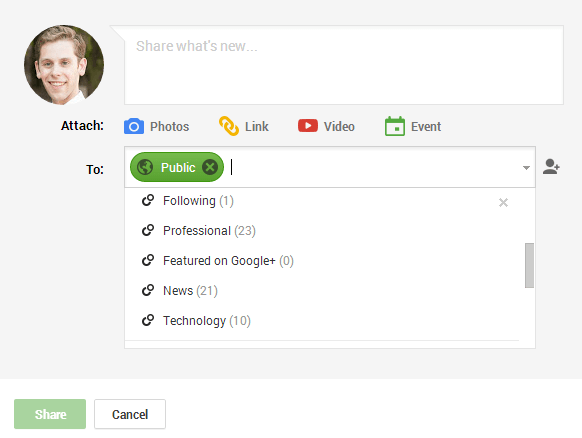
Location: This can be especially good if you have physical locations so that you can post relevant information for the local stores.
Level of engagement: If there are certain users that engage very frequently with your G+ page then you can add them to their own circle. These people could be singled out as brand representatives.
Influencers: This can be for people that you’d like to reach out to and form a relationship with because they are big names in your field.
Using Circles well can be a fantastic way to grow your audience, boost engagement, and post targeted marketing/promotional posts (a free advantage you don’t have on other social networks).
5. Take Advantage of Google Communities to Boost Your Networking
Google Communities are the same idea as Facebook or LinkedIn groups. They are a place for people with similar interests, or in the same industry to get together and discuss. There are two main things to gain from joining communities – connecting with influencers and promoting your brand to potential customers.
You can start by viewing a community in the same way that you would a hashtag search. Pick out who is the most influential in the community and try to connect with them. Next you should build up your own presence in the community by commenting, sharing, and +1ing other people’s posts. Soon, you will be able to start posting in the communities as well. This will give your business added, relevant exposure.
To share to a Community you can either enter the community and share it straight from there, or you can do it the same way you share to your Circles:
6. Get Involved With Google Hangouts
Google Hangouts is essentially a free video chat that gives you the ability to host a chat with up to ten participants. This feature opens up almost limitless possibilities. You can:
Host webinars: Sharing relevant information is key to content marketing and webinars are a great way to make your content a bit more personal.
Have question answer sessions: People like asking questions, you can host a session with your CEO, or with another influencer in your community. This is another great way of boosting your brand with informational content.
Provide customer support: You can mention on your site or on your G+ page that you are hosting a customer support session between certain hours in order to provide more personal support.
How to use your products: You can use Hangouts to show your customers how to best use your products.
One of the best features of Hangouts is Hangouts on Air which gives you the ability to live stream any chat to YouTube. This enables you to increase the size of your audience for your Hangouts, and to be able to keep using this content later.
If you want your Hangouts to get some more recognition you should post them to Hangout directory sites like HOAshows.
7. Use Google Plus for SEO
Being Google’s social network, it’s not surprising that Google Plus can really give your SEO a boost. So let’s take a look at a few ways Google Plus is good for SEO.
Get as Many +1’s as Possible
+1 is Google’s equivalent to a Facebook like. The difference between the two though is that, according to a study done by Moz, +1’s seem to be more influential in regard to search engine rankings. 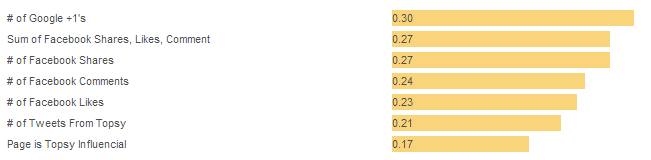
Don’t be shy, you can +1 this post straight from here 🙂
Embedding posts from Google extends the life of your posts and gives them more chances of getting +1’s.
Set Up Google Authorship
Google Authorship is a way to connect the Google+ profile of the author of blog posts with the posts themselves. When done correctly, Google Authorship will show the author’s name with a link to their G+ profile next to the web page.
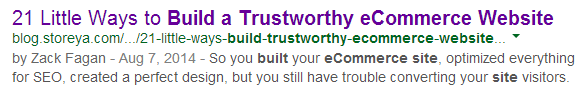
One thing is for certain though, if your page does show up, having an Authorship by-line will make your page stand out over others that do not have it, potentially increasing the click-through rates for your post.
Important Update: As of August 2014 Google Authorship has been discontinued by Google. For more on this check out It’s Over: The Rise and Fall of Google Authorship for Search Results.
Google+ Content Gets Indexed
Everything posted on G+ is counted as a do-follow link to your original post. So the more your content is shared on G+ the more (and, according to some, the faster) your content will get indexed, and your link will be boosted.
This means that not only when you share your content, but any time anyone shares your content, you are getting an SEO boost.
Since that is the case, you should encourage shares on Google Plus to take full advantage of this!
8. Utilize Google Plus Local for Local Businesses
Google Plus offers an amazing feature for local businesses that can help them in many different ways. This feature is very similar to having a local business page on Facebook. It enables you to set your location, business type, and more.
Ratings and Reviews
Customers can leave ratings and reviews which will be seen by other people that visit your page. These reviews act as social proof on top of social proof, because not only are they reviews, but the reviews will be shown to people who have the reviewers in their circles. Meaning they will see reviews written by people they know.
You should always encourage your fans to review your business. You can even incentivize it for them, by offering them something in exchange for a review.
Search Results
Your business can be boosted in the search results both within Google Plus and on Google itself.
On Google Plus users can search on Google Local by location for their desired business. For example, here I searched for clothing stores near NYC:
By ensuring your location is put in correctly, including all of your contact info, and using keywords, you can boost your business in the local results.
Now if we were to look for this same business in Google, this is what would turn up:
First you can see the Google reviews in the regular search result, then you can also see all of the business’ information that was taken from its G+ page in the box on the side.
Notice that the box provides all the relevant info, directions, and includes a few call to actions like asking for a review and asking for a follow on Google+.
Setting up your Google Local page correctly and optimizing it with keywords can be a great way to boost your local business.
Start Marketing on Google Plus!
Google+ has a lot to offer your business both through its unique features that enable you to connect with your audience and through its significance for SEO.
So follow these tips and you’ll be on your way to Google Plus success!
Have you had success marketing with Google Plus? Do you have any tips you’d like to share? We’d love to hear your questions and comments below!

Zack is a social media enthusiast who loves all things digital. He is the inbound marketing manager at StoreYa where he spends his days searching for the newest social marketing scoop. If you’d like to chat with him, feel free to connect with him on any social platform.
Recommended articles
 Facebook Ads for eCommerce: 16 Strategies, Examples & Tips
Facebook Ads for eCommerce: 16 Strategies, Examples & Tips
 How to Build a Winning eCommerce Ads Strategy
How to Build a Winning eCommerce Ads Strategy
 Google Ads for eCommerce: Everything You Need to Know
Google Ads for eCommerce: Everything You Need to Know
 10X Your Traffic with PPC Management Software
10X Your Traffic with PPC Management Software
Comments
Powered by Facebook Comments
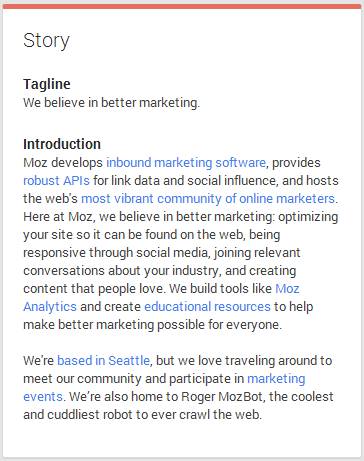
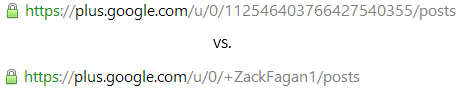
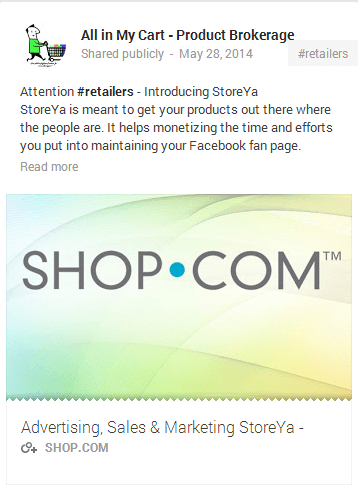
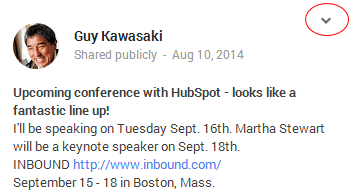
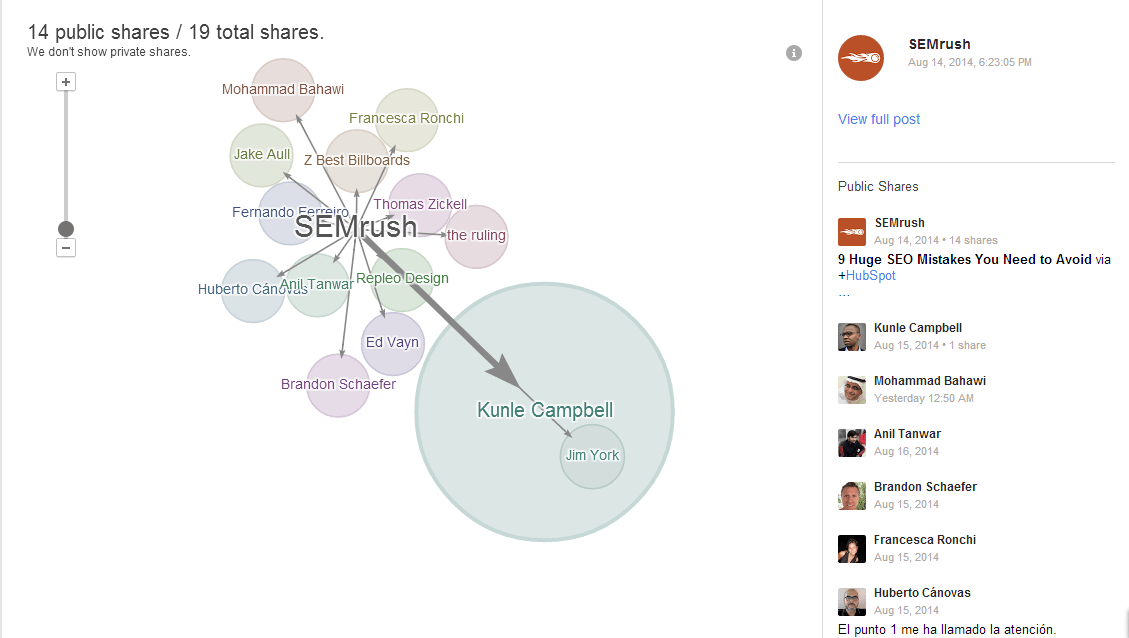
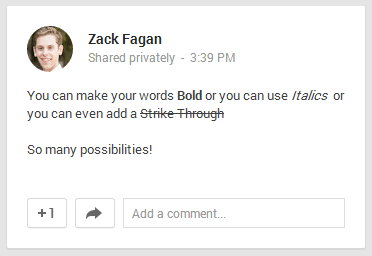
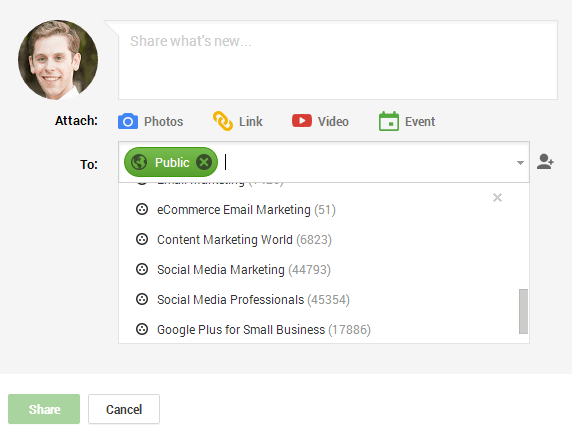
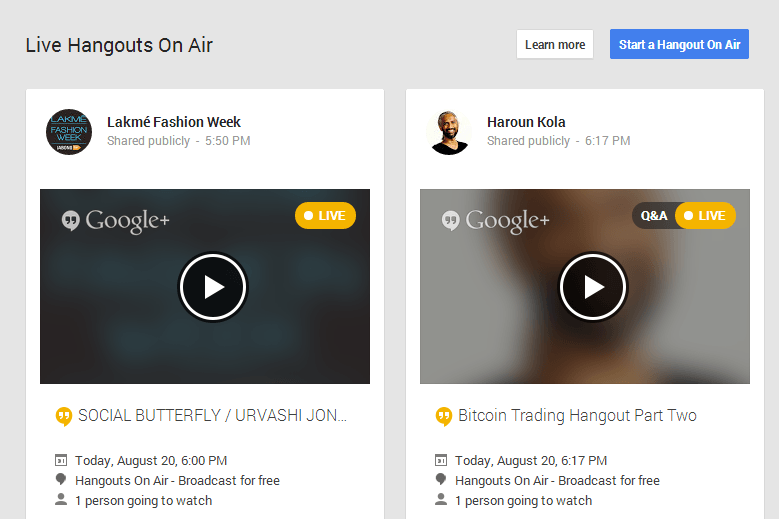
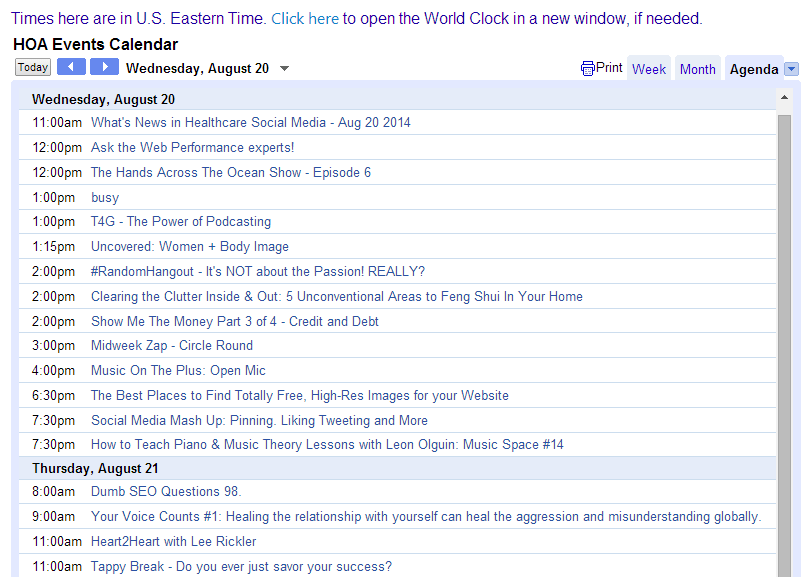
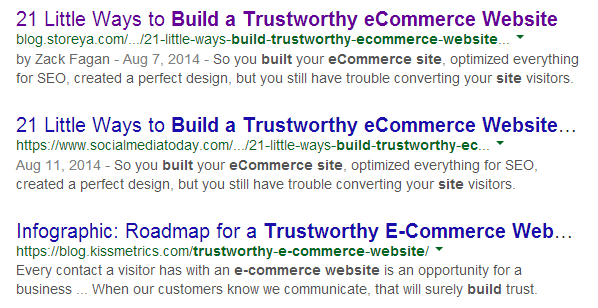
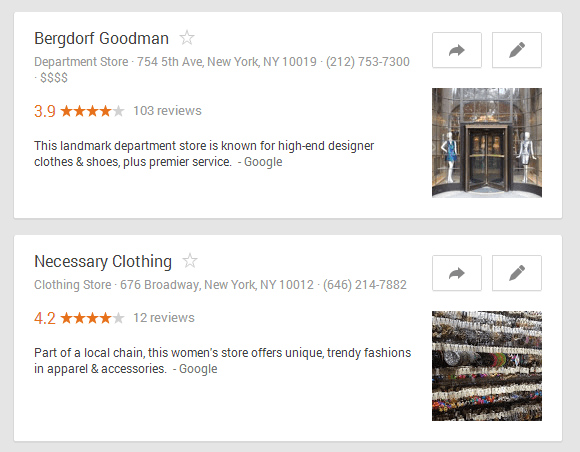
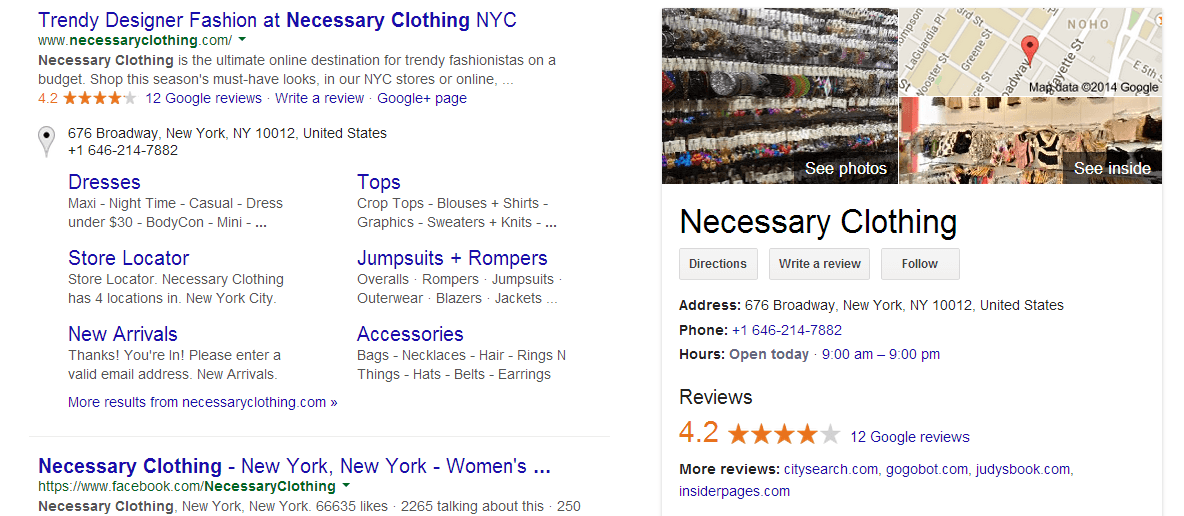



Awesome list. I use Google+ for just about everything I’m part of…I absolutely love Google Ripples! Thanks for sharing!