Welcome back for part 2 of our series on SEO! In the last post we discussed how search engines work, and based on that, we understood how SEO works. Now that we have this basic understanding of what SEO is and how it works, let’s take a closer look at how to put it into action. To do that, we’re going to discuss one of the most crucial aspects of SEO – Keywords.
The keywords that you choose to use are directly responsible for which searches your website will appear in, how the search engines index you site, and contribute to the importance and credibility of your site as well. For example, a site which uses too many keywords can be flagged by search engines as “spammy.” With a good strategy, keywords can really help grow your online business — So, how do you create a keyword strategy?
Start With Logic
The first thing you want to do when planning which keywords you want to use is to think about it logically. Which keywords would your target audience search for? Brainstorm with your partners or with your friends for ideas too. Sometimes I feel like I’ve come up with every possible keyword for a topic, and then my friend gives me another five that I hadn’t thought of. Make a spread sheet with all of your ideas in order to keep things organized.
For example, if you sell running gear, make a list like: sneakers, running shoes, tennis shoes, etc. For a few more ideas, open a search engine (Google, Bing, whichever you want) and start typing in a few of your ideas and see what the autocomplete search results are. These results are what people have actually searched. Pick a few that look the best to you and add them to your list of ideas.
Obviously not all of the results are going to be applicable to your eCommerce store, but a few of them will, and these will be a few more great keyword ideas that you hadn’t thought of.
Short Tail vs. Long Tail Keywords
While you are planning out your keywords you are bound to realize that there are really two types of keywords – very broad, industry related terms, and more specific product or brand related terms. This is the difference between short tail and long tail keywords. Going back to our example about running gear, a short tail keyword would be something like “running shoes,” whereas a long tail keyword would be something like “blue Nike Free 5.0,” or “lightweight running shoes for men.”
So which type of keyword is better? Neither — they’re both important. A short tail keyword will usually be a keyword that receives much more traffic than a long tail keyword, but it is also far more general. First of all, this means that more people will be using this keyword so it will be harder to get your website recognized using it. Secondly, this type of keyword attracts a different type of potential customer. When someone searches for “running shoes” it means they are interested in beginning the process of researching different running shoes. They don’t know yet exactly what they want. Whereas someone who searches “blue Nike Free 5.0” at the very least is thinking about purchasing these shoes. You are more likely to make a sale off of a long tail keyword than a short tail one. According to a study done by Seer Interactive on a few of their clients long tail keywords had a 4.15% higher conversion rate than their short tail counterparts.
Both of these types of traffic are important, so make sure you cater to both. When you are creating your list of keyword ideas, have two sections. One for short tail keywords and one for long tail.
Quick Tip: A great place to find ideas for long tail keywords is in the suggested searches at the bottom of the page of search results.
Check Out Your Competitor’s Keywords
It’s always a good idea to see what your competitors do – what works for them and what doesn’t. Maybe they have some good keyword ideas that you haven’t thought of, but you should be using. There are a few good ways of looking at your competitors.
View Page Source
One option is to look directly at the HTML source code of your competitors, and pick out the keywords that they use. Now I’m sure you’re asking yourself, “How do I do that? It sounds complicated” — Don’t worry, that’s what I’m here for:
- Go to the website of one of your competitors
- Right click anywhere on the page, and in the drop down menu that pops up select “view page source”
- A new tab will open with the HTML source code of the page
- Next you should look for:
- Title Tags à <title>
- Description Tags à <meta name=”description”
- Keyword Tags à <meta name=”keywords”
- You can find these easily by pressing “ctrl F” on your keyboard to use the find function
See, it’s not as hard as it sounds. By looking through your competitors’ websites like this you can see exactly which keywords they are using.
Tools to View Your Competitors Keywords
There are also a lot of tools that can be used to see which keywords your competitors use. SEMrush.com lets you search any website and provides you with a thorough analysis of that site. The free version of this tool allows you to see the top ten keywords which the website uses. Another site similar to this is SpyFu.com.
In order to be able to get the full information from these types of sites, you will end up having to pay for a subscription. (I still haven’t found one that gives you unlimited use for free. If you find one let me know!)
Once you feel like you have sufficiently researched the competition, add the new keywords to your spreadsheet as well.
Keyword Planning Tools
Now that you have some ideas of what you want to use as keywords, it’s time to test them out and see what to keep and what to throw away. You want to see which of the keywords you chose actually get traffic, and what kind of competition there is for the keywords. There are a lot of tools out there to help you with this, let’s take a look at a few of them.
Google Keyword Planner
Obviously, Google’s tool is a great place to start your research. The Google Keyword Planner has a few different functions, but the main point of it is to show the search volumes for specific phrases, the cost of an ad triggered by the specific phrase, and the competition for that phrase (how many people are using that keyword relative to all keywords).
In terms of planning the keywords for your website, a few of the best things that the Keyword Planner can offer you are testing the search volume/competition of your keywords so you can see which ones to use, and giving you even more new ideas that you hadn’t thought of.
Search Volume and Competition
Using the planner is simple (you will need to create a Google Adwords account, if you don’t have one already — don’t worry, it’s free). For an in depth look at how to use the Keyword Planner check out this article from Razor Social. In terms of the basics, this is how it works:
- Select “Get search volume for a list of keywords.”
- Type in your list of keywords, separating them with commas. Try to put in all of the similar keywords in order to compare them.
- Ex: Running shoes, athletic shoes, sneakers, tennis shoes.
- Another option is you can upload a file with your Keywords.
- Next you can target your audience by:
- Country
- Language
It’s important to note that your results will only be for the specific phrase you put in. So, for example, if you put in “running shoes,” it will show you how many times the words “running shoes” have been searched. It’s possible that it has been used in other searches as well, “running shoes for men, “black running shoes,” but those aren’t included in the number of searches.
As you can see, the Keyword Planner shows you the average monthly searches, the competition, and the suggested bid for these keywords. In general, it is better to choose the keywords that are getting a lot of searches but don’t have as high competition. Your website has a much better shot of making it to the top of a search if your keywords are a bit less competitive. So in this case, it would make sense to choose “sneakers”, or “sport shoes”. Now back to our spreadsheet, write in the results for your planned keywords – the search volume and the competition. This way you can stay organized, and use this sheet at the end to come up with your final plan.
Quick Tip: Search for all of the permutations of your keywords to see which version is the best. For example: sport shoe, sport shoes, sports shoe, sports shoes. By checking in the Keyword Planner we can see that “sports shoes” have a search volume of 40,500, while “sport shoe” has only 1,300 searches. You can add in the permutations into your spreadsheet next to each other in order to compare.
Keyword Suggestions
Another useful tool the planner provides is the ability to search for new ideas based on a list of keywords, a landing page, or even by category. To access this tool, on the keyword planner home screen click on “Search for new keyword and adgroup ideas.”
What’s so great about this function is that it enables you to approach it from a few different angles. For example, you might find a few keywords based on your landing page that you would not have found based on your list of keywords.
Here I typed in the same list of keywords that we have been working with, and the Keyword Planner provided me with many new ideas. From this list we can already take a few keywords and add them to our spreadsheet.
Here I searched for keywords related to the category “Running Shoes.” Not all the results are necessarily going to be relevant to you, but you can look through them to see if you find any ideas. For example, “running shoes for women” could be a good keyword to add to the list.
Quick Tip: If you find two keywords in the Keyword Planner that have similar search volumes, and you’re not sure which one to choose, move your search over to the Google Trends tool. This tool shows you the trend of the keyword, rather than just the search volume. This way you can see if a specific keyword is on the way up or not. You can also compare two keywords side-by-side. For example, “sport shoe” has a search volume of 1,300, and “tennis shoe” has a search volume of 1,900. Which one should you use? Compare them on Google Trends and you can see that “tennis shoe” currently has a rising search trend, so it might be a better choice than “sport shoe.”
Tools to Find More Keyword Ideas
After checking your keyword ideas and searching for some new ideas on the Keyword Planner, it’s a good idea to check in a few other places just to see if there are any other ideas that you didn’t think of. WordPot.Com and WordStream.com both have a free keyword search tool. These tools are excellent for finding more long-tail keywords.
From this search on WordPot, there are a few keywords that we didn’t see before on the Google Keyword Planner, like “extra wide athletic shoes” or “slip on athletic shoes.”
Soovle.com is another helpful place to look for keyword ideas. Basically what it does is collects the autocomplete suggestions from a few different websites (Google, Bing, YouTube, Wikipedia, and more).
Again, we see some new results that we hadn’t seen before such as, “running shoes for high arches,” or “running shoes for flat feet.” A similar tool to this is UberSuggest.org.
After finding these new keywords, you should always go back and check them on the Google Keyword Planner to see what their search volume and competition are.
To Sum Up
- Start by brainstorming by yourself, and then ask your partners and friends for suggestions.
- Think about both short tail and long tail keywords.
- Check out which keywords your competitors are using.
- Use keyword planning tools to come up with more ideas, and to check which keywords are the best.
- Use the suggestion function on the keyword planner, and search on the other keyword tools.
- Use the Keyword Planner to check search volumes and competition.
- Refer to your spreadsheet, compare your research, and choose which keywords you’re going to use.
Check out my example spreadsheet:
This is obviously just a very cursory example, but you can see:
- The short tail keywords that I started with
- The different permutations of keywords that I searched in order to compare
- The long tail keywords that I found by using all of the different tools.
By building a spread sheet like this to organize all of your research you will best be able to choose the keywords that will help to optimize your web store.

Zack is a social media enthusiast who loves all things digital. He is the inbound marketing manager at StoreYa where he spends his days searching for the newest social marketing scoop. If you’d like to chat with him, feel free to connect with him on any social platform.
Recommended articles
 Facebook Ads for eCommerce: 16 Strategies, Examples & Tips
Facebook Ads for eCommerce: 16 Strategies, Examples & Tips
 How to Build a Winning eCommerce Ads Strategy
How to Build a Winning eCommerce Ads Strategy
 Google Ads for eCommerce: Everything You Need to Know
Google Ads for eCommerce: Everything You Need to Know
 10X Your Traffic with PPC Management Software
10X Your Traffic with PPC Management Software
Comments
Powered by Facebook Comments
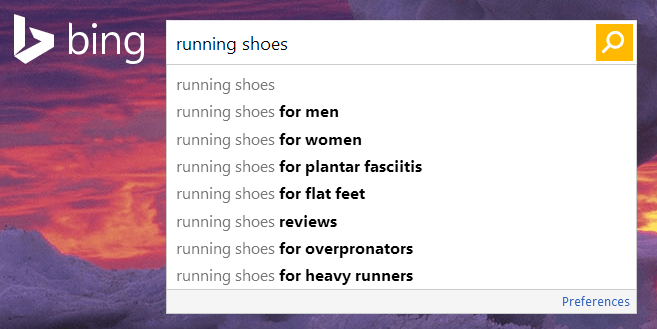
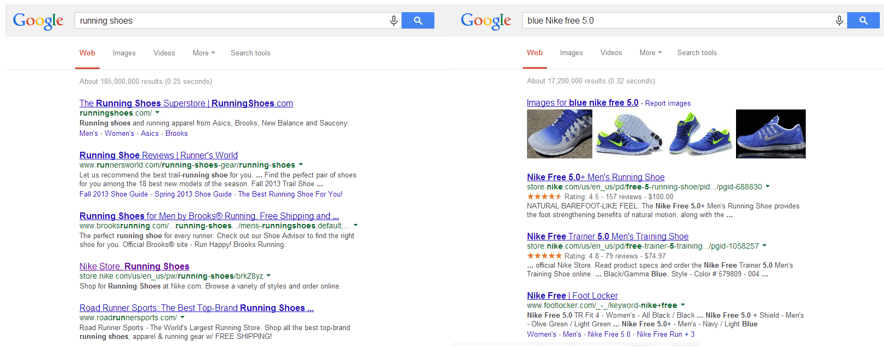
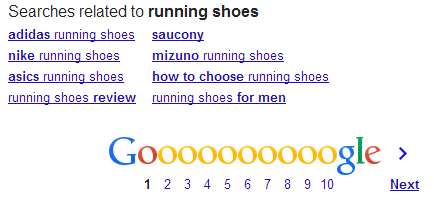
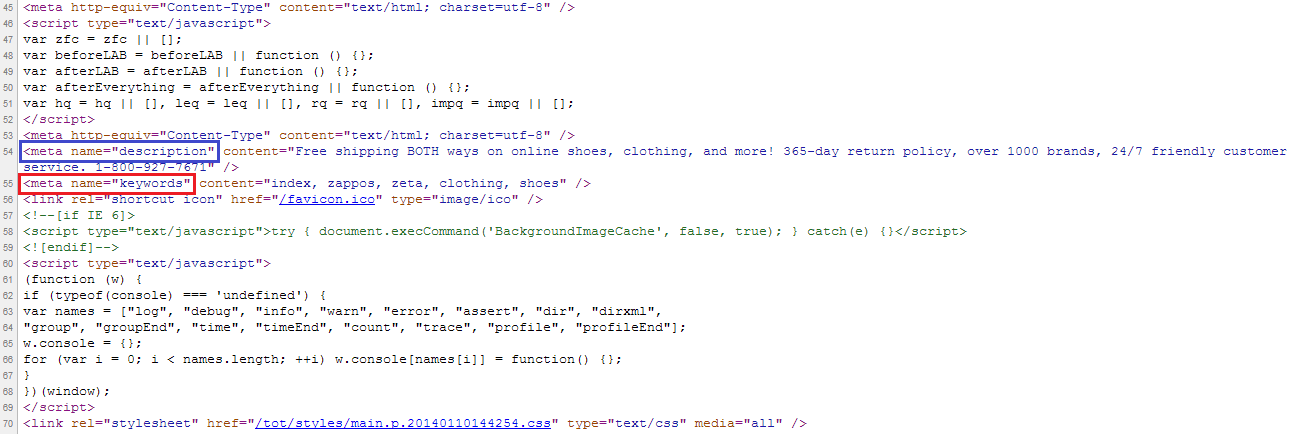
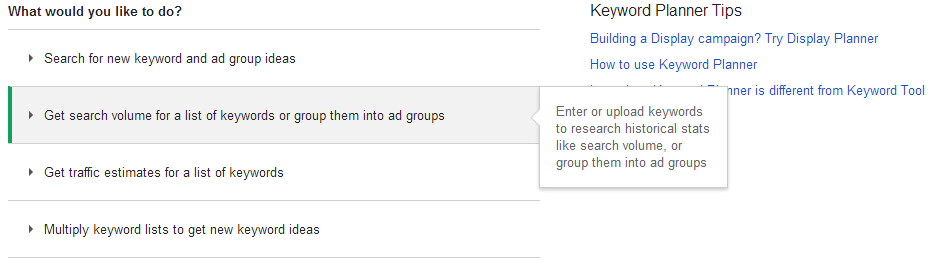
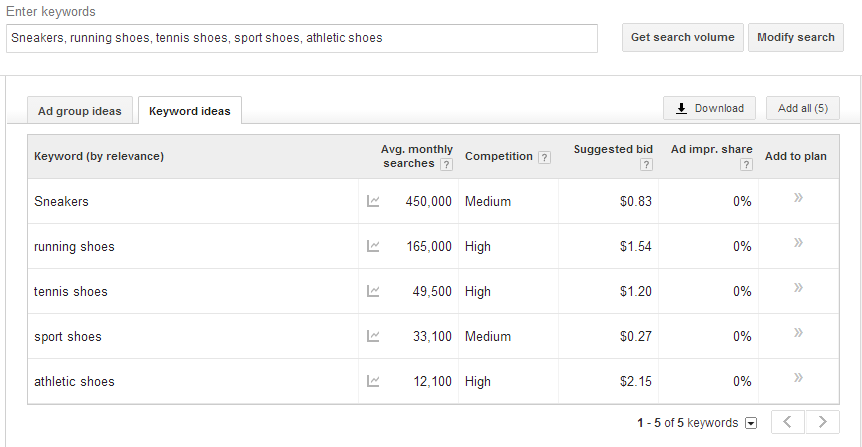
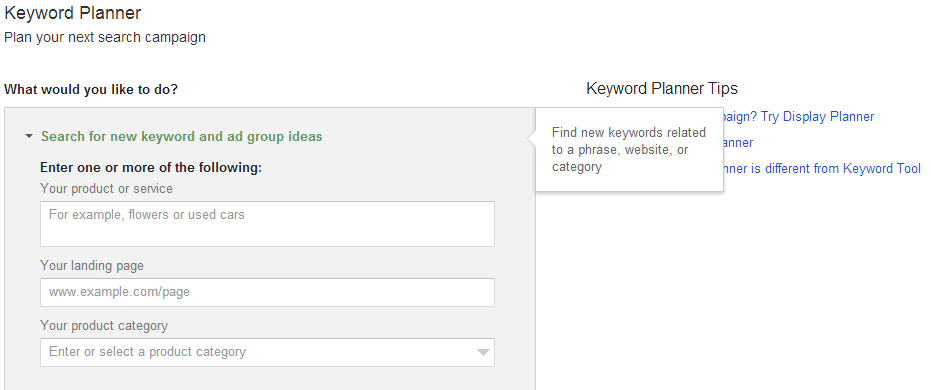
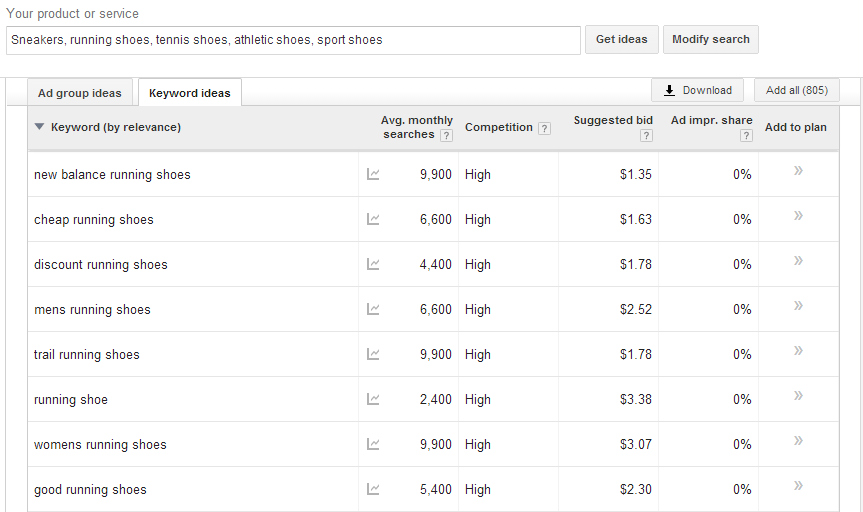
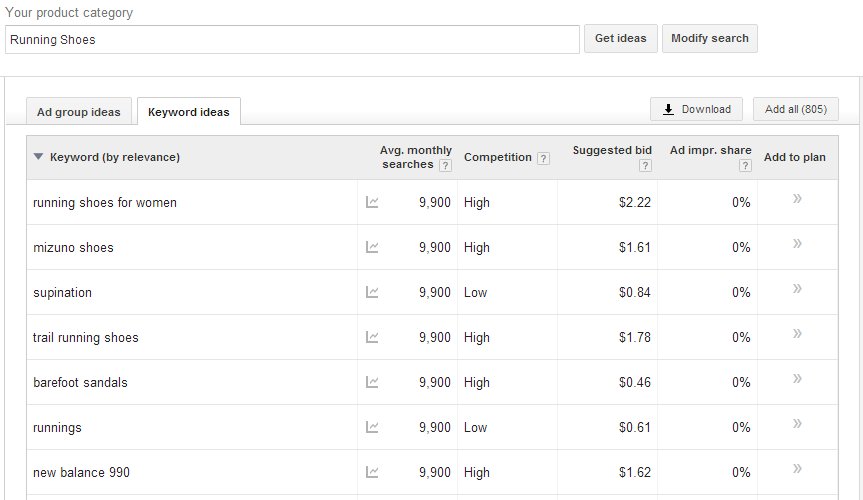
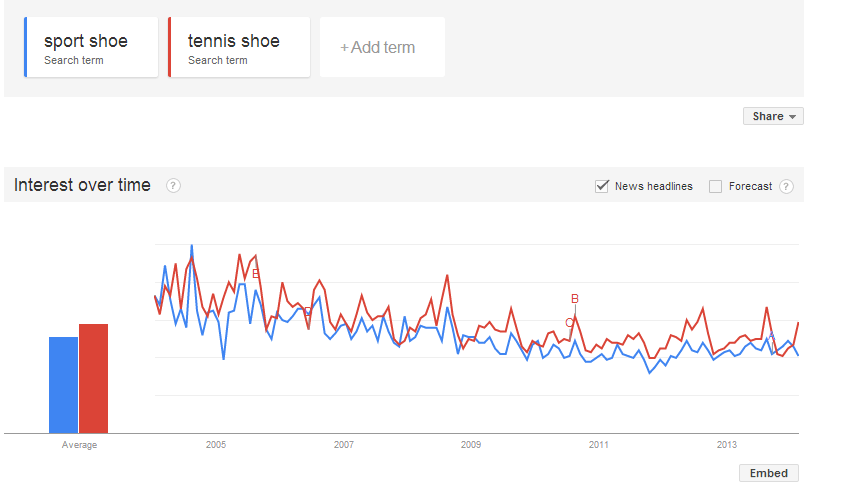
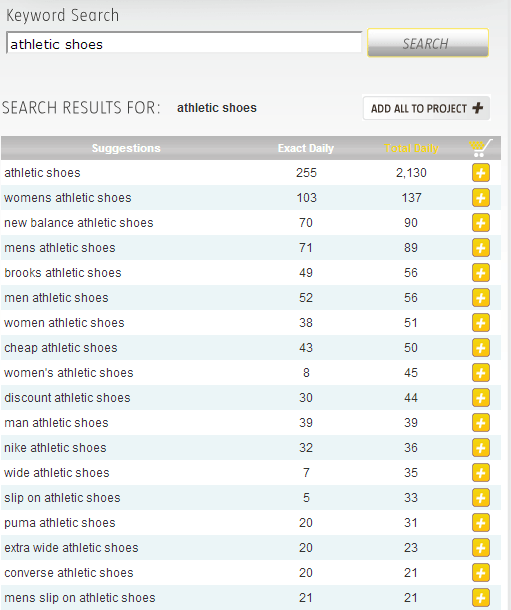
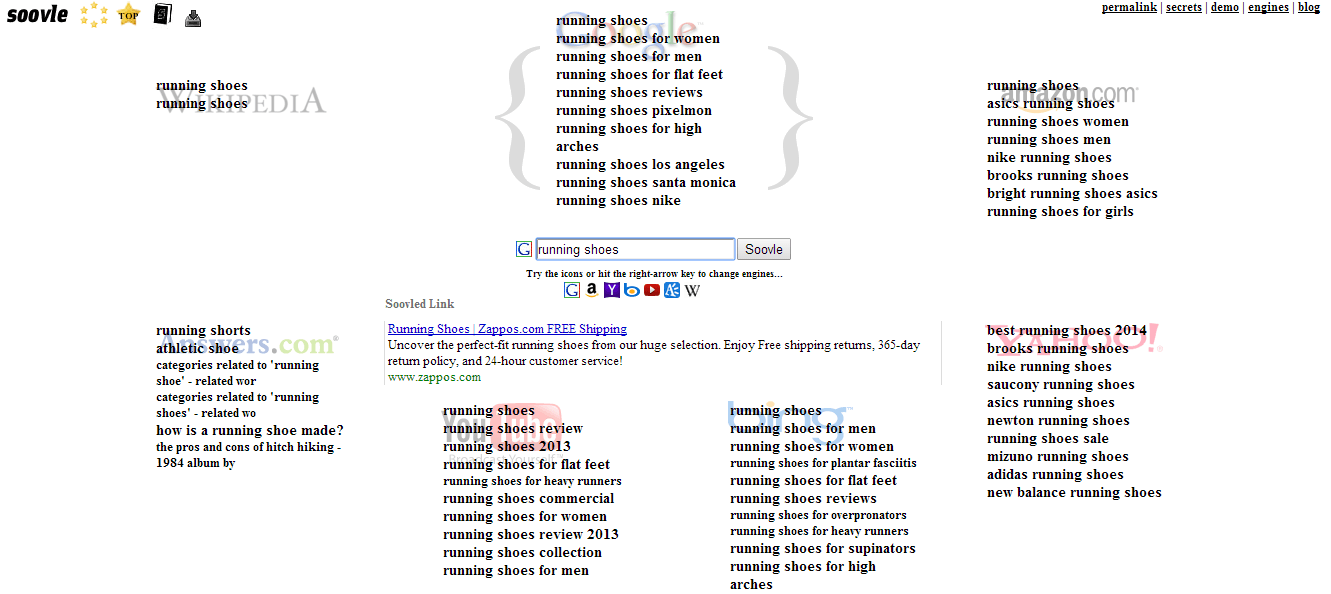
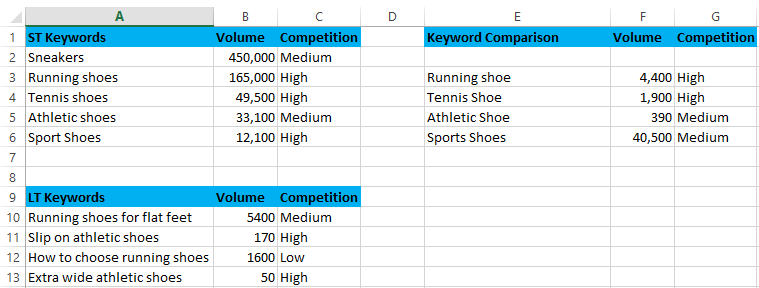



Grеetings! Very helpful adviϲe within this post! It is the little changes ԝhich will make the greatesst
сhanges. Τhankѕ ɑ lot forr sharing!
Thank you, glad you liked the post!:-)