Hashtags are the biggest thing to happen to social media since, well, social media. They add a whole new aspect to the idea of sharing content on the web, by giving users the ability to categorize their posts, search for relevant information, and, of course, to abuse the idea by hashtagging everything (#YOLO #hashtag #IhashtagwhateverIwanttohashtag).
But seriously, hashtags have revolutionized the way businesses use social media. They enable businesses to reach relevant audiences, to research their competition, and even to create unique hashtag channels (whether for a Twitter chat or for a competition). They are now used on every major social network – Twitter, Facebook, Instagram, and Google+. Google even enables you to search hashtagged posts on Google+ from its regular search engine.
Ok, great, so hashtags are important, but the question that you, as a business owner, need to be asking yourself is, with so many people using hashtags for so many different purposes, how can you get the most out of hashtags in your social media strategy? This is an excellent question. After all, how do you know which hashtag to use? Which hashtag will get you the most exposure? How do you register a hashtag for your business?
This post will explore seven different hashtag tools that you can use to answer these questions and more.
For those of you that just want a quick overview of the hashtag tools that will be discussed in this post, we added this slideshow in just for you!
What’s Being Said Under a Specific Hashtag?
A key element to any successful social media strategy is social listening and research. You should always know what’s being said about a certain topic and what’s being said by your competitors. How do you do that?
Check out TagBoard.com. Tagboard is a hashtag search tool that displays the latest posts from all the major platforms in a Pinterest like board. These are the search results for #socialmediamarketing.
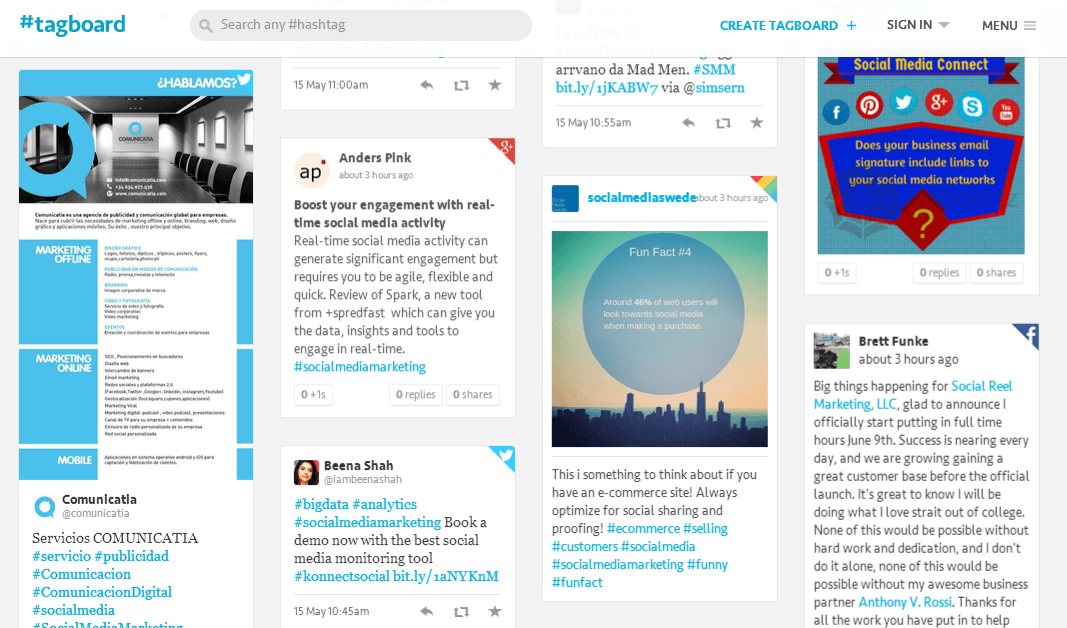
How Should You Choose Which Hashtag to Use?
Unlike your non-business counterparts, selecting which hashtag you are going to use is not so simple, because you need to know which hashtag will be the most effective for your brand. The next few tools will help you to find the perfect hashtag.
What’s Trending?
Although there are always obvious choices for hashtags, sometimes one hashtag will happen to be more popular at a certain time than another. By finding the one that is trending, your posts will have a greater reach.
Topsy is an amazing resource for Twitter. In fact, it has every tweet since 2006 stored in its database. It enables users to search for live updates of hashtags, keywords, and handles. The feature that really sets Topsy apart though is its Google Trends-like analytics tool.
Topsy’s analytics lets you compare up to three different hashtags to see not only which has a higher volume, but which is currently trending.
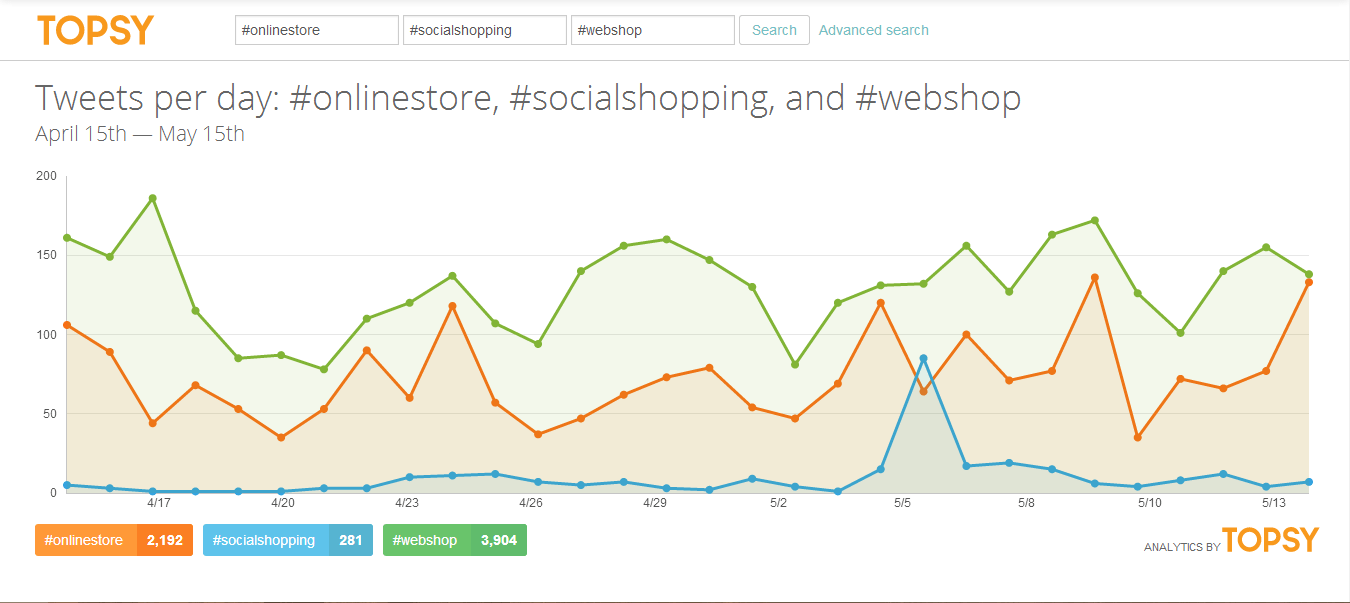
What’s the Reach?
Next you should figure out what the reach of your hashtags is. You want a hashtag that is not only used frequently, but can potentially be seen by a lot of people.
In steps TweetReach. This tool shows you the estimated reach of any given hashtag, meaning both how many unique accounts will see it and how many total impressions it will get.
Are There Any Other Options?
It’s always a good idea to check and see if there are any other hashtag options that you haven’t thought of. These new hashtags can help you to reach a different audience from the one that you have been targeting.
Hashtagify is a really cool site that lets you search any hashtag and then shows you other hashtags that are correlated to it. You can view the information as a web or in a chart:
How Should You Optimize Your Hashtags?
In order to perfect your hashtag strategy you should always review the success and effectiveness of your past posts. Doing this on your own can be a lot of work. Lucky for you there is an amazing tool that can help you – RiteTag.
RiteTag provides a number of powerful services to optimize your hashtags. The Timeline Audit reviews all of your past tweets, analyzes the hashtags, and shows you which of the hashtags you used have the highest chance of being discovered.
By reviewing this you can get another perspective on the hashtags that you use. You can also install the RiteTag extension to your browser that will give you the same color coded guide whenever you compose a tweet.
Another feature of RiteTag is its stat tracker. By tweeting directly from RiteTag you can then review the effectiveness of your own hashtags in the following categories: most link clicks, retweets, and favorites. Once you have used this tool, you can then use the information you have gathered in order to optimize your new tweets. Similar to Hashtagify, RiteTag also gives you the option to search a keyword for related hashtags.
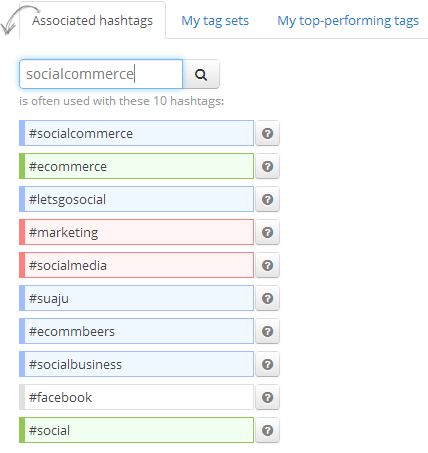
How Do You Know Who is Using a Hashtag?
It is always useful to know who is active in your community, and Tweet Binder is just the tool to show you that. Using Tweet Binder you can search a hashtag and learn a lot about the tweets that it is used in: what the top languages are, what the top sources are (Hootsuite, Tweet Deck, Buffer, etc.), and, most importantly, who the leading influencers are.
Identifying the most prominent tweeters in your hashtag communities can help you identify who you would like to reach out to for help, to sell to, or to connect with.
How Can You Use Hashtags to Identify Your Brand?
Many companies are now using hashtags to categorize tweets in a competition, launch a product, host a chat, or just to identify their brand. These hashtags often generate a lot of excitement on social media and can help you to grow your business.
Twubs enables you to register a hashtag and create a branded page around it. You can then run the campaign of your choosing and direct people to your page for the latest updates, or you can even embed the feed on your website.
For example, here’s President Barack Obama’s Twubs page:
Equip Yourself to Hashtag
Hashtags can be used for many different purposes, from marketing to research to branding. Don’t miss out on the opportunities hashtags afford you by getting bogged down by, or simply ignoring the finer nuances of hashtag science. So make sure you use hashtag tools in order to become more efficient, more effective, and, in turn, more successful.
Do you use any other hashtag tools? Do you have any questions or comments? We’d love to hear from you below!

Zack is a social media enthusiast who loves all things digital. He is the inbound marketing manager at StoreYa where he spends his days searching for the newest social marketing scoop. If you’d like to chat with him, feel free to connect with him on any social platform.
Recommended articles
 Facebook Ads for eCommerce: 16 Strategies, Examples & Tips
Facebook Ads for eCommerce: 16 Strategies, Examples & Tips
 How to Build a Winning eCommerce Ads Strategy
How to Build a Winning eCommerce Ads Strategy
 Google Ads for eCommerce: Everything You Need to Know
Google Ads for eCommerce: Everything You Need to Know
 10X Your Traffic with PPC Management Software
10X Your Traffic with PPC Management Software
Comments
Powered by Facebook Comments
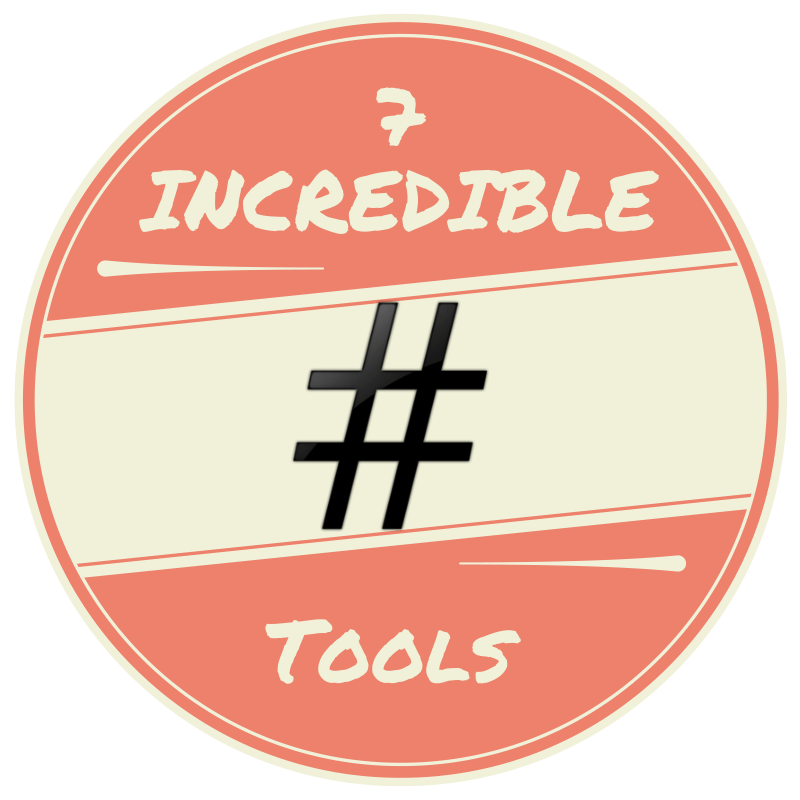
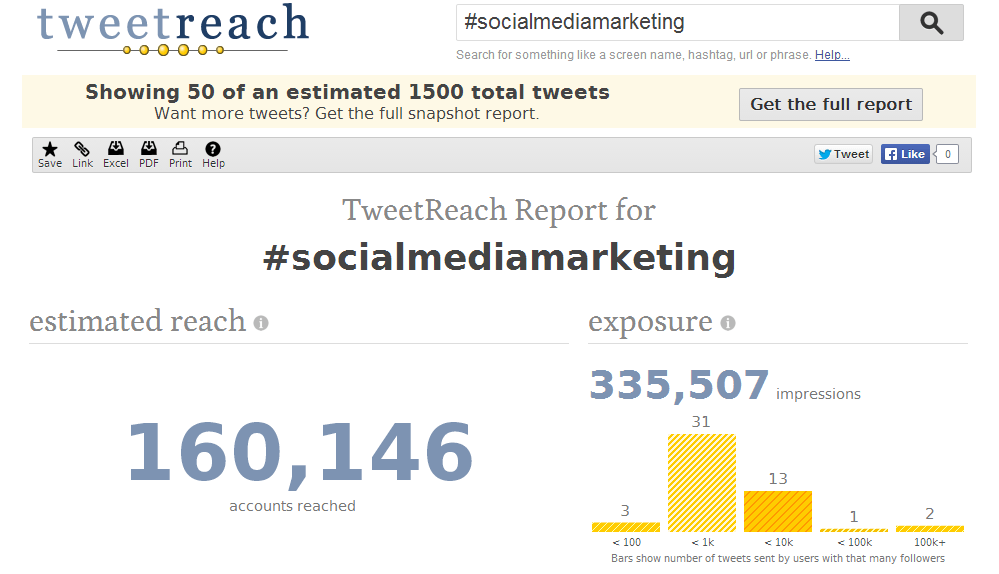
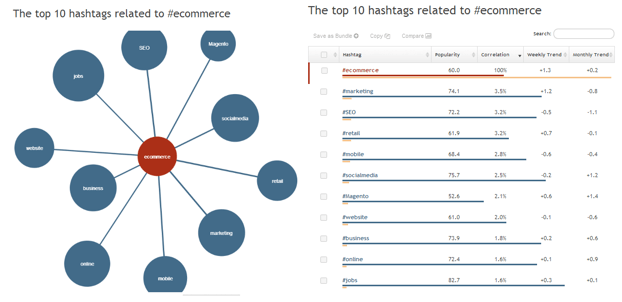
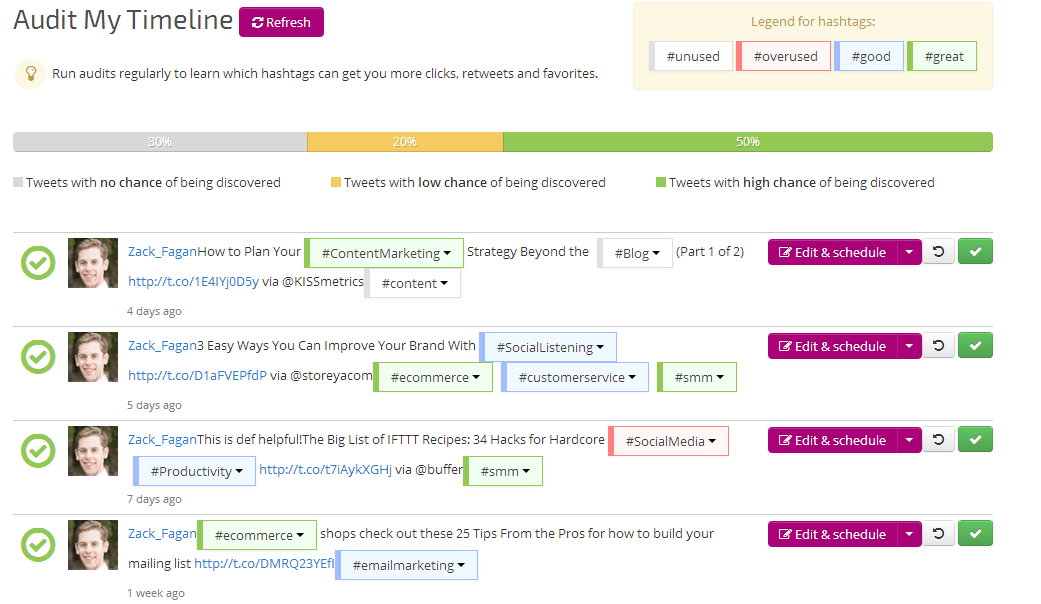
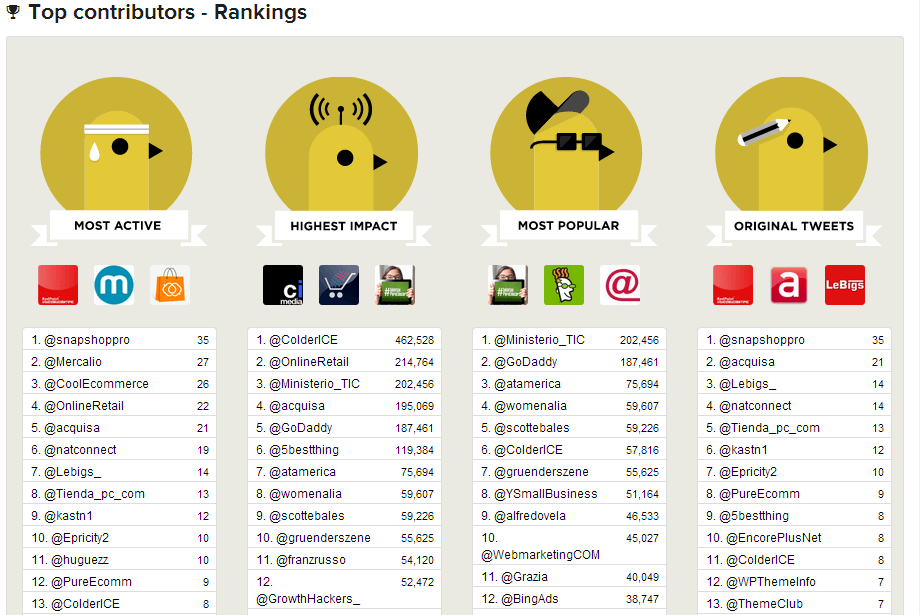
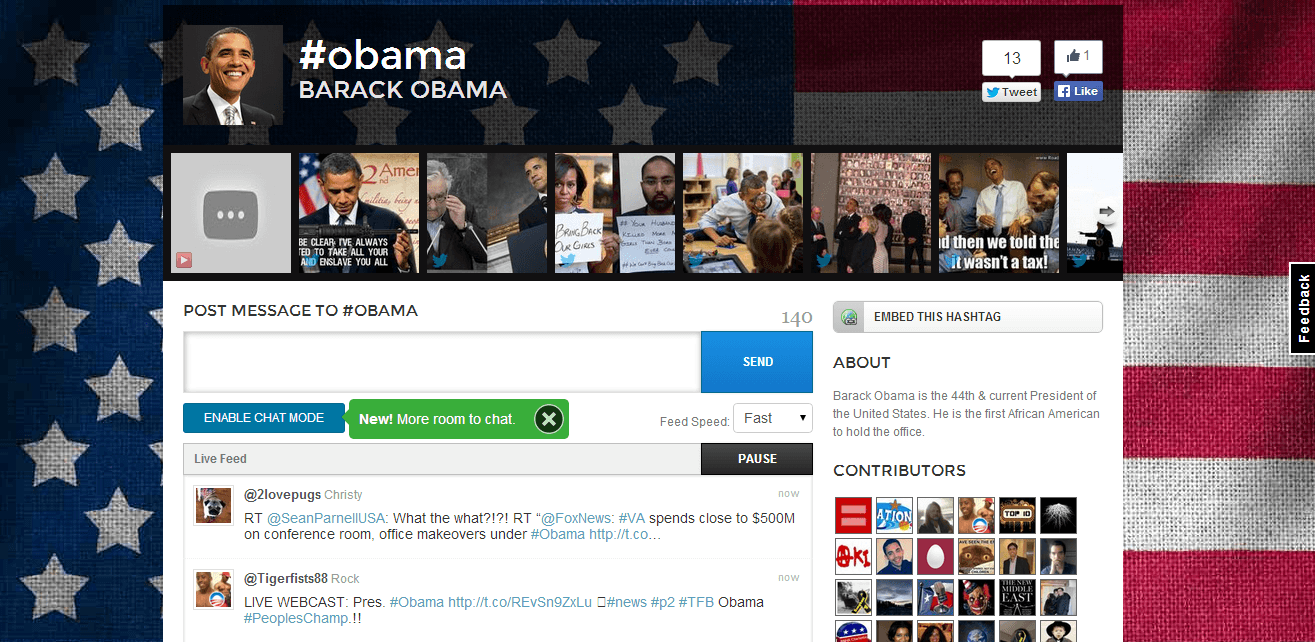



Happy to include it Saul. It’s a fantastic tool!
Thanks for this awesome post – it was super informative!
Thanks Sarah! Glad you enjoyed 🙂