
Why not make things a little easier for yourself? Content calendar tools can be extremely helpful for organizing, scheduling, and automating content, while also enabling simpler collaboration with your colleagues.
In order to make your content marketing just a bit simpler, we’re going to take a look at a five content management tools that you can start using for your eCommerce blog!
What Do You Need to Think About When Planning Content?
Before we start talking about the different types of content management tools, let’s start by explaining what you should be adding into your content calendar.
There are a few things that every blog post will need:
- Title
- Publishing date
- SEO – keywords
- Author
At very least, you should consider having these four categories in your editorial calendar. In the next section we’ll take a look at a few more categories that you could include.
If you don’t have a blog for your eCommerce store, or don’t know why it’s important to have one, check out our Guide to Blogging for eCommerce.
Google Tools
Google offers a wide array of free tools, which are quite frankly amazing. Two of them can very easily be used to create an editorial calendar.
The most simple and obvious option is to use Google Calendars to stay organized. Calendars may not be the most advanced service when it comes to content calendars, but it can definitely get the job done.
Using Calendars you can create your calendar, share it with your colleagues, easily edit it, and you can even color code for organization.
Here’s an example of a Google Calendars content calendar:
One of the limitations of this option though is that the only information you can really include is the title of the post itself. You can add in more info in the “description” of the event, but it can’t be too organized.
The second option is creating a Google Doc. The benefit of this is that not only can you share this document, but you can customize it to your own needs.
This is a very basic example of something you could create with Google Docs:
By using Google Docs you give yourself the option to add customized categories to your content calendar.
If you want to get a bit more advanced with your spreadsheets then you can actually download pre-made templates from a bunch of different sources. Here are some good ones that you could check out:
HubSpot Editorial Calendar: In addition to the nice lay out, this calendar includes a few excellent categories that can really help you with your content marketing.
When planning new blog posts you should definitely take into account keywords, target audiences, and the CTA (what you want people to do with your blog post). By including these things in your content calendar you can make sure you remember to plan them out.
Vertical Measures Content Calendar: This editorial calendar goes a bit more in-depth than the HubSpot calendar. It provides options for including text for social sharing, events around the publication date, and the URL for the post.
Events is something important to keep in mind for eCommmerce blogs, because often sales, deals, and other special offers revolve around holidays and other events.
Blue Wire Media Content Calendar: One of the great things about this calendar is that it isn’t just for blog posts. This editorial calendar has categories for just about any type of content that you would consider adding to your website. Using this you can really stay on top of all of your content tasks.
Price: Free
WordPress Editorial Calendar
This free WordPress plugin is an absolutely amazing content management tool for anyone who is using WordPress for their blog.
Instead of the standard view of blog posts in your queue, you can see everything nicely laid out on a calendar. From the calendar, you can drag and drop posts to change their publishing date, you can edit the posts, and you can add new posts.
Another cool feature is the “Unscheduled Posts” feature. This lets you add in all your post ideas before you’ve decided when you want them scheduled. Once you figure out when you want them posted, you can simply drag and drop the post from the side menu into the content calendar.
Price: Free
CoSchedule
CoSchedule is another WordPress plugin, but being a premium plugin, it provides some added features that the WordPress Editorial Calendar does not have.
In addition to scheduling your blog posts, CoSchedule enables you to schedule social media sharing for all of your newly published posts straight from the WordPress text editor. This can be a huge time saver and make your content marketing that much more efficient.
CoSchedule also simplifies collaboration by enabling you to create tasks and send messages to colleagues.
Price: $10 a month
Trello
Although not specifically a content calendar tool (it’s more of a collaboration tool), Trello can very efficiently be used for your content management needs.
All you need to do to make Trello work as the perfect content management tool is to
- Sign up for free
- Invite the relevant people
- Enable the calendar “power-up”
And you’re ready to go!
You can easily assign tasks to different people by inviting them to see specific cards. You can also create a workflow by adding a checklist to the card:
The one down side of this platform is that it does not include integrated publishing options, meaning you cannot publish your posts directly from Trello.
Price: Free
DivvyHQ
This content management tool is fantastic for getting a bird’s eye view of your content. The DivvyHQ dashboard is the screen you will see when opening it up.
The dashboard shows you summaries of a number of important things:
- Recent activity shows you a feed of all recent actions
- Content Items Due shows you all items that are due in the next 30 days.
- Published Content shows you all items published in the last 30 days
- Production Task List shows you all of your current tasks
Just from the dashboard alone you can get a great picture of your content schedule, and how everything is progressing.
DivvyHQ also provides excellent collaboration settings, idea storage for unscheduled ideas, and lets you share all different types of content.
Price: $25-$125 a month/per user
Kapost
Kapost takes content management to the next level. First and foremost, it provides a simple to use, color coded editorial calendar.
Next, it helps to optimize the work flow process by assigning tasks to all members of the project. This helps to streamline the publishing process for your blog. This is especially helpful for companies with multiple people involved in the blog.
Additionally, Kapost can integrate with a number of different programs, including Salesforce and Marketo, it provides in depth analytics of your content’s success, and has the ability to share content to over 50 different platforms.
This hefty platform does come at a high price though, making it a good enterprise solution.
Price: $2000 a month
Now it’s Your Turn
We showed you a few content calendar tools that can definitely be of service to you. Whether you run a small business or a larger company, there is a content calendar for you that can help you to optimize your content marketing efforts.
So get to work on downloading or creating your very own editorial calendar today!
P.S. If you have any tips for making or using content calendars please share them with us! We’d love to hear from you. Please leave any questions or comments below.

Zack is a social media enthusiast who loves all things digital. He is the inbound marketing manager at StoreYa where he spends his days searching for the newest social marketing scoop. If you’d like to chat with him, feel free to connect with him on any social platform.
Recommended articles
 Facebook Ads for eCommerce: 16 Strategies, Examples & Tips
Facebook Ads for eCommerce: 16 Strategies, Examples & Tips
 How to Build a Winning eCommerce Ads Strategy
How to Build a Winning eCommerce Ads Strategy
 Google Ads for eCommerce: Everything You Need to Know
Google Ads for eCommerce: Everything You Need to Know
 10X Your Traffic with PPC Management Software
10X Your Traffic with PPC Management Software
Comments
Powered by Facebook Comments
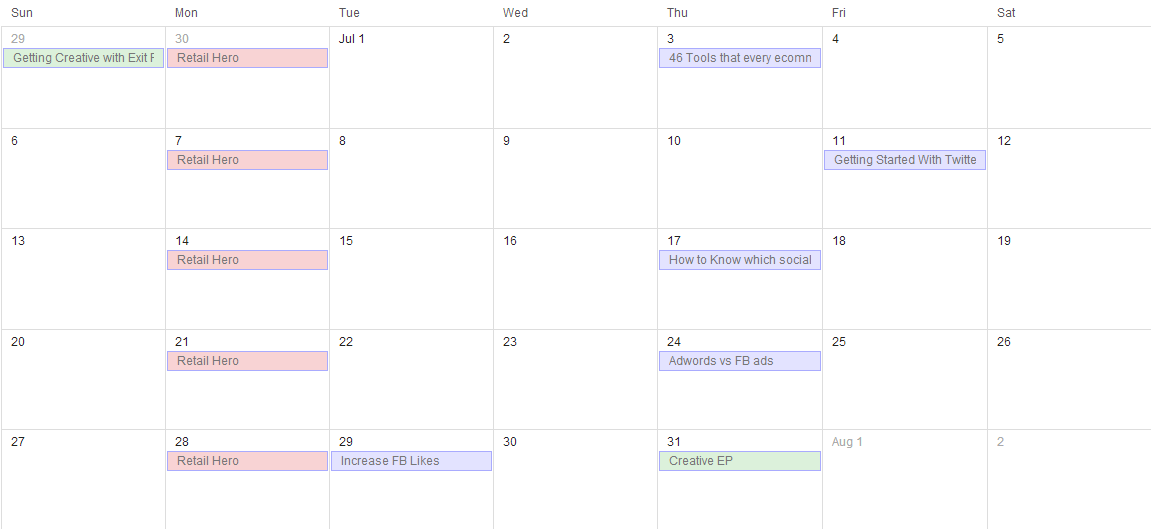
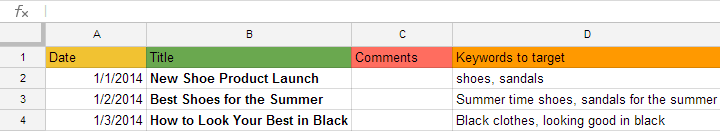
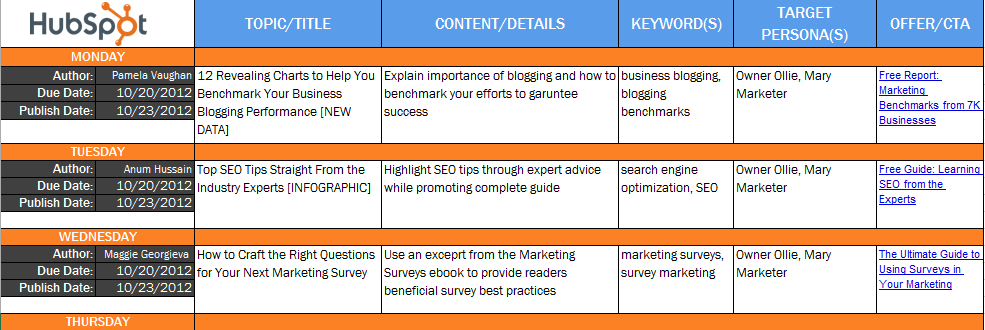
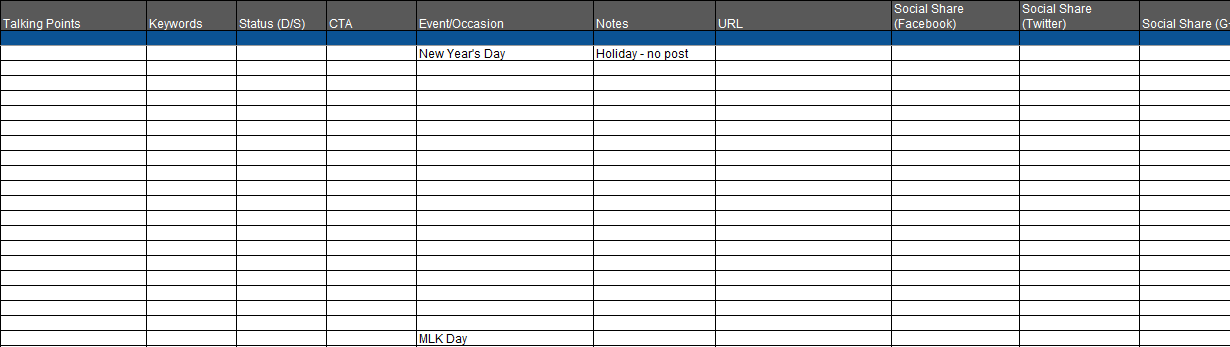
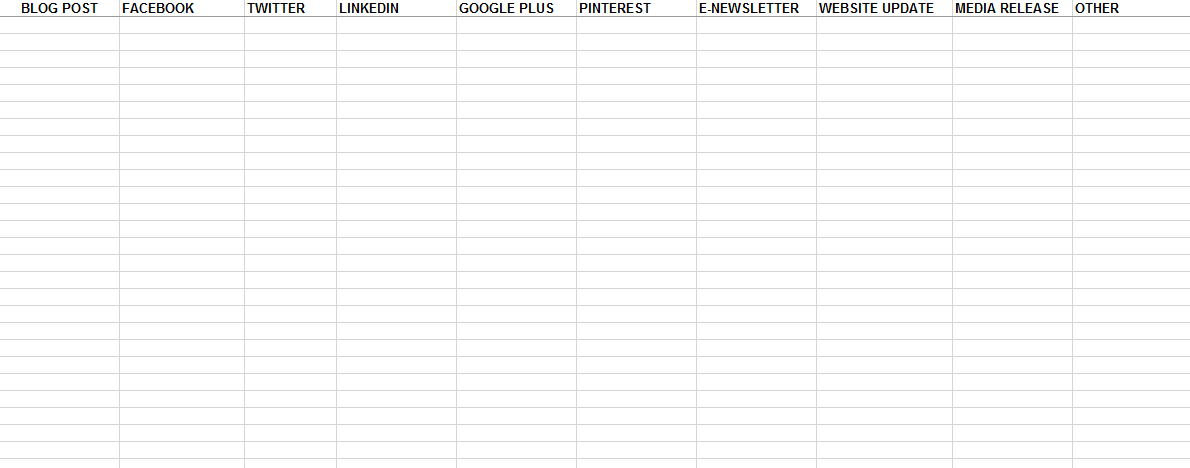
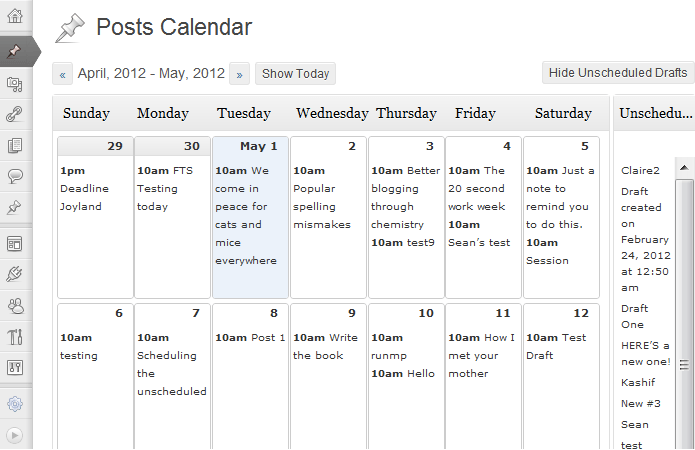

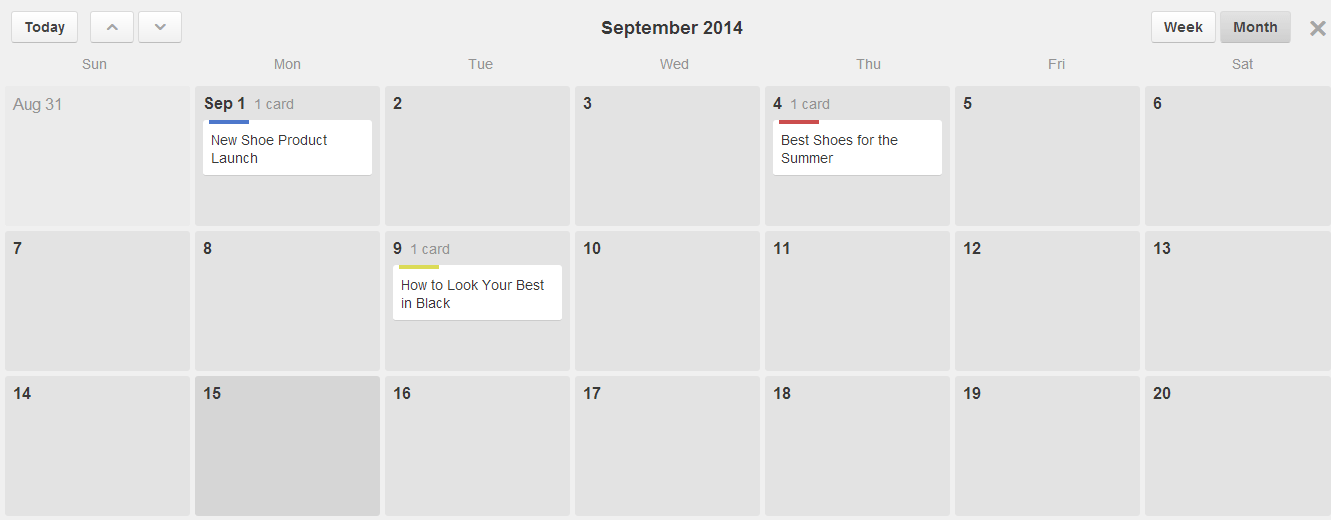
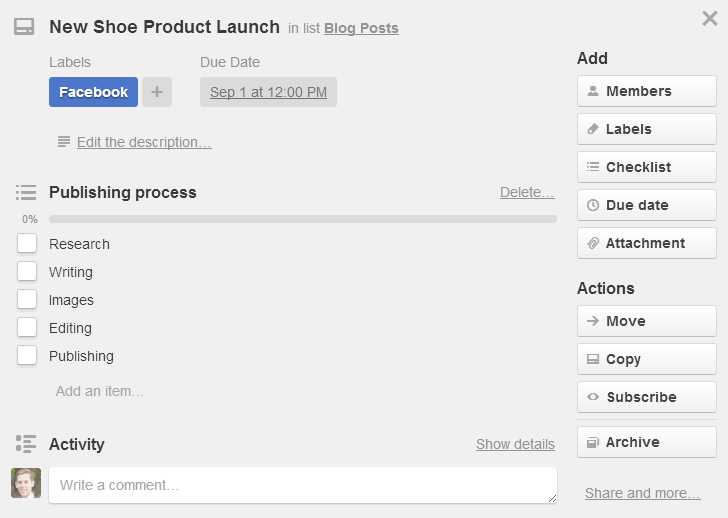
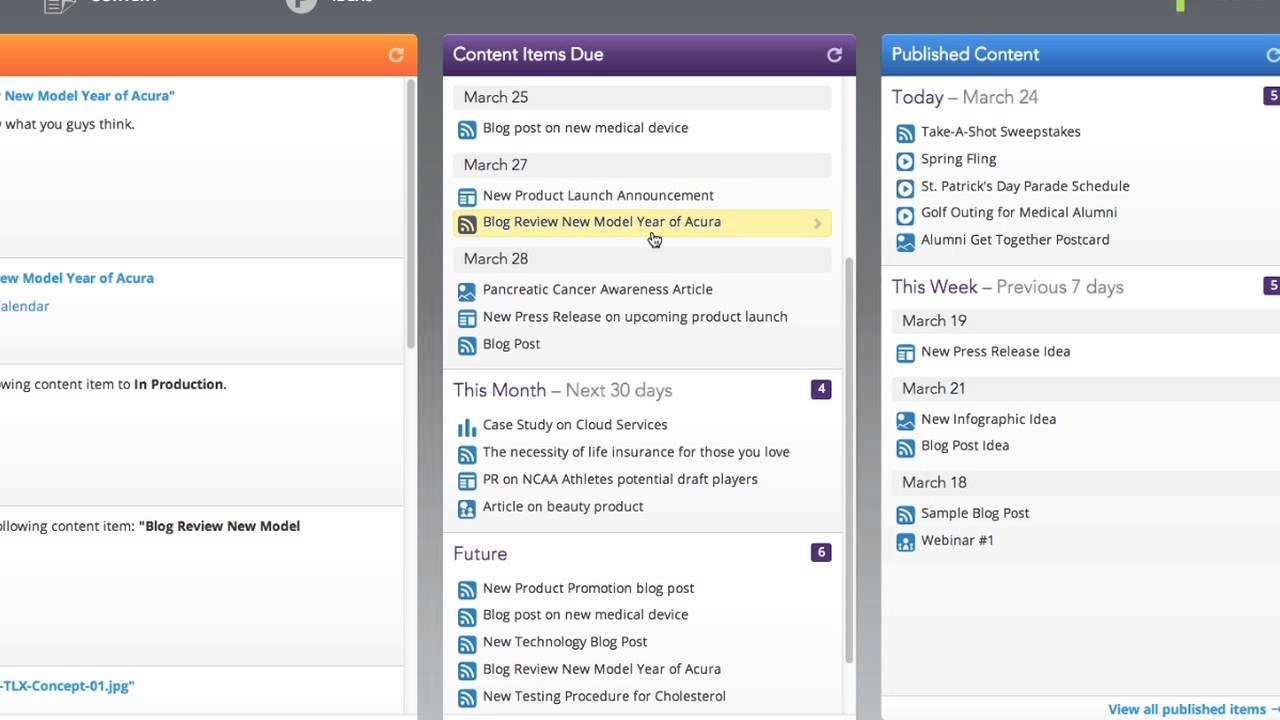



Hey Zack – thanks for mentioning our editorial calendar! Much appreciated. There’s no doubt organising your editorial can help with the collaboration side of content creation, and we also know how important it is to have a deadline to make sure the work is actually done.
I hope your readers find the calendar useful.
Toby – CEO Bluewire Media
Hi Toby! Our pleasure. It’s a really well thought out calendar that can be tremendously helpful. Great work!