
Just to throw out some numbers:
It has 150 million active users of whom 50% sign on daily, 53% of G+ users have a positive experience with brands, and the average order value for customers referred from Google+ is $40.
Not too shabby!
That being said, the next question is, how do you market more efficiently on Google+? Of course there are any number of ways to use Google+ to boost your business, but you can take that to the next level by using specific Google Plus tools to your advantage.
In this post we’re going to take a look at eight different tools that you can use to take over Google Plus!
1) Steady Demand
Steady Demand is a company that provides all kinds of different services for G+ from a premium analytics dashboard to personal consulting and management.
They provide a free tool as well though which we will focus on right now – the Brand Page Audit.
This tool analyzes any Google Plus page in order to determine if everything is in order. It checks important things like if your URL is listed on your G+ page, if your page is a business page or not, if your G+ page is connected to your URL (this is important for SEO) and website, and more.
After running the diagnostic, you will see the results:
After this you will see a brief assessment of your latest posts:
This tool is great for making sure your Google Plus page is set up correctly and to get a small glimpse into how your page is performing.
2) All My Plus
All My Plus is an amazing tool for monitoring your G+ account. The dashboard of All My Plus is packed with relevant information that can help you get a better understanding of your page.
One of the coolest bits of info that it provides is your account overview:
This section (which can be exported into Excel) shows you the types of posts you put up and the amount of interactions that you get. This is a good way to benchmark your success over time.
In the Popular Posts section you can see which of your posts received the most comments and which received the most +1s and reshares:
You can also check which posts performed the best from the Posts section:
Here you can sort through your posts according to the most reshares, +1s, comments, and length of post.
This tool can be very handy for learning about your own Google Plus Business page, or for spying on your competitors.
3) Circle Count
If you want to know what your reach is and how your reach has grown on Google Plus, then Circle Count is for you.
In the Follower Growth Graph you can view your followers vs. unfollowers:
You can also find out who the most influential members of your Circles are and how much they have interacted with you:
This is a fantastic way of discovering who to try to reach out to when forming stronger relationships. Circle Count has many more amazing features that you should definitely check out!
4) Circlo Scope
One of the most innovative and useful features of Google+ is the Circles feature. This enables you to segment your lists similarly to the way you would for your email marketing in order to send out targeted and appropriate posts to your followers.
Circlo Scope is the tool you need in order to manage and optimize your circles!
It helps you to identify who your most influential followers are, who interacts with you most frequently, who has attended your events, and more. It then enables you to easily create circles based on these parameters.
For example, by entering the “Engagers” section and selecting “Engagers of my last X Posts” I was able to see who has engaged with me recently.
I could then filter these results. I chose to filter them according to the largest following:
Another great feature is the “Relationship” filter. This shows you who you are following that isn’t following you back and vice versa so you can have a better idea of who to unfollow or who you should be following.
5) Friends+Me
As we mentioned earlier, Google Plus is very important for SEO and can be a crucial link in your content strategy. Why not try to boost the effectiveness of G+ by spreading it to your other social networks?
That is exactly what Friends+Me enables you to do.
With this tool you can schedule your Google+ posts to be reposted on your other social accounts with a link back to your original G+ post, rather than to the content itself.
Here’s a post I posted on Google+ sitting in the queue to be published on Twitter (the account I decided to connect):
You can then reschedule exactly when you want the repost to go out in order to avoid sharing the same thing in a few places at the same time.
Once it has been reposted it will look like this:
Notice that the link is sending people back to my Google+ page. The advantage of this is that you now have the potential to gain more exposure and more +1s on your G+ post. The more +1s a post gets, the better it is for SEO.
6) Chrome Do Share
There are many different apps that let you share and schedule posts to a Google Plus business page, but most of them do not enable you to share to a personal page as well – except for the Chrome Do Share extension for Google Chrome!
With this extension you can help to publicize your business’ content by scheduling posts to be published to your personal account as well as your business page.
Chrome Do Share is also helpful for designing the appearance of your G+ posts. It provides editing options and shows you a preview of how your post will look on Google Plus.
7) Timing+
Do you need a quick and simple way to determine the best time for posting on G+ without all the other analytics in the way? If so, then Timing+ is perfect for you. It’s simple, to the point, and free!
All you need to do is log in with your Google account and you will be presented with your ideal posting times:
Take a quick look through the results in order to help determine your posting schedule.
8) Widgets Plus
Want to grow your Google Plus community? Widget Plus helps you to create a customizable widget that you can add to your website in order to convert your site visitors into members of your community.
The widget comes with any number of customization options including showing your circle count and follower profile pics, adding a +1 button or a call to action button, and more! You can even have the widget stream your latest posts.
This widget is excellent for building your Google+ community and for providing social proof on your website.
Moving Forward
Google Plus is an amazing social network with tons of untapped potential. By staying on the cutting edge through the use of tools and effective strategy you can keep your business on top and really take over Google Plus!

Zack is a social media enthusiast who loves all things digital. He is the inbound marketing manager at StoreYa where he spends his days searching for the newest social marketing scoop. If you’d like to chat with him, feel free to connect with him on any social platform.
Recommended articles
 Facebook Ads for eCommerce: 16 Strategies, Examples & Tips
Facebook Ads for eCommerce: 16 Strategies, Examples & Tips
 How to Build a Winning eCommerce Ads Strategy
How to Build a Winning eCommerce Ads Strategy
 Google Ads for eCommerce: Everything You Need to Know
Google Ads for eCommerce: Everything You Need to Know
 10X Your Traffic with PPC Management Software
10X Your Traffic with PPC Management Software
Comments
Powered by Facebook Comments
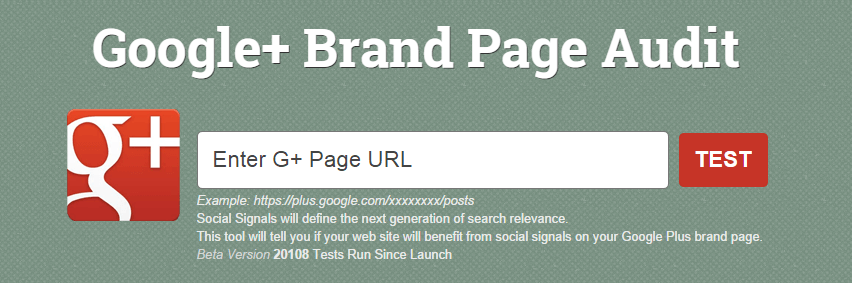
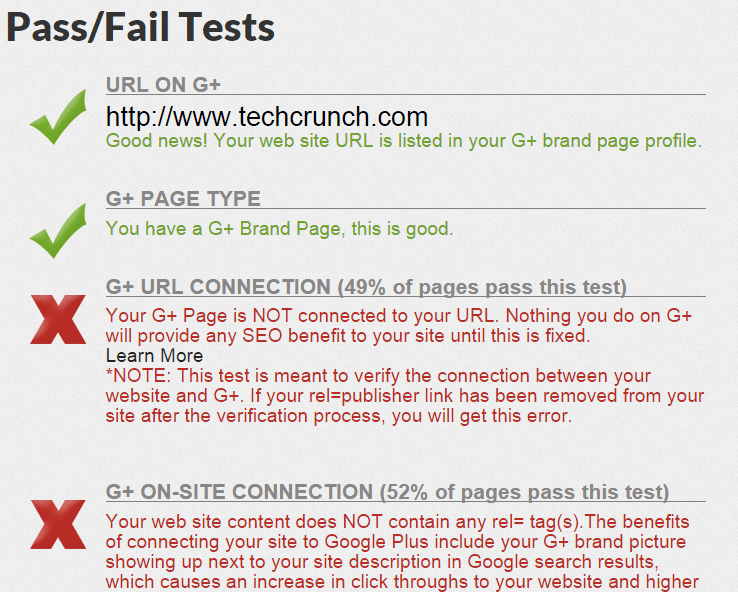
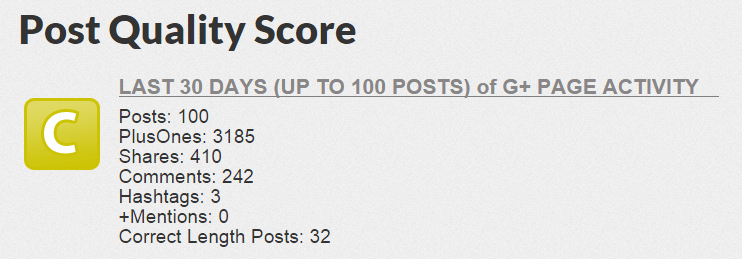
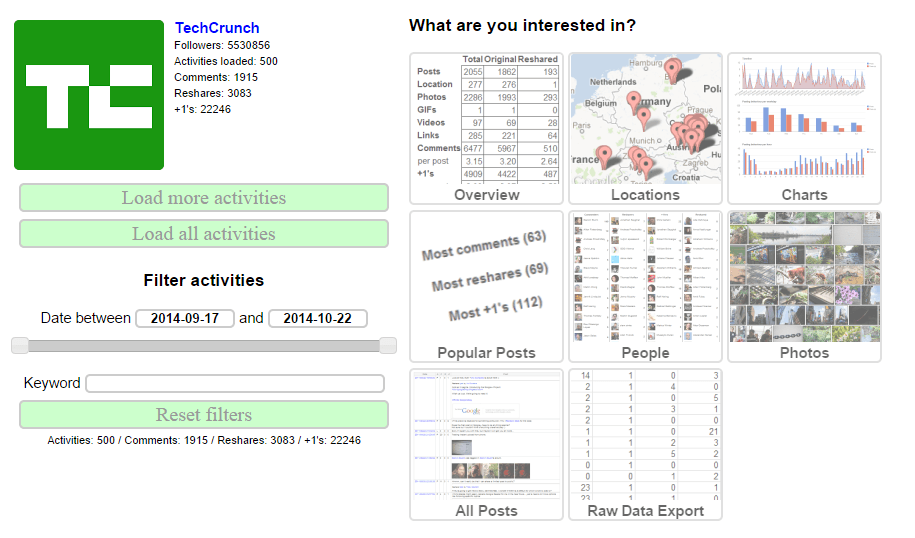
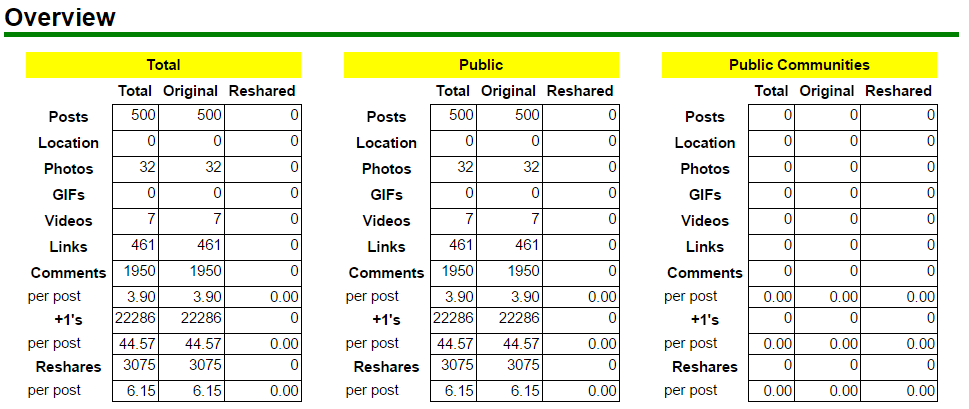
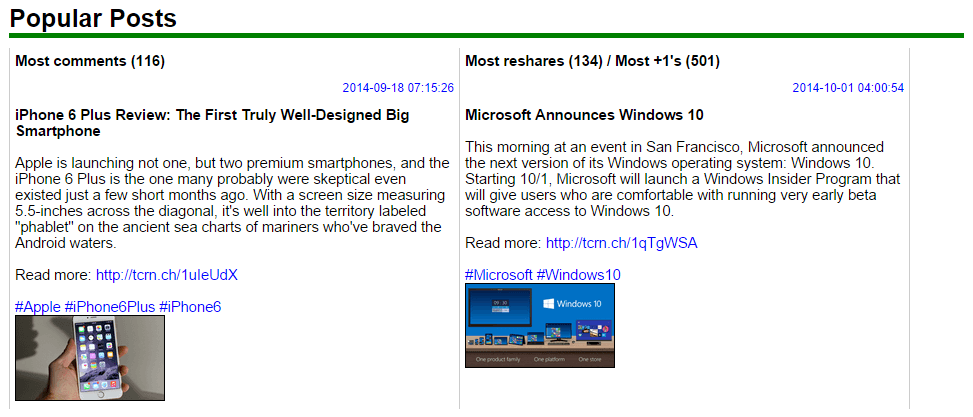
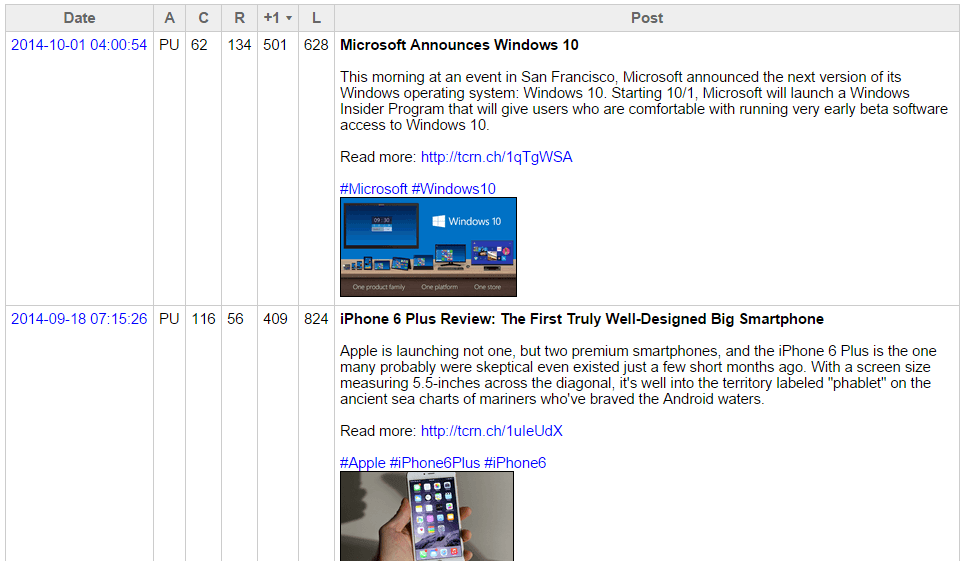
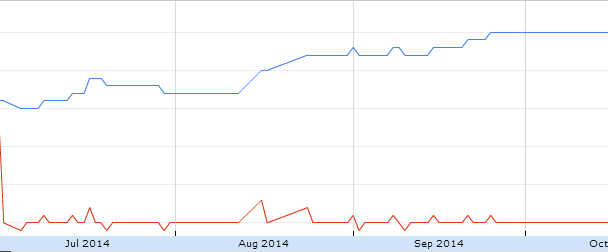
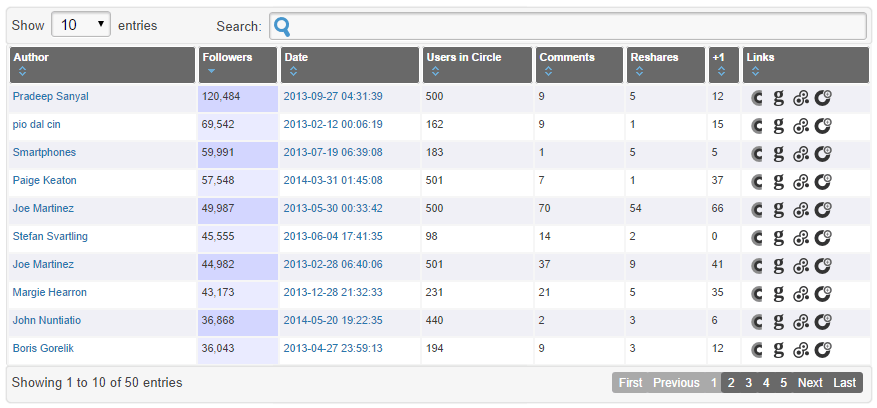
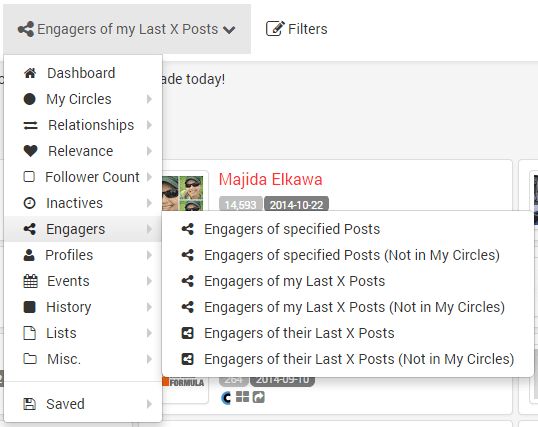
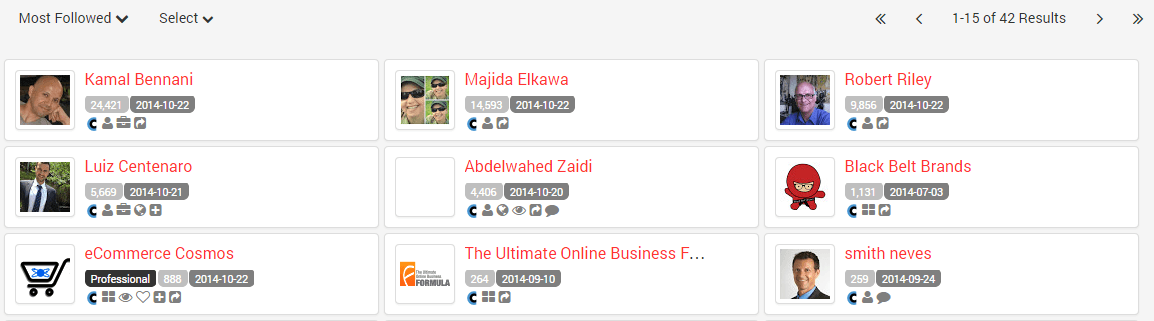
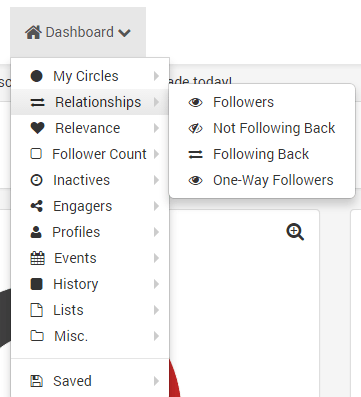
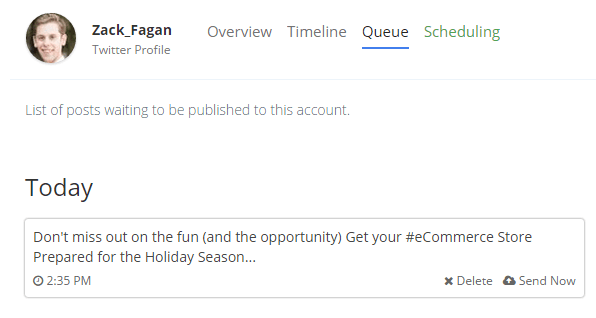
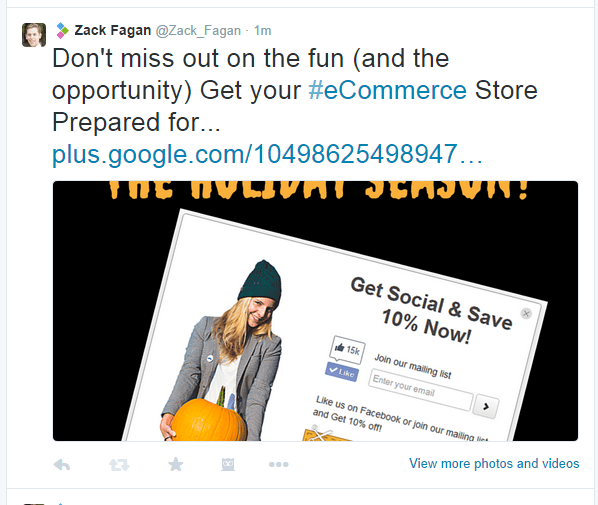
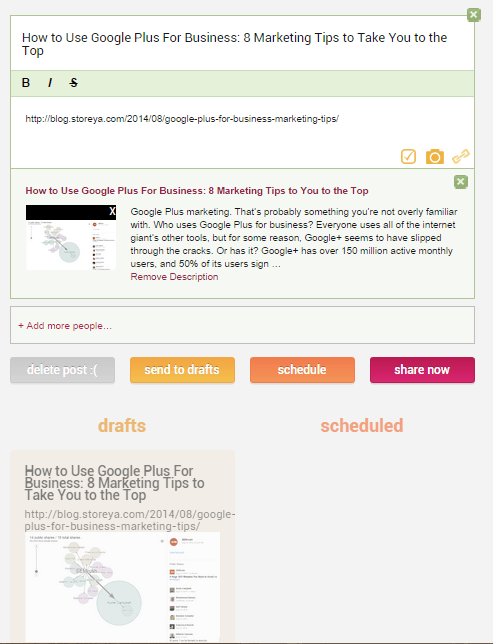
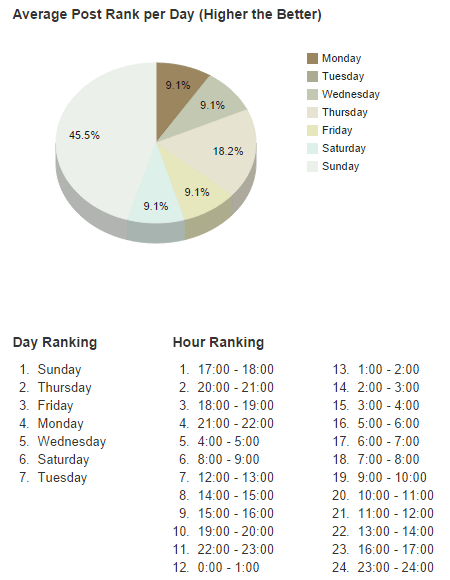
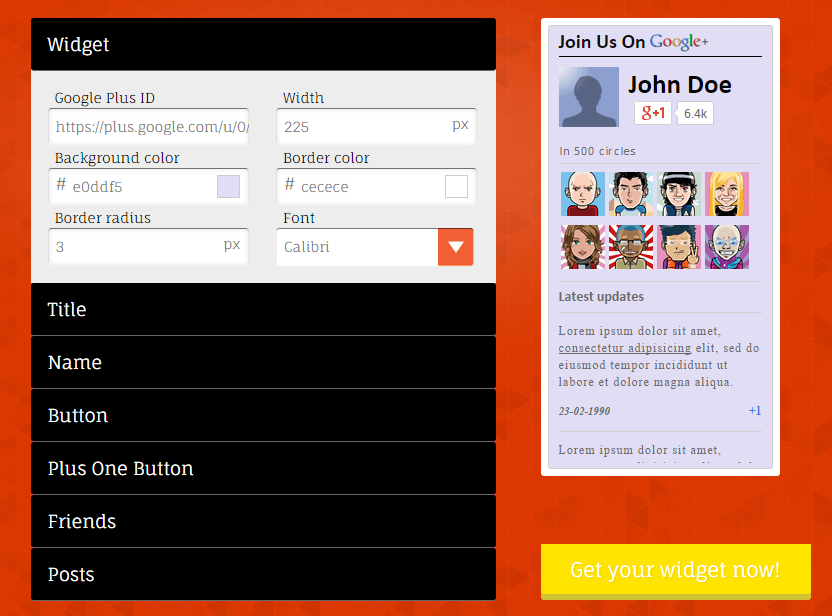



I’ve only used Circlecount and circloscope. I’ve never used the others before. Thanks Zack. I need to try those out
Cool! Let me know what you think of them. Are there any tools that weren’t mentioned that you like to use? Always looking to learn more.