
No, in this day and age of digital marketing, simply displaying ads to your target audience isn’t always enough. Sometimes you need to give them a little boost in order to set them aside from the ads of your competitors (which are probably targeting the exact same audience).
Obviously amazing ad copy and a killer call to action will help your increase the conversion rate of your Facebook ads, but there is another way of boosting your ad’s effectiveness – personalization!
I’m sure you’re thinking now, “Zack what do you mean personalization? Aren’t I already personalizing my ads when I build an ad for my buyer persona?”
Don’t worry, you’re right. That is personalization, but what I’m talking about is taking your personalization to the next level with some advanced Facebook ad targeting strategies.
What do I mean?
I mean, why leave your targeting at just a buyer persona? Why not slice up your buyer persona into smaller, more specific sub-categories that will enable you to compose far more personalized ads.
Intrigued? Excellent! In this post you will learn how to create super effective Facebook ads through the use of hyper personal ads.
How Can an Ad Be More Personalized Than a Buyer Persona?
First things first, let’s define the strategy and then we will get into the step by step guide for how to put this targeting strategy into action.
Let’s say you sell nutritional supplements and you built the following buyer person (check out How to Build a Buyer Persona to learn how this persona was built):
That persona is the type of person that you want to target with your ads and to shop in your store. Now think about it like this, the people within that audience probably have all kinds of other interests that are not related to your exact industry!
What if you could take your target audience and split it up into a few sub audiences based off of unrelated interests within the interest group? If you could do that you could create super personal ads!
For example, let’s say there are people within the above buyer persona that are interested in photography, then you could compose an ad for your product, but have it focused on photography in order to approach your audience from a different angle.
Now compare that with the ad we created that was targeted specifically for the buyer persona:
Both are good ads, but one is more specific to the product itself, and one targets a potential sub-interest within a pre-built target group.
Cool, right?
Wait, but How Can You Target Your Buyer Persona and a Sub-Interest?
Excellent question! After all, interest targeting on Facebook works on an “or” basis, not an “and” basis (meaning if you add two interests your target audience is not the overlap of the two audiences, but rather a combination of one interest or the other).
There are a few methods available to you and we will go over each one together. The general idea though is to establish an audience or larger group by using a Custom Audience or advanced targeting, and then you can use interest targeting to further narrow down that group.
Option 1: Lookalike Audiences
The first method is to use Custom Audiences to create a “Lookalike Audience” of your page. Essentially this means that Facebook will create an audience of users that is very similar to the people that already like your page.
Once your audience has been created, you can slice and dice it however you want! That means you can take this audience of potential customers that Facebook made for you and choose a sub-interest to target within it.
Remember that in this case you are targeting people who are not yet customers, and who have not yet interacted with your brand, so you should create your ad accordingly.
Option 2: Custom Audiences
The second method you could use is to create a Custom Audience. Within this there are a few different options to choose from:
Web conversion pixel enables you to create a custom audience based off of webpage visits. In this case I would suggest putting the pixel on a page that receives high traffic, like your homepage. You can then use this audience as the base for your targeting.
List Import lets you import a list of email addresses or phone numbers which Facebook will then try to match with Facebook users.
In the case of Custom Audiences, depending on the type of audience you create you could be dealing with anything from site visitors to customers.
BONUS: Check out How to Create Custom Audiences for step by step instructions on how to create these audiences!
Option 3: Advanced Connection Targeting
The final option is to use Advanced Connection Targeting in order to set your ad to target only people who like your page. This is great because it means that you know you are going to reach people who are at least to some extent engaged with you on Facebook.
How to Choose Which Option to Use
No matter which method you use, you will end up with a target audience that should match with your buyer persona, therefore you should select the broader targeting method according to the type of ad you’re looking to run.
Lookalike should be used if you are trying to reach a new audience that has not yet interacted with you in any way.
Website Pixel should be used if you are looking to retarget ads to people who have visited your site but haven’t converted, or who you would like to try to upsell to.
List Import should be used for targeting your actual customers with new deals and upsells.
Advanced Connection Targeting should be used to promote deals and products to people who already follow you, but aren’t necessarily customers.
How to Actually Set Up the Targeting and Choose an Interest for a Personalized Facebook Ad
Now that you understand the theory behind creating a sub-interest targeted ad, and you have a general idea of how to set up the targeting it’s time to show you how to actually set up the targeting for your ad!
Step 1: Determine which of the options listed above best fits the type of ad you would like to run (what audience are you trying to reach?)
For this example I am going to use StoreYa’s Lookalike Audience:
Step 2: It’s always a good idea to narrow down any audience that you create, so in this step you’re going to want to take a look at your buyer persona, and narrow down the demographic targeting accordingly.
Here’s how I would narrow down the demographics by using the nutritional supplement persona from above:
Step 3: Now it’s time to choose your sub-interest! So, how do you do that?
I would suggest to start by thinking about it logically, or by thinking about common hobbies and interests. Then you should then take what you think of, and test out the audience sizes within the ad creator.
You should choose interests that have a good amount of users, but not too many or too few. The exact numbers will depend on what kind of business you run, but a good bet is to go for something between 8,000 and 20,000.
I tested out a few hobbies until I landed on photography which had a good looking audience – only 3,600 people. That means that my ad will be nice and targeted!
Another cool thing you could do is to segment your audience based on non-hobby related interests like specific sports teams, musicians, artists, etc.
Step 4: Think about how you can connect your product to the sub-interest.
It’s all well and good that you have created a sub-audience based around an unrelated interest, but if you can’t think of a clever way of connecting it to your business then it really won’t help you. At the end of the day you have to advertise for your product, not deceive people with unrelated advertising.
Here’s an example of an ad based around a hobby:
I could have also used text like, “Build the muscle you need to take the most extreme shots!” Or something along those lines.
Had I used a non-hobby interest like a sports team, I could have created an ad like this one:
Go On, Start Personalizing Your Facebook Ads!
This process might be time consuming, but it is definitely worth the effort to stand out from the crowd!
By using your creativity to reach your audience in new ways, analyzing your results and optimizing for what works and what doesn’t, you can definitely create more effective Facebook ads that will help you achieve higher conversion rates!
P.S. Want to learn more about marketing on Facebook? Check out our Ultimate Guide to Facebook Marketing below (it’s free)!

Zack is a social media enthusiast who loves all things digital. He is the inbound marketing manager at StoreYa where he spends his days searching for the newest social marketing scoop. If you’d like to chat with him, feel free to connect with him on any social platform.
Recommended articles
 Facebook Ads for eCommerce: 16 Strategies, Examples & Tips
Facebook Ads for eCommerce: 16 Strategies, Examples & Tips
 How to Build a Winning eCommerce Ads Strategy
How to Build a Winning eCommerce Ads Strategy
 Google Ads for eCommerce: Everything You Need to Know
Google Ads for eCommerce: Everything You Need to Know
 10X Your Traffic with PPC Management Software
10X Your Traffic with PPC Management Software
Comments
Powered by Facebook Comments
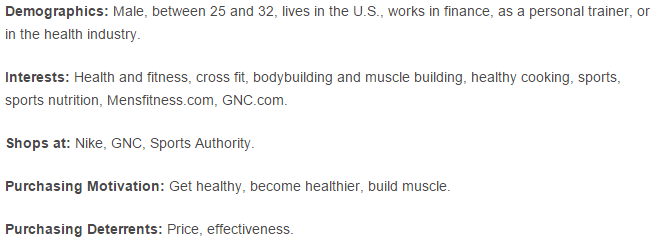

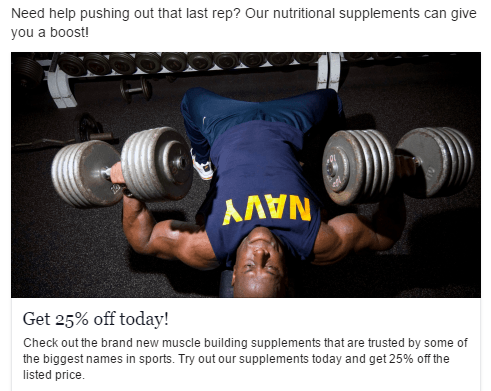
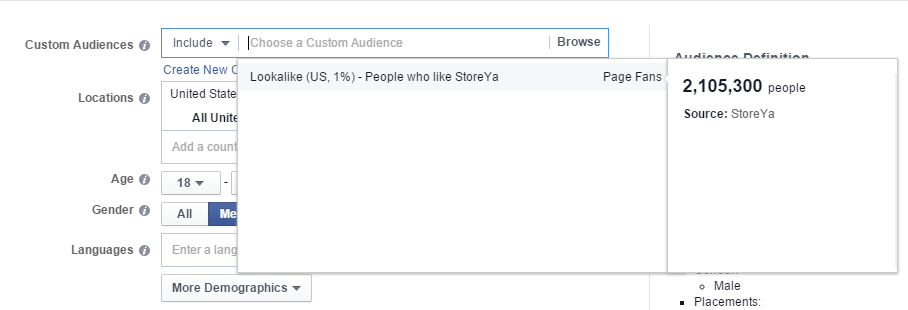
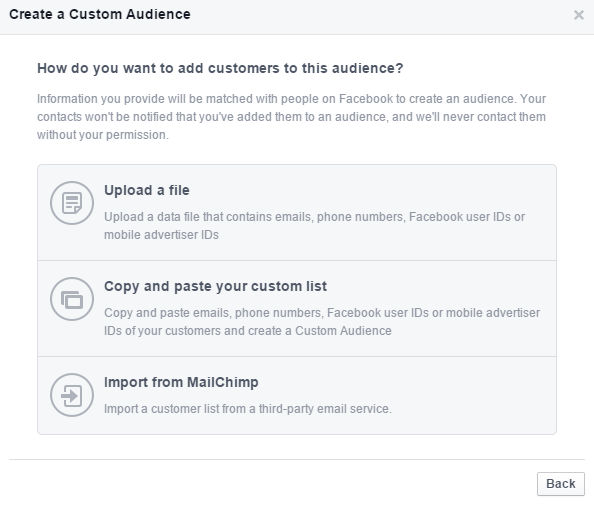
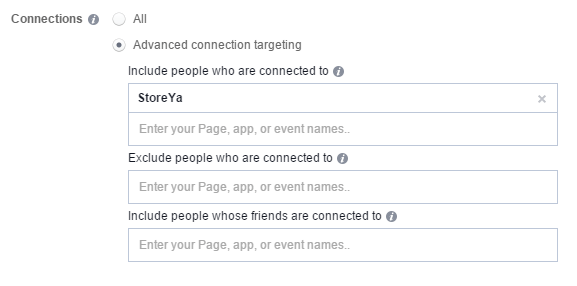
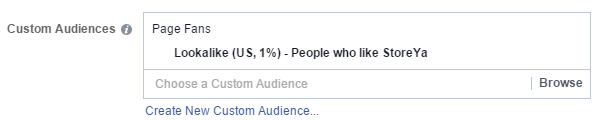

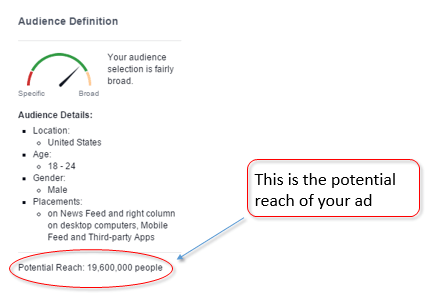
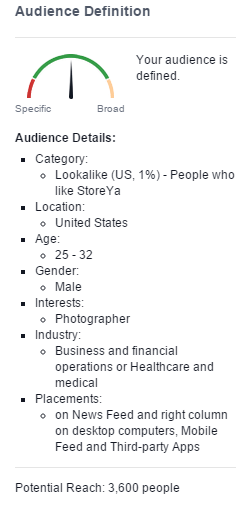




Wow excellent article really it is going to help me not only that i have downloaded the e book also.and Iam going explore it.Thank Zack Fagan for such a great article.