Are you looking for a cost effective way of adding beautiful product images to your website? I’ll bet I had you already at cost effective. So what is this mysterious method?
Simple –smartphone product photography!
What? No need to hire a professional, or even use a high quality camera? Nope. No need.
Smartphones have become so advanced, that most new phones come standard with high megapixel cameras that can actually shoot some pretty amazing photos.
That being said, it’s not enough to just snap photos of your newest jewelry and call it a day. There’s a bit more than that that goes into a truly amazing product photo, and that is exactly what we are going to discuss in this blog post – the four things you need in order to take awesome product pictures with your smartphone!
First Things First – The Basics of Photography
Before we can get into how to take a product picture with a smartphone it only makes sense to talk a bit about how to take product picture in general. So, here are a few key points:
1) Make sure you have a well, and evenly lit space to take the pictures in order to avoid shadows and unnatural colorings. This can be accomplished by taking the picture somewhere where there is a lot of natural light – ideally near a large window. You can supplement the natural light with any soft light.
2) Create a neutral background for your product. The easiest way to do this is by using a long roll of paper or a sheet. I would advise setting up your roll so that it goes underneath your product as well, not just behind it. That way your product will appear fully surrounded in the image.
For this reason, it is probably better to use one of the above items, rather than taking your photos with a wall as the backdrop.
To make this a bit clearer, think about photo shoots. You always see the people in the picture standing on a backdrop that continues from the ceiling to the floor, and they stand on top of it. This is the same idea.
3) The final thing you should do is make sure that people can really get a good feel for your product by taking pictures from a few angles, and by showing scale when necessary. You can shoot from the front, back, side, etc. Just make sure that you take uniform pictures of your products – as in, always have the same angles for all of your products.
In regard to scale, you can use a familiar object in order to display how large your product is. For example, if you sell watches, you should include an image of a model wearing the watch.
The Prop That Will Take You From Amateur to Pro – The Tripod!
Get a tripod! I’m not sure if I can stress enough how important it is to get a tripod, but I’ll give it a shot. Do you want your pictures to be blurry, or do you want them to be clear and clean? I’m going to assume the second one. In that case, the best, and possibly only way to do that is to use a tripod to hold your camera steady while you take your product pictures.
You can find hundreds of different tripods on Amazon, and while some are better than others, at the end of the day all you really need is something that will stand up and stay still while you take a picture (although it would be good to have adjustable height and other such features as well).
What Camera App Should You Use?
When it comes to the app you use to take the pictures themselves, you have two options – either use the built in camera app on your phone, or download something a bit more advanced from the app store. Here are the apps I would suggest you look into:
Camera+ for iPhone is a super cool photo app that can help even the most basic of photographer take better pictures.
A few of its key features are:
- Stabilizer that helps you take the sharpest photos.
- High quality digital zoom
- Horizon level which ensures perfectly straight pictures
- Clarity feature which analyzes your photo in order to bring out details, sharpen, and overall improve your photos
There are many more advanced features as well that can help you take the perfect product photo. This app costs $3 – a price you should be more than willing to pay for the results you will see.
Camera FV-5 for Android is another amazing camera app that comes literally chock full of features. This app might come off as intimidating, because it really has so many different things you can control like the exposure, light metering mode, focus mode, and more, but don’t be intimidated! It really is quite easy to use, plus the website provides a manual and tutorials for using the camera.
This camera also comes with a price tag under $4.
Rotary View is a nifty tool that works on both Android and iPhone that enables you to quickly and easily create 360 degree photos of your products with nothing but your phone.
The Final Touches – a Photo Editing Tool
Once you have your picture taken its time to put the finishing touches on to make it perfect. This can also be done quickly and easily from your phone. There are all sorts of photo editing apps out there, and actually, many of them are free too!
Adobe Photoshop Express is a super simple, and super free tool that you can use to really brush up your photos.
Pixlr Express for Mobile is another amazing photo editing tool that you can operate right from your phone. Crop, rotate, and adjust pictures in seconds. This tool is also free!
Put it Into Practice
To show you how simple this really is we created a “product photo” right here in the StoreYa office with nothing but the tools we had on us while I was writing this post.
We used a Oneplus One phone with a 13 megapixel camera, a Joby tripod, some paper towels as a backdrop, and a cup as the product. As you can see, not exactly the most sophisticated studio.
We took the picture near a window in order to create an environment with good natural lighting, stabilized the camera with a tripod, and created a white background with the paper towel which we ran under the cup as well.
This is how our picture came out before the editing process:
We then used Adobe Photoshop Express to edit the image. The first thing we did was to zoom in and crop the image so that it was just our product in the middle of the screen.
Next we played around with the picture in order to sharpen the cup itself, make the background appear more solid white, and increase the brightness of the color. To do that we used some of the adjusting features on the bottom of the screen in the photo editor. We increased clarity to 25, contrast to 25, exposure to 35, vibrance to 40, and decreased temperature to -7.
How did the final product come out? Let’s do a little before and after comparison to see:
Now that is one cup I would definitely buy!
See, all it takes is a phone, an app or so, a tripod, and about seven minutes and you can have a brand new product photo. So go ahead, make your eCommerce store beautiful, and don’t spend a lot of money doing it.

Zack is a social media enthusiast who loves all things digital. He is the inbound marketing manager at StoreYa where he spends his days searching for the newest social marketing scoop. If you’d like to chat with him, feel free to connect with him on any social platform.
Recommended articles
 Facebook Ads for eCommerce: 16 Strategies, Examples & Tips
Facebook Ads for eCommerce: 16 Strategies, Examples & Tips
 How to Build a Winning eCommerce Ads Strategy
How to Build a Winning eCommerce Ads Strategy
 Google Ads for eCommerce: Everything You Need to Know
Google Ads for eCommerce: Everything You Need to Know
 10X Your Traffic with PPC Management Software
10X Your Traffic with PPC Management Software
Comments
Powered by Facebook Comments



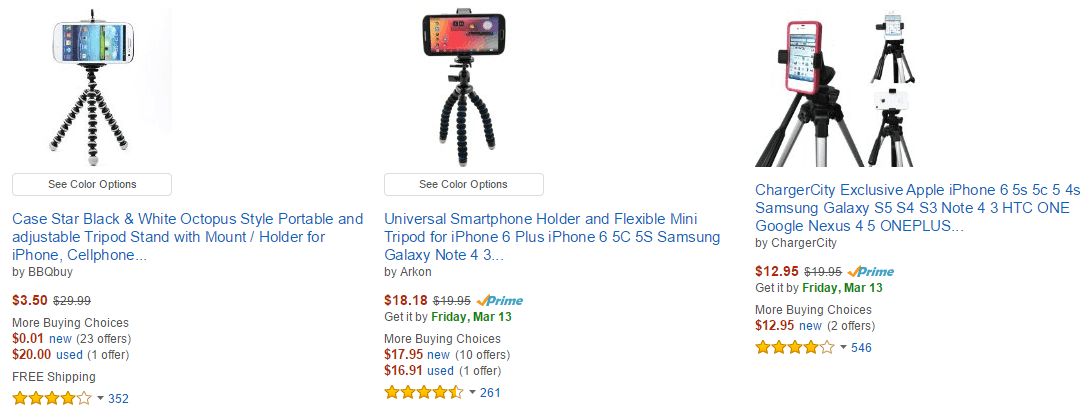
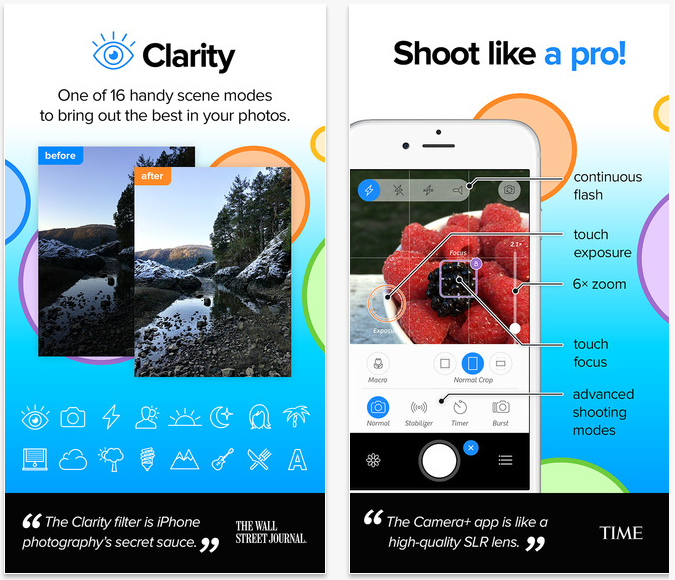
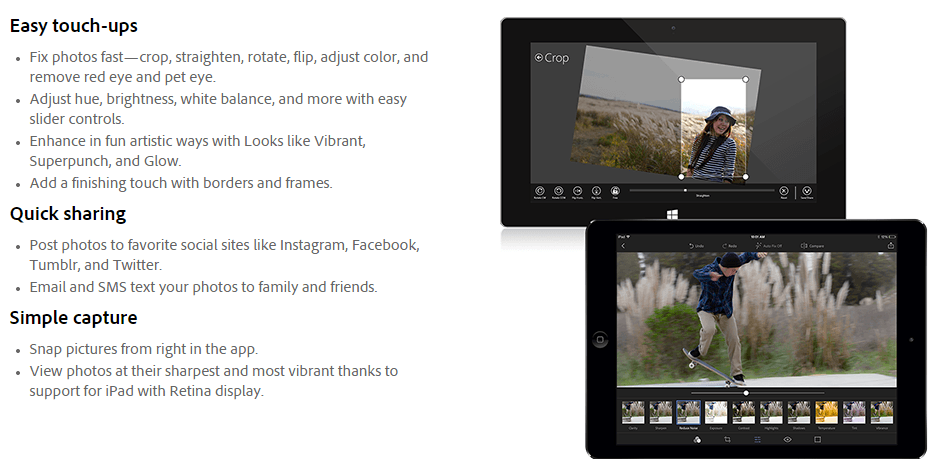


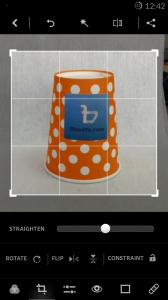
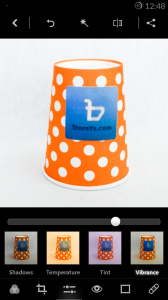
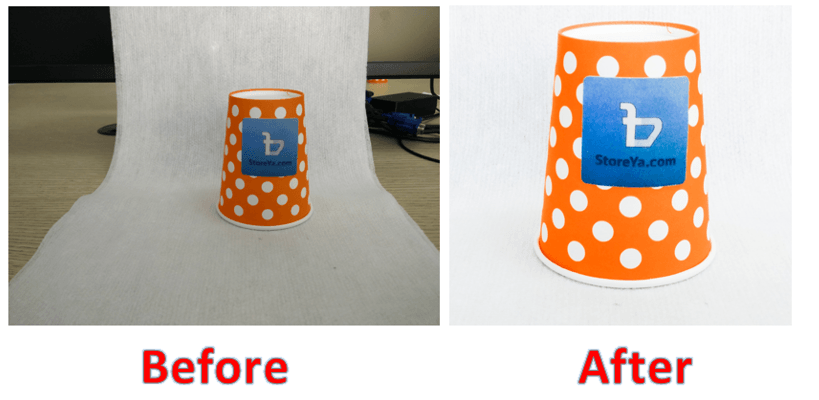



Great post Zack. I seriously can’t believe what you can do with phones and some very inexpensive mobile apps to make your product photography look amazing.
Hi Rob, thank you for the kind words, I’m glad it helped you.