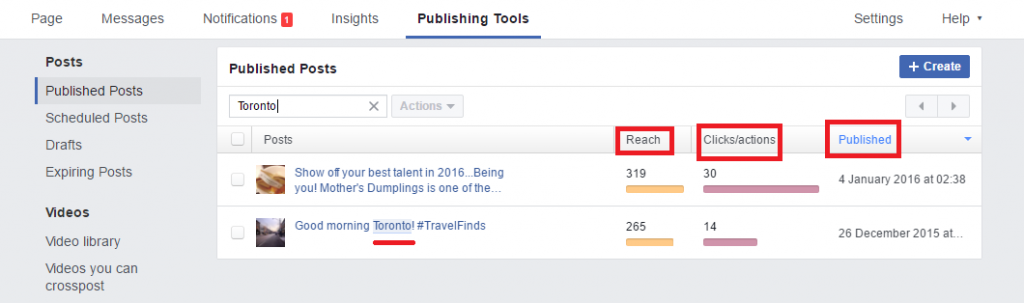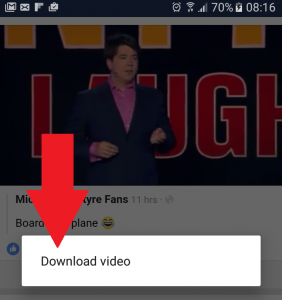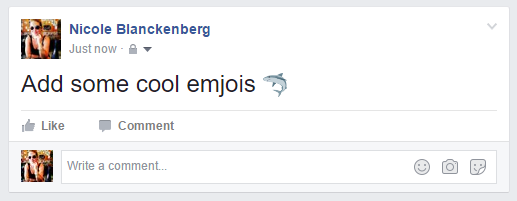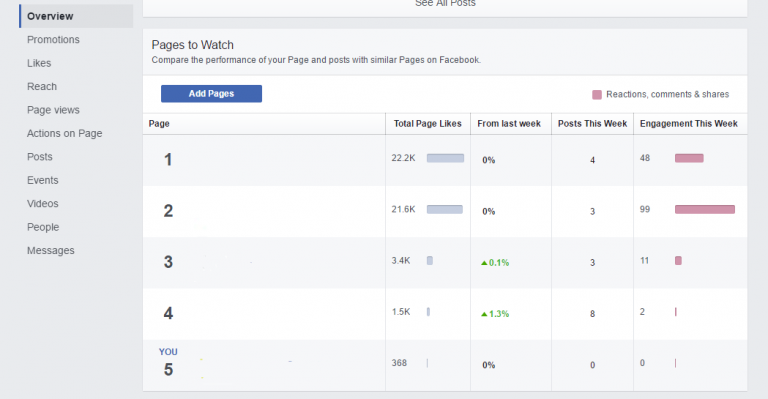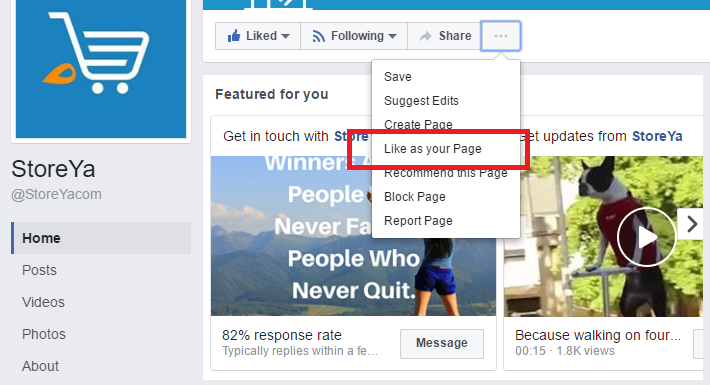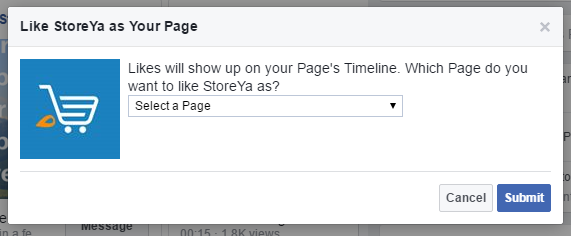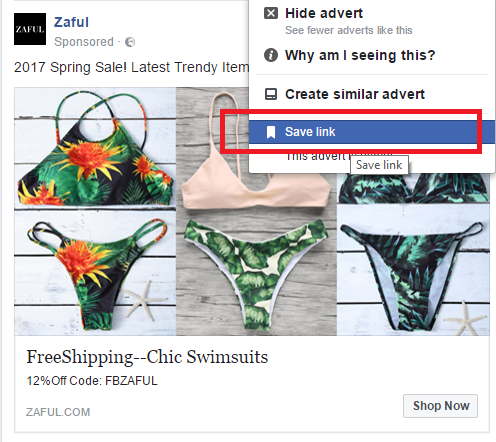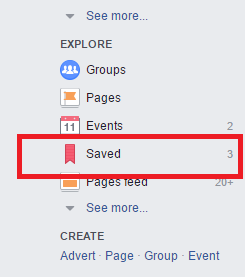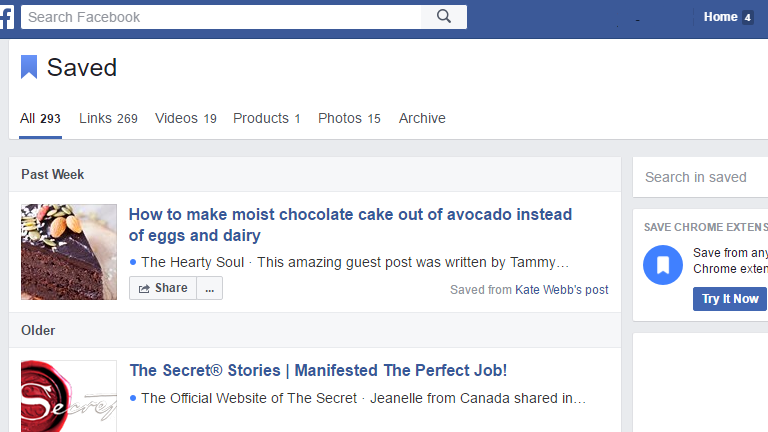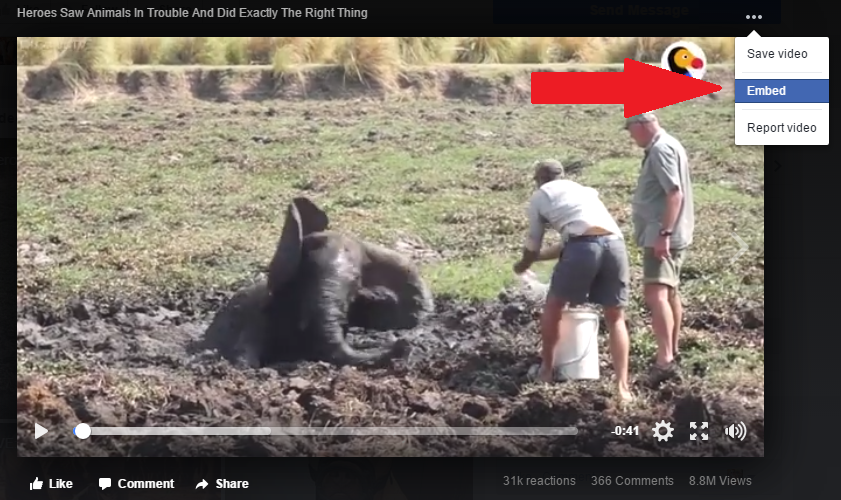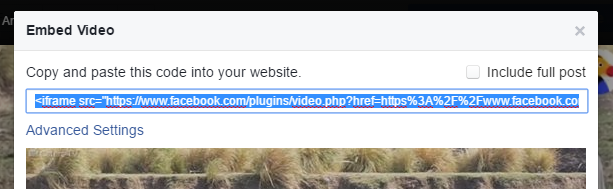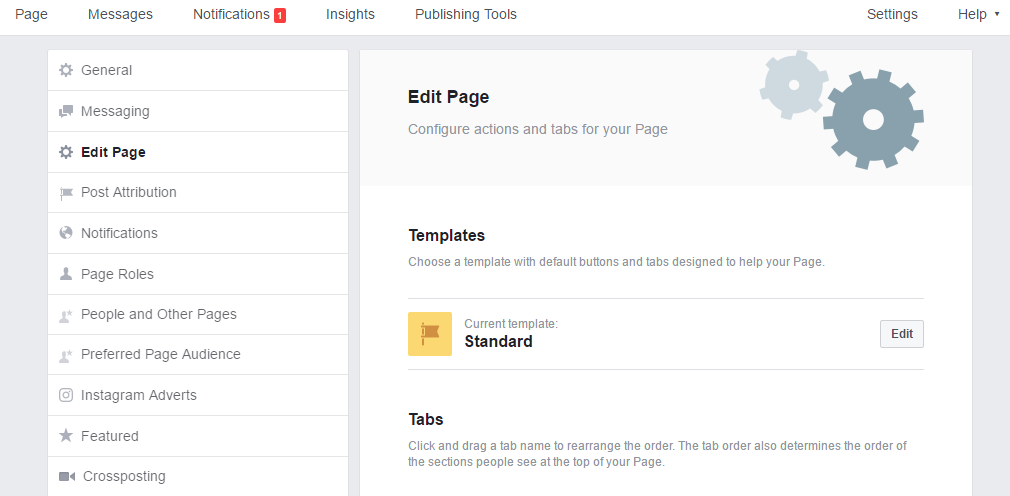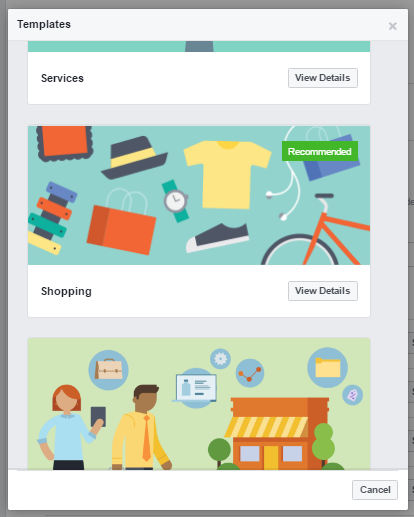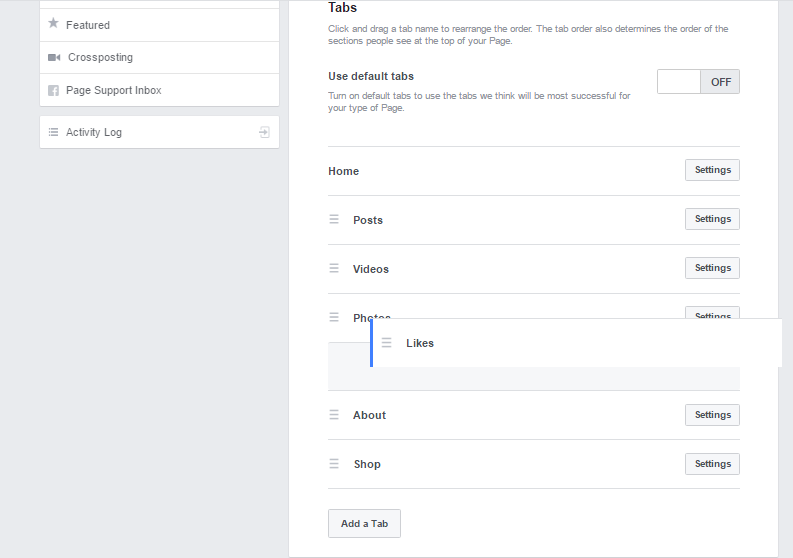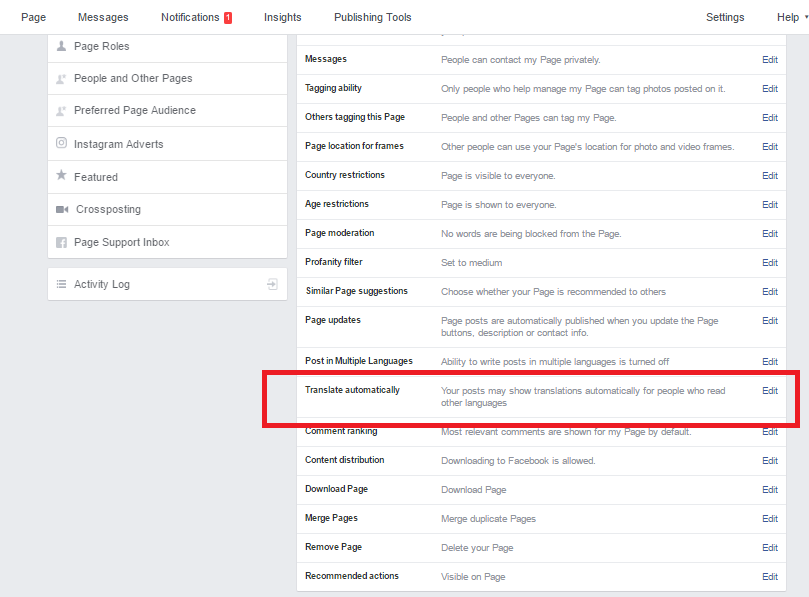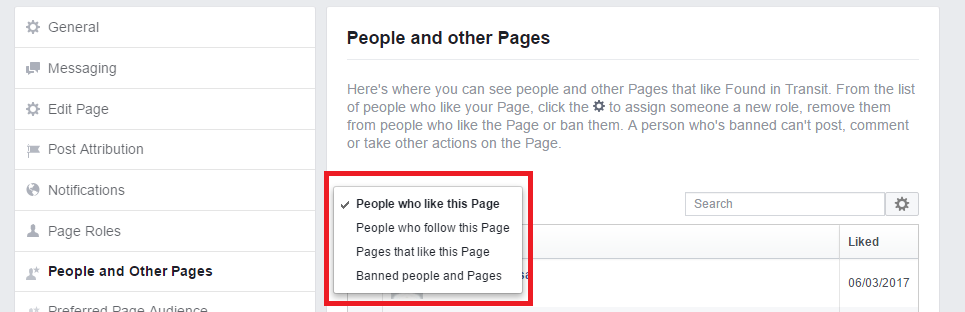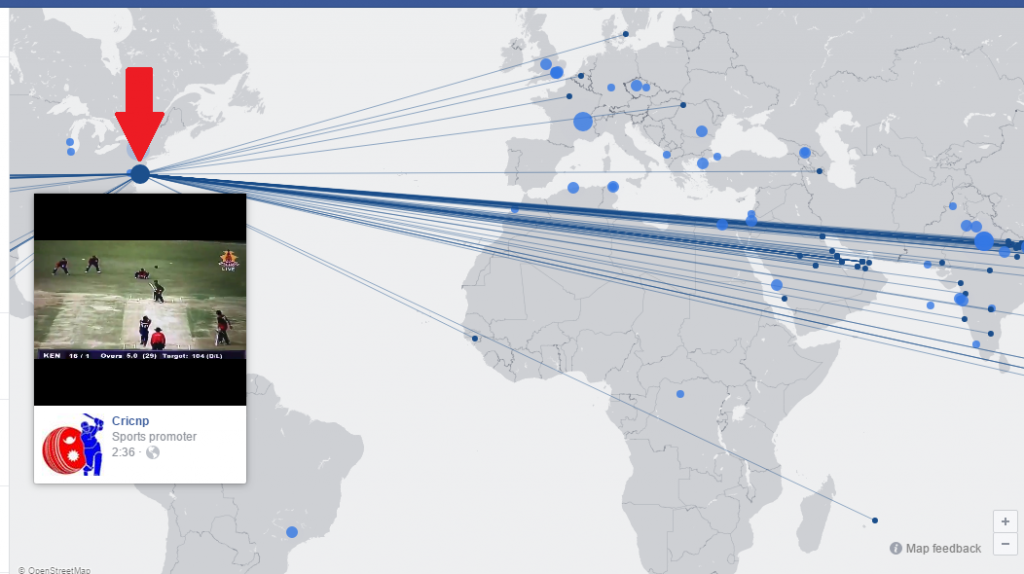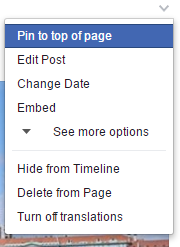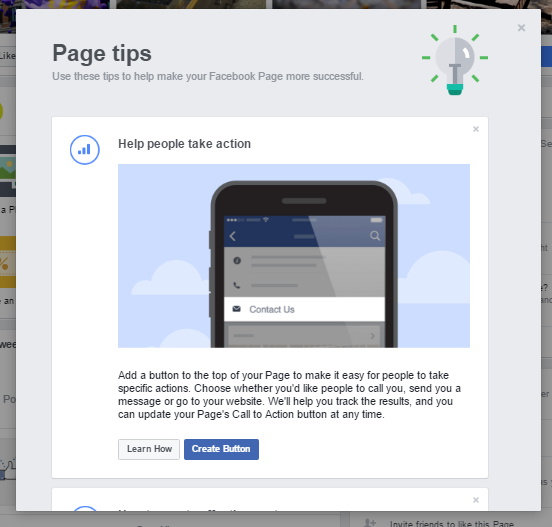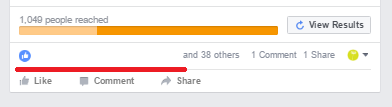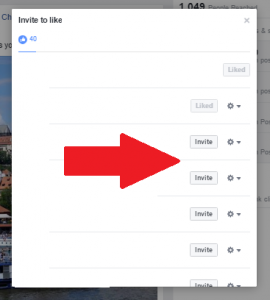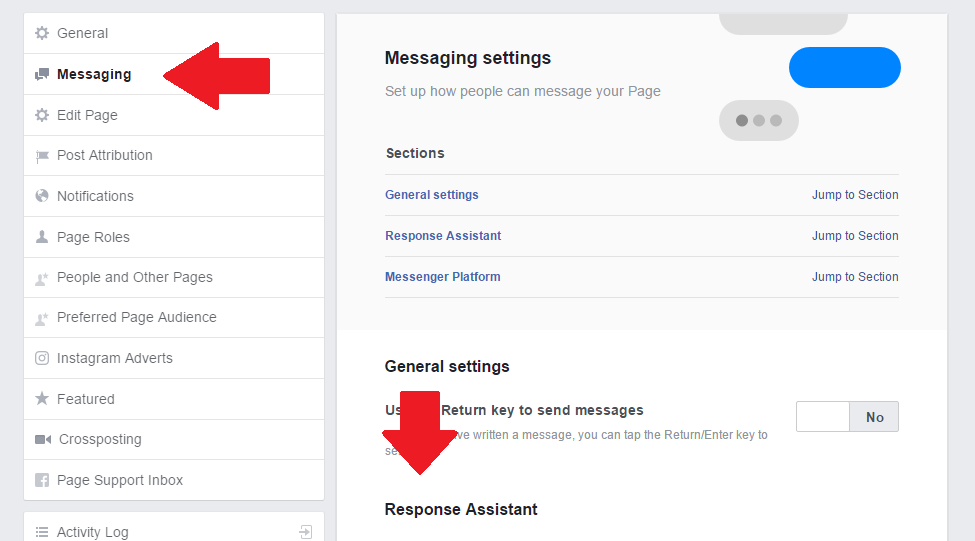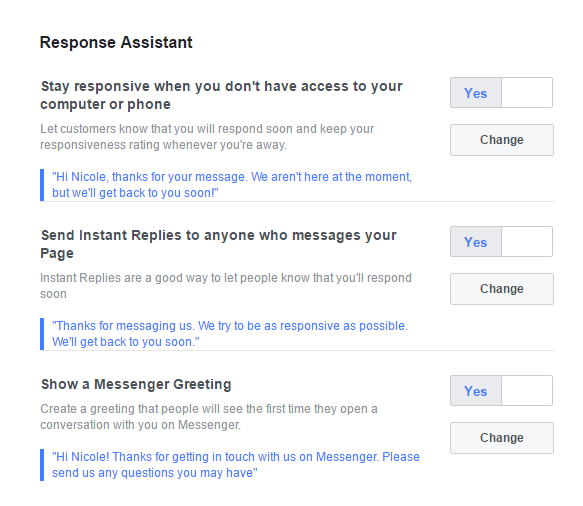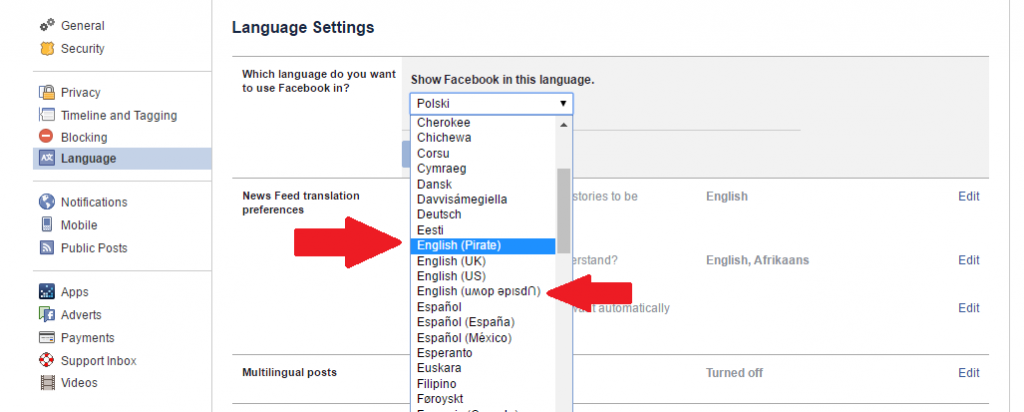Shh, I’ll let you in on a secret: You don’t need to be a Facebook marketing whiz to up your Facebook game. There are a lot of ‘secret’ Facebook marketing features that you can use today, features that the pros use all the time which will make managing your own page and campaigns just that much easier and effective… and they aren’t as hard to navigate as you may think.
1. How to Search Past Posts for Specific Insights and Wording
When you have been managing a Facebook page for years, chances are you have posted a LOT of content. It is easy to forget what you’ve posted, when, and how it performed. Well, there is the simplest of fixes. Under the ‘Publishing Tools’ tab of your Facebook page is a handy little marketing tool called ‘Search’, or ‘Published Post Search’ as it’s known in the digital marketing world.
This useful, often overlooked, search lets you search all your posts by topics so that at a quick glance you can see if you’ve posted it before, and if so when it was last posted and how it performed. If you have posted the content before, you can then see how you can mix it up to get a whole new reach or if not, see which similar posts got great engagement stats for inspiration.
2. How to Download Video Content
This is something you might know, but I didn’t until just last week! I have a phone that needs to be charged all the time. So, I recently decided to use Chrome to browse Facebook instead of the app in order to save on some battery life and in doing so, I discovered something that I had not been able to do before: download video. What this allows me to do is to download videos I see that are relevant for my page, and post them (tagging the original owner of course).
Why is this handy? As a Facebook marketer, it’s always better to post content instead of sharing it, which makes this a great secret marketing tool.
3. How to Use Secret Emoji in Your Posts
It’s no secret that adding emoticons to your posts and campaigns can help them stand out to your followers. But, there are some secret emojis that you can use to really stand out, which you can add using symbols. For example:
(y) = thumbs-up ‘like’ symbol
(^^^) = a great white shark
:|] = a robot
<(“) = a penguin
You can use them when replying to comments, in posts or in campaign text. You can find a full list of Facebook emoticon short codes here.
4. How to Spy on Competitors
The ‘Pages to Watch’ Facebook ads feature is a great way of keeping tabs on your biggest competitors – up to 100 of them.
Found at the bottom of your Facebook insights overview page, this marketing feature allows you to see how often they’re posting, what they’re posting and who’s engaging with their posts. This is just one of many secret ‘nosy’ tools Facebook has to offer; for a complete guide go to our post on How to Spy on Your Competitors on Facebook.
5. How to Build Audiences for Retargeting
Facebook Pixel is an audience-building feature that allows you to create custom audiences from your website traffic, track conversions back to your ads and ultimately optimize your ads for conversions. It’s surprisingly easy to set up and now you’ll be able to use this feature for yourself.
Steps:
1: Click on your Facebook Ads Manager.
2: Click on ‘Assets’ and then ‘Pixels’.
3: Either copy the code and paste it between the header tags of your website or use an eCommerce tool such a Google Tag Manager to implement it.
4: Create audiences that include previous site visitors and get retargeting.
6. How to ‘Like’ a Page as Your Brand
Knowing how to like a page as your brand or toggling between your personal account to comment is important when showing support for other brands in your niche, engaging with your followers and theirs. Having a few key page likes, by your Facebook page,
Here’s How:
Go to the page you want to like and click on those three ‘more’ dots, then select which of your pages you want to like the page as.
7. How to Save an Article for Later
This is one of my favorite content curation tools. If I am going through Facebook and see a video I want to download for later or an article I want to share, I can ‘Save it for later’. But it’s the tab where it’s stored which is really handy. The ‘Saved’ content is then all grouped together, making it easier for you to curate content when making your social media content plans.
This feature is as easy as clicking the drop-down arrow.
You can access all your saved content here or by going to this link: https://www.facebook.com/saved
8. How to Embed Public Content
Want to embed interesting video and other content directly onto web pages or into your blog? Like you can with other social media sites like YouTube, you can easily embed them with a code.
9. How to Change Your Facebook Page Template
There is a variety of options available to you to optimize your Facebook page to ensure you’re highlighting what you want your potential shoppers to see first. One of the biggest ways is to change your page template.
You can also add or remove page tabs, as well as re-order them to choose which ones your followers see first.
Both of these will help you gain more followers and drive more shoppers to your stores.
10. How to Make Sure All International Shoppers Can Read Your Posts
If you’re an international store, this one is for you. It may not be able to post in all the native languages your shoppers speak, but you can ensure that all your posts are automatically translated for your followers by adjusting your page settings.
11. How to View People and Pages That Like Your Page
Another handy Facebook marketing feature I found, was to be able to view people and pages that like my page. You can find this by clicking on your page settings and then selecting ‘People and Other Pages’.
Looking into your followers more closely allows you to identify any ‘fake’ accounts or see brands who follow you which you could possibly partner with. This also allows you to message these people and accounts privately, thanking them for the follow or welcoming them to your page for a more personal touch.
12. How to Access Every Live Video Worldwide in Real-Time.
This marketing feature allows you to view Facebook live all over the world in real-time. The only catch is that it is only available on desktop.
Simply go to this link, facebook.com/livemap, and zoom out to the current live streams happening anywhere in the world.
13. How to Pin Posts
Pinning posts allows you to ensure that your most important marketing message or post is the first thing a potential follower or shopper sees when they visit your Facebook page.
This is a great marketing feature for limited promotions, important store information (like a change to shipping or an announcement of a new country you’re selling in) or to pin the post with the highest engagement – the most liked – to the top to increase engagement, follower building and store traffic. Keep these posts updated and fresh to ensure that users are not seeing the same deals or information for months on end.
14. How to Access Facebook Page Tips
Want some Facebook page and marketing tips straight from Facebook themselves? Then Page tips is the marketing feature for you and can be found on the right-hand side of your page, just under your button.
This feature will offer quick tips based on the analysis of your page and gives you feedback to help you optimize it for success.
15. How to Grow Your Facebook Audience Through Engagement
When you’re running a Facebook campaign, and you’re getting tons of engagement (likes, comments and shares), it’s easy to get excited. However, there is even more you can do with those results, a way to turn those engagements into page followers. This is more than just helping you build up audiences you can market to, it’s about adding targets: followers that are actually interested in what you’re saying.
Here’s How:
First, go to your promotion results and click on the line that shows the number of post reactions.
It will bring up a list of all the people who have reacted to your post and offers you an ‘invite’ button. After clicking it, the person will receive an invite to like your page.
This is a good way of engaging back with users without coming off as spammy. Note: f the person is on your Personal Facebook friends list, the invite will come from you and not your page, otherwise all invites will be sent as your brand page.
16. How to Set Up Automatic Replies
Under your page settings, click on the ‘Messaging’ tab to set up auto-responses. Facebook’s Response Assistant allows you to set up responses to ensure your messages are always replied to, even when you’re not able to check them. Plus, there is integration with your current email platforms.
Bonus Tip: Just for Fun
Having a bad day and want a quick distraction from important Facebook marketing business? Here are two secret features Facebook offers just for fun. Go to your personal Facebook settings, click on ‘Language’ and scroll down to see what you can find. Arrrr!
—
Have some Facebook secrets of your own? I would love to hear them. Post them in the comments below.

Nicole is a content writer with over sixteen years experience and flair for storytelling. She runs on a healthy dose of caffeine and enthusiasm. When she's not researching the next content trend or creating business content strategies, she's an avid beachgoer, coffee shop junkie and hangs out on LinkedIn.
Recommended articles
 Facebook Ads for eCommerce: 16 Strategies, Examples & Tips
Facebook Ads for eCommerce: 16 Strategies, Examples & Tips
 How to Build a Winning eCommerce Ads Strategy
How to Build a Winning eCommerce Ads Strategy
 Google Ads for eCommerce: Everything You Need to Know
Google Ads for eCommerce: Everything You Need to Know
 10X Your Traffic with PPC Management Software
10X Your Traffic with PPC Management Software
Comments
Powered by Facebook Comments