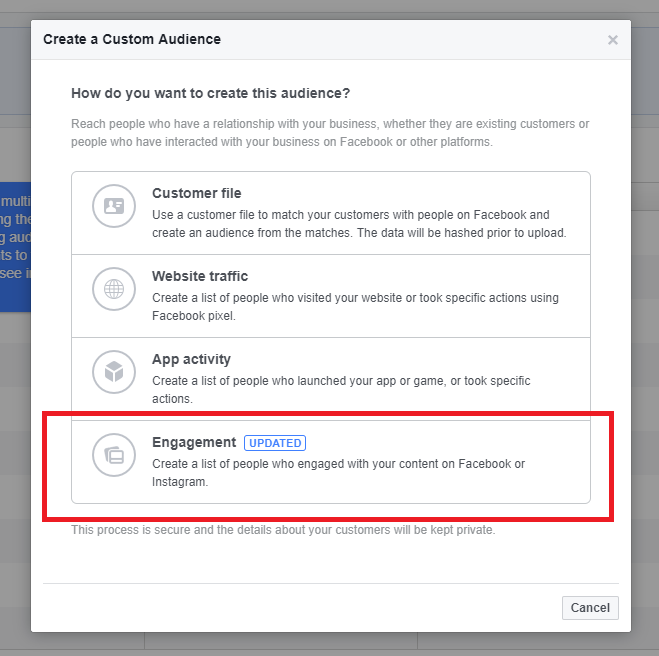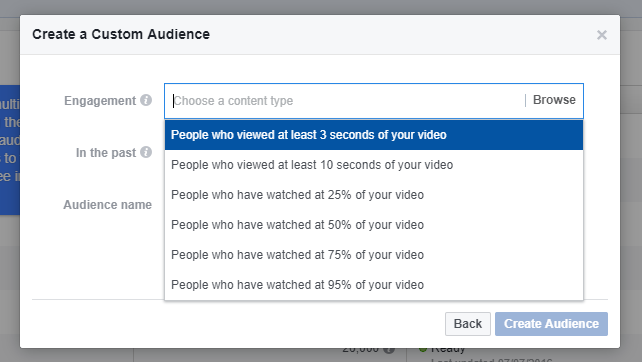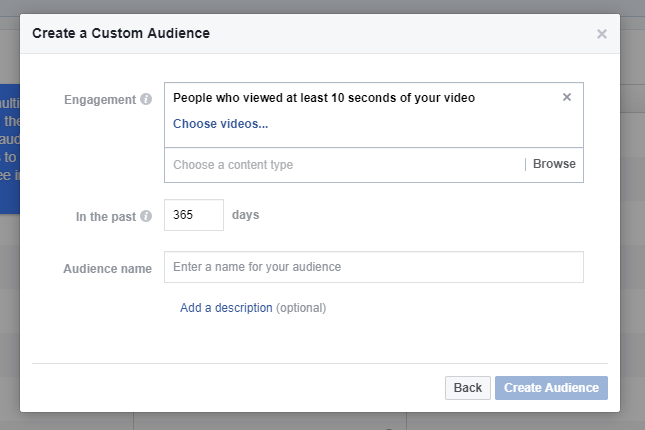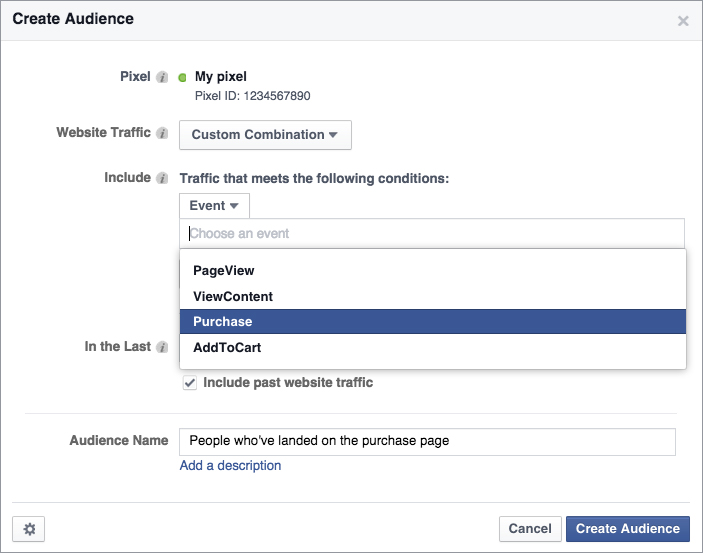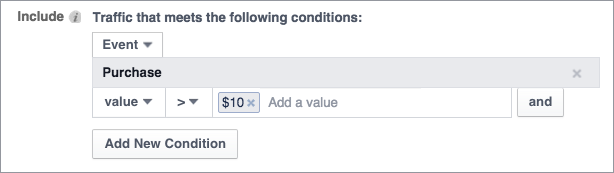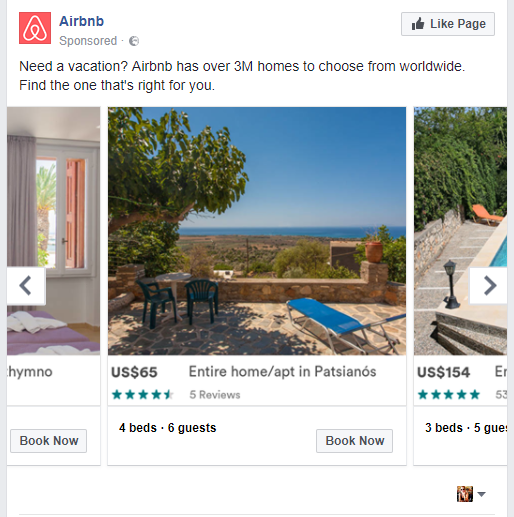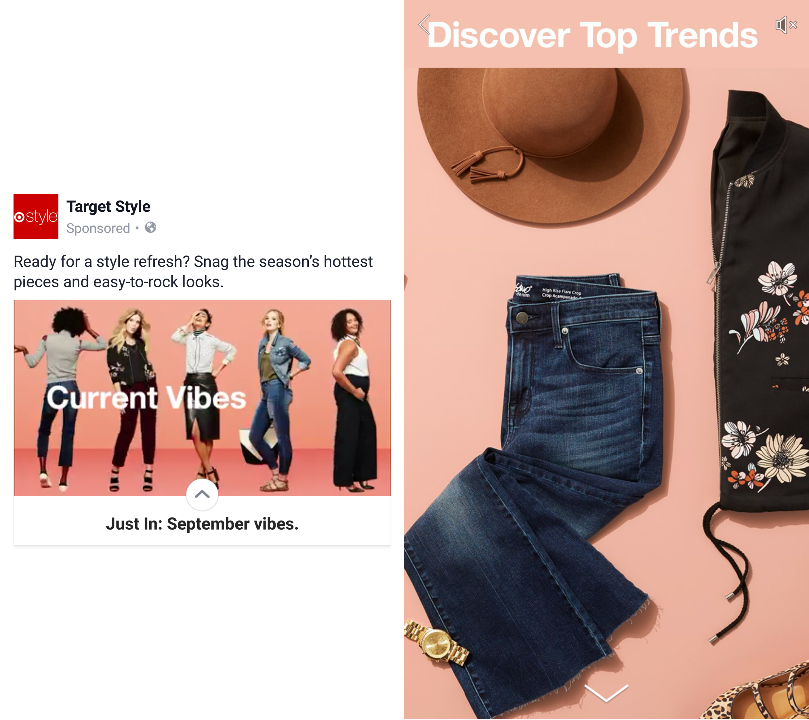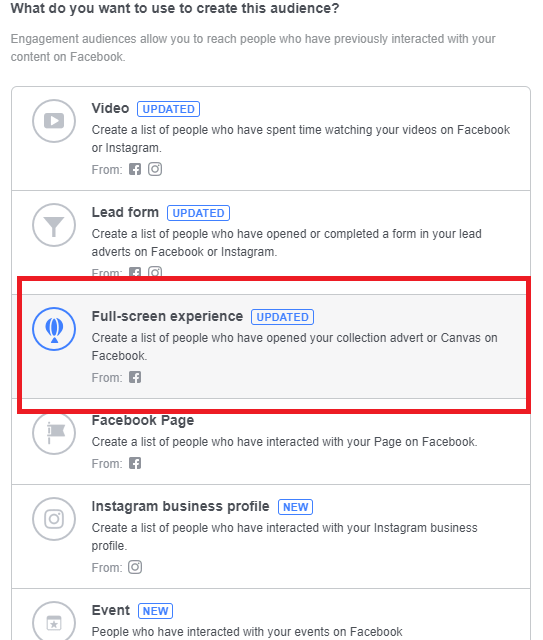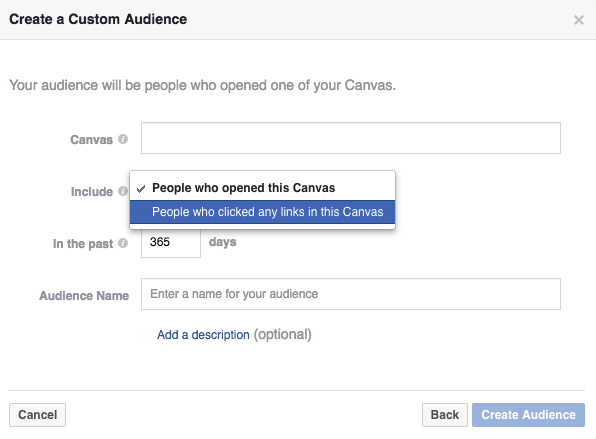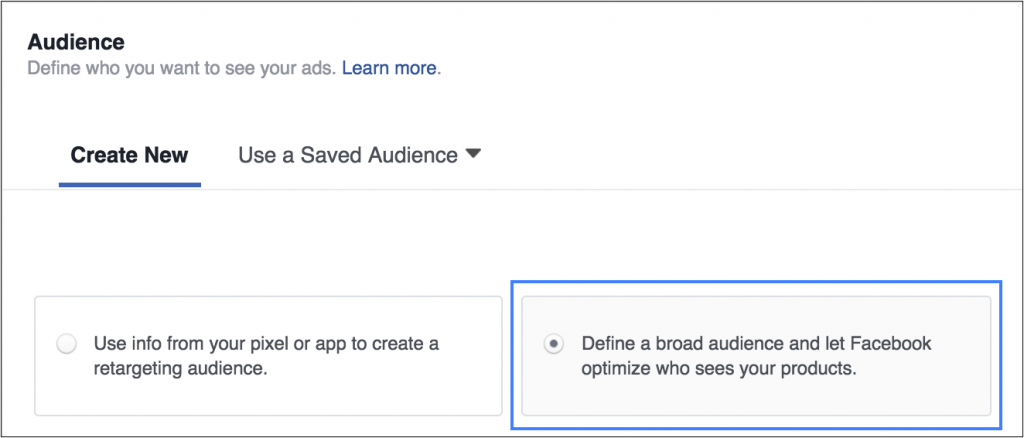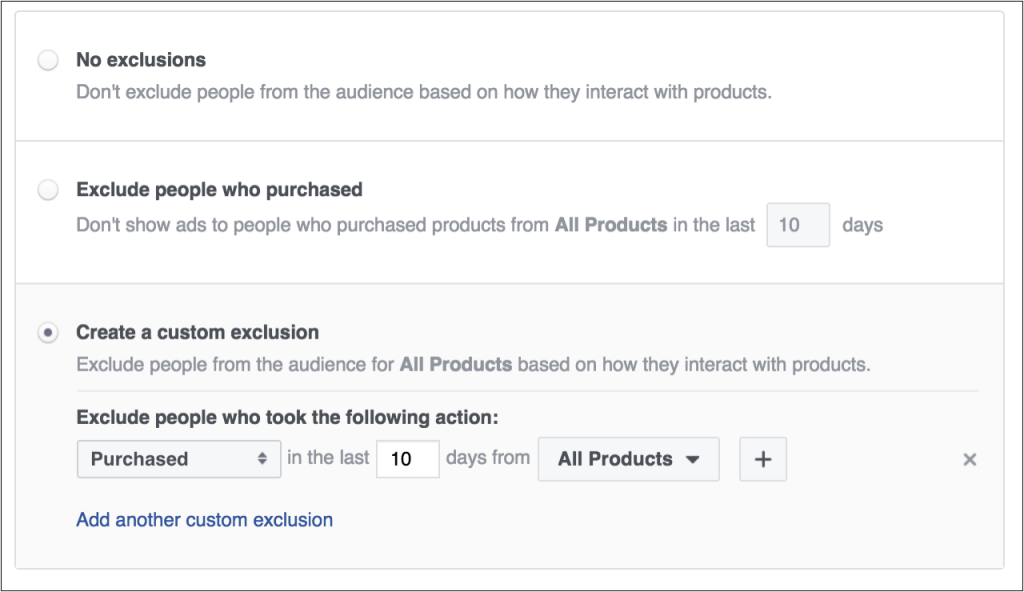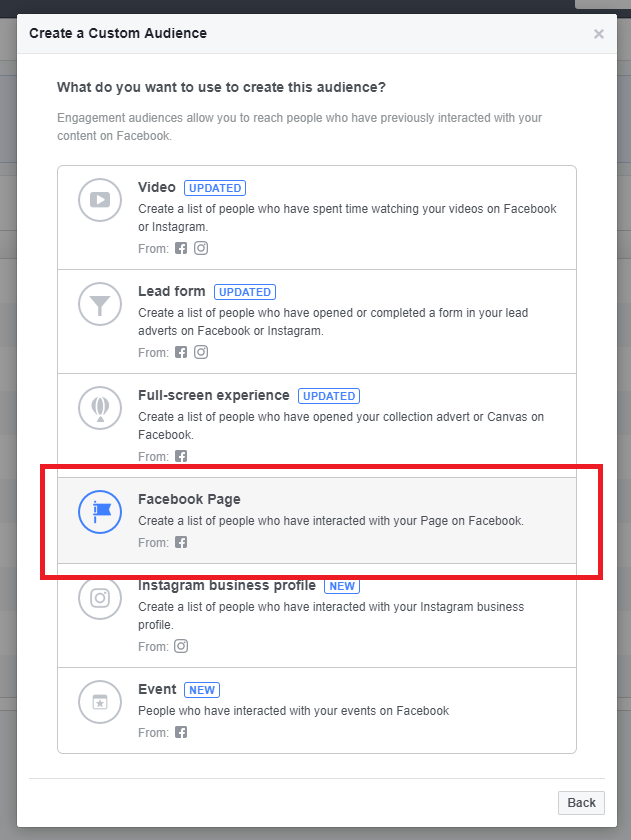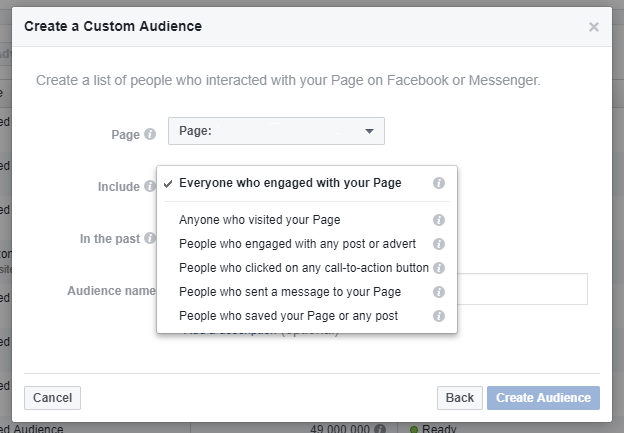We get it, guys: navigating Facebook Ads can feel like a full-time job. Just when you’ve mastered one feature, they go and change something on you. And for many small businesses, outsourcing to a PPC management agency isn’t financially viable.
In this week’s post we have put together the top 5 sale-boosting Facebook Ad features dominating 2017 (so far!). Features that are worth experimenting with ASAP to turn you from a Facebook marketing beginner into an expert.
1. Video View Audience Targeting
We know that when it comes to Facebook, video is top of the pops. Not only does it make your content easily digestible to users, but because Facebook has been known to boost video content in newsfeeds. We also know that Facebook custom audiences can have BIG payoffs for eCommerce stores. So, when it comes to creating custom audiences based on previous engagement, it should be no surprise that video view targeting can boost those sales.
Facebook Video remarketing is not new, but still underutilized. The benefits?
Video View Audience Benefits
- Cost effective: It’s one of the cheapest ways to build Facebook remarketing audiences. While cold traffic website clicks can cost you, a video view can cost cents, getting you a lot more exposure for your buck.
- Killer Segmentation: You can create audiences that are highly segmented, enabling you to target your ads to those who slightly engaged to those who were very engaged – in other words, very interested in your brand message.
Getting Started With Video View Audiences
When starting off with this feature, we recommend that you start with those potential shoppers who viewed the video for 10 seconds – these are people who were engaged enough to click and view and therefore more likely to view more of your content.
Here are three ways eCommerce can use Facebook Video View Audiences to bring in juicy sales:
1. Pre-Sale Hype
If you are about to launch a sale (one-day, seasonal, or last stock) on a specific product, targeting people who already viewed your product videos is a great way of exposing and hyping-up your sale to people already familiar with the product and your brand.
2. Pre-Launch
Launching a new product and want to reach those people who have already engaged with previous product content on Facebook? Video View Audiences is a cost-effect way to take your product pre-launch videos viral.
3. Building a Video Series
If your eCommerce content marketing strategy includes a series of how-to videos in your niche, you can use video view targeting to reach previously-engaged users to drive up engagement and traffic.
2. Advanced Event Combinations
Facebook’s Advanced Event Combinations feature allows you to automatically deliver your ads to store visitors based on their actions. This means ads are targeted to this segmented audience based on whether they abandoned a cart, viewed a specific product page or if they purchased. You can even segment the latter further by targeting purchasers based on how many items they bought or how much they spent.
Advanced Event Combination Benefits
Remarketing
Advanced Event Combination is remarketing on overdrive, allowing you to create ad sets and campaigns that release when a person performs a certain action on your online store. This means that you will be able to use highly relevant ads to target the person based on where they are in your sales funnel, and therefore give your conversions a big boost.
Dynamic
Using events allows you to create dynamic ads that automatically deliver, thus streamlining your Facebook ad process and cutting back on valuable time and hassle.
Variety
Advanced Event Combination features give you a lot of options: from creating cart abandoner audiences to use for your Dynamic Product Ads, to targeting those big spenders when marketing new products, to repeat buyers – just to name a few.
Here’s an example in action: this weekend I searched some accommodation options on Airbnb without booking, and today the properties I had opened where in my newsfeed, reminding me to get back on and make my booking.
Getting Started With Advanced Event Combination
To use this feature, you will need to make sure your Facebook Pixel is set up and active. Here’s a step-by-step guide to creating your audiences with advanced events:
Click ‘Create audience’ and select ‘Custom audience’ → Select ‘Website Traffic’ → Click ‘Custom Combination’ → Select ‘Event’ → Select event type → Fill in data → Name your audience → Click ‘Save.’
Once your audience has been created, you can then create your specific campaigns and assign your new relevant custom audience.
Pro Tip: Create lookalike audiences from your Advanced Event Combination audiences to find potential shoppers similar to those already active on your site, and thereby create highly relevant campaigns to bring in brand new traffic.
3. Targeting Shoppers Who Opened a Canvas
This Facebook Ad feature lets you target people who have engaged with your Canvas ads.
If you don’t know what Canvas is, these are full-screen multimedia ads where people can watch engaging videos and see photos, swipe through carousels, tilt to pan and engage, all in a single ad. Here’s an example:
Canvas ads offer advertisers the ability to create faster-loading ads specifically designed for mobile, that are very interactive and can include anything from images and links to videos in a single ad. These campaign types are awesome brand awareness-builders and also amazing for repurposing content for your content marketing campaigns, but they can be costly.
So how can you turn them into traffic and sales-boosters, and get as much mileage as you can from them? By creating custom audiences around those who have viewed your Canvas ads.
Canvas Retargeting Benefits
If you’re running Canvas campaigns, creating Canvas retargeting audiences means:
- You are able to leverage viewers to create segmented, targeted ads aimed at driving sales instead of just building brand awareness.
- Get much more mileage out of your engagement, therefore improving ROIs.
Getting Started With Canvas Retargeting
You can find this feature when selecting ‘Custom audience’, then ‘Engagement.’
From there, you can choose which of your Canvas ad views you wish to create the audience around, based on whether they clicked a link or opened the ad to view its contents.
4. Broad Audiences Selection for Dynamic Product Ads
Creating custom feeds and Dynamic Product Ads are not a new Facebook feature, and can definitely be an effective remarketing tool. The biggest concern for advertisers using Dynamic Ads are ad fatigue and reach: fatigue from users seeing the ad too many times, and reach as they can have a limited audience. You can counteract this by using Dynamic Product ad broad audience targeting options which allow you to “Reach people who’ve expressed interest in your products (or products similar to yours), even if they haven’t visited your online store yet.”
Getting Started With Broad Audience Selection
To use this targeting feature you will need to have an active Facebook Pixel and have created a product catalog. You can learn how to create this in our step-by-step guide to Facebook Dynamic Product Ads.
To choose a broad audience when you’re creating your dynamic ad, you will need to select the second option for audiences as shown below:
Next, you will need to choose your targeting options and then select ‘Advanced’ so that you can make exclusions, to ensure people who have already bought do not keep seeing the dynamic ad.
There are some very strong recommendations from Facebook regarding advertisers using the Broad Audience Targeting feature of their Dynamic Product ads. These are:
- Using Lookalike Audiences and detailed interest-based targeting will more than likely limit your ad’s delivery.
- When you’re using broad targeting, don’t exclude website visitors as it will help Facebook find relevant reach for your ad.
- Optimize your bids for conversions.
- Test creatives on smaller audiences before using them for Dynamic Product Ads.
5. Page Engagement Custom Audiences
Good Facebook page content should be aimed at building brand awareness and establishing you as the authority in your niche – which is all fine and dandy, but as an online store, sales matter. With page engagement, custom audiences you can now turn your awesome content strategy into more traffic by creating campaigns aimed at people who have already engaged with your content and therefore:
- See you as an authority
- Know your online store
Fan Page Engagement Targeting Benefits
- Audience Leveraging: The biggest advantage of creating custom audiences around page engagement is that it allows you to leverage the audience you have been working to build. Additionally, you are able to deliver highly relevant campaigns to them based on how they engaged with your site.
- Marketing Automation: This feature allows you to automate your marketing and dynamically push first-time page engagers up your sales funnel. For example, with fan page engagement targeting you can set up campaigns that target people who click your CTA.
Getting Started With Fan Page Engagement Targeting
To create this audience, go to ‘Create Audience’ → ‘Custom audience’ → ‘Engagement.’ Then click on ‘Facebook Page’ from your custom audience. Here you will be able to select:
- Everyone who has engaged with your page
- People who engaged with a post or ad in some way
- People who clicked your CTA button
- People who have sent your Facebook shop a message
- People who have saved one of your posts or your page
On the downside, if you don’t already have an active page with good organic may not get you the results you want for this feature. But there is a way around this:
Pro Tip: Boost your everyday Facebook posts with a small budget – no more than $15 per post – to increase reach and engagement. Do this by selecting ‘People who like your page’ if you have a good amount of followers or ‘People who like your page and their friends’ if you are a new page. This will ensure that your posts are actually seen by your followers and increase engagement. Those engagers will then form part of your campaign viewers of ads targeting Facebook fan engagement targeting.
—
I hope these 5 sales-boosting Facebook Ad features are just the motivation you were looking for and help take your Facebook marketing to the next level. Our Facebook gurus will be happy to answer any questions you still have, so post them in the comments below.

Nicole is a content writer with over sixteen years experience and flair for storytelling. She runs on a healthy dose of caffeine and enthusiasm. When she's not researching the next content trend or creating business content strategies, she's an avid beachgoer, coffee shop junkie and hangs out on LinkedIn.
Recommended articles
 Facebook Ads for eCommerce: 16 Strategies, Examples & Tips
Facebook Ads for eCommerce: 16 Strategies, Examples & Tips
 How to Build a Winning eCommerce Ads Strategy
How to Build a Winning eCommerce Ads Strategy
 Google Ads for eCommerce: Everything You Need to Know
Google Ads for eCommerce: Everything You Need to Know
 10X Your Traffic with PPC Management Software
10X Your Traffic with PPC Management Software
Comments
Powered by Facebook Comments