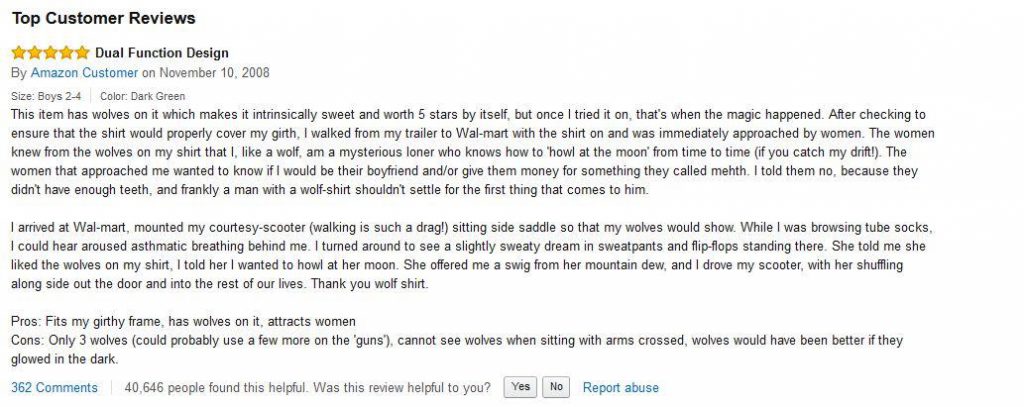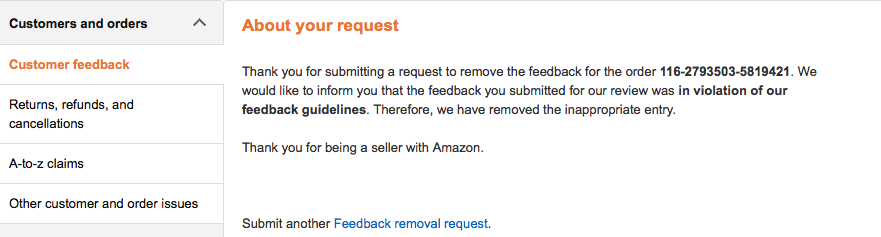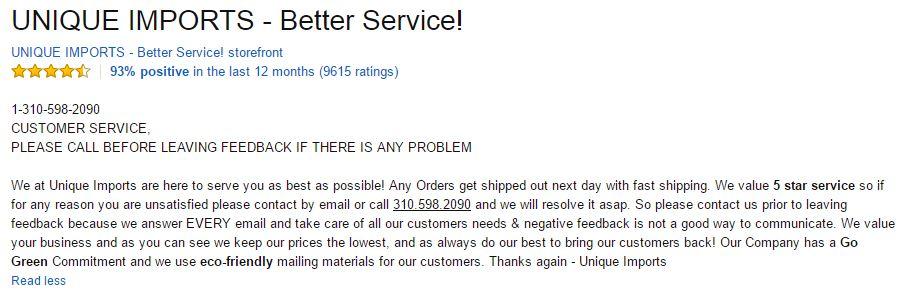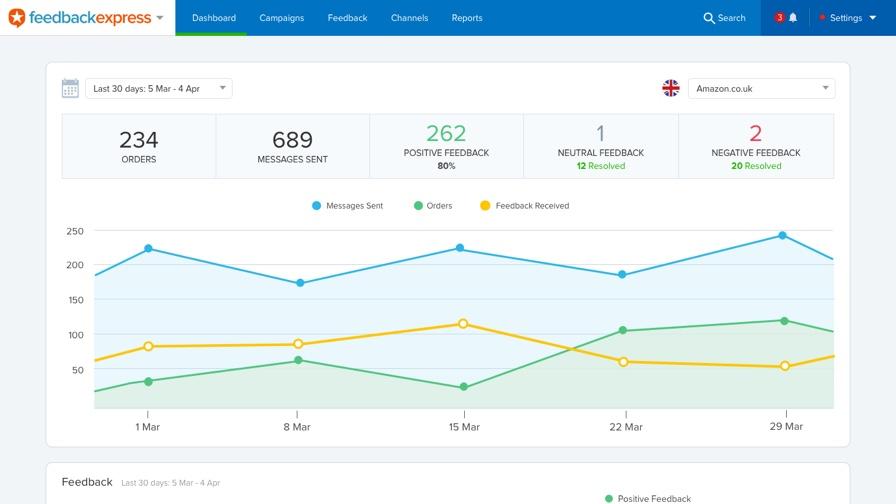There are two types of reviews (feedback) on Amazon:
- Product reviews – These can be found on the product listings page. They should be solely focused on the product itself.
- Seller feedback – These can be found on the seller’s profile. This is where the buyer rates your seller performance (shipping, response time, etc.).
This blog will focus on product reviews but if you want to learn more about seller feedback, check out our previous post.
Why are Product Reviews Important?
According to a study by BrightLocal in 2016, 79% of us trust online reviews as much as personal recommendations and 91% of consumers read online reviews for local businesses.
Imagine, you’re shopping for a new slow cooker on Amazon and you see two products priced similarly. Product A has 50 reviews while Product B has 500 reviews. Both products are rated 4.2 out of 5 stars.
Which are you more likely to purchase?
Answer: Product B.
This is why product reviews are so vital for private label sellers—they are a silent force that help drive sales and increase conversion rates. Positive product reviews provide social proof and build consumer trust—potential buyers can see that you’re selling a quality product which people are happy with. They’ll also help improve your product visibility, making it easier for buyers to find your products. To learn more about how to rank your products higher on Amazon, check out this article.
How to Generate More Product Reviews
Firstly, as I’m sure many of you are aware, it is against Amazon’s terms of service to offer incentives for product reviews. Don’t do it, it’s not worth it. If you get caught, and you will, eventually, you’ll lose your selling privileges.
In Amazon’s words, “You may not intentionally manipulate your products’ rankings, including by offering an excessive number of free or discounted products, in exchange for a review.” Amazon encourages you to request reviews but any attempt to manipulate reviews is prohibited. This includes asking for a positive review or providing incentives for reviews.
Getting product reviews on Amazon can take a long time. For every 100 orders, a typical response rate is 1 or 2 product reviews.
However, by using the professional templates within FeedbackExpress, sellers are typically seeing a much higher level of engagement and ultimately more product reviews… Yay!
Here’s our four-step process for getting more product reviews on Amazon:
- Sell a high-quality product.
- Have an outstanding product detail page that clearly details what the product is.
- Provide a great customer experience.
- Use reputable automated product review software such as FeedbackExpress to increase engagement levels.
If you’ve achieved the first three steps, then all you need to do is ask for a review in the right way and at the right time, and make the review process simple.
Here’s a funny one for a t-shirt with three wolves on it.
When to Ask for Product Reviews
With reviews, timing is everything! Within FeedbackExpress, you can decide when you want to ask for a review. This includes: sending your review request X days after the item has been delivered or when a buyer has left seller feedback. Those buyers who do leave positive seller feedback are more likely to take the time to leave a product review as well— so ensure you follow up with these customers.
A popular strategy among FeedbackExpress users is to send a number of emails at different points that add value and build rapport with customers. You should make your emails as personal as you can.
For example, here’s a two-step process which can be easily automated within our software.
Email 1: Customer service – Product has been shipped.
“Thank you for your order. I just wanted to let you know your item has been shipped.
Here are some top tips on how to use your new product.”
This a good time to introduce your brand (always include your logo) and offer tips on using your product, if relevant. It’s also an opportunity to prevent negative feedback by including your customer service details so buyers can get in touch if they have any issues with their order, instead of getting frustrated and posting a negative review. This demonstrates that customer satisfaction is important to you. The added benefit of sending a customer service email first, besides improving brand awareness and reducing negative feedback, is that it increases your product review count. When you ask for a review at a later date, buyers already know about you, they remember that you offered them tips on how to use the product and they’re more receptive to posting a product review because of that.
Email 2: Product review request – One week after delivery.
“Have you had a chance to try out [product name]? If so, what do you think? Let me know if there’s anything I can help you with.”
Inform sellers that you’re a small business that highly values customer satisfaction and feedback. If the buyer asks a question, answer it as soon as you can—even after the purchase. The timing of when to ask for a product review (after an order has been delivered) will largely depend on the product. This could range from a day or two for a phone charger to a few weeks for a health and beauty product that needs to be tested first. But, don’t ask for a review before you know the product has been delivered safely.
Also, don’t be shy about sending follow-up emails, but don’t bombard buyers. People are busy and for whatever reason, don’t open all their emails. A great feature in FeedbackExpress is the ability to resend a product review request if the buyer didn’t open the first email, typically 3-4 days after the initial one. This is, without question, one feature that helps to increase your product review count.
How to Ask for a Product Review
When you send an email, you should customize your content and add value. Here are seven tips to help you create a great product review request process.
- Personalize your emails and include a logo.
- Add value by giving tips on how to use the product.
- Always be polite and professional.
- Ask open-ended questions such as, “How did you find?”
- Don’t offer incentives!
- Include a link to the product review page to make it easier for buyers to comment directly. Don’t include links to external sites!
- Remind buyers that you’re happy to address any concerns they may have.
Need help? Check out this great free template for requesting Amazon product reviews.
How to Deal with Negative Product Reviews
Negative product reviews are the Achilles heel of every private label seller. Amazon will not remove a product review unless it is against their guidelines. For example, if the product review is seller feedback, and contains nothing about the product itself. Amazon will also consider removing a review that contains unsuitable content, abhorrent speech, violent content or promotes illegitimate conduct.
If you find a comment which you think may warrant removal, click on the “Report abuse” link, then enter the reason why you find the content inappropriate. You can also contact Seller Support for any reviews which infringe on Amazon’s guidelines.
If your request is successful, you’ll receive this message from Amazon:
If you receive a valid product review, respond to the customer as soon as you can and try to find out what happened. Show the customer that you value customer service. Amazon doesn’t edit reviews but buyers can change their product review at any time. However, sellers are not allowed to pressure buyers into removing reviews.
If there was a genuine issue with the product then you may want to consider sending a replacement or offering a partial or full refund. Alternatively, you could offer a coupon for a future purchase. If there was a misunderstanding about the product, this is a good opportunity for you to give your side of the story. When communicating with the customer, empathize and show that you are interested in helping to resolve their issue. In some cases you might want to respond publicly to the comment to demonstrate that you value customer service and product quality. However, when you’re responding, try not to come across as defensive.
When you communicate with customers – whether manually or using automated software – you should abide by Amazon’s guidelines. The two main mistakes sellers make are offering incentives and including links in their messaging. The only link you are permitted to include is a link for a customer to leave a review for a purchase.
Can bad reviews be good for your business?
Well, in a way they can, as long as the majority of reviews remain positive. For example, a bad review could help you improve your product or listings. If you receive a number of bad product reviews highlighting the same issue, then you should take action to eradicate that issue with your product, making it better for future buyers.
Also, a study undertaken by Reevoo revealed that 95% of customers suspect fake or censored reviews when bad scores aren’t present. So, a bad review could actually be beneficial by making your business appear more credible.
How to Avoid Negative Product Reviews on Amazon
Despite the positives that negative feedback can bring, it’s advisable to prevent it from happening if you can.
So, here are six quick tips to help you avoid negative product reviews.
- Provide accurate and detailed product descriptions.
- Include images of the product from different angles.
- Consider using images with a 360-degree view or video for higher value items.
- Evaluate the reasons for why negative product reviews are left.
- Check that the product matches the order before you ship.
- Try to give some context for the size of the product—many negative product reviews relate to the product being much smaller than anticipated.
This seller provides a customer service number to proactively prevent negative feedback:
Conclusion
For any seller who creates their own listings, whether it’s a one-off product, a bundle, or a private label product line, having a way to increase product reviews without breaking Amazon’s terms of service is critical to their business.
Product review software like FeedbackExpress makes the process of gathering reviews so much easier through automation and is fully compliant with Amazon’s terms of service. You can customize templates written by professional copywriters proven to increase customer engagement.
Many sellers are taking advantage of the Free 30-day trial and seeing the benefits it can bring to their Amazon business. After 30 days you can decide if the software is worth the investment.
Special offer for StoreYa readers. We’re all about adding value for our readers, so check this out!
An automated feedback solution is a great way to generate more product reviews and prevent negative feedback. Use the code STOREYA10, and you can enjoy 30 days of Amazon feedback software for free (no credit card required), then get a 10% discount on your first month’s subscription.

Chris Dunne is a huge football fan, craft beer lover and marketing executive at FeedbackExpress, Amazon feedback software and RepricerExpress, Amazon repricing software.
Recommended articles
 Facebook Ads for eCommerce: 16 Strategies, Examples & Tips
Facebook Ads for eCommerce: 16 Strategies, Examples & Tips
 How to Build a Winning eCommerce Ads Strategy
How to Build a Winning eCommerce Ads Strategy
 Google Ads for eCommerce: Everything You Need to Know
Google Ads for eCommerce: Everything You Need to Know
 10X Your Traffic with PPC Management Software
10X Your Traffic with PPC Management Software
Comments
Powered by Facebook Comments