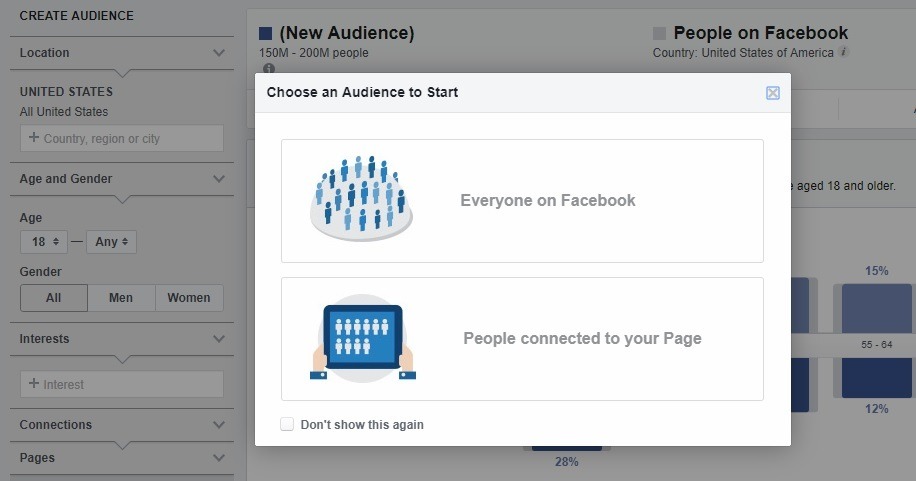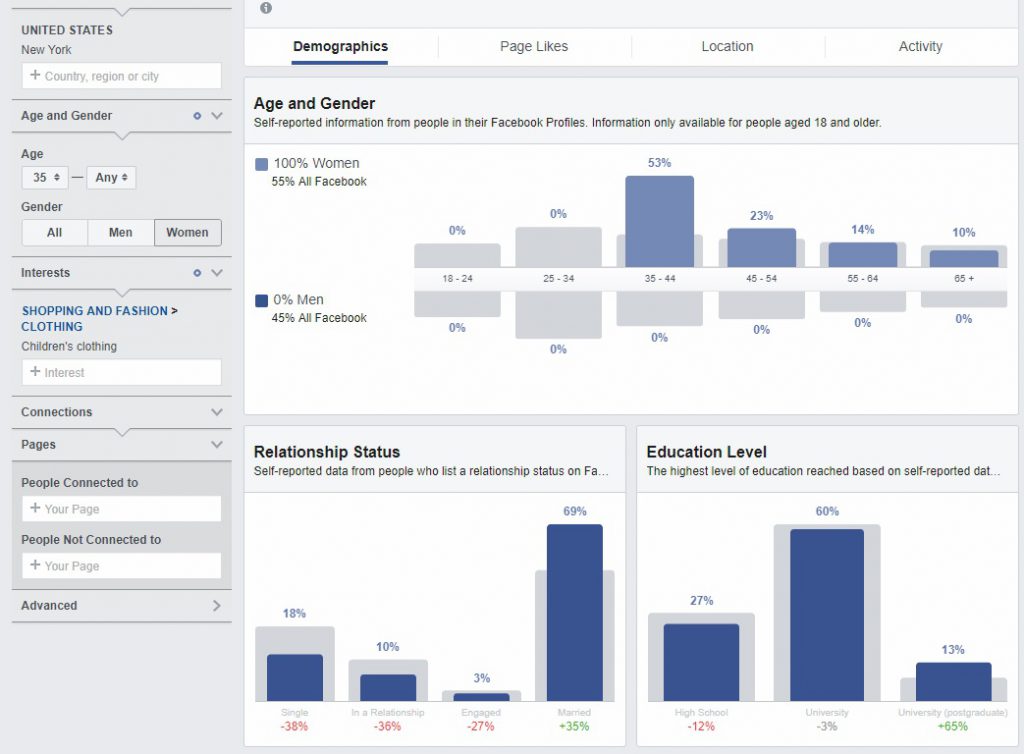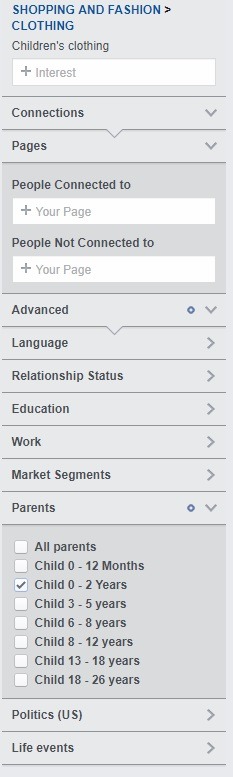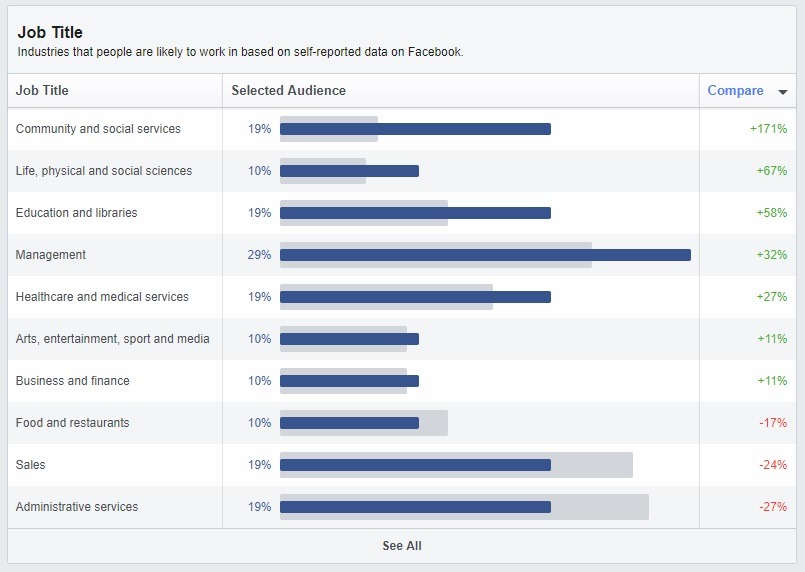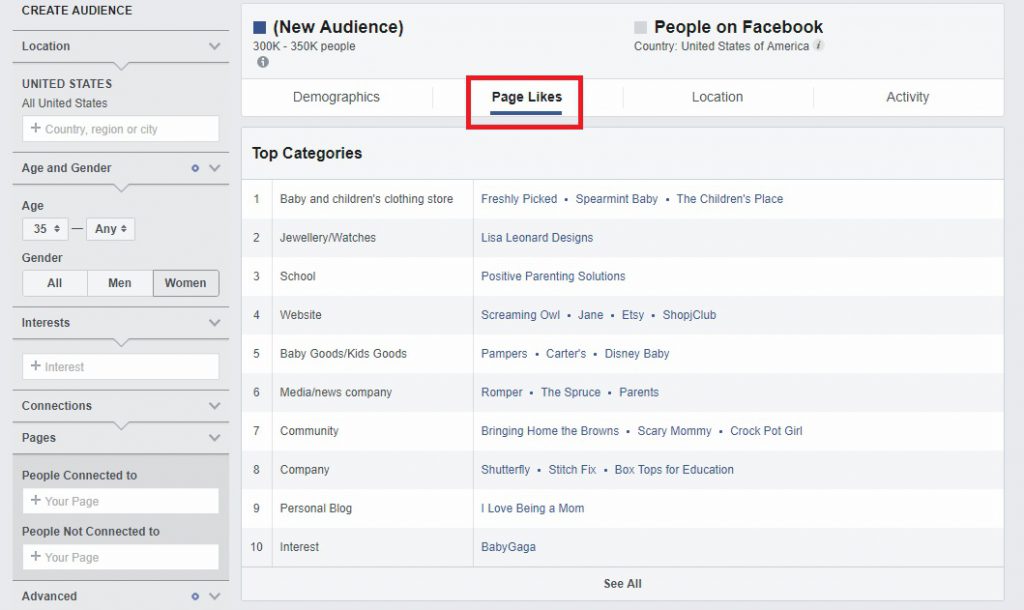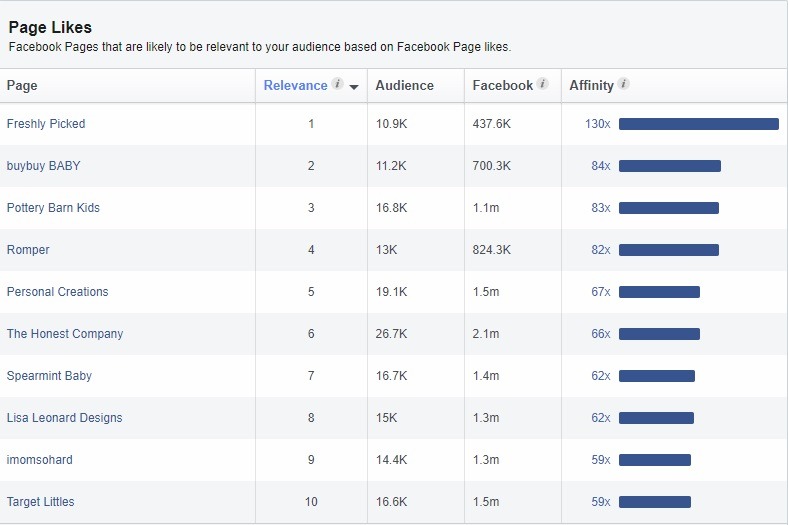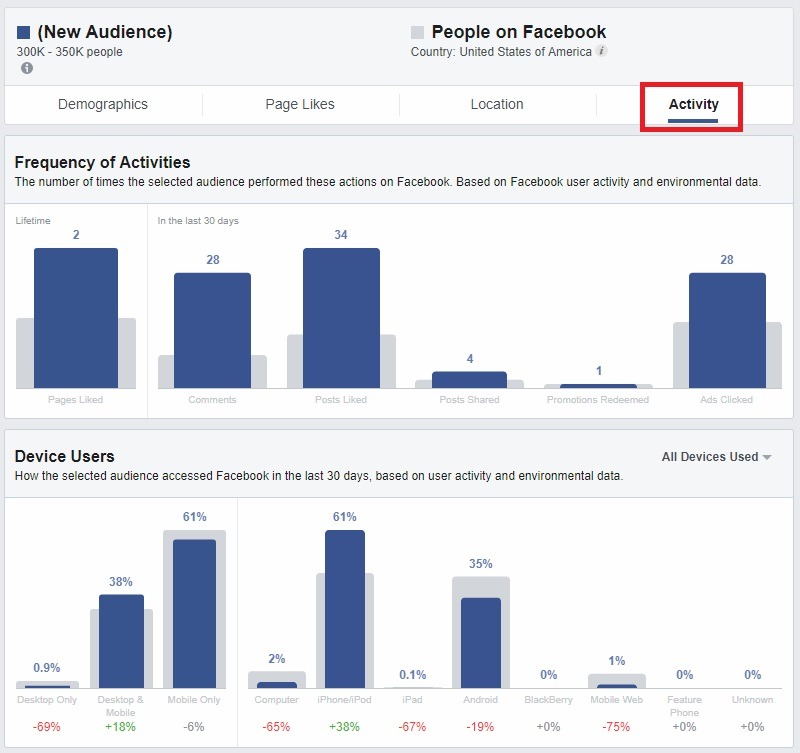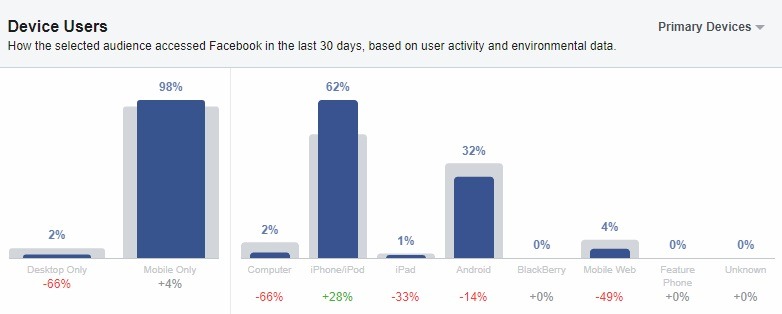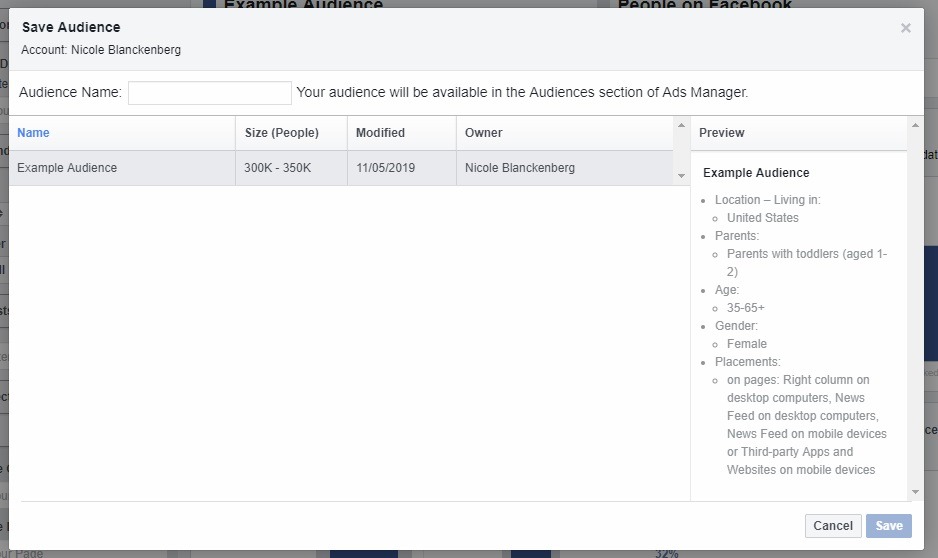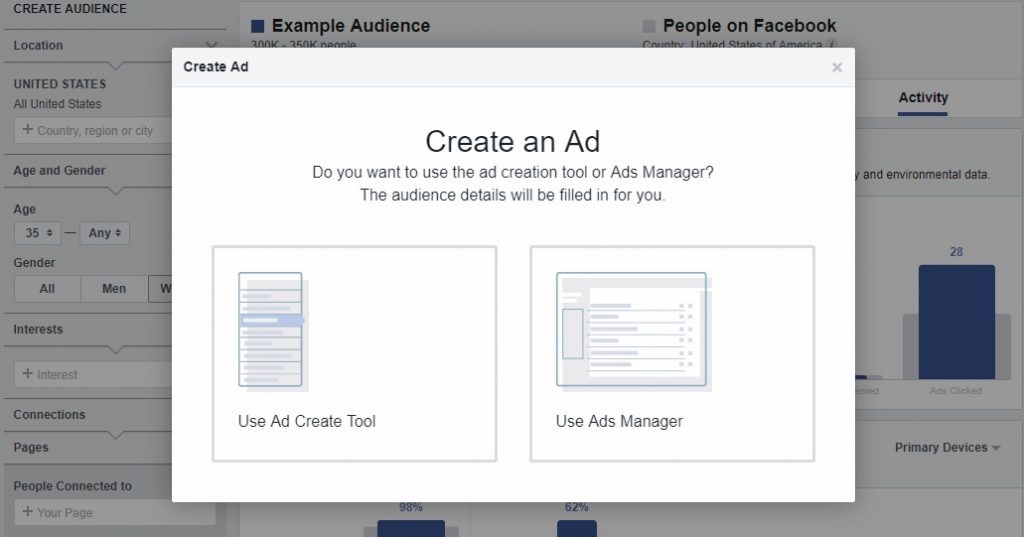Take the guesswork out of your Facebook targeting with Facebook Audience Insights!
Your Facebook Audience Insights are essential to ensuring you are targeting the right people at the right time. Allowing you to create in-depth customer profiles, this free tool is a powerful way to tailor your messaging for better reach and clicks.
Not only does it help you answer the most basic (yet important) questions like what content your customers like on Facebook and where they live, but it ensures you are able to compare and create similar audiences.
Newbie Tip: You need at least 1,000 people in an audience to get good audience insights and for it to be allocated to a campaign.
In this post, we will guide you on how to find the best audiences on Facebook with your Facebook Audience Insights in six steps.
Step 1: Choosing Your Audience
The first thing you want to do is choose the audience you require insights for. This can be done by selecting a campaign through the Audience Insights dashboard of your Facebook Ads account. Here, you will be able to narrow down your audience to either the overall audience of that campaign, custom audiences or audiences made up of your Facebook fans. For the sake of this guide, we will select ‘Everyone on Facebook.’
You can add your fan insights to your audience by using tab as shown below, but more on tab options later.
Step 2: Using Demographics to Build Your Audience
Now it’s time to build your target audience demographics, refining your selection as you go along, based on the graphs on the right of your dashboard. Here is a breakdown of your demographic options when finding the best audiences using Facebook Audience Insights.
- Interest Audience Insights: Interest insights are the crown jewel of Facebook marketing. They are what make Facebook a vital component of an eCommerce cross-channel marketing strategy. By refining your audiences through the drop-down menu, you can create highly segmented audiences that, when used in conjunction with other demographics, can hone in on potential shoppers.
- Location Audience Insights: Here you can choose to either include or exclude a country, a city or a region. If you are selling globally, segmenting your audiences by market will ensure you are not offering a one-size-fits-all marketing campaign strategy.
- Age and Gender Audience Insights: Next is your age and gender demographics segmentation. This will allow you to market specific products to specific audiences, keeping your ads highly relevant.
Let’s say you are selling kids’ clothing. You could then use these three determinators to refine an audience of women aged 35 in New York.
You could then narrow down your audiences further by using your Audience Insights advanced menu. This includes:
- Language
- Relationship status
- Education
- Work
- Market segments
- Parents
- Politics (US)
- Life events
Taking the above example, you could then narrow down your audience to liberal mothers, aged 35, in New York, who have kids under two years old with an upcoming birthday.
The advanced sections don’t just help you create audiences based on your buyer profiles but can help you find new audiences that you can target on Facebook with your campaigns. In the above example, for instance, you could find possible segments within that audience you hadn’t thought of – based on professions.
Step 3: Finding Out What Your Potential Shopper Really Wants
The next step is to take your segmented audience and use the ‘Page Likes’ tab to asses their biggest likes. Here, your segmented audience will be divided by ‘Top Categories’ and ‘Page Likes.’ Let’s look at each, taking the above example further.
Top Categories
The ‘Top Categories’ section gives the general interests of your segmented audiences. This is highly valuable as it can point to interests you hadn’t even thought of. Insights that you can then match to the relevant product or use to create highly converting ads.
As you can see in the above screenshot of our audience segment’s top interests, there are some logical interests you could use including parenting blogs, positive parenting tips and popular products. However, there are also slightly surprising interests including Crock Pot cooking and jewelry design.
Pro Tip: Looking for blog topic ideas to boost SEO and push content marketing strategies? Use these Facebook insights of audience profiles to brainstorm the kinds of topics your potential shopper is interested in. You can learn more about the power of adding a blog to your online store in our DIY SEO post.
Page Likes
The ‘Page Likes’ interest section points to Facebook pages your potential shopper is already engaging and connecting with. Here, you can rank the pages by relevance (how relevant the page is to your audience), affinity (how likely the audience is to like a page), Facebook (number of active monthly users) and audience size.
As you can see in the screenshot below, the most relevant page to the audience example we’ve used is Freshly Picked, an online store with over 400k followers on Facebook. Therefore, ‘Page Likes’ will not only help gauge what the audience likes most but help you find your biggest competitors.
Additionally, from here you are able to click through to the respective Facebook page to do a little competitor spying. You may also want to cut and past these lists into an Excel sheet for later use.
Step 4: Discovering Language and Location Details
The next segmentation and insight review options include device, language and location, which can be found by clicking the ‘Location’ tab.
As you can see, the ‘Location’ tab provides the top towns, countries (if you haven’t narrowed down your audience to one country) and languages of your audience segment. This can help you decide which language to run your ads in and drill down locations for highly segmented ads and promotions.
Pro Tip: This is particularly helpful if you have a buyer profile – excluding location – that you could then input using all the steps above to find new markets/regions to expand into.
Step 5: Learning About Potential Shoppers’ Activity and Device Details
Lastly, Facebook Audience Insights will help you discover which device your potential shopper is likely using and when they are using it. This is highly valuable information that you can then apply to Facebook ad placement and scheduling to test.
For example, using our example audience, over half use iPhone and 98% of them only use mobile.
Therefore, including desktop placements for campaigns to this segment could be a waste of valuable ad spend.
Step 6: Applying and Testing Your Audiences and Creating Potential Buyer Profiles
You are now ready to click ‘save’ on your new audience profile and allocate it to a new campaign to test. Remember: this audience needs to include at least 1,000 potential shoppers to be used for ad targeting.
Newbie Tip: Bear in mind, you won’t be able to edit an audience if it is included in an active ad campaign.
To add your new audience to test ads, click open. Then choose the relevant audience and then click the ‘Create Ad’ button.
When it comes to testing and optimizing your Facebook ads with this audience, it is not just a matter of creating one campaign. You will want to test a variety of images, titles, descriptions, products, etc. This will help you find the most optimized, high-performing ad for max ROIs.
Bonus Content: 8 Quick Facebook Ad Optimization Hacks for Huge Success
Once you have tested an audience with a campaign and discovered huge potential, you then have a buyer persona to use throughout your marketing channels. Creating audiences within Facebook, capitalizing on the power of insights, gives you a clearer look at different potential shopper segments.
These personas can then be used for your content marketing, Facebook and Google advertising, and SEO content strategies. This includes highly valuable data that you can use throughout your marketing strategies – regardless of whether you’ve got Facebook fans or not.
—
There you have it, 6 steps to finding the best audiences on Facebook with your Facebook Audience Insights and how to use them to find new pockets of highly-converting potential shoppers.
Have Facebook targeting questions for your eCommerce business? Put them in the comments below; our Facebook ad gurus are standing by!

Nicole is a content writer with over sixteen years experience and flair for storytelling. She runs on a healthy dose of caffeine and enthusiasm. When she's not researching the next content trend or creating business content strategies, she's an avid beachgoer, coffee shop junkie and hangs out on LinkedIn.
Recommended articles
 Facebook Ads for eCommerce: 16 Strategies, Examples & Tips
Facebook Ads for eCommerce: 16 Strategies, Examples & Tips
 How to Build a Winning eCommerce Ads Strategy
How to Build a Winning eCommerce Ads Strategy
 Google Ads for eCommerce: Everything You Need to Know
Google Ads for eCommerce: Everything You Need to Know
 10X Your Traffic with PPC Management Software
10X Your Traffic with PPC Management Software
Comments
Powered by Facebook Comments