Here’s a fun fact: Pinterest users spend more than double on online purchases than other social media users. In addition, Pinterest users are also more likely to follow brands than they are to follow celebrities – one more detail that works in your favor as an ecommerce merchant.
The rise of Pinterest does not mean you should forget about your other social outlets, which are still crucial to success. They say you need a balanced diet when it comes to eating – the same is true for social media marketing.
To help you keep that balance, while also thriving on Pinterest, I’ve put together a list of a few of the best tools that Pinterest users should be using.
To be successful and grow your business and revenues, you must match the way you market your products with the way your prospects learn about and shop for your products. – Brian Halligan, CEO HubSpot
Pablo
Pablo is a tool that was released by the successful team behind Buffer. At the time of Pablo’s release they explained why they released a product that was quite different from what they’d done until then: “Images on social media are something we’ve been observing and making use of ourselves at Buffer for a long time now, and some time ago we published data about Tweets with images getting 150% more Retweets”.
So how can Pablo by Buffer help you in your Pinterest marketing? You just upload your product image, size it for the appropriate social site, and then add attractive text, such as the price or any special sales that are relevant for that product. This is how Buffer presented Pablo when it was first released.
As I stated in an earlier StoreYa blog post (16 Growth Hacks!), social proof is one of the most successful ways to grow your ecommerce business. Why? Because it is the digital form of “word of mouth marketing” (it’s still the most effective form of marketing). Having the ability to get the social proof in front of more people, like those following you on Pinterest, and not just site visitors, is a must. Creating attractive pins for your boards just got a lot easier.
Piqora
This is one of the more unique, yet quite “secret” tools out there. What’s one of the most successful types of content being used right now? The answer is user generated content, or in short, “UGC”.
Piqora makes it easy to discover, curate & merchandize shoppable photos to all of your website page with the best photos of customers using your products. What is the connection to Pinterest? All the images are collected from Pinterest.
As you can see in the following image, via their platform you can send a message to the user that has taken images with your products. Piqora steps in and documents the entire conversation for legal purposes so that you can use the images without having to worry about someone going back on their word. Once an image is approved for use by the original pinner, then you can publish the images on your site.
Aside from that major feature, you can also schedule all of your posts and get up to date analytics on how your pins are doing.
Rich Pins
These are your own pins that include extra information on the pin. With Pinterest, using Rich Pins enables a Pinterest user to add the following types of information to their pins: app, movie, recipe, article, product and place.
Here are a few of the relevant Rich Pins for ecommerce merchants.
Place Pins: With this pin you can show fellow Pinterest users where, on a map, this pin is from. Do you have a lot of locals following your boards, or have a board showing products from in a tourist-heavy area? If so, adding a Place Pin might be something to try using.
For example, Foursquare added Place Pins to its pins, and just like that everyone knows how (more or less) to get to each place.
Article Pins: If you are using a blog or write guest blog posts from time to time, then the Article Pin is one type of Rich Pin to try. The pin adds the headline, author and story description in order to make sure pinners find and save stories that matter to them. If you have got a large and loyal Pinterest following, then now might be the best time to start a blog if you have not yet – you’ll have readers from the first day.
For example. The Atlantic used the Article Pins to add the title of the article, its authors, and a very short description to the pin.
Product Pins: This type of Rich Pin adds real time pricing, availability and where to buy to your pins. Pinners may also get notifications when prices drop more than 10%. If you have an ecommerce store I can’t find a reason as to why you should not be using this. Notice all the great information located under the image. Why not add that to your pins too?
For example, Walmart uses the Product Pins to give Pinterest users as much information as possible about the product: availability and price.
Pinterest Analytics
Like Google Analytics, Pinterest Analytics is meant to be your go-to source for data on what people are doing with your Pins and on your Pinterest Boards. The simple and very clear analytics dashboard shows you insights on your Pinterest profile, your boards, and the activity connected to your website.
Similarly to Google Analytics (or any other serious analytics tool) you can see from what geographical areas people are from as well as their gender and language. This is all basic information that is crucial to better understanding who your user is.
Additionally, you can filter the results based on whether or not people are followers or not, and also based on their browsing device/application. Are the analytics your getting here similar to what you are seeing on your site? Is more traffic coming from a different country? What product pins perform best, and are those the top sellers too? Those could be some interesting things to track.
Viraltag
The goal of Viraltag is to make it easier to reach new audiences with visual content at the moments it matters most. How is that done? By simply enabling you to share pics not only from your computer but also from Facebook and Instagram, as well as a handful of other online sources.
Let’s say you are joining Pinterest a month after launching your Instagram account. You’d like to upload the same images but that would mean that you’d have to find all the images that you had uploaded. That’ll probably take a lot of time, unless you have it all saved in an “Instagram” file.
With Viraltag you can automatically choose to share one or a bulk amount of images to schedule to your Pinterest boards.
Just as important as scheduling your content is knowing what’s trending on Pinterest. People have taste’s and you want to capitalize on what they want the most. With Viraltag’s discovery option, you can search online visual content and closely analyse the results to see what content is working best. If you want my advice, compare the results from Viraltag with what you are seeing in your Pinterest Analytics dashboard.
“Pin It” Button
A list of must-have Pinterest tools isn’t complete without having a tool to make your site “Pinterest friendly”. You want to make the site’s content as shareable as possible, in the easiest manner. The Pinterest “Pin It” button is the universal option that works for any site.
By getting your product images on other boards, as well as your blog images, you are setting your business up for growth. As business owners and online professionals we are always looking to grow our business, but in doing so we usually make one mistake: forget about the simple solutions.
Adding a “Pin It” button is one of those simple solutions that has potential to grow your business at no extra cost. One of the upsides of using Pinterest’s solution, is the integration of the actions taken with the “Pin It” button in the mentioned Pinterest Analytics solution so you can see what happens to clicks on “Pin It”.
Still not sure you should use a “Pin It” button? How’s this? Three months after Allrecipes.com added the “Pin It” button, people added more than 50,000 recipes from their website, leading to 139 million impressions on Pinterest.
Are you ready to start rocking on Pinterest? Here’s some help → 6 Pinterest Marketing Tips You Can Use Today (Bonus: Slideshare included)
Any task that you think is going to bring results to your business is a task that is going to take time. There is no such thing as magic or just luck in business. If you put in the right amount of work, these tools can definitely help you find yourself on the right path to growing your online business. Are you familiar with another tool that I did not mention? Are you going to try one of these? Please share your thoughts in the comments section below.

Ty is a digital marketing enthusiast that can't get enough social media marketing and content marketing. He is the inbound marketing manager at StoreYa where he spends his days searching for the newest social marketing scoop and creating amazingly awesome content. If you’d like to chat with him, feel free to connect with him on any social platform.
Recommended articles
 Facebook Ads for eCommerce: 16 Strategies, Examples & Tips
Facebook Ads for eCommerce: 16 Strategies, Examples & Tips
 How to Build a Winning eCommerce Ads Strategy
How to Build a Winning eCommerce Ads Strategy
 Google Ads for eCommerce: Everything You Need to Know
Google Ads for eCommerce: Everything You Need to Know
 10X Your Traffic with PPC Management Software
10X Your Traffic with PPC Management Software
Comments
Powered by Facebook Comments
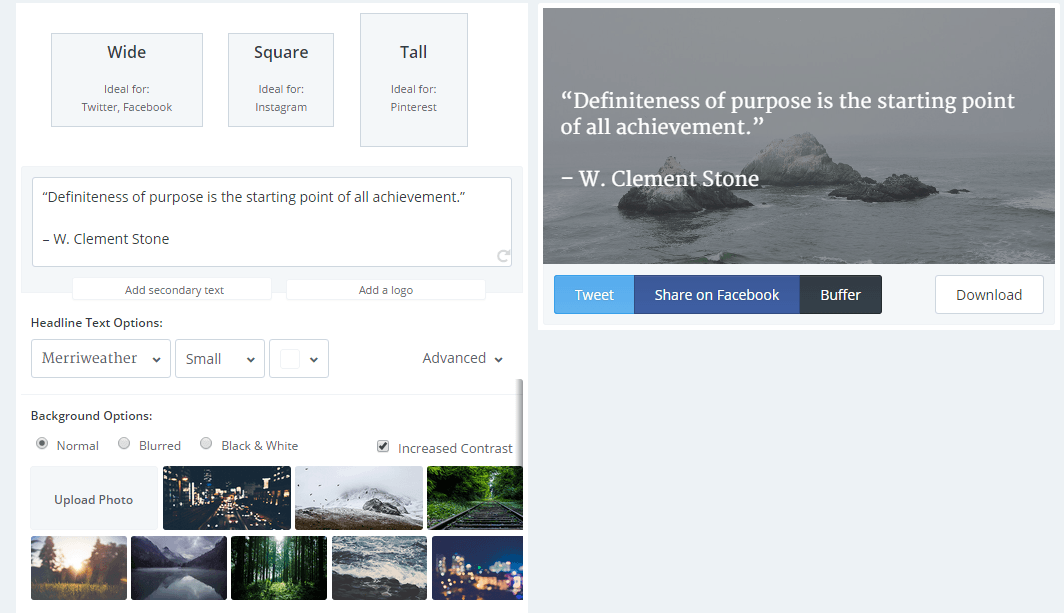

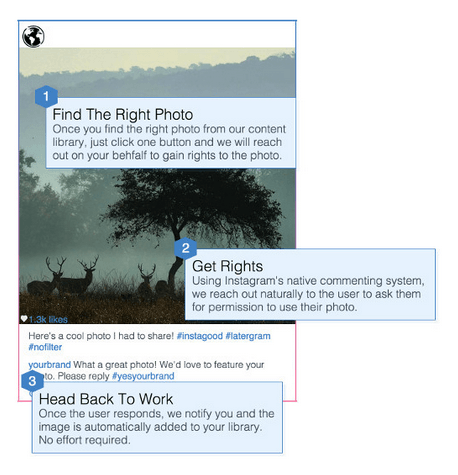
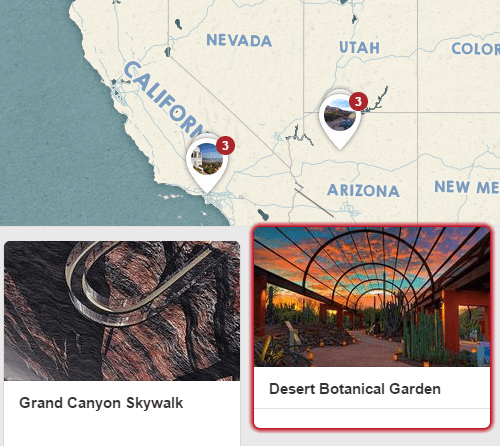
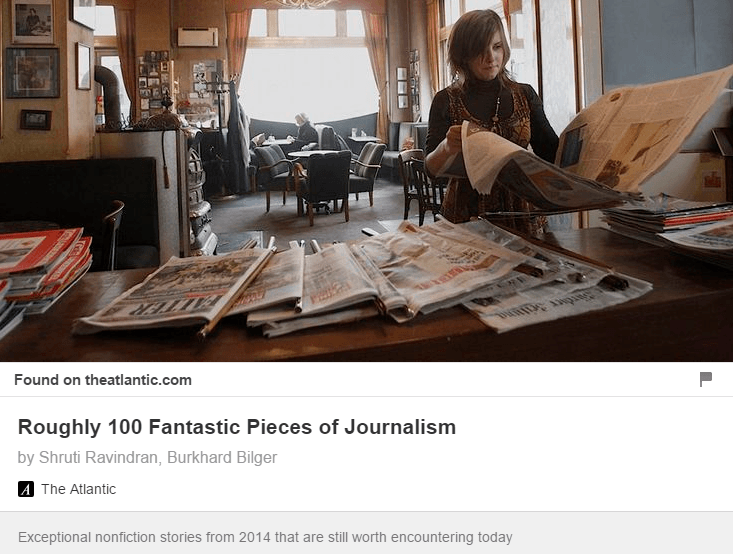
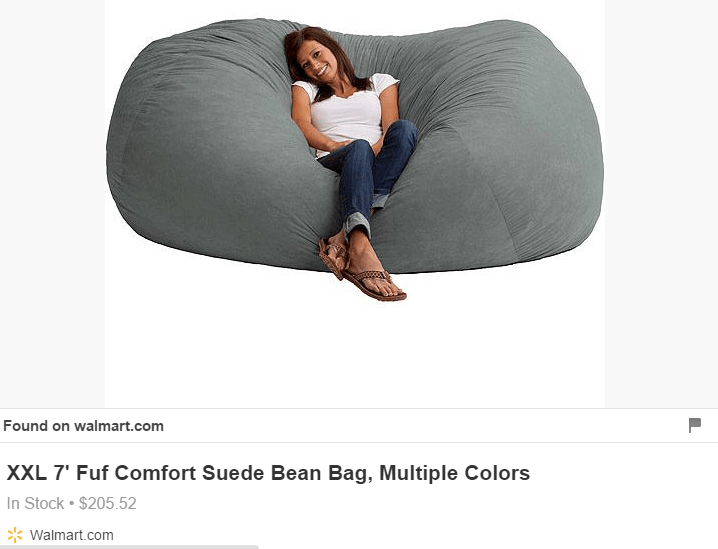
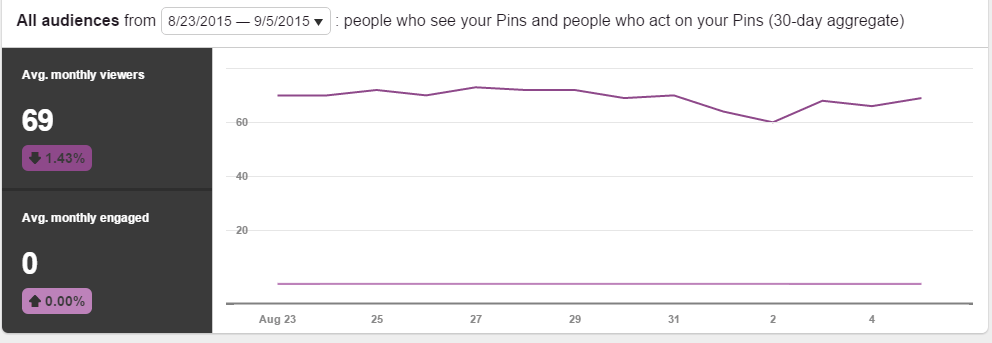
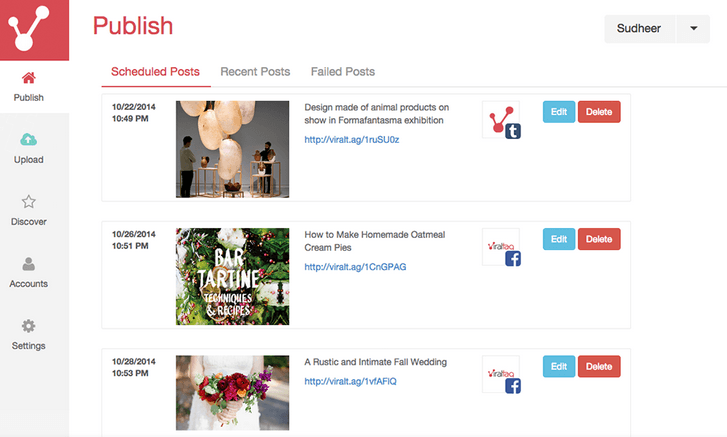



Used Rich Pins but rest of these are completely new to me as I am a beginner in digital marketing industry. I will love to explore these Pinterest tools and will watch how these help me in my Pinterest engagements, traffic and conversions.
Hi Nidhi, the Rich Pins are a great tool that have to be used! Feel free to come back and comment later after you’ve tried using a few of these tools! Try out the StroreYa Pinterest Tab (free app after you create a free account) to get more of your Facebook fans checking out your pins.
I have used Viraltag and liked it but now using Viralwoot that quite fits my requirements and helping me grow.
Hi Sanjay,
We’ll have to take a look at Viralwoot; thanks for sharing that tool with us.