Want to run successful Facebook campaigns that bring in the sales? Of course you do! The key to running the perfect ad is optimization, optimization, optimization!
Optimization doesn’t have to be a full time job – in this week’s post we look at those quick Facebook optimization hacks that will help lower your CPCs and increase your CTRs while sticking to your ad budget. Time is money so let’s jump in!
1. Automate Your Optimization
Facebook Ads’ automation rules are the perfect way to stay on top of your Facebook advertising optimization. These rules allow you to adjust bids and budgets, send yourself notifications and pause campaigns and ads, all based on certain rule conditions that you set yourself. As any eCommerce entrepreneur will tell you, any admin automation hack that saves you time and money is a big gift.
Here’s how you can set up your Facebook ad conditions:
Select one (or more) of your ad sets, campaigns or ads and click the edit button and ‘create rule’.
Here you can do things like turn off campaigns when spend gets to a certain amount or if your frequency is too high, or set up automatic overviews to be sent to your inbox when automation changes.
2. Take Advantage of FTO
Campaigns can take their sweet time to take off, which means you need to wait for those results to start coming in to get the results you need to optimize. Not to be confused with Facebook’s Accelerated Delivery option, the FTO (fast take off) method is a way the experts use to expedite the process. Here’s how: Launch a new campaign using a higher budget (lifetime or daily) than your planned amount and wait for your impressions to reach 10k. You will then have enough data to tweak, and then adjust your bids to match your planned budgets. Unlike Accelerated Delivery, this will ensure you are not just pushing your ads out faster, but getting quality results.
Pro Tip:
Facebook campaigns need between 24-48 hours to adjust to major changes. So wait a minimum of 24 hours before adjusting any campaign.
3. Double Results with Split Testing
Split testing is an ideal way to ensure the campaign you run with is highly successful from the start. The general rule is that you will want to start with a variety of image, description and caption variations for the same target audience. Using smaller budgets, you can launch all your ads and assess which ad you should pause based on its performance. Creating ads using split testing will ensure much better results from the get-go that need minimal tweaking, or that you’re not wasting time and money on the wrong ad set.
4. Exclude those Converters
As I discussed in our Facebook remarketing tips post, excluding converters is an important step to stretching your ad budget further. However, it is not only important for remarketing, but for all Facebook advertising campaigns. Moving leads who have clicked through your ad to your store, and even better, bought, will ensure that you can segment your marketing correctly. Warm leads being funneled into your remarketing funnels, and carrying on with lead generation ads that show to new customers.
You can do this when creating your audience by excluding those people who have visited your site or a specific page, like a ‘thank you for your purchase’ page, or by excluding people who responded to your special offer already. That way, as they visit your site or respond to your lead, they will not keep seeing your ads.
5. Segment Data
When optimizing, you will want to do more of what is working and less of what isn’t. To do that you need to be organized with your data.
You can get breakdowns on the gender, age, placement, region, etc. of the people connecting to your ads. Dig deep into these reports to get a true understanding of your ad’s performance, an understanding that your overall summary will not give you. This will allow you to make tweaks according to this data and therefore maximize your results.
7. Rotate Against Ad Fatigue
You can have the best ad, optimized to perfection, but if the same people are seeing it over and over before they’re ready to put their money where their mouse is, the repetition could slow your results. Ad fatigue has negative effects on CTRs and costs, but you can fight ad fatigue by simply rotating your high-performing, optimized ads. An easy way to manage this is to set up an ad campaign with multiple ad sets – each with different CTA and image – and then schedule those ads to be active at different times, just like Shopify has done below. Same messaging and market, different visuals and text.
8. Don’t Forget Scheduling Optimization
It may seem like a small tweak, but it so often overlooked and can make a considerable difference to how much reach you get for your spend. Scheduling your ads means you can select when in the day your ads are shown and on what days, to ensure your target audience see your ads. Use the breakdown reporting to see which times of the day bring you the most conversions for the least amount of cost, and then optimize your ad to only run during those times.
Main Takeaway: Don’t Be in a Rush to Turn Off Entire Ad Sets
Ultimately, if your ad just isn’t giving you the results you want for your spend, it is easy to want to just throw in the towel. But turning off your ad set without investigation could mean you are missing out on juicy traffic because of a few missed tweaks. By building a strong campaign foundation and testing different creatives to find the right artwork for the right audience for the right budget, and then tweaking based on the above optimization hacks, you shouldn’t need to kill any ad sets. Instead, LOOK AT ALL THE DATA and pause specific ads that are stale, leaving high-performing sets in place.

Nicole is a content writer with over sixteen years experience and flair for storytelling. She runs on a healthy dose of caffeine and enthusiasm. When she's not researching the next content trend or creating business content strategies, she's an avid beachgoer, coffee shop junkie and hangs out on LinkedIn.
Recommended articles
 Facebook Ads for eCommerce: 16 Strategies, Examples & Tips
Facebook Ads for eCommerce: 16 Strategies, Examples & Tips
 How to Build a Winning eCommerce Ads Strategy
How to Build a Winning eCommerce Ads Strategy
 Google Ads for eCommerce: Everything You Need to Know
Google Ads for eCommerce: Everything You Need to Know
 10X Your Traffic with PPC Management Software
10X Your Traffic with PPC Management Software
Comments
Powered by Facebook Comments
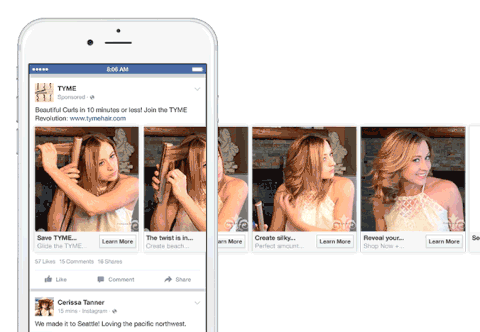
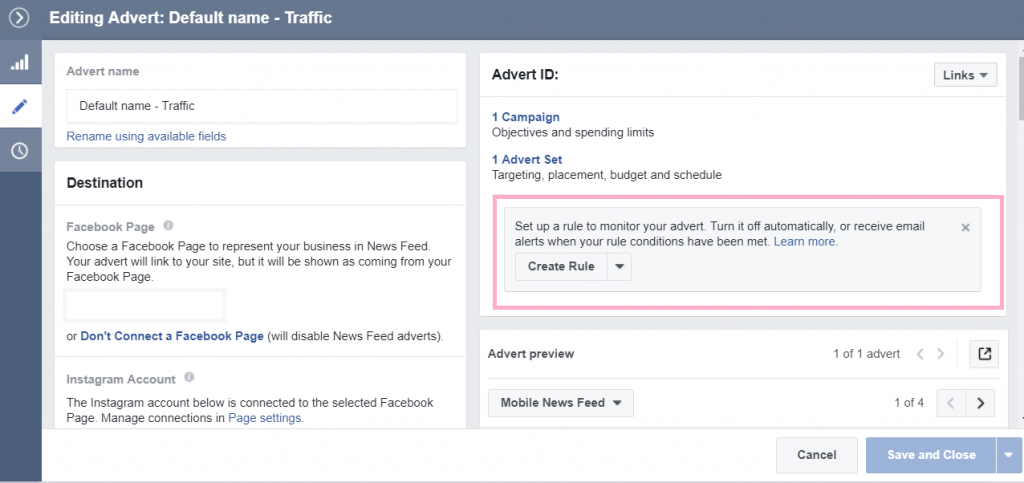
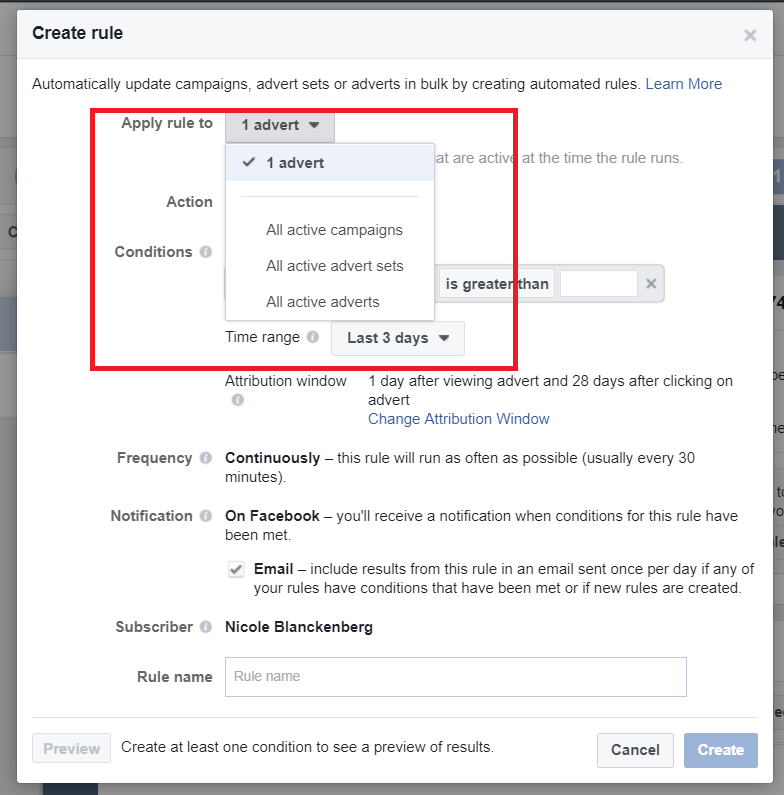

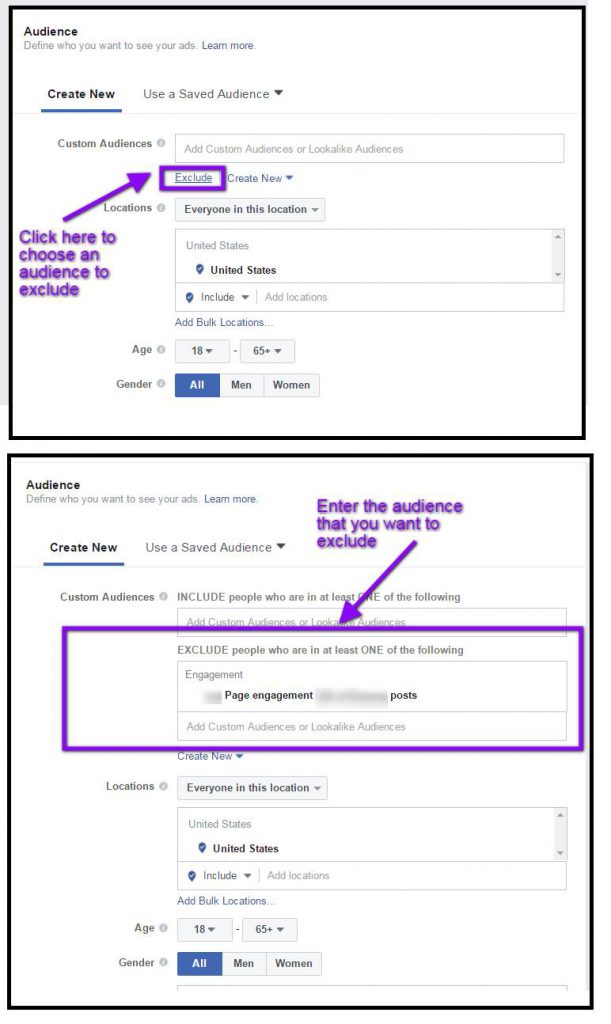

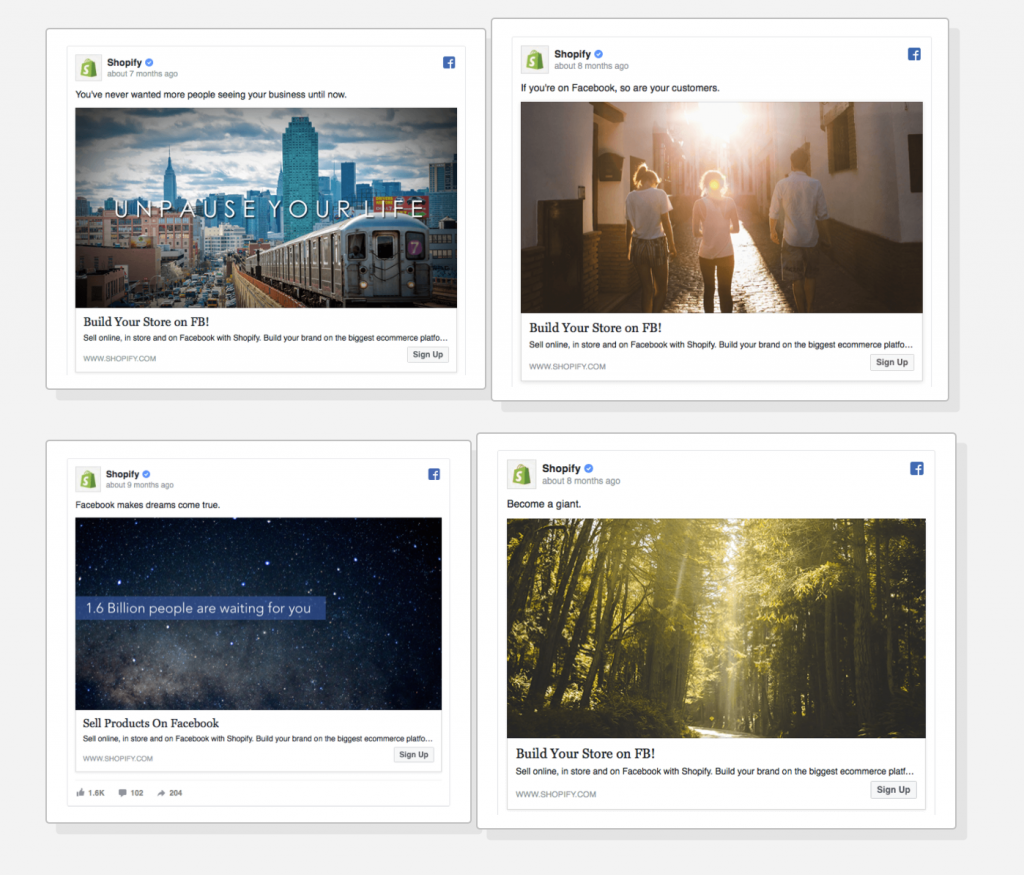
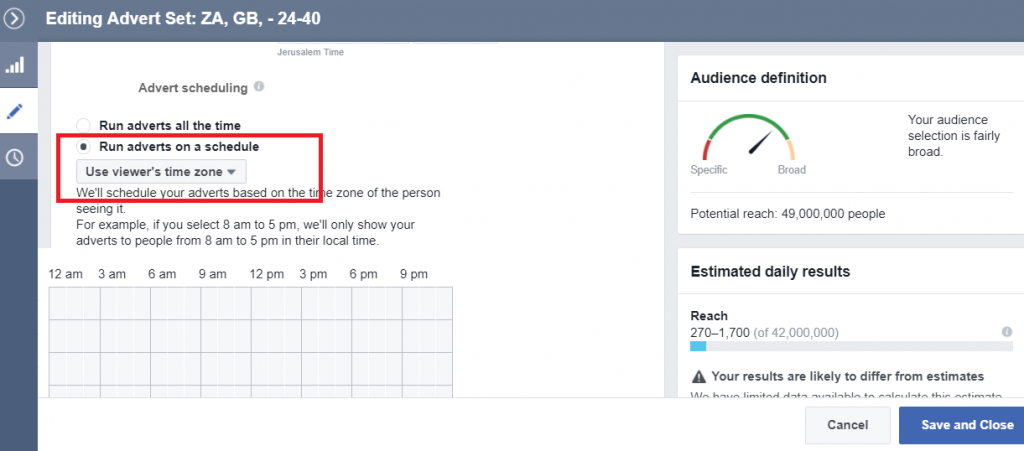




Amazing tips, I do A/B testing a lot and rotate new creatives when facebook ad frequency reaches 3+.