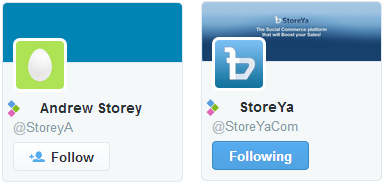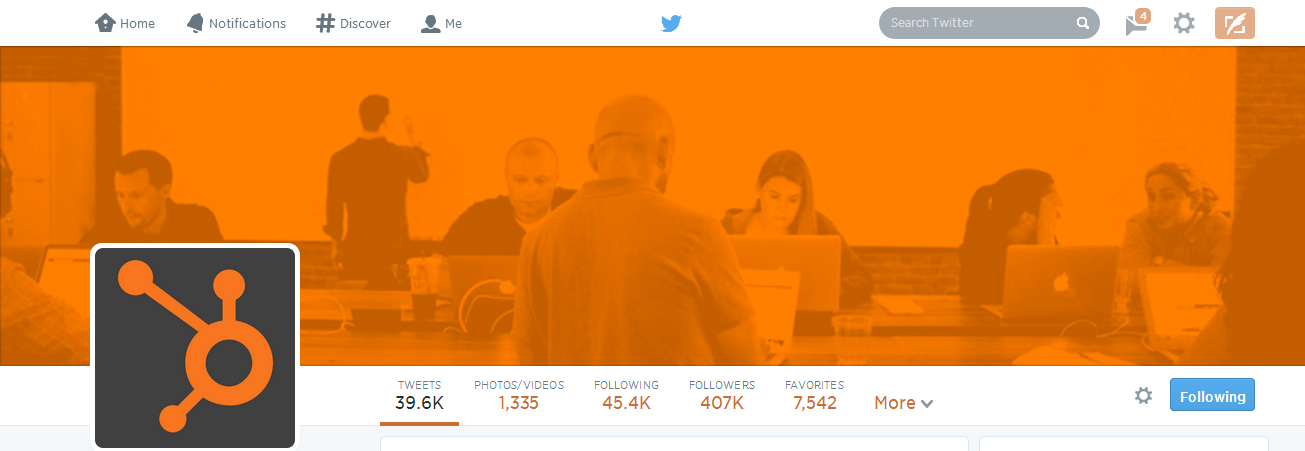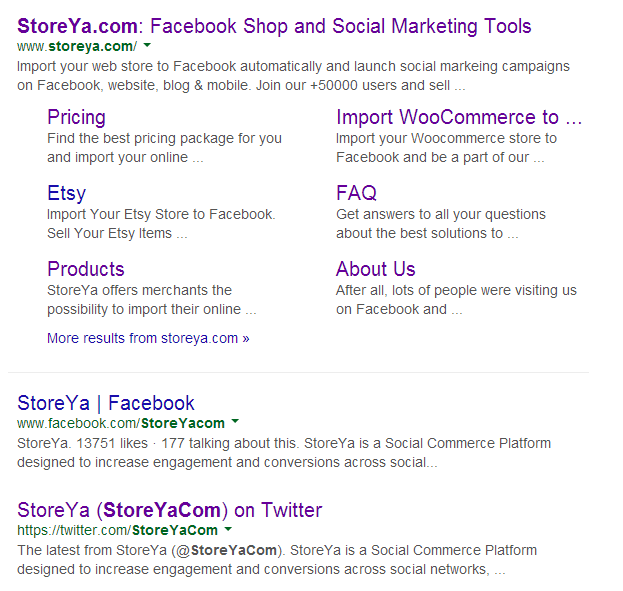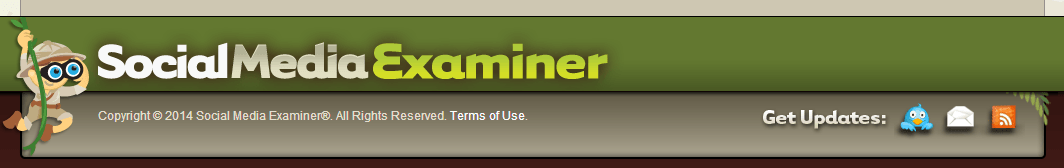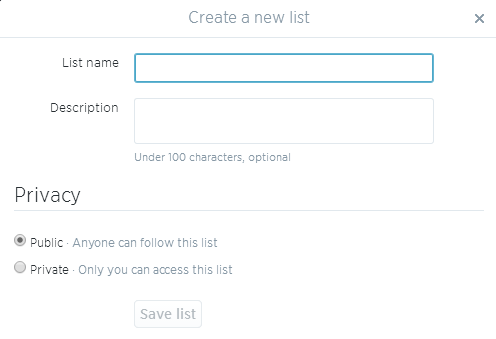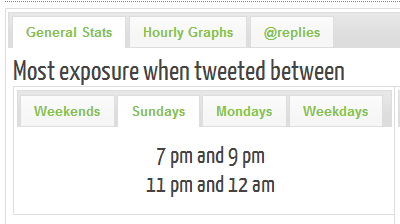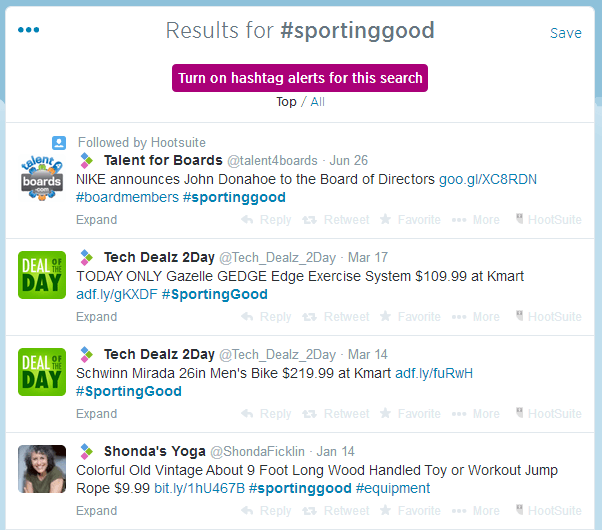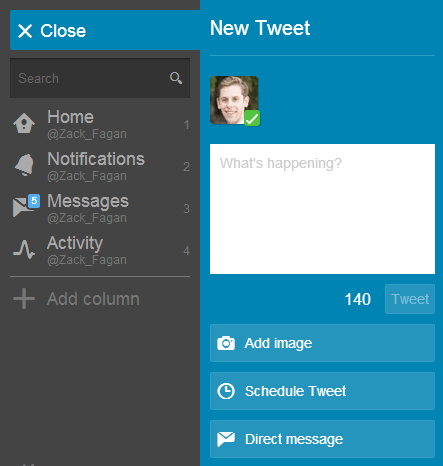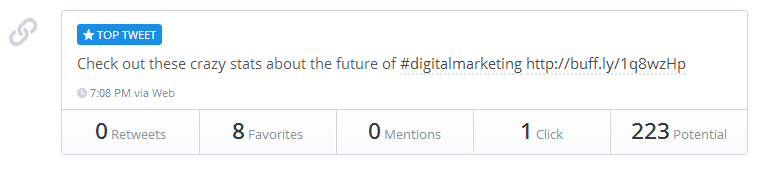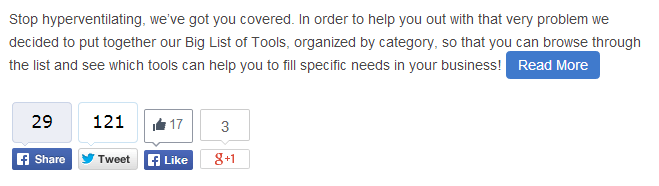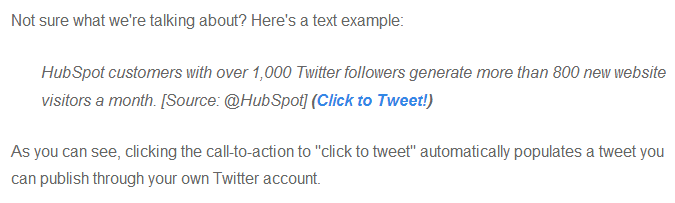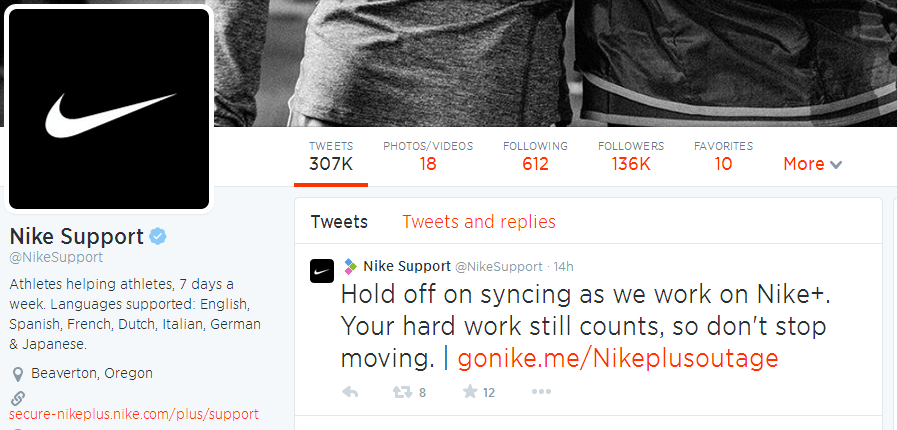So why use Twitter for your business? Well, for starters, with Twitter, unlike with Facebook, your posts can reach all of your fans. All means all! There’s no Edgerank on Twitter, no declining organic reach, just pure, 100% exposure.
There are many other reasons to use Twitter as well – it offers an “instant access” feel that Facebook does not provide, it can be very personal, hashtags offer free amplification of content, and more.
Oh, and if that wasn’t enough, might I add that 72% of users are more likely to make a purchase from a small or medium business that they are following on Twitter (Twitter).
Clearly Twitter is a great asset to any small business, so now let’s take a look at 4 steps and 20 tips for how to market your business on Twitter.
Step 1: Getting Started
1) Choose a good Twitter handle
The very first thing you need to do is choose an appropriate, easy to remember, and, most importantly, brand related Twitter handle (your user name, ex: @StoreYaCom). The reason you want it to be brand related, obviously, is so that people can easily find and recognize your business’ handle.
It’s possible that brand name won’t be available, but don’t fret, you can always choose something similar. When it was time for us to pick our handle here at StoreYa, it turned out that @StoreYa was already taken, so we moved on and chose a different handle:
2) Make your profile look great
Twitter’s new profile layout, most specifically the header photo, enables brand’s to really show their colors in their profile by displaying a large, eye catching image. Be sure to make good use of this image in order to promote your business’ image. Check out what HubSpot did:
This image matches perfectly with the HubSpot logo and at the same time shows how (presumably) the HubSpot staff works. Giving an inside look into your business is always a great way to engage your fans.
Here some more ideas of what you could use for your header image:
- User generated content. For example, winning pictures from photo competitions could be used.
- Pictures of your products.
- Pictures related to your brand’s personality. For example, a sporting goods company could have images of people playing sports in its header photo.
In regard to your profile picture, the best practice is to use your company’s logo.
3) Create a killer (but descriptive) bio
Your bio is the place where you can describe who you are while trying to show a bit of your personality. It is important to be as descriptive as you can within the 160 character limit.
You should try to use brand related keywords in order to show clearly who you are both for Twitter, and for search engine results where your Twitter page will certainly turn up.
Step 2: Build Your Twitter Community
1) Start following people and engaging with them
If you want people to follow you, then you’re going to have to get the ball rolling by following other people first. Of course I’m not telling you to arbitrarily follow every person you see, you should plan out your follows.
Follow:
- Your customers
- Friends
- Colleagues
- Related businesses
- Influencers in your field
- Interesting and informative users
As you start following people, many of them will follow you back, especially if they are your customers and recognize your brand.
Once you have started following people, you should engage with them as well. The whole point of twitter is to create meaningful relationships. That can’t be accomplished if you’re not talking. Plus, as you become more and more active it is more likely that someone will see your tweets and want to engage with your brand.
Another way to engage is through Favorites and Retweets.
2) Start posting
Twitter is a great place for you to share short, sweet things. Just about any short status update that you would use on Facebook is great for Twitter.
- Ask a question
- Tweet about what’s going on with your business
- Mention a new product
- Interact with people by responding to other people’s Tweets
3) Follow-back the people who follow you
Just like you want people to follow you when you follow them, the same is true in the opposite direction. Following people back will show that you care about them and help you to promote personal connections.
4) Publicize your Twitter account
Advertise for your Twitter account outside of Twitter. Mention on Facebook that people should check out your Twitter profile, ask your mailing list to follow you, add a Twitter button to your website, and really do just about anything else you can think of to promote your profile.
One thing you must be sure of is that you explain what the benefits are for following you on Twitter.
Here’s how Social Media Examiner does it on their website:
Notice how it says “Get updates.” That right there is the reason to follow them on Twitter. If you enjoy the content from Social Media Examiner, then you should follow them on Twitter to stay up to date.
You could say tell people to follow you for any number of reasons:
- Product updates
- Quality content
- Sales, deals, and coupons
- Competitions
As long as what you come up with adds value, you can promote it as a reason to follow you on Twitter.
5) Create Twitter lists
If you are having trouble keeping track of all the different people that you follow there is a simple solution – create lists. Twitter gives you the option to create either public or private lists in order to help you organize your Twitter feed.
There are some great uses for Twitter lists:
- Customer list – not all of your followers are your customers
- Influencer list – monitor what your influencers are saying
- Competitor list – keep tabs on your competitors
Step 3: Increase Your Engagement
1) Optimize the timing of your Tweets
Timing is actually pretty big in Twitter. Tweets are generally seen very shortly after they are tweeted. Since that’s the case, if you want to boost the engagement on your Tweets you have to know the best time to post.
How do you know what time that is? Well the first thing you could do is to just think about it logically. When do you think it is most likely that your fans will be checking their Twitter feeds?
Maybe your target customers are businessmen, so they’ll probably be checking early in the morning, or after 6 at night.
Another, much more scientific way of going about it is by using one of any number of great tools that can help you. One of my favorites though is Tweriod. This tool will analyze your followers and show you when they are most active by day and by hour. It also shows you the hours that your Tweets get the most exposure.
2) Use hashtags efficiently
Hashtags are amazing for boosting the exposure of your Tweets. A Tweet without a hashtag will only be seen by your followers, whereas a Tweet with a hashtag can be seen by anyone on Twitter. That’s right, anyone on Twitter that searches for the hashtag that you used can find your Tweet.
The question you have to ask yourself though is, which hashtag should I use in order to reach the most people and achieve the highest level of engagement?
Again, the first way to figure this out is manually. Go into the Twitter search bar and search for what you think might be a relevant hashtag, and see if people are using it. You can test the popularity both by the amount of results that show up and by the time and date of the Tweets.
There are also tons of tools out there that can help you with this (check out our List of 7 Hashtag Tools for Twitter Marketing for a more detailed look).
- Hashtags.org provides a free search that will show you the estimated volume of any hashtag.
- Topsy is a tool which can show you the trends of different hashtags over the course of time.
- TweetReach can tell you what the potential reach of the hashtags you choose are.
3) Keep your Tweets short
Various studies have shown that shorter Tweets often receive more engagement than longer ones. More specifically, Tweets of around 100 characters have a 17% higher engagement rate than Tweets of the full 140 characters.
4) Tweet images too
People are always drawn to things that are visually engaging. That’s why you should be sure to throw in some Tweets with images every now and then. Simple fact, Twitter users engage twice as much with Tweets with an image than those without.
5) Tweet multiple times a day
The more you Tweet the more engagement you will see. You should be Tweeting at least three times a day – once in the morning, once in the afternoon, and once in the evening.
The time zone of your target customers also plays a big role in when you Tweet. For example, if you are an international business (as many online businesses are), then you might need to Tweet more frequently than a local business in order to reach as many time zones as possible.
The best thing to do is to look at your timing analytics, see in practice what times get you the most engagement, and create a schedule based on that….Which brings us to the next tip.
6) Automate and organize your Twitter marketing
Tweeting multiple times a day, every single day, can be quite tiring. Why not make things easier for yourself? There are many tools available that can help you ease this load.
- Tweetdeck is a Twitter management tool that’s actually owned by Twitter. From here you can schedule your Tweets, and also monitor your Twitter feed.
- Hootsuite and Buffer are also fantastic tools which you can use to schedule Tweets, monitor your Twitter feed, and actually monitor your other social accounts as well.
By scheduling Tweets you will make your life easier, avoid forgetting/not having time to Tweet regularly, and as a result, your following will grow.
7) Measure your success with analytic tools
If you want every Tweet to be the best Tweet then you have to know which of your Tweets performed the best. If you know this, you can find the pattern that connects and try to employ that tactic in your future Tweets.
The first way you can do this is to manually record the interactions that each Tweet received, but that hardly seems like the best way of doing things.
So that brings us to the tools you can use to help with this.
- Ritetag lets you track the performance of your Tweets by analyzing which hashtags have gotten you the most interactions. Based off of this information you can decide on which hashtags are the best to use.
- Buffer can show what kind of interaction your Tweets received. Most importantly, if there was a link in your Tweet, Buffer can show you how many people clicked on it.
As you continue monitoring your Tweets you will learn which Tweets work and which don’t.
Step 4: Boost Your Business on Twitter
1) Create a community around your brand
The end goal of your Twitter profile is to have a community of people following you that all have similar interests – AKA people that could be your customers.
You decide what kind of person this is, but be sure that your Tweets are in line with things that your target customer would like. This way you can create a personal connection with people based around your brand.
People that feel personally connected to a brand generally buy from that brand.
2) Create a good ratio of self-promoting to non-self-promoting Tweets
It’s hard to say what the best ratio of self-promoting vs. non-self-promoting Tweets is. Some say 1:3 some say 1:10. There is no scientific fact here. What works for one company may not work for another.
What can be said is that your followers probably don’t want to see only Tweets about your company. Taking that a step further, I would say that most of your Tweets should probably not be self-promotional.
So now you’re probably thinking, “but if I’m posting 10 non-business related posts for every 1 promotional Tweet, how will that help my business?”
To answer that, think about the situation like this. Let’s say your Tweeting between 5 and 10 times a day, then you’ll basically end up Tweeting once per day about your business, and the rest will be community related. So the more you Tweet, the more you can Tweet about yourself.
Obviously this is not an iron clad rule, just keep in mind that you should try to keep a good ratio so as not to annoy your followers.
Why will this work to your advantage? Well, because when you do Tweet something about your business, the people who have seen your other Tweets and were entertained, engaged, or interested by them, will also want to read what you have to say about yourself.
3) Make it easy for people to share your content
The content you create is essential to your marketing strategy. Obviously you will be sharing this content on Twitter, but you should also make it exceptionally easy for other people to do so as well. It’s the shares from your fans that will really get your business noticed.
The first thing you should do is to include social share buttons in your blog, on your product pages, and basically on every other page of your website.
If you want to get more advanced then you can use Ivy, which lets your users highlight any text they want and then share it immediately. Another option is Click to Tweet which enables you to create little Tweetable snippets on your website that will include a (Click to Tweet) call to action.
Here’s an example from HubSpot’s blog:
4) Host competitions
Competitions are always fun and exciting, and because of that, they are also great for boosting your name on Twitter. Some ideas for competitions include:
- Photo competitions
- Best answer to a question
- Sweepstakes
- Follow, retweet, or favorite to win
If you get creative there are really endless ways you can turn your Twitter profile into a competition platform.
Here’s a brilliant example from SkyScanner (airplane ticket booking service). SkyScanner offered fans the opportunity to win a flight to anywhere in the world worth up to £500 (around $850). In order to enter the sweepstakes all fans had to do was to search for a flight on the SkyScanner website (within the price limit) and post the search results to Twitter using SkyScanner’s handle (@SkyScanner) and the hashtag for the competition (#FlyAnywhere).
This competition gets people to go onto the SkyScanner website (potential for sales), gets them to interact directly with SkyScanner on Twitter (building their community), and creates excitement (increase in followers due to a viral effect).
So remember, the second you are willing to offer something to your followers for free and let them have fun at the same time, they will get excited and they will share it with their friends. Meaning you are not only boosting your brand within your followers, but you are branching out to new people.
5) Be on top of your customer service
One thing you will learn very quickly about Twitter is that the same connection that you enjoy with your customers, your customers enjoy with you. That means that if they have a complaint, often they will voice it on Twitter. You have to be ready. You have to be listening all the time.
There are a few ways of going about this. The first thing you can do, as many brands do, is to set up a second Twitter handle specifically for customer service. This is a great way of both connecting with your customers by providing convenient assistance, and keeping complaints away from your main Twitter profile.
Nike does a great job with their separate handle:
Although this makes a lot of sense, people won’t always Tweet to you on your customer service handle. Sometimes they’ll go straight to you, sometimes they won’t even Tweet at you, they’ll just say how upset they are. Whatever the case may be, you have to have a plan set up.
One of the best ways of dealing with customer service on Twitter is through the use of a tool like Mention. This tool monitors specific keywords for you, for example your brand name, and will notify you when someone is speaking about you. By connecting your social profiles with Mention, you can even reply directly from within the tool without having to enter Twitter.
By monitoring Twitter for mentions you can keep up your customer service (even when people aren’t asking for your help) in order to maintain and improve your brand’s reputation.
Tweet Your Way to Success
This post laid out for you a simple, four step process to take on Twitter. The point of this process is to first establish your profile, next to start building your community, next to increase your influence, and finally, to use that influence to boost your brand.
Follow these steps and you’ll find yourself on the way to Twitter success.
Do you have any other tips that you’d like to add to the list? Any experiences that you’d like to share? We’d love to hear from you in the comments below!

Zack is a social media enthusiast who loves all things digital. He is the inbound marketing manager at StoreYa where he spends his days searching for the newest social marketing scoop. If you’d like to chat with him, feel free to connect with him on any social platform.
Recommended articles
 Facebook Ads for eCommerce: 16 Strategies, Examples & Tips
Facebook Ads for eCommerce: 16 Strategies, Examples & Tips
 How to Build a Winning eCommerce Ads Strategy
How to Build a Winning eCommerce Ads Strategy
 Google Ads for eCommerce: Everything You Need to Know
Google Ads for eCommerce: Everything You Need to Know
 10X Your Traffic with PPC Management Software
10X Your Traffic with PPC Management Software
Comments
Powered by Facebook Comments