Living in the fast and furious world of eCommerce and small business it’s often hard to keep up with all of your tasks, get everything done appropriately, keep track of yourself and your competition, work on SEO, build a social media marketing campaign, and all the other things that go along with running a business.
Trust me, the StoreYa team is all too familiar with these stresses and difficulties (that’s one of the main reasons we started StoreYa in the first place – to make the lives of eCommerce shop owners just a little bit easier).
What is the answer to this mess of tasks? How can you get organized, automated, and efficient? The answer is to organize yourself by using any of the countless online tools available.
That answer definitely oversimplifies the situation though, as highlighted by the word countless. There are literally thousands if not millions of online tools out there, how do you know which tool to use? How do you even know what you need a tool for?
Stop hyperventilating, we’ve got you covered. In order to help you out with that very problem we decided to put together our Big List of Online Tools for Small Business, organized by category, so that you can browse through the list and see which tools can help you to fill specific needs in your business!
SEO Tools
1) Google Keyword Tools
Google offers a wide array of useful tools for keyword planning. First of all, there is the Google Keyword Planner. This tool enables you to easily check the search volume and competition surrounding a specific keyword or set of keywords.
It can also suggest new keywords to you.
Another great tool offered by Google is Google Trends. Rather than showing you the exact search volume, this tool will show you what the relative popularity of a certain keyword is, and whether it is in an upward trend or a downward trend.
One of the best features that it offers is the ability to compare multiple keywords on the same graph.
2) Wordstream
Just in case you need another place to search for relevant keywords, Wordstream provides a number of (partially) free keyword suggestion tools to help you with your keyword strategy. Probably the coolest tool is the Niche Finder. This tool will provide you with a number of potential niche ideas according to the keyword you put in, and then gives you specific keywords for each niche.
Price: Free with paid options
3) Yoast
This WordPress SEO plugin provides a comprehensive solution enabling you to optimize all aspects of your website, from titles to meta-descriptions. It also gives you the option of setting a “Focus Keyword,” and will analyze your usage of the keyword for you.
Yoast enables you to easily manage your page’s status re-the search engines. You can set each page according to your desire – noindex, canonical, etc.
Yoast provides all of this and more in just one plugin!
Price: Free
4) Internet Marketing Ninjas SEO tools
Internet Marketing Ninjas provide a number of free SEO tools in addition to its paid services. Two of its most useful tools are the “Find broken links, redirects, and site crawl tool,” and the “On-page optimization tool.”
The broken links tool will crawl your website and check, as would be expected, for broken links. It will also give you a nice lay out of all the links in your website, their titles, meta-descriptions, and the number of internal/external links on each page.
The on-page optimization tool enables you to check which keywords you have used on your site or pages. It shows you a chart with your keyword density, so you can quickly check if your actual website matches the keyword strategy that you planned out.
Price: Free with paid options
5) Ahrefs.com
Ahrefs is a great tool to use when you want to take a look at the status and progress of your website’s backlinks. This tool shows you how many linking pages and domains your site has. You can view this information in a progress graph, compare months on the same graph, and view lists of your inbound and outgoing links. You can also view all of your new vs. lost links.
Price: Plans range from free to $499 a month
Site Analytics Tools
1) Google Analytics
This one is obvious and shouldn’t even need to be mentioned, but just in case – use Google Anayltics. It is a very powerful and very free tool offered by Google that analyzes just about every aspect of your website from site visitors to conversions. I strongly suggest taking a look at this overview of Anayltics for eCommerce stores from Shopify.
Price: Free
2) Crazy Egg
Do you want to know exactly how your site visitors behave when they’re on your website? Crazy Egg will show you exactly that. This tool provides you with a heat map showing exactly where your visitors mouse tends to go and to click. This can be tremendously useful in terms of optimizing the layout of your site.
Here’s a (fake) example from the Crazy Egg website:
Price: Plans range from $9 to $99 a month
3) KISSmetrics
This tool is a great compliment to Google Analytics. Kissmetrics claims that, “Google Anayltics tells you what’s happening, KISSmetrics tells you who’s doing it.” Essentially, this tool provides personal insights into all of your site visitors, enabling you to know exactly WHO is doing what on your website.
With KISSmetrics you can see who is in each step of your sales funnel, you can look at how long it takes people to complete a second action after they sign up, and much more.
Price: Plans range from $150 to $500 a month
A/B Testing Tools
1) Visual Website Optimizer (VWO)
For those of you that want to do A/B testing, but don’t have the coding knowledge to test it out yourself, VWO is right for you. You paste one line of code into your site once, and then that’s it.
With VWO you can test all different aspects of your site and view analytic reports to see which version performed better. This tool also provides other helpful analytics such as heat maps and visitor surveys.
One thing that sets this tool aside is the vast knowledge base that it gives you access to through its “idea factory.” This will help you think of new ways to improve your site.
Price: Plan for small business is $49 a month, and for enterprise is $499 a month
2) Optimizely
This is another fantastic A/B testing tool. Optimizely features easy click and drag options for changing the look of your website for testing.
Additionally, with custom goal tracking, you define any action you want to track, and then just sit back and watch. The reports that Optimizely provides are very detailed and easy to take insights from.
Price: Plans range from $17 to $359 a month
Landing Page Tools
1) Unbounce
Landing pages are crucial to any business, and Unbounce is a great tool to help you with your landing page.
First of all, Unbounce does not require coding knowledge! If you have a lot of ideas and are looking for a tool that will let you create whatever landing page pops into your head, then Unbounce is definitely for you. This tool comes with a lot of ability to customize, as well as providing a large number of premade and pretested templates.
Price: Plans range from $49 to $199 a month
2) Lead Pages
Lead Pages is another, very simple to use, landing page creating tool. The beauty of Lead Pages is its simplicity. This tool offers a large number of premade templates that are all optimized for conversions. That means that you can simply personalize the page for your brand and set it. Quick and easy.
Price: Plans range from $37 to $97 a month
Financial Tools
1) Wave
Wave is a very impressive and very handy tool. It provides free online accounting services for business. And, as they like to stress, free means free. It’s not a free trial, but an actual free tool!
Wave enables you to connect your bank account, PayPal, credit cards, and more to the service in order to provide automatic updates of all your transactions. It can also generate accurate reports for you, like balance sheets and sales tax reports.
Price: Free
2) Bode Tree
This tool can help you understand your finances in a new light. Not everyone is a financial wizard, so Bode Tree comes to help out. It tracks your finances, and uses your company’s data to connect you with the funding that you need, assists with the loan application process, and provides one on one online support.
Bode Tree also provides insights into the financial health of your business by showing you your company’s valuation in a month by month chart, and enables you to check yourself against competition with a Peer Comparison tool.
Price: Limited free plan. $49.95 a month or $495 a year
3) Square
Square is a nifty payment solution that enables you to accept payments anywhere. This app lets you accept payments online, or from any mobile device (iphone, ipad, Android, ect.). You can even swipe credit cards on a mobile device using Square’s small and portable card reader.
Price: App and card reader are free. There is a per-payment fee
Email Tools
1) MailChimp
If you are just getting started and you are looking for a quick and easy free email list, then MailChimp is definitely for you. It offers a free plan for up to 2000 email addresses. The service provides many other tools such as auto-responses, email tracking, timing optimization, and customer profiles. MailChimp also provides a slew of customization options, especially for its opt-in forms.
Price: Plans range from free to $10,000 (for big businesses) a month
2) Aweber
Aweber is another email list service to look into. This service provides many different customization options, and provides very powerful analytics which dive into email click through rates. Aweber is also known for its great customer service, providing an online live chat option, as well as a 12 hour customer service hotline.
Price: Plans range from $19 to $130 a month, with the option for a more advanced plan upon request
3) Right Inbox
More than 250,000+ professionals have added Right Inbox to Gmail for next-level email productivity. Right Inbox saves you time on repetitive tasks and helps you to send better emails, in less time consistently. The tool allows users to write emails now and schedule them to be sent later for perfect timing. Find out who reads and clicks your emails, how many times, and when with email tracking. With 11 features in total, Right Inbox supercharges your emailing.
Price: Plans range from free to $7.95 per user per month.
4) Rapportive
Rapportive is a free extension for Gmail that helps you get to know the people you are corresponding with better. This extension displays relevant information about the people you are speaking with including their social accounts, their job title, and your previous correspondences with them.
Price: Free
Competitor Research Tools
1) SEM Rush
SEM Rush is a great tool for checking in on your competitors. With this tool you can type in the website of a competitor, and it will display to you the traffic that their site generates, both through ads and organically, and which keywords generate the most traffic for them.
Here is an example of the keyword’s that came up when I searched for Buffer.
Price: Limited (but still helpful) free use. Plans range from $69.95 to 149.95
2) MOZ bar and Opensite Explorer
MOZ offers a vast variety of SEO tools which I have not covered, but highly recommend you check out. Two free tools that they provide are great for spying on your competitors.
The MOZ bar is an extension that you can install in your browser which will give you instant information about what ever page you are browsing. First you can take a small peak into the website by just looking at the bar. This shows the page Page Authority, MOZ rank, links, Domain Authority, and Social stats.
The tool bar also lets you take a much deeper look into the page:
Price: Free
The other tool I’m going to discuss here is the Opensite Explorer which lets you compare different sites to see how they rank in regard to Page Authority, Domain Rank, links, and all kinds of other SEO stuff!
Price: Limited free use. For unlimited use, you need MOZ pro – Plans starting at $99 a month
3) Alexa
Alexa, through its definitive rankings, is the best tool for determining how influential a website is. Using this site you can discover how your competitors’ websites rank both globally and locally.
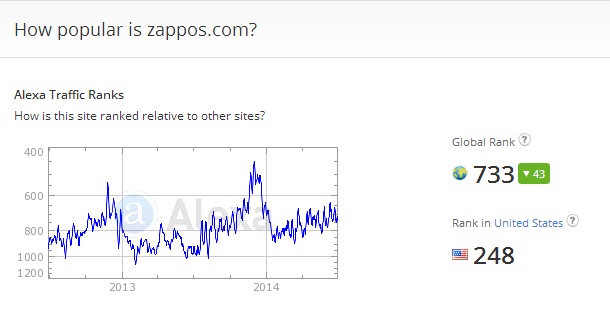
Price: Limited free use. Plans range from $9.99 to $799 a month
Organization Tools
1) Evernote
Evernote is a very popular and very useful organization and note taking tool for both private and business use that promotes collaboration and efficiency. It can be accessed and used from any device – mobile, tablet, or computer, and syncs across all platforms.
In addition to its collaboration features, it also provides a “related notes” feature, which can show you all related information that has been put into the company Evernote each time you add a new note.
Price: Plans range from $5.50 to $11 a month
2) Trello
This is another tool that any business could use in order to increase its efficiency. Trello allows for collaboration within a company so that everything can be kept together in one, constantly updated and easily accessible place.
You can share ideas, create schedules, assign tasks, and much more. Plus, its easy to understand “card” interface makes it clear for all members of the business to understand what their role is.
Price: $5 per user – per month, or $45 per user – per year
3) IFTT
IFTT, If This Then That, is an amazing way to automate many different aspects of your business. The way this tools works is that it enables you to build “recipes” between channels, so, for example check out this recipe:
This app is especially good for automating social media shares. For example, you can set a recipe that will share your newest blog posts from WordPress directly to Facebook.
Price: Free
4) Zapier
This online tool is like a more powerful version of IFTT. Zapier has a similar concept of automating responses to specific actions, but provides a much broader array of actions.
The example that Zapier likes to use is that if you get a new entry from a Wufoo form (WordPress form builder extension) it will automatically enter a new lead into your Salesforce system (CRM tool).
Another example is that you can create a Trello card every time you create an event in Evernote.
Price: Plans range from free to $99 a month
Social Media Marketing Tools
1) Hootsuite
If you’re looking for a simple and easy to use social media dashboard, Hootsuite is right for you. This tool enables you to monitor and post to most major social platforms including: Twitter, Facebook (personal, page, and group), LinkedIn (profile, group, and company), Google+ (just a company page), WordPress, and more, all from one page.
Hootsuite also has a scheduling option so you can create your social media posting plan in advance and let Hootsuite do the work.
By using the shortened Hootsuite links, you can also gain access to detailed analytics of your posts.
Price: Plans range from free to $8.99 a month with the option of upgrading to Enterprise
2) Buffer
Buffer is another excellent social media dashboard. Using this tool you can schedule posts on social networks, grab relevant articles that you see while browsing and add it to your queue for later using the browser extension, and you can see analytics of all your posts.
One of the coolest features that Buffer provides are its “Suggestions.” Often it’s hard to find new content to post all the time, thankfully, Buffer’s suggestions solve that problem for you.
Price: Plans range from free to $250 a month
3) Dlvr.it
Dlvr.it, as it sounds, is an online tool that delivers your content automatically across different channels. With Dlvr.it you can take your content either from your own blog or from an outside source.
This is a great tool to make sure that you always have content being shared on social networks.
Price: Plans range from free to $149.99 a month
4) Mention
Mention is a fantastic monitoring tool that actually goes well beyond social media. This tool can track all of the mentions of a specific keyword which you can set across all social networks and millions of other sources around the web. By connecting your social networks with this tool, Mention enables you to respond immediately to any comment on social media.
This tool is fantastic for customer service, identifying potential bad PR, customer research, and more!
Price: Plans range from free to $40 a month
5) Coupon Pop
StoreYa’s Coupon Pop is a great online marketing tool that can help you build up your social communities and email lists (while boosting your sales at the same time). This tool “pops up” a coupon to your site visitors which they can redeem in exchange for following you on a social network or sharing their email address with you.
This tool is easy to use and easy to customize.
Price: Free
Facebook Tools
1) Facebook Insights
Facebook Insights, provided standard with any Facebook business page, are a great way to learn how your Facebook page is fairing. You can use insights to see how your community is growing, what the different demographics that are liking your page are, and what kind of exposure, both organic and paid, your posts are receiving.
This tool is a key ingredient in any successful Facebook page.
Price: Free
2) Post Planner
Post Planner is the answer to your Facebook engagement problems. This tool promises to find for you all of the trending and viral content in your niche which you can then share on your page in order to gain viral exposure.
The idea being, post a “scientifically proven” viral image, gain a tremendous amount of exposure, then capitalize on that exposure by following up the viral post with a brand related post which will also then get a lot of exposure.
Post Planner also provides pre-written status updates, scheduling, and auto-scheduling options in order to avoid leaving your page inactive for too long.
Price: Plans range from $29 to $99
3) Shortstack
This is the service you need in order to excite your fans on Facebook. Shortstack enables you to create all sorts of promotions for your Facebook page like – photo and video competitions, voting campaigns, sweepstakes, and more.
It also gives you the ability to fully customize and manage any promotion that you run.
Price: Plans range from $29 to $499 a month
4) Live Chat
This Facebook app gives your Facebook page visitors the ability to chat with you directly. This is a great feature for you to have if you can be monitoring it at all times.
Often times people will go to Facebook rather than your website with their questions or complaints, why not give them a prompt answer and point them in the right direction immediately?
Price: Plans range from $36 to $49 a month
5) Pagemodo
Pagemodo helps you to create beautiful and optimized custom photos for Facebook. First you can customize your Facebook cover image with any number of different designs:
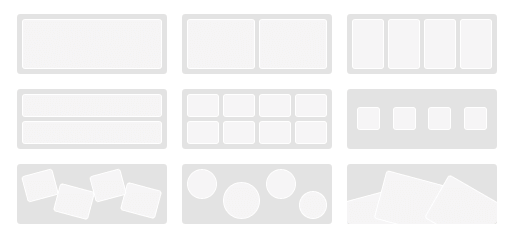
Price: Plans rage from $6.25 to $33.25 a month
Twitter Tools
1) Ivy
This tool, although not specifically for twitter, is probably most relevant here. Ivy enables your website visitors to highlight any text on your webpage and to share it on social media. This gives your content much more of a chance to be shared, because rather than needing to share the whole page, people can now, just as easily, share small snippets as well.
Price: Free
2) Click to Tweet
Click to Tweet accomplishes something very similar to Ivy, but it includes a call to action. With this tool you can single out specific parts of your content that you feel is most “Tweet-worthy” and add a click to tweet button next to it.
Price: Plans range from free to $49.70 a year
3) Need Tagger
Twitter can provide a vast source of knowledge about potential customers. The trouble is that it is hard to locate all the relevant people on Twitter, because of all the irrelevant noise. Need Tagger can help you to find those relevant leads on Twitter.
This tool enables you to set up an advanced search according to audience, location, need, and specific keywords. It will then send you email alerts when a relevant lead is found. For example, you could set an alert for the question, “Where can I find a good Sofa?” When this question pops up, you can then send them a response with a link to the product page of your best-selling sofa.
Price: Plans range from free to $49.95 a month
4) Must Be Present
This tool, offered by QuickSprout, gives you a quick breakdown of your response time on Twitter. It is always important to respond promptly to Tweets from your customers to show that you care about them. In order to track how well you’re doing on that, it’s a good idea to check in with this tool every now and then.
You can also see the average response rate by industry in order to compare yourself with the competition.
Price: Free
Social Commerce Tools
1) StoreYa Facebook Shop
StoreYa offers a very powerful and fully customizable Facebook Commerce solution. Using StoreYa you can import any online store directly to your Facebook fanpage so that your fans can browse and buy your products where you interact with them most. The store is quick and easy to set up, and requires no knowledge of coding or design.
StoreYa also provides a variety of marketing tools that will drive traffic to your page and help to boost your sales.
Price: Plans range from free to $69.99 a month
2) Get Kudos
Get Kudos can really help you to boost your business’ credibility. This tool helps you to gather positive reviews from your social networks and display them boldly on your website. The “Get-Kudos” feature will also help you to get new reviews if you don’t have enough to display yet.
Here are a few examples from the Get Kudos website:
You can also have a floating widget appear on your site like this:
Price: Currently free totally free service. When they start charging there will be a notification one month in advance, and then there will be a choice between a free plan and a plan for $4.90
3) Gigya
Gigya provides a social login solution for websites. Using social logins can help your business to increase login rates by creating a simpler way for your customers to login. It can also help you to gather new information about your customers, enabling you to personalize their experience, for example, by greeting them by name or displaying their profile photo.
From your end, it enables you to easily identify return customers and learn more about your customers in order to relate to them in the best way possible.
Price: Upon request
4) Chirpify
Chirpify is a great way to monetize your Twitter profile. This tool enables you to run campaigns on Twitter that encourage responses from your followers with “actiontags.”
Action tags are hashtags like #buy, #donate, #enter, that, through Chirpify, will automatically do the action in the tag. Through action tags you can bring your followers one step closer to being your customers.
Price: Upon request
Go Ahead and Start Using New Tools!
Now that you made it through this big list of tools, I hope that you came out having learned about at least a few tools that you hadn’t heard of before, and that because of that your life will be easier.
Of course this list didn’t cover every tool out there, but we hope that it is still a great resource and a starting point for those of you struggling to get a handle on all of the different tools available.
Have you used any of these tools? We’d love to hear your thoughts in the comments below!
By the way — If you liked this post you might also want to check out Answer All of Your Hashtag Questions With These 7 Incredible Tools and How to Build Your Email List: 25 Tips From the Pros.

Zack is a social media enthusiast who loves all things digital. He is the inbound marketing manager at StoreYa where he spends his days searching for the newest social marketing scoop. If you’d like to chat with him, feel free to connect with him on any social platform.
Recommended articles
 Facebook Ads for eCommerce: 16 Strategies, Examples & Tips
Facebook Ads for eCommerce: 16 Strategies, Examples & Tips
 How to Build a Winning eCommerce Ads Strategy
How to Build a Winning eCommerce Ads Strategy
 Google Ads for eCommerce: Everything You Need to Know
Google Ads for eCommerce: Everything You Need to Know
 10X Your Traffic with PPC Management Software
10X Your Traffic with PPC Management Software
Comments
Powered by Facebook Comments

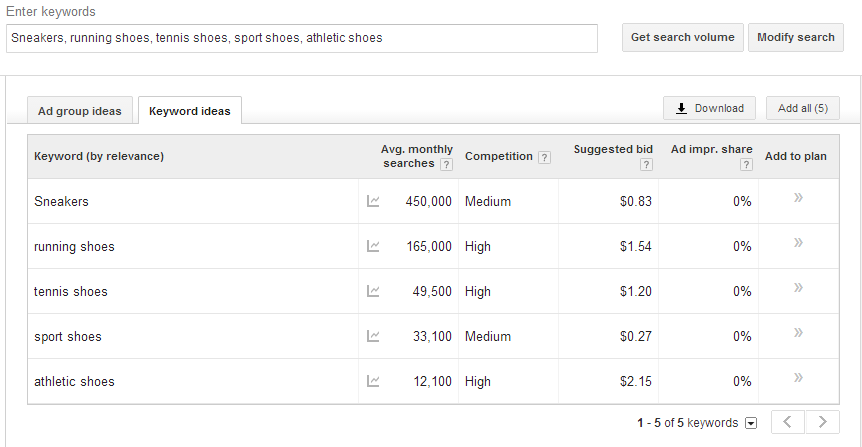
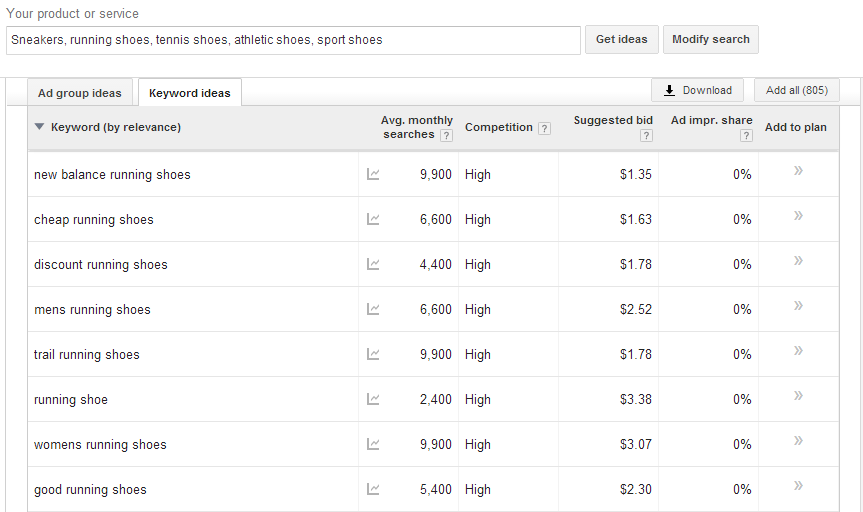
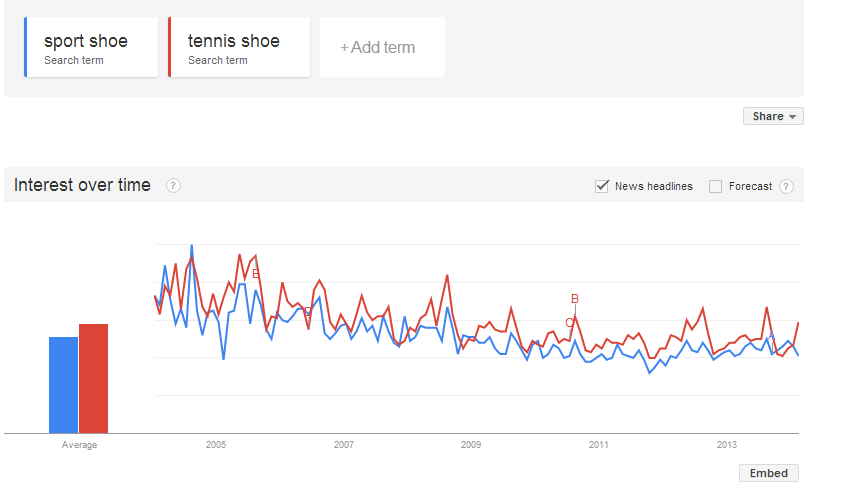
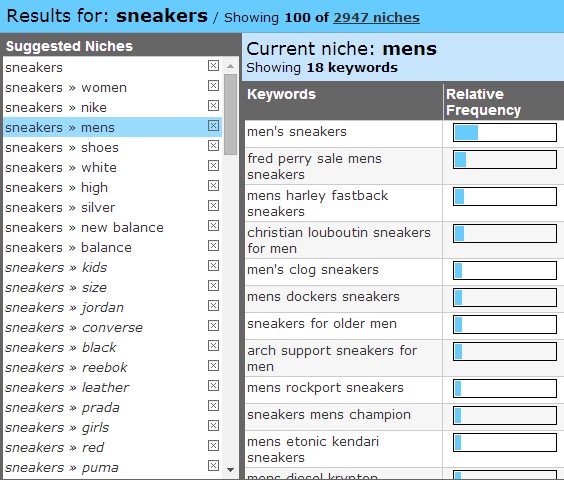
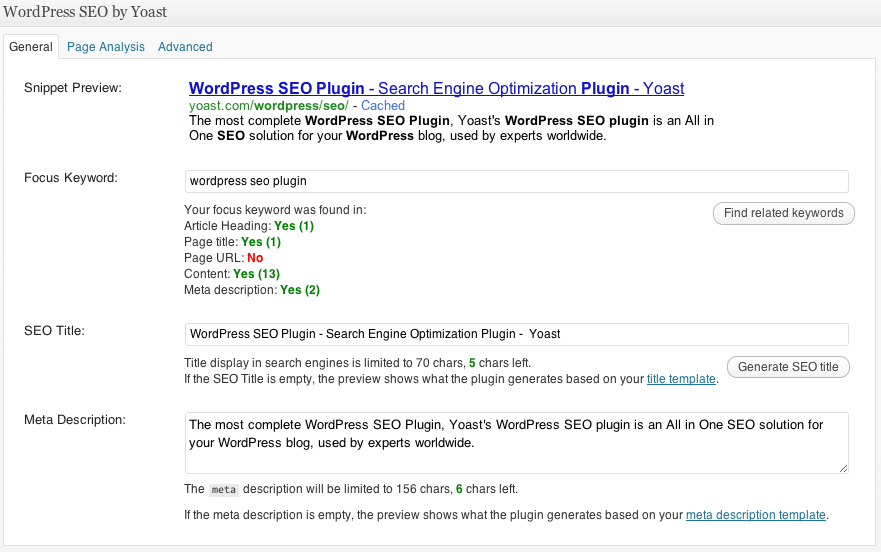
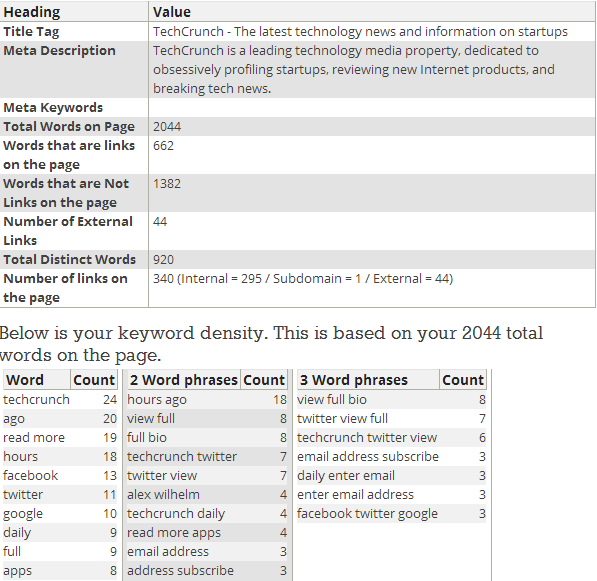
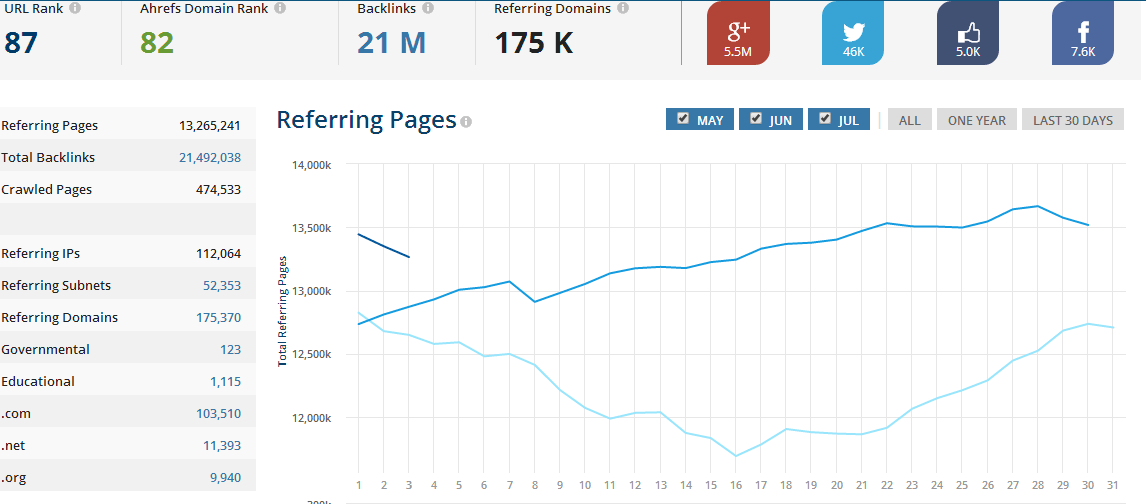
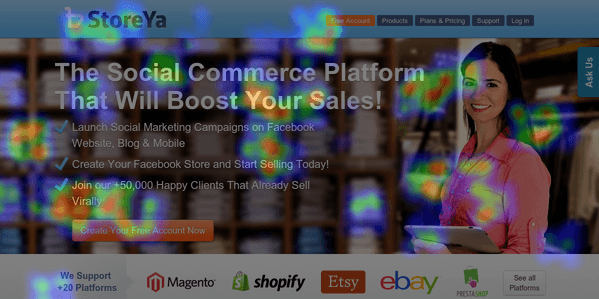
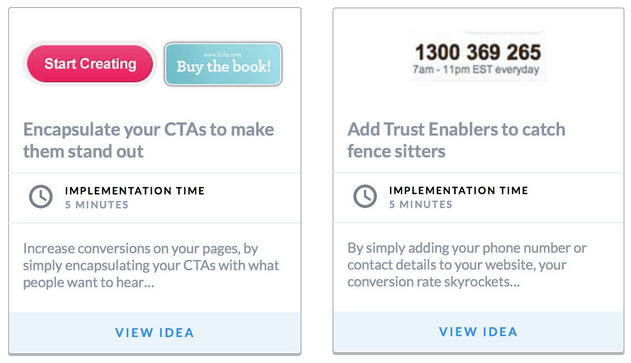
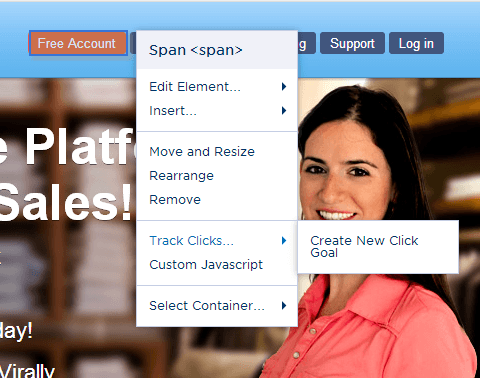
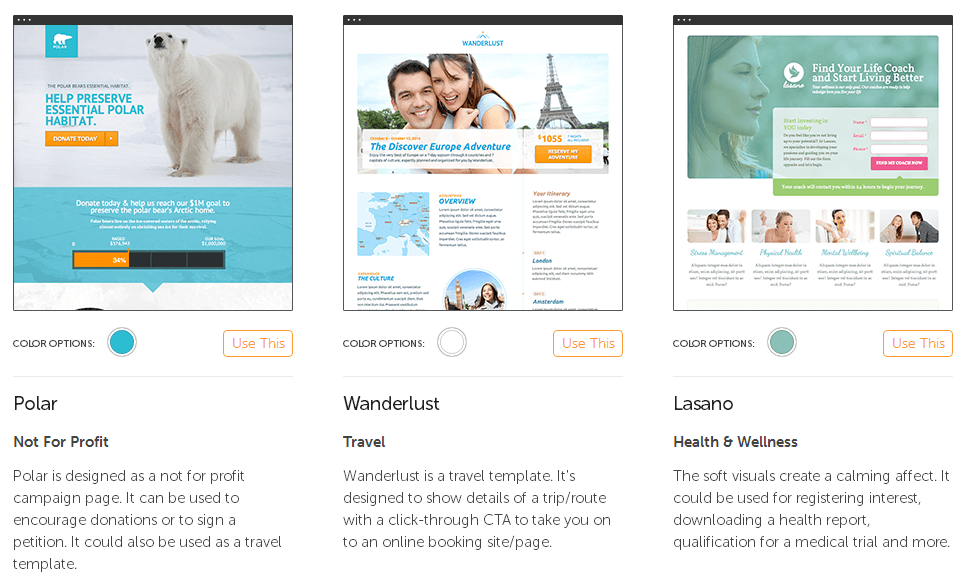

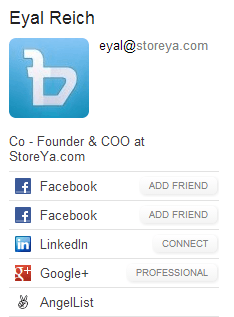
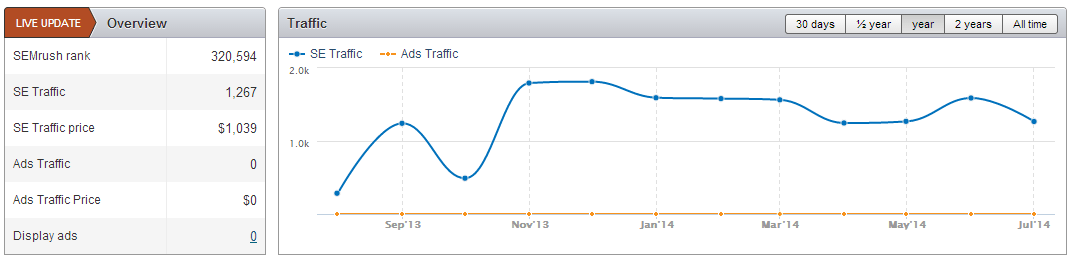
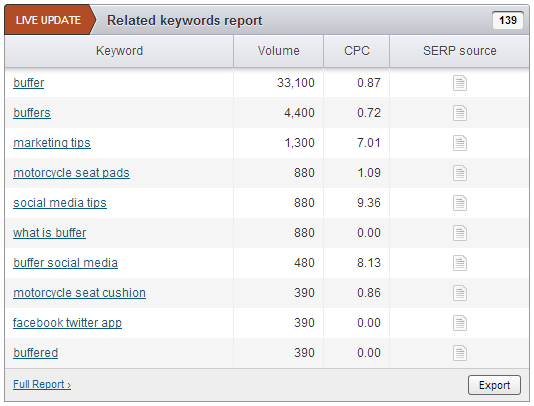
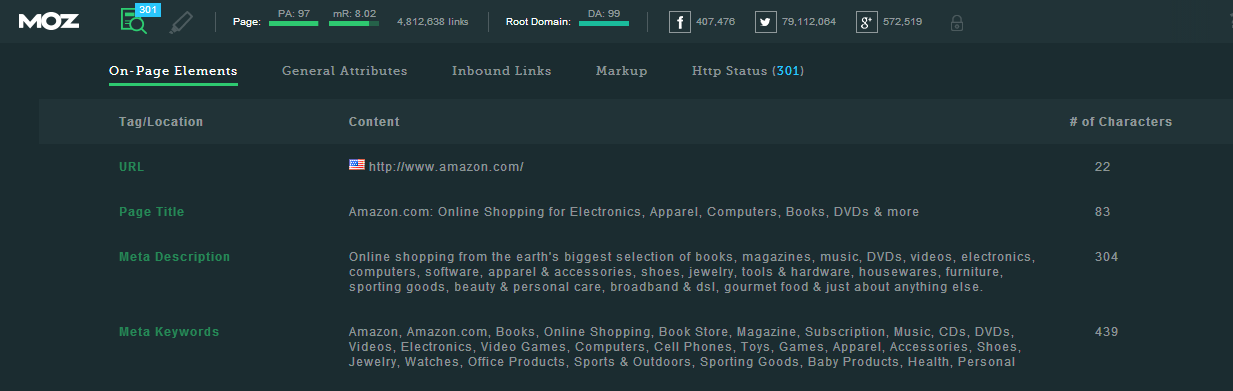
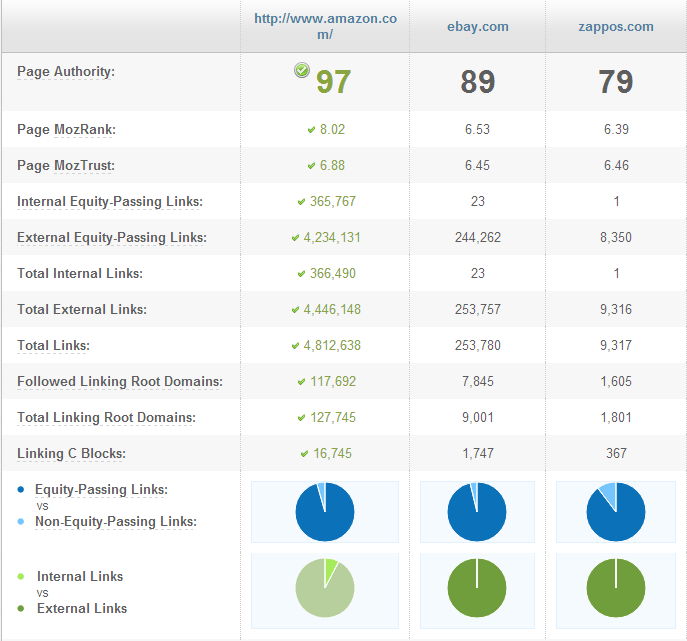
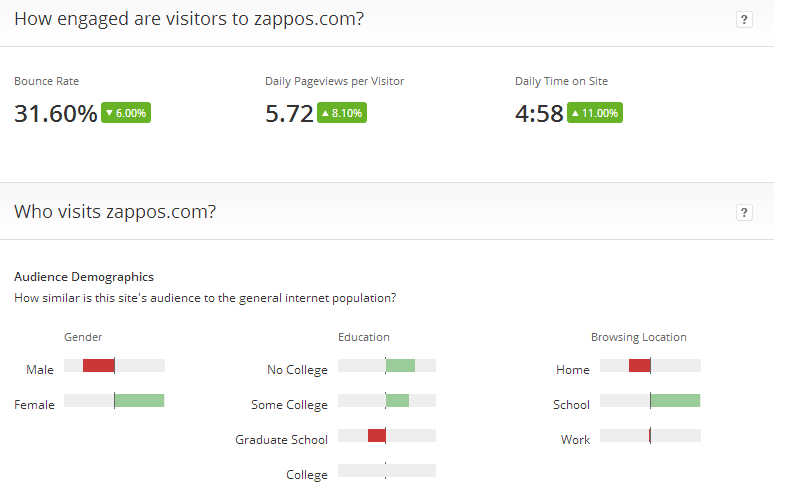
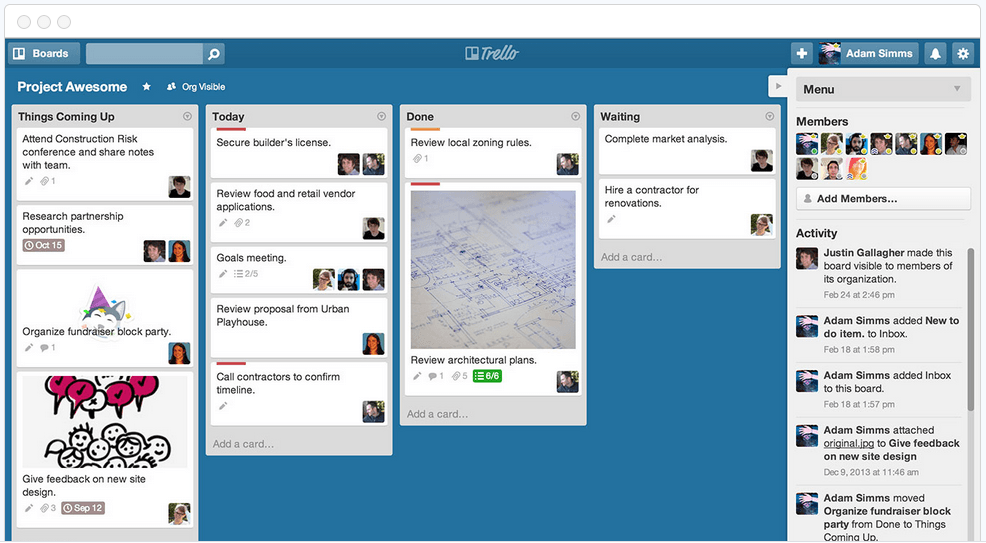
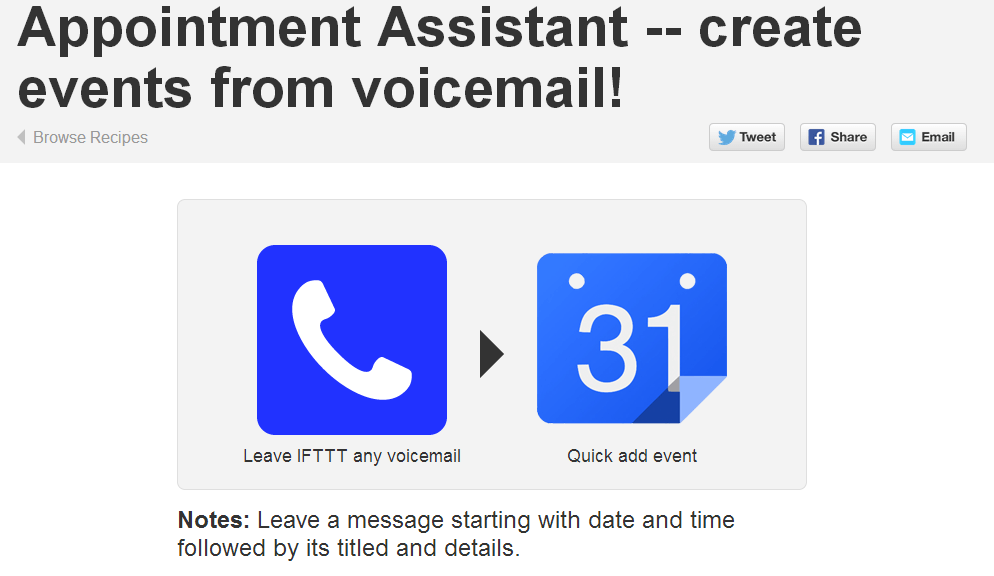
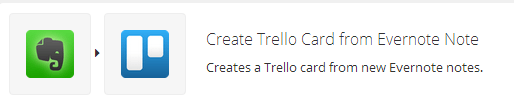
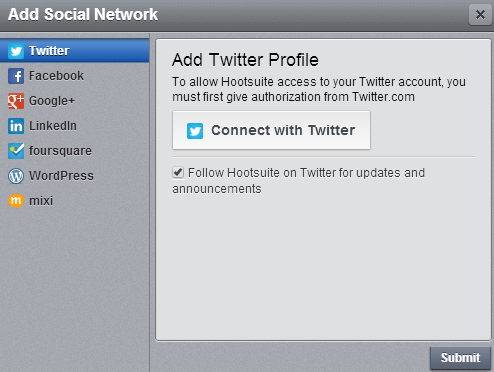
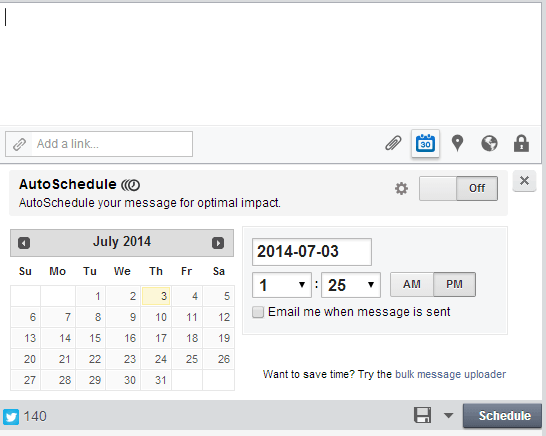
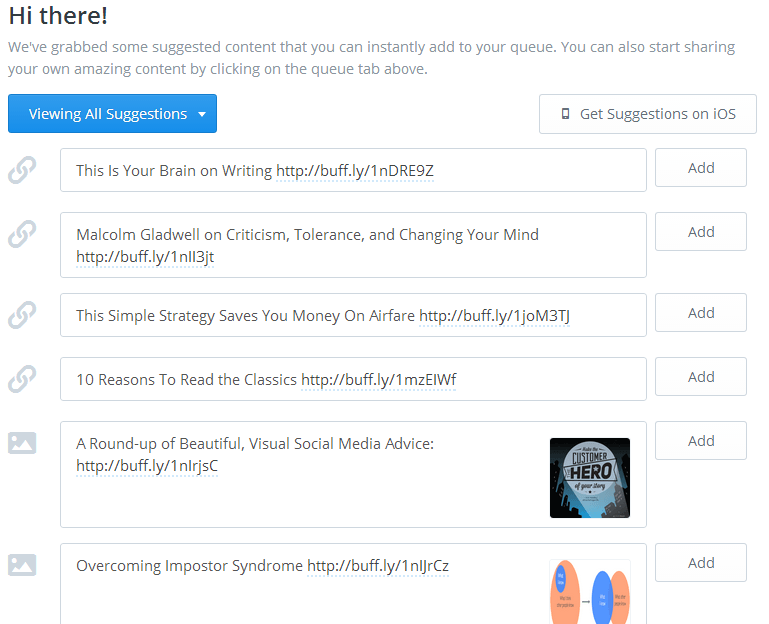
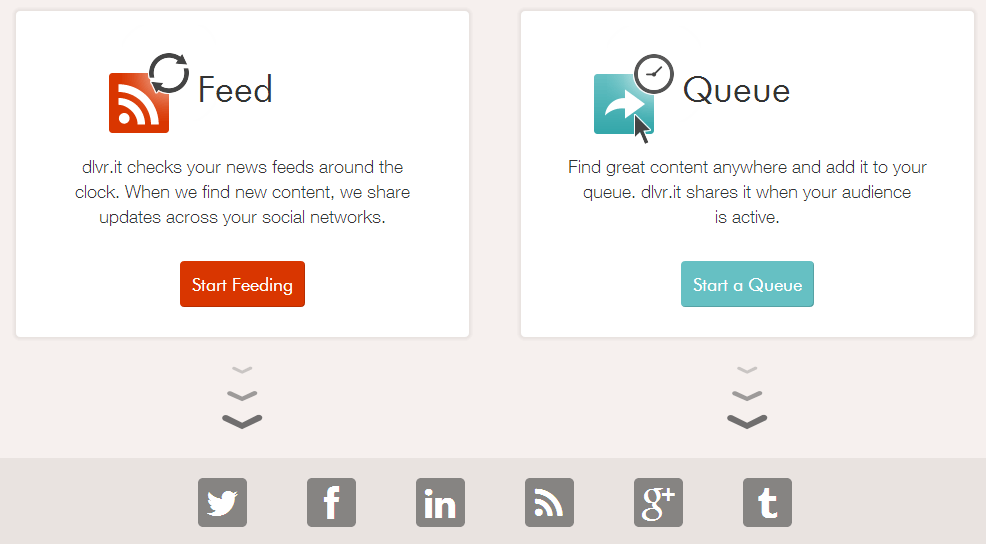
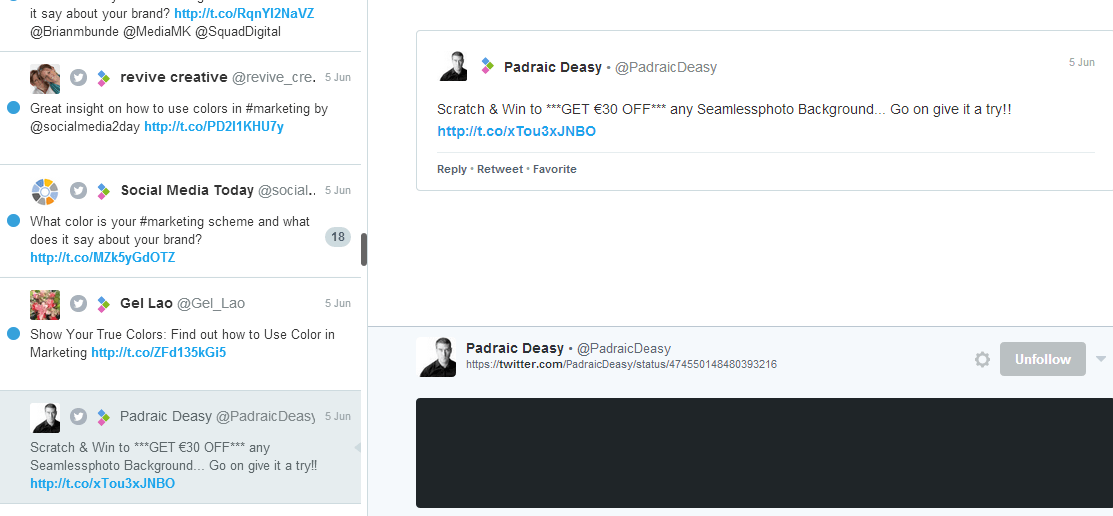

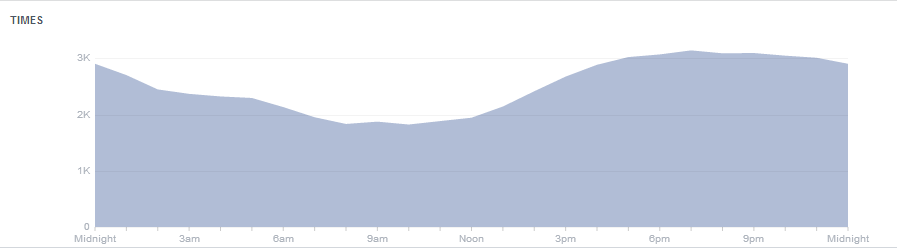
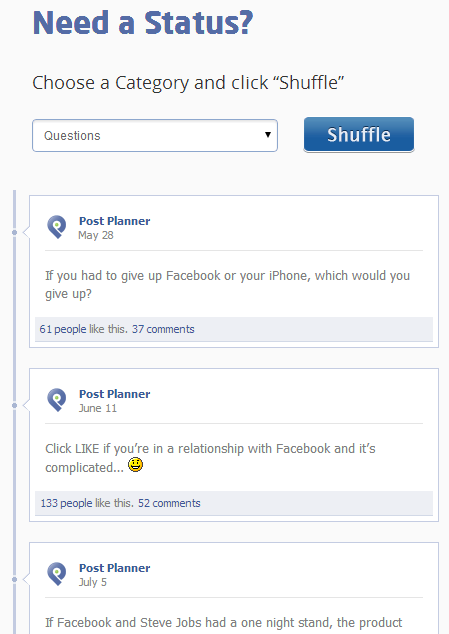
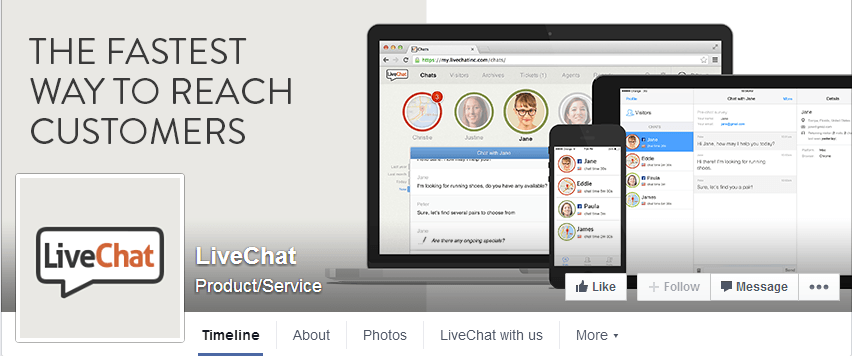
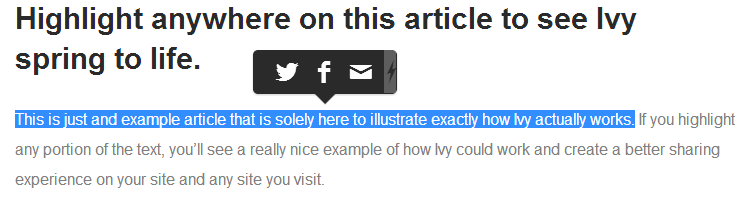
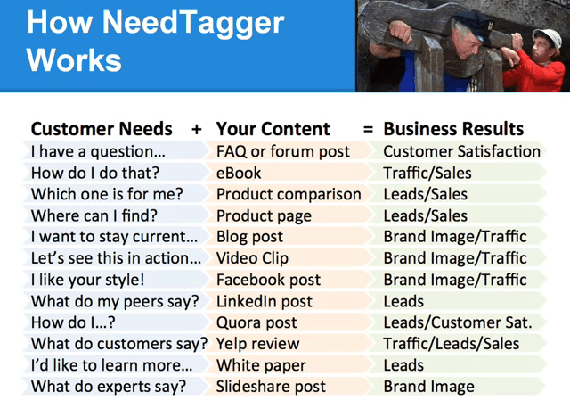
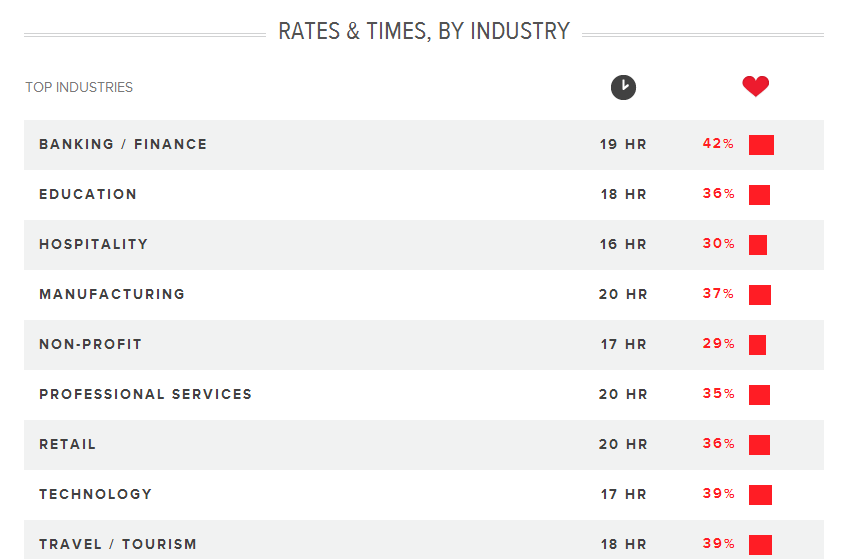
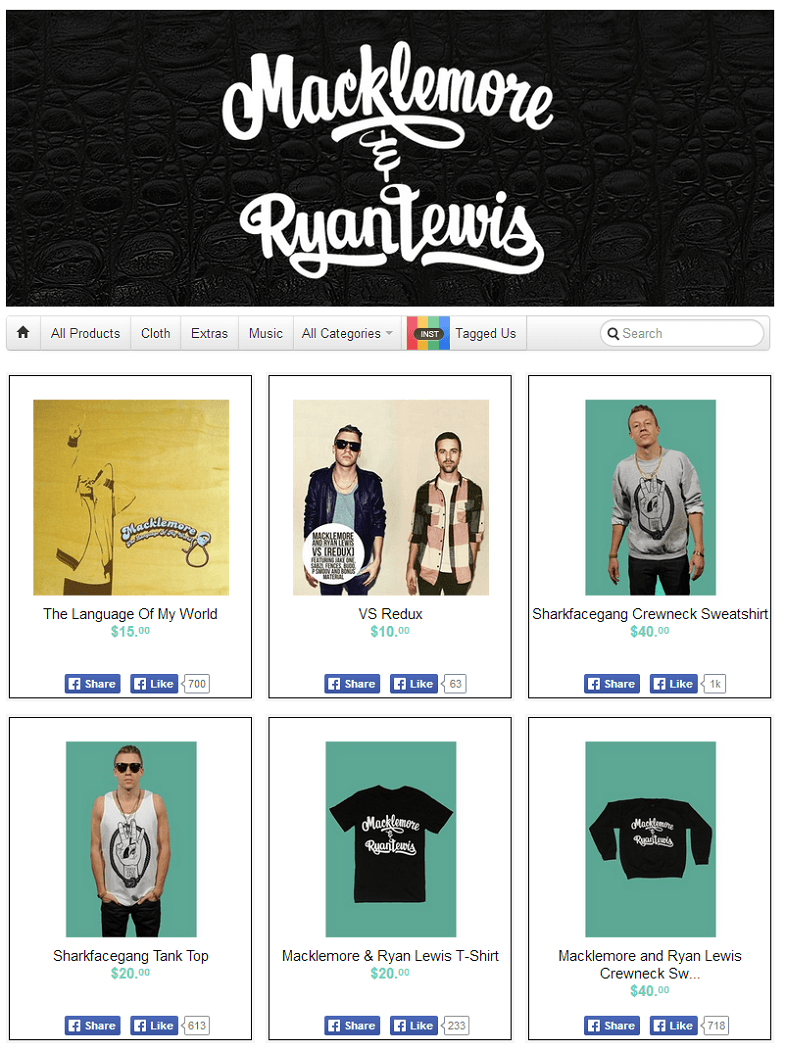
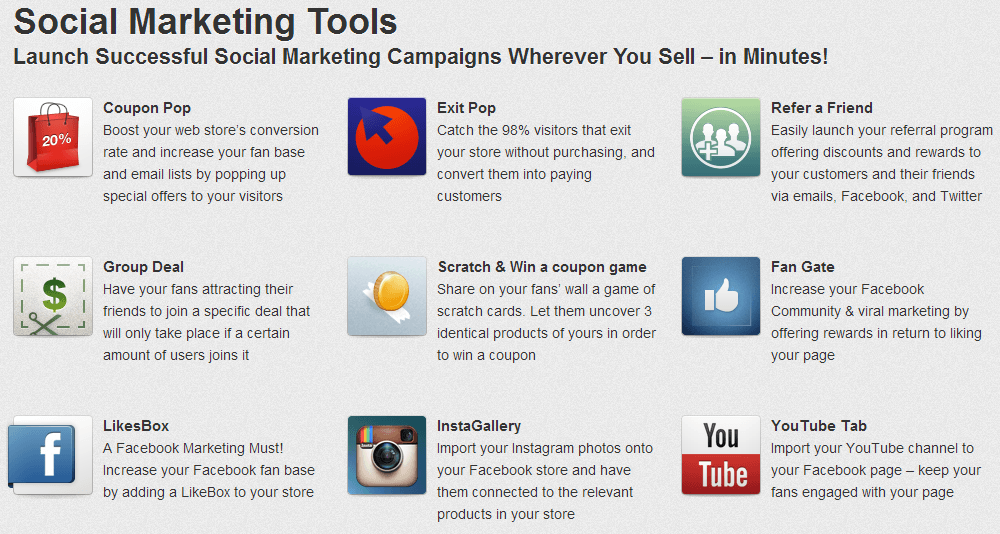
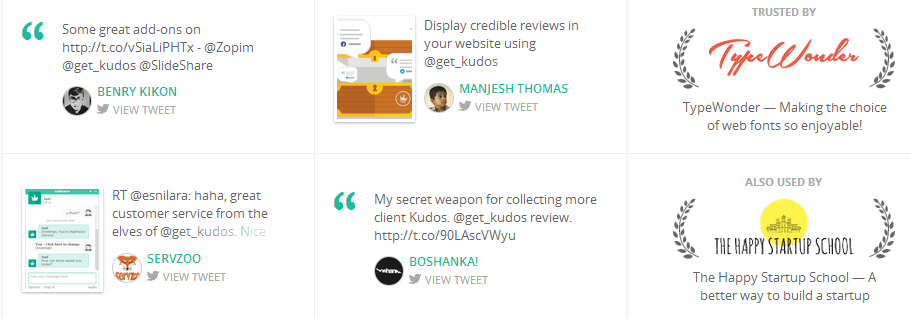
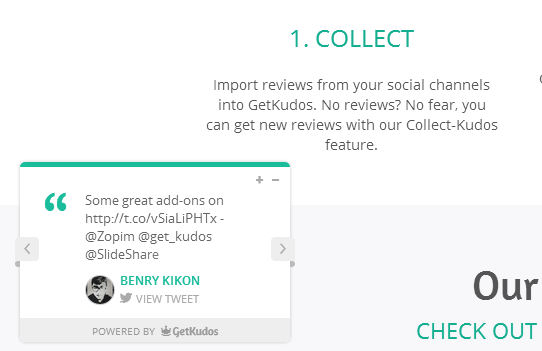




Best list I’ve seen in a long time. I can’t wait to use these tools.