 Are you currently using Instagram for your eCommerce store? If you’re not, then it is definitely time to start! Inherently, Instagram is the perfect social platform for any business that sells physical products, not to mention the fact that the average order value from Instagram is $65!
Are you currently using Instagram for your eCommerce store? If you’re not, then it is definitely time to start! Inherently, Instagram is the perfect social platform for any business that sells physical products, not to mention the fact that the average order value from Instagram is $65!
Not bad at all right?
Before you can start seeing numbers like that tough, you have to start from the beginning. You have to understand how to market on Instagram. That means understanding the terms, knowing the strategies, and utilizing the tools available.
In this post we will go over 14 Instagram marketing tips to get your business rolling.
Set up an Instagram Account for Your Business
First things first, if you want to market on Instagram then you’re going to need an account. (If you already use Instagram for your business, then you can skip forward to Instagram marketing tip #4.)
1. Create an Account
Creating an account is super simple, all you have to do is download the Instagram mobile app, and sign up! (Yes you do have to do it from your phone. Once you have an account though you can sign in from your computer).
2. Set Up Your Profile
Once you’ve downloaded the app you’re going to have to choose a user name for your business account. If possible, try to make it your business name! After you have a name, it’s time for you to finish designing your profile. Remember, this is what people will see first when landing on your Instagram page, so you’re going to want to make it look great!
Here’s what you’ve got left in order to finish your profile:
Profile Picture: You’re best bet is to use your company logo for this, because you want your profile to be easily identifiable and branded.
Bio Line: Your bio line can have up to 150 characters, which is not very long so you have to make sure you make it count! There are a few options of what to write here.
The best practice is to write a short description of your business, while trying to show your company culture with a bit of humor, or a clever line. This is a good method because you want your bio line to have some personality in order to try to get people to stay on your Instagram page for longer.
Another option is to use this line as your business pitch to your visitors by using your unique value proposition (read this post if you need help coming up with a value proposition). For example, Zappos prides itself on its next day delivery:
Include a URL: Remember that when writing our bio line, you should leave space for your website address!
This advice might seem obvious, buy most Instagram users will only look at your profile for a few seconds before deciding whether or not they want to follow you. In that time you have to be sure you show them something that will make them at least want to scroll through your images.
3. Connect With Facebook
Now that you have an Instagram account, you should take advantage of its integration with Facebook by connecting your accounts. This will let you post your Instagram pictures to Facebook, which is a great way of expanding your audience, especially if you already have an established community on Facebook.
Build a Community Around Your Instagram Page
The next stage is to create a “niche” for your business’ Instagram page
4. Determine Your Instagram “Niche”
The idea of social networks in general is to create communities, and Instagram is no exception to this rule. In order to build a community and start marketing on Instagram, you’re going to need to determine what the focus of your page will be. This shouldn’t be too difficult a task, as you probably already focus your general marketing efforts on a specific industry or interest group. (If you don’t yet do this, then you should take a minute to create a buyer persona for your business.)
For example, if you sell sporting goods, then your niche can be related to sports. If you sell organic tea, then your niche can be healthy living. You get the idea – think of the culture that surrounds your business and make that your Instagram niche! Nike does a good job of this. Everything on its page, as would be expected, is related to the culture of sports and athletes.
5. Start Posting About Your Niche
Ok, great you know your niche, now the real work begins! Now you have to start posting niche related content. How should you do that?
Post pictures related to your niche. Again, sporting goods = sports pictures. Anything that you can think of that seems related to your target interest is good. You should strive to post a combination of professional pictures and pictures that you took yourself. Sometimes it is these non-professional pictures that perform the best! When posting a picture, don’t forget to use filters to make it look super cool, like in this picture from Wilson (a company that makes baseball gear).
Post videos as well! Sure, the majority of content on Instagram is pictures, but why not use your videos to stand out a bit? A good, niche related clip can be a great way of getting your business’ Instagram page noticed. (Fun fact, according to Social Bakers, Instagram video outperforms Vines!) Take a look at this video that The North Face posted on their Instagram page:
Make a great caption that will really attract attention. Obviously you want your picture or video to be amazing, but sometimes a good caption can be the thing that really completes the content! There’s no character limit for captions, but the best practice is still to (usually) keep it short and sweet.
6. Actively Try to Gain Engagement
At a certain point it is not enough to just post about your niche though, you’re going to want to build engagement within your Instagram community. If people are engaging with your brand then you have a greater chance of both being discovered and of establishing your page as a community hub.
Use fill in the blanks to get people to show you their personality. Just think of a brand related sentence, leave something blank, and let your fans do the rest! When doing this, be sure to include the sentence in the image itself. Here’s an example from Brendan Vacation: 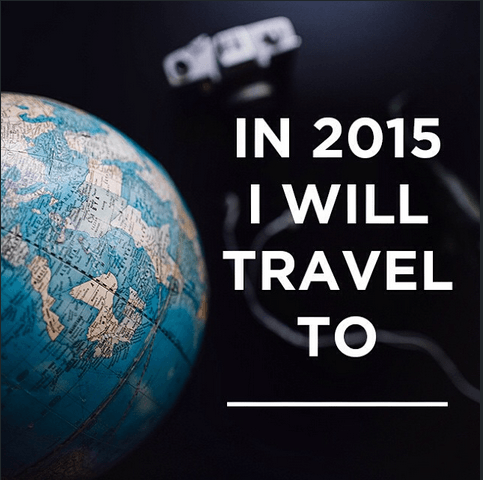
Ask questions about your niche both to crowd source information, and to boost your page’s status as an industry hub of information and culture. You can also use questions to create a game, like Wilson did with these pictures: 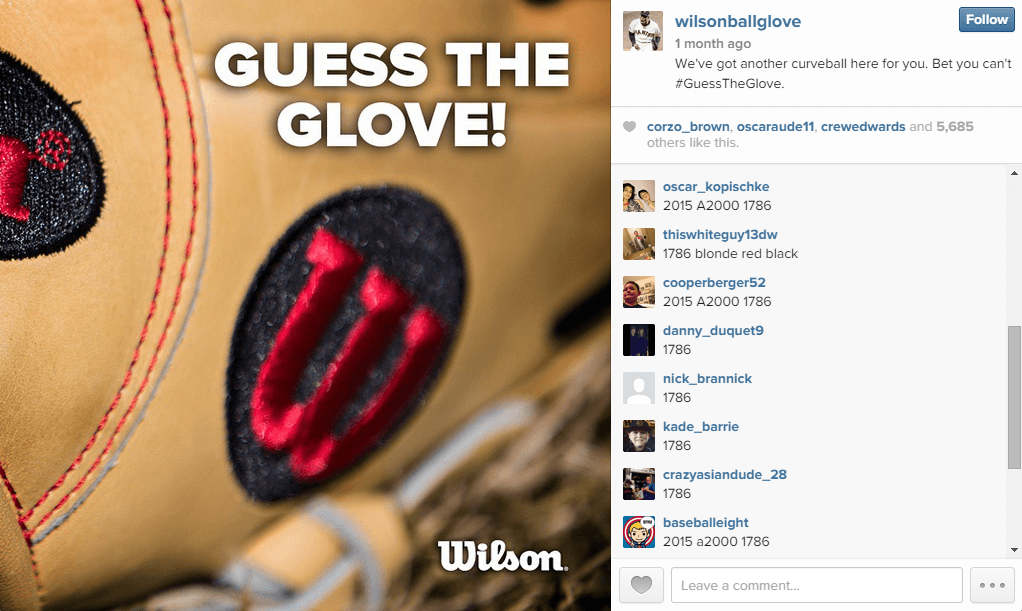
7. Use Niche Hashtags
If you’re wondering how to make your content more discoverable then you need not look any further than hashtags! Hashtags (the pound symbol #), for those of you that don’t know, are used to categorize content in order to create searchable categories of social posts. For example, if I were to search #baseball, all of the Instagram posts that used that hashtag would show up.
By using hashtags that are related to your niche you can reach a much larger audience than just the people that are following your brand. So before posting something, think about a good hashtag that would relate to your industry and to your post. Try not too general though, because then your post might get lost. Instagram suggests using at least three hashtags per post.
8. Interact With Your Niche
Don’t get so caught up in your own page that you forget to interact with other people on Instagram. After all, it is a social network. Follow back people who follow you and comment on and like your followers’ posts. This will help you in two ways – first it will show that you actually care about your followers and what they have to say, and second, it will increase your exposure by putting your brand name in front of the friends of your followers.
You should also follow influencers in your industry so that you can form a relationship with them. If you want to be an influencer yourself, then you should probably be connected with the existing influencers.
9. Make an Instagram Tab on Facebook
If you already have a strong following on Facebook and you’re looking to expand your Instagram community, then why not take advantage of the Facebook/Instagram integration by adding an Instagram Tab to your Facebook page? By adding an Instagram you will boost the exposure of your Instagram page.
Another option available (if you are using a StoreYa Facebook shop) is to download InstaGallery for your store. InstaGallery adds a tab to your Facebook store where you can stream a feed dedicated to user generated content based around a specific hashtag. For example, LEGO told its followers to post images of their LEGO products under #LegoWatches.
Start Marketing Your Business on Instagram
Obviously just creating a community hub centered around your industry is not enough for a business account on Instagram, so the next step is to start marketing on Instagram.
10. Intersperse Promotional Posts
Now it’s finally time to start marketing your brand on Instagram! Before you get too excited though, there are a few things you should think about before you start posting about your business with reckless abandon.
First, you should not post exclusively about your business, and second you should post about your business in the context of your industry. This way your business related images will flow naturally with the overarching theme of your page, and will be more appealing to your loyal fans.
A great way of achieving this is by placing your products in a setting, rather than simply uploading a picture of your product itself. Here’s a great example of that from L.L. Bean’s Instagram account. 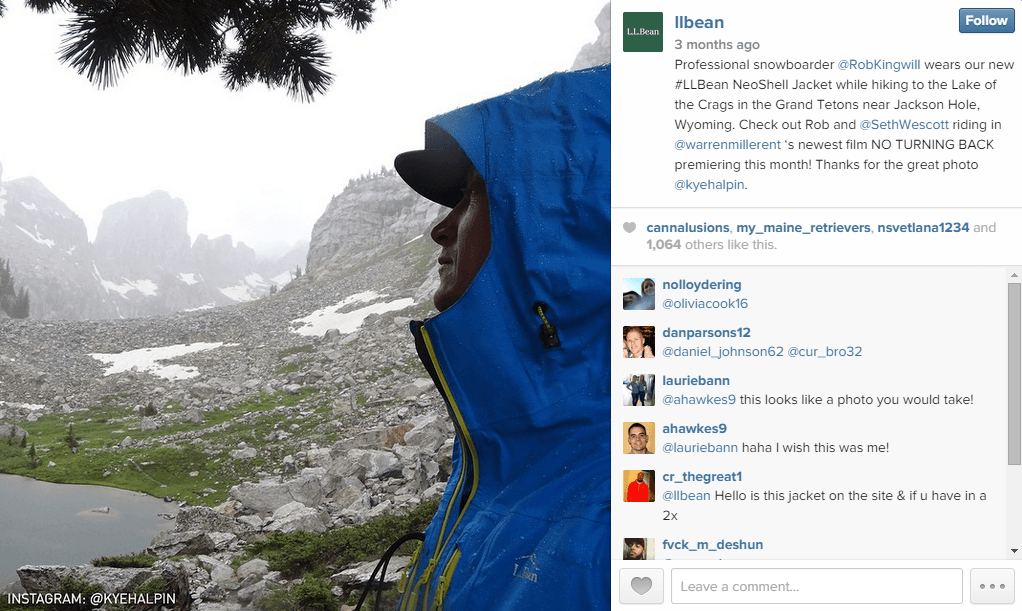

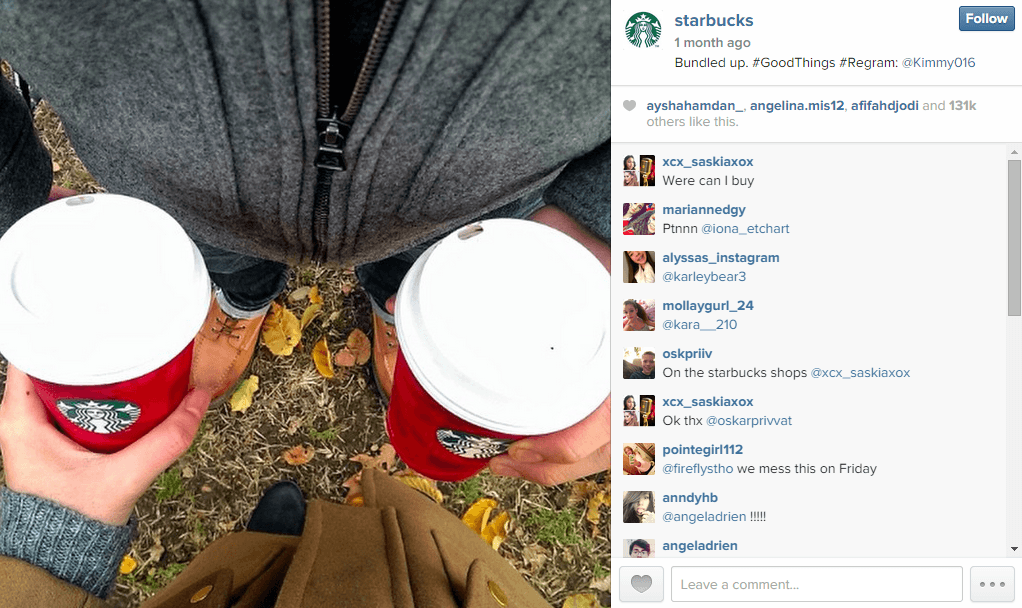
11. Run Competitions
Ready to kick your Instagram marketing up a notch? Then you should give competitions a shot. There are many different types of competitions that you could run, but obviously the best kind of competition for Instagram is a photo competition.
A photo competition is very simple. You ask your followers to post their best, funniest, or most creative picture about a certain topic. The winner can then be chosen by you, randomly (sweepstakes style), or even by peer voting – your fans will vote for the image they think is the best. 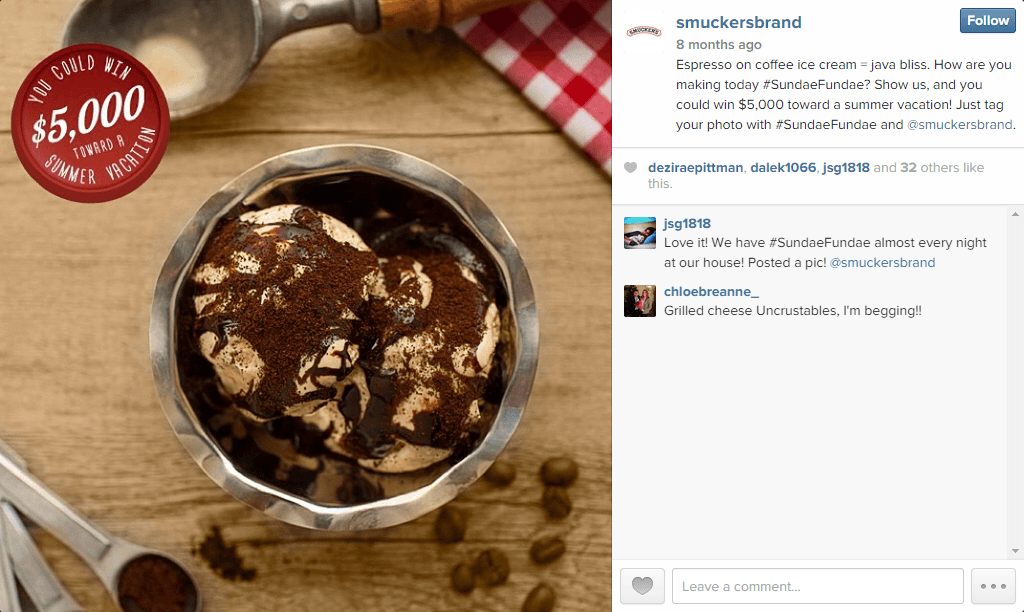
1) Think of what the goal of your competition is – brand exposure, product awareness, lead generation, etc. It is important that you know what you’re trying to accomplish so that you can give your competition direction, and also so that you can gauge its success.
2) Determine who the competition is meant for. Is it for a target market within your followers, or are you targeting your industry niche as a whole? You should decide this in order to ensure that the theme of your competition is relevant to the people who you want to participate.
3) As a second level of insurance to ensure that the people participating in your competition are relevant to your business, you should offer a prize that only people within your target group would find appealing.
4) Choose a relevant hashtag to identify your competition. For example, if you ask your fans to post their best pictures of them skiing, you could make your hashtag #BestSkiiShots. Before officially choosing your hashtag though you should check to make sure it is not already being used. 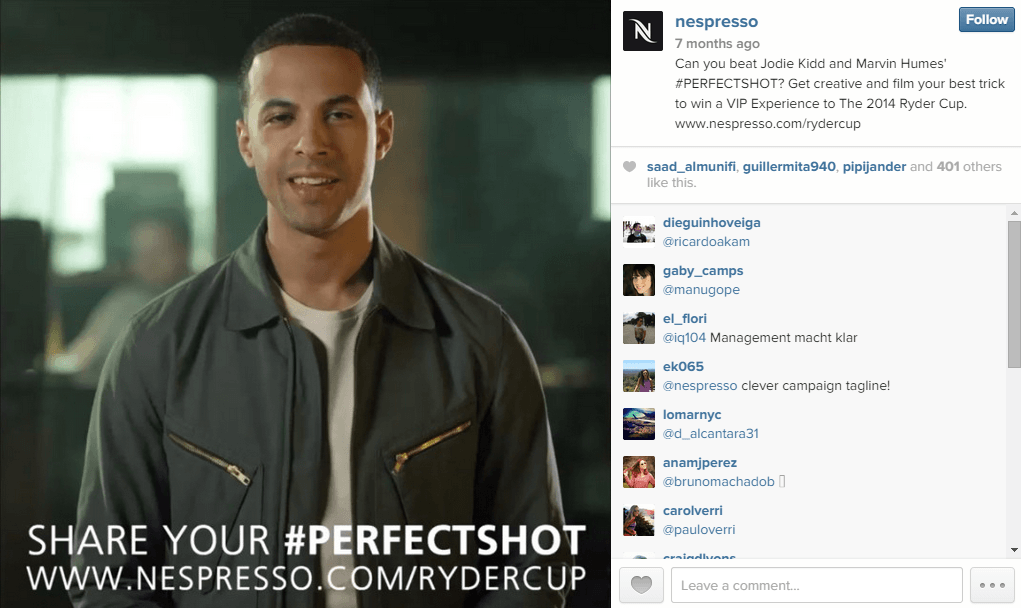
Tools can be very handy for organizing your competitions as well by giving them a landing page as a hub for the competition. For example, check out Vitamin Shoppe’s photo competition landing page.
12. User Generated Content
When you’re running photo competitions that are based around your products you are gaining something more than just interaction with your Instagram page, you are gaining the images themselves!
Why is that so good?
I have three words for you, User Generated Content! Basically, you can take these images that your fans submitted and post them on your Instagram account (with a shout out of course for the person who submitted the image). This shows your fans that you care about what they have to say, and also makes your brand more personal.
Fans and followers love seeing their peers featured on a business page! Another cool thing you can do is to feature your customers in your posts. Warby Parker, an eyewear company, does this by taking pictures of its customers while they try on glasses:
Solidify Your Strategy Scientifically
At this point you have the full structure needed for a successful Instagram account – a niche for your business page, nice posts and hashtags, promotional posts, competitions, and customer shoutouts – but you’re not done yet! If you really want to be effective with your Instagram marketing, then you are going to need to boost your own abilities with some analytic tools!
13. Optimize Your Post Types and Schedule
There are two steps you should follow for optimizing your posting schedule. First, determine the best time to post, second, set up your posting schedule accordingly. Now this can be a daunting task, which is why I will share a few tools with you that can be of assistance.
IconoSquare, in addition to providing competition tools, can also give you a pretty in depth look at your Instagram account. Its analytics shows you things like follower growth, your most popular posts, and your most engaged followers. In terms of your individual posts themselves, you can also see what time is best for posting and which filters receive the most engagement. This can be very helpful for determining how and when to post.
Totems is another analytics tool that you can use to view the performance of your posts. One of the coolest features that Totems has is “followers gained.” This metric shows you how many followers you gained from individual posts. This can be very useful for determining what type of post will be best for gaining new followers. Once you know what types of posts are best and when the optimal time to post is you should build a posting schedule for your Instagram account.
14. Find the Best Hashtags
Hashtags are key to your success on Instagram, so why not get a bit more scientific about them too? There are many different tools available that can help you find the perfect hashtag for your posts.
With TagBoard you can search for any hashtag to see its current trend, the general sentiment around the hashtag (positive, negative, or neutral), similar hashtags, and all of the most recent posts with that hashtag. For example, I searched #Jeans: 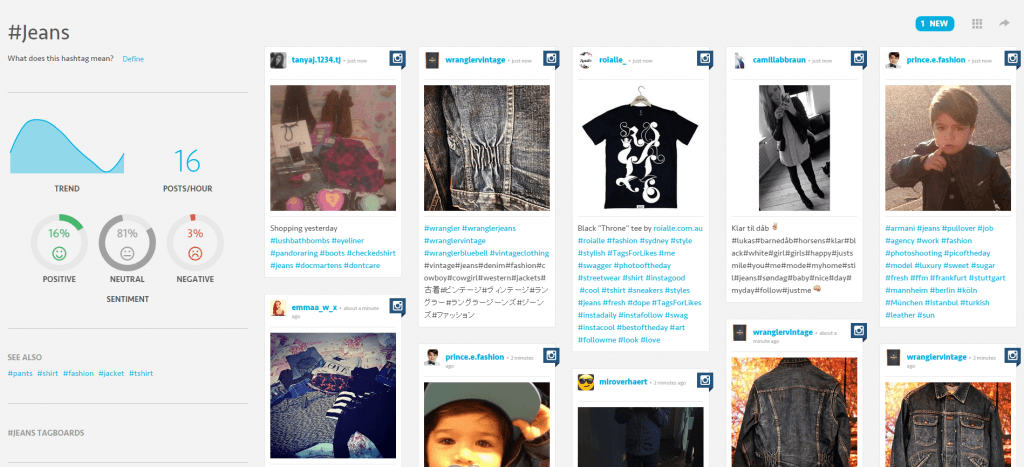
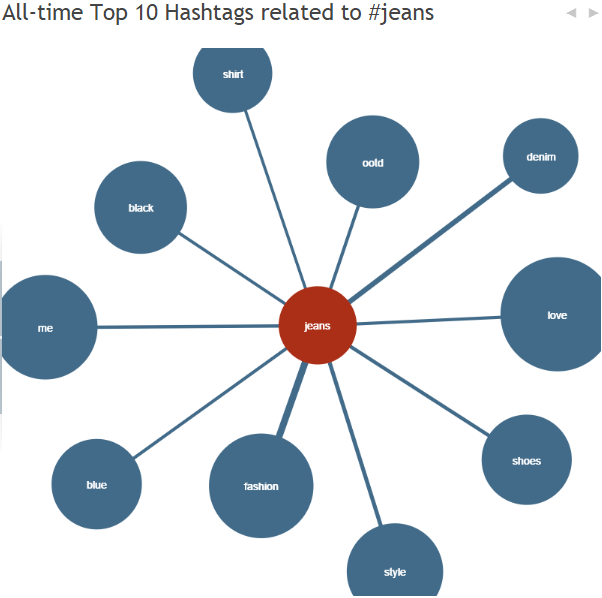
Get to Work on Your Instagram Account!
Good job! Now that you’ve completed reading this post you have all of the knowledge necessary to get started on Instagram, build a following, and market your brand! So what are you waiting for, get started and don’t forget to share with us your success stories!
P.S. Do you have any comments, additional Instagram tips, or tools that you’d like to share with us? We’re all ears! Share in the comments below.
P.P.S. If you want to learn more about social media marketing, check out the free eBook below!

Zack is a social media enthusiast who loves all things digital. He is the inbound marketing manager at StoreYa where he spends his days searching for the newest social marketing scoop. If you’d like to chat with him, feel free to connect with him on any social platform.
Recommended articles
 Facebook Ads for eCommerce: 16 Strategies, Examples & Tips
Facebook Ads for eCommerce: 16 Strategies, Examples & Tips
 How to Build a Winning eCommerce Ads Strategy
How to Build a Winning eCommerce Ads Strategy
 Google Ads for eCommerce: Everything You Need to Know
Google Ads for eCommerce: Everything You Need to Know
 10X Your Traffic with PPC Management Software
10X Your Traffic with PPC Management Software
Comments
Powered by Facebook Comments
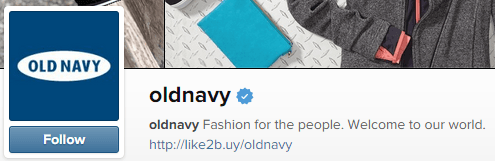
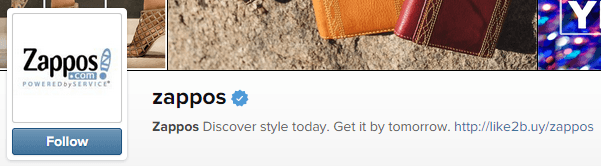
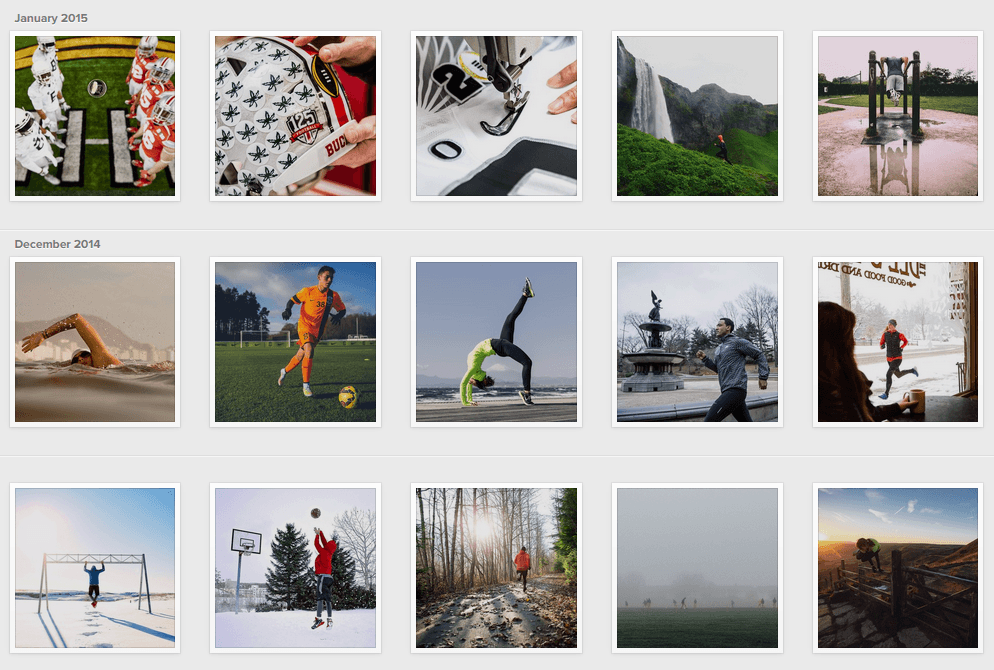

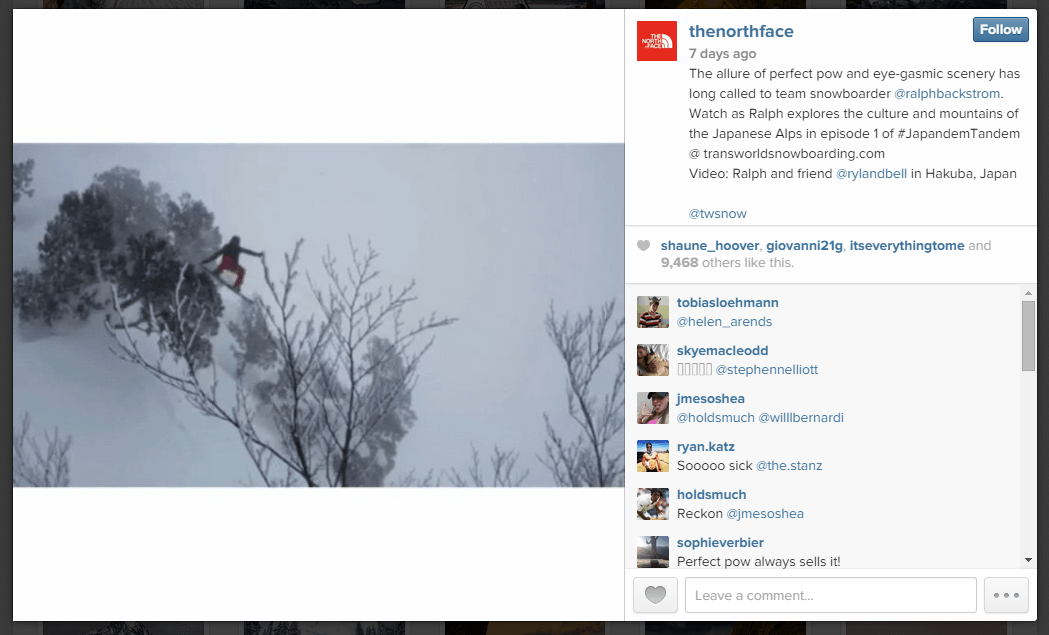
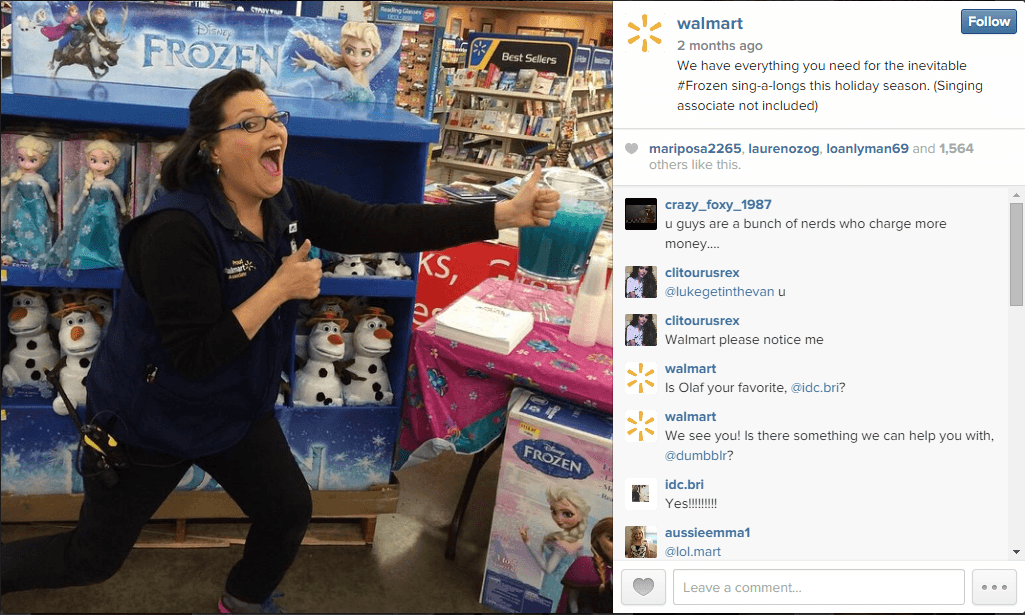
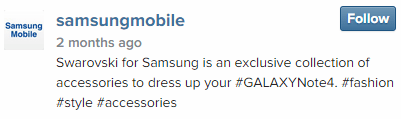
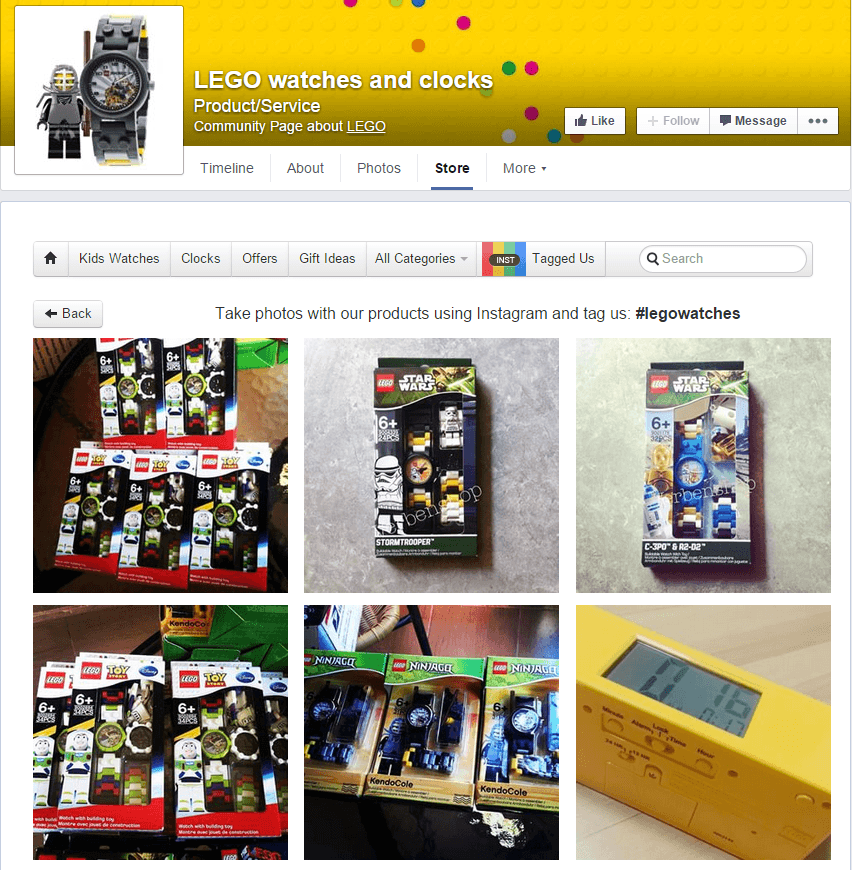
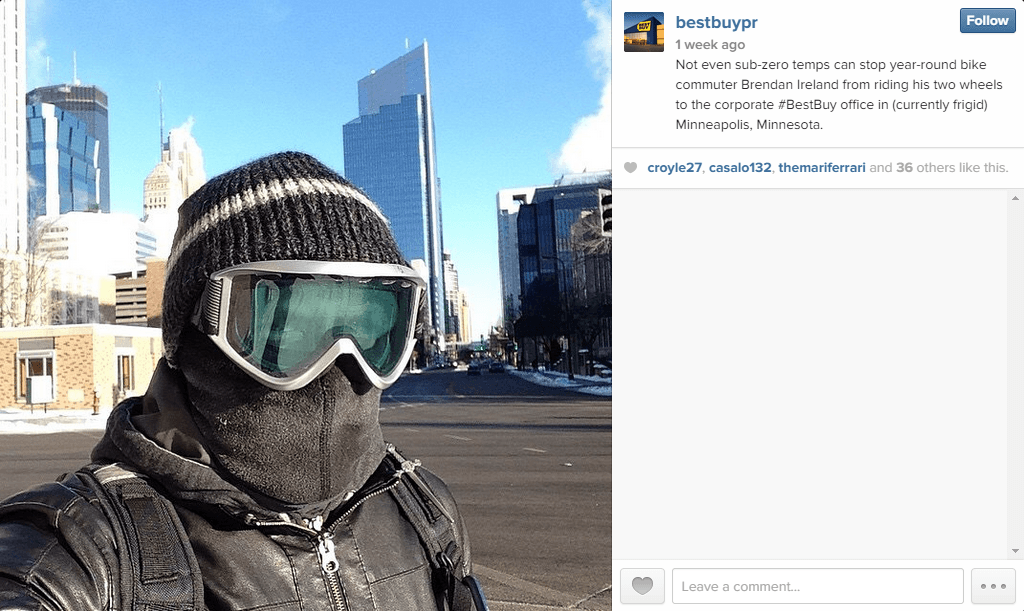

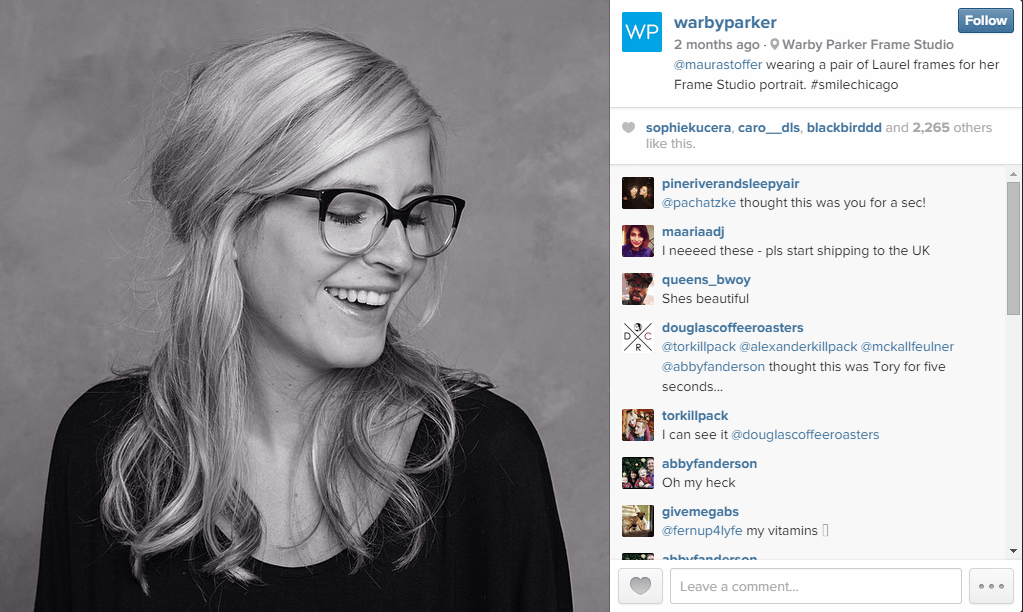



Thank you very much guys for your contribution to this post.
It makes it quite nice and a lot easier to understand.
I hope all the online sources would communicate as
Seriously information.