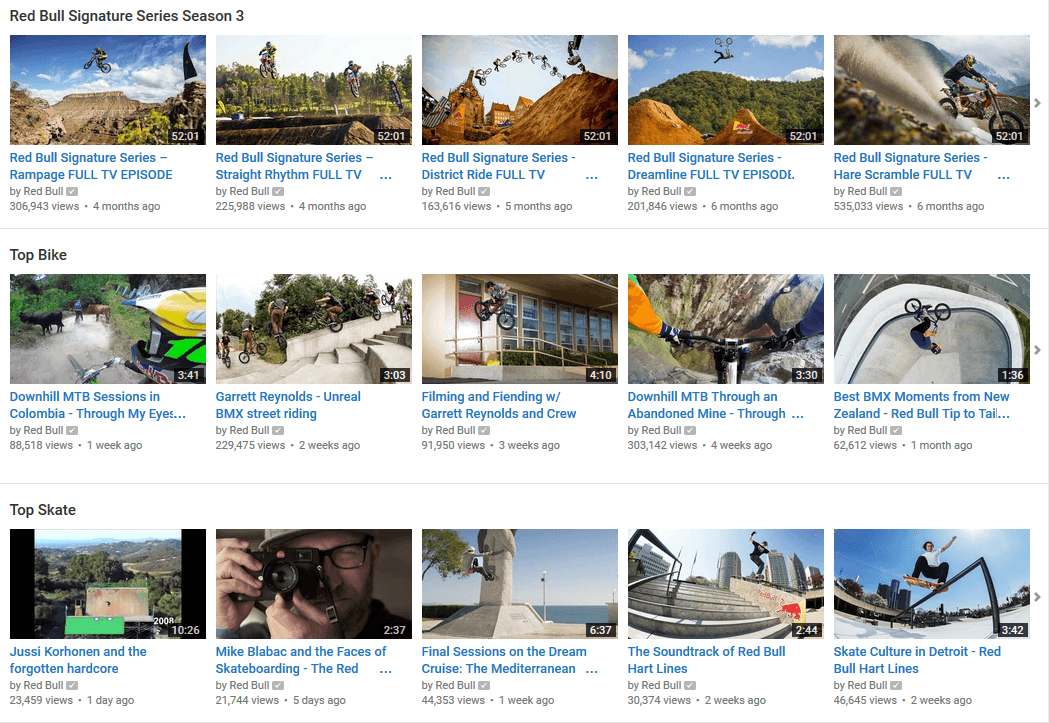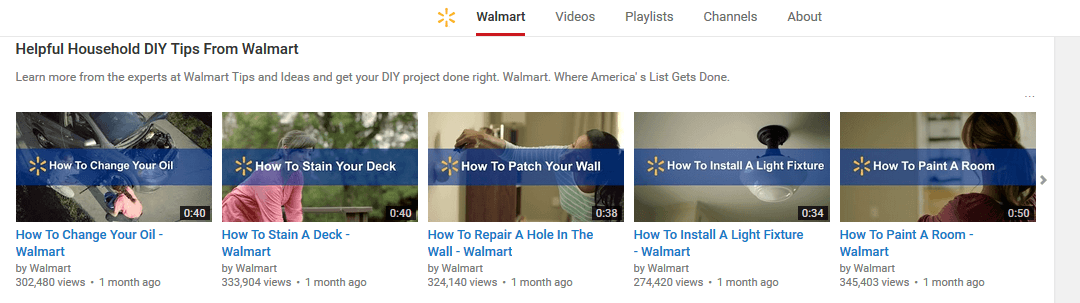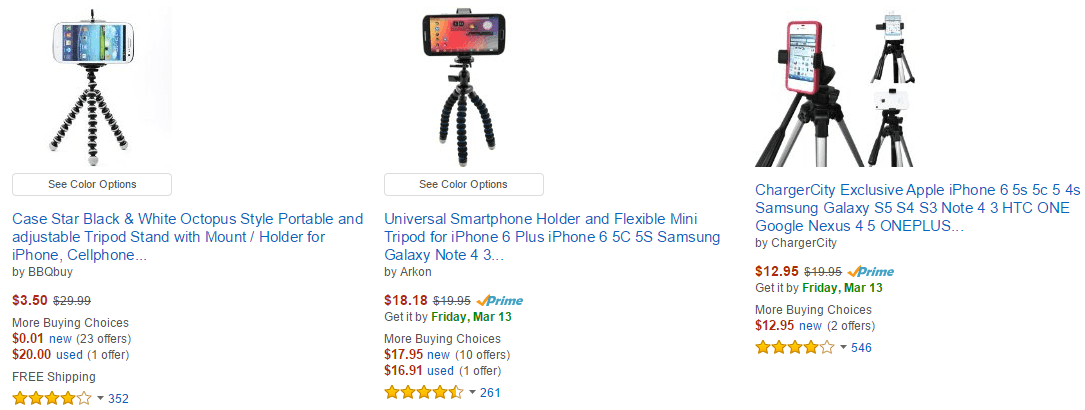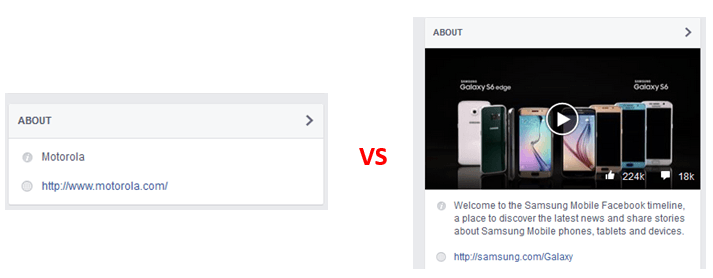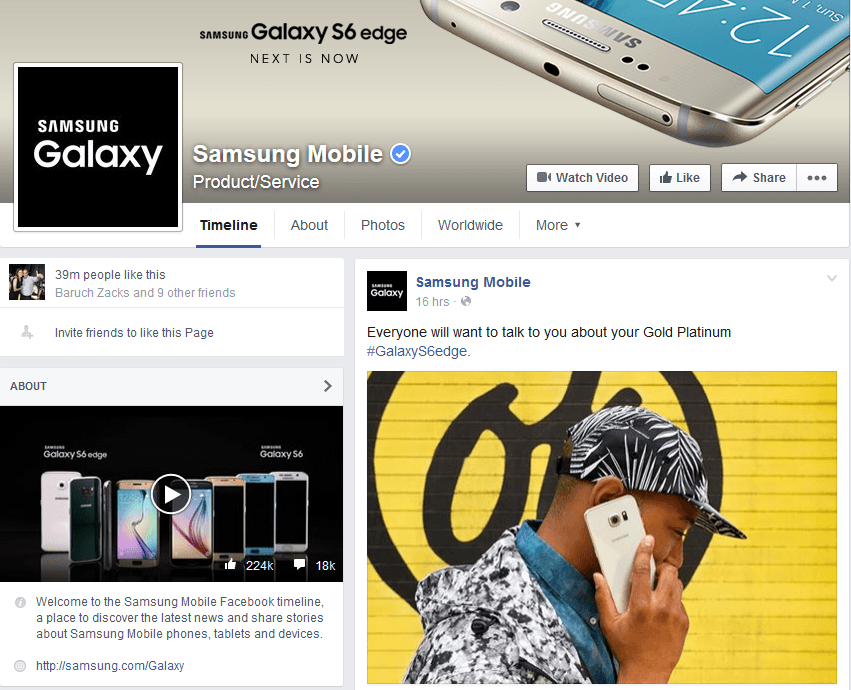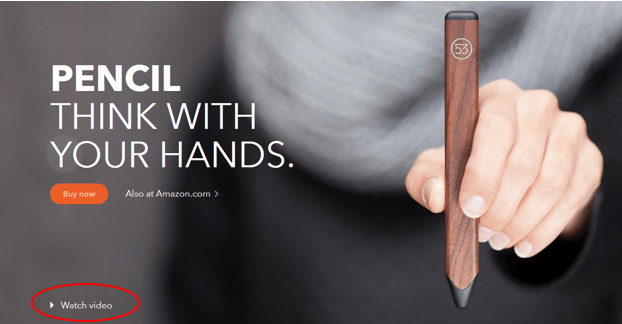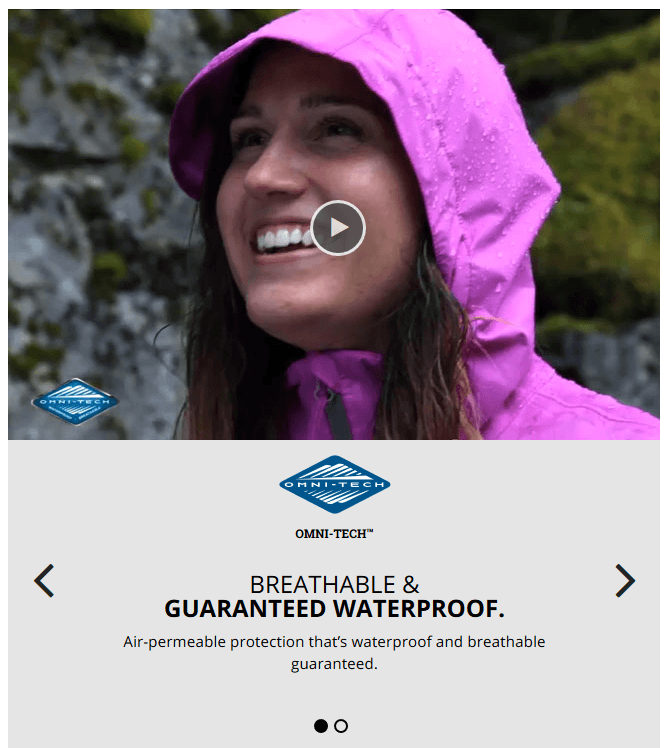Everyone knows videos are engaging and are probably good for business. But how good are they really?
I’ll tell you!
According to a study conducted by reelSEO 73% of consumers are more likely to make a purchase after seeing a branded product explanation video. On top of that, 96% of consumers found videos useful when deciding to buy eCommerce products.
Did you know that not only is video marketing useful, it is actually one of the most diverse types of marketing. There are so many different platforms where videos can be utilized, and each one has its own particular flavor.
So if you haven’t used videos until now because you thought it was too expensive, too difficult, or just didn’t know what to do because there were so many platforms, all of your fears will be quieted and questions answered in this post.
In this post you will learn how you can boost your brand on five different platforms, so get ready, because soon you will soon be joining the ranks of successful video marketers.
1. Build a Community on YouTube
YouTube has become synonymous with online video, and for good reason. The platform has over 1 billion users, who watch billions of videos every day. Sounds like a pretty good place to start your video marketing.
The question though is, how do you do video marketing on YouTube?
The way I see it, to a certain extent you should relate to YouTube like you do a blog. Think about your niche, think about what your customers and potential customers are interested in, and feed them interesting and relevant content.
The idea is to create a branded channel that the right people will be drawn to.
As people become increasingly engaged with your videos, they will become more engaged with your brand as a whole. Plus, you can of course add YouTube cards to your videos which will enable you to actually send people back to your website. (That’s how you can get your direct conversions!)
Now, in terms of the delivery of the content itself, there are a few different techniques you could choose to go for:
Funny videos that are related to your product. These are the potentially viral videos that shock and entertain viewers. If you can build up a channel based on these videos you will probably be able to gain a large following.
The problem with this type of video is that it is often very hit or miss. You might think it’s funny, but other people don’t. Additionally, these videos require a lot of time and effort to think of, and execute.
A perfect example of a brand that does this is Old Spice. Old Spice created a goofy image for itself on YouTube through its quirky and entertaining clips. If you can pull of something like this, then go for it, but it is most certainly not the right strategy for everyone.
Culture videos that are related to the culture you want to promote. These videos can help build up a passionate group of followers who related to your brand culture.
Red Bull for example, is a company that promotes the “Extreme” culture, and so its YouTube channel is chock full of extreme sports:
Instructional videos that show how to use your products. To clarify, your products don’t have to be hard to use for you to adopt this strategy. In fact, half the fun of this method is coming up with new and unique ways to use your products, and then sharing that excitement with your fans.
So, if you can use your products to do something cool, go ahead and make videos about it. Walmart is a perfect example of a company that does this.
One of the best things about these videos is that they can be very low budget. All you need is someone with a fun personality and a video camera.
Product based videos can actually also be really fun. I’m not talking about boring sales ads. I’m talking about videos that just make your products look awesome. If you’re in eCommerce then every product that you have is produced somewhere. Someone had to have come up with the idea behind it.
Why not make videos showing the behind the scenes process of taking a product from nothing to perfect?
No matter which method you choose for your YouTube channel try to be consistent with your posting if you really want to build up a following. Also, these strategies don’t have to be mutually exclusive. You can have different channels! But for the beginning, I suggest focusing on one strategy in order to ease yourself in.
Finally, remember, you don’t necessarily need a massive budget to create good YouTube videos.
The Bottom Line: YouTube is a fantastic place to build a culture based following around your brand if you are ready to put in the time required to post consistently.
Useful Tools for Making YouTube Videos
Don’t worry about making YouTube videos. Just like you can take product photos with a smartphone and make them look good, you can make YouTube videos with your phone as well!
Here are a few tools to help you out:
Smartphone Tripod: Even if you don’t have a video camera, using a tripod with your smartphone will give you video that is of high enough quality and steady enough to look professional. Check out Amazon for a good tripod.
YouTube Editor is the most obvious choice of editor, since you’re creating a video for YouTube. The editor is simple to use, and effective for basic functions.
Windows Movie Maker is a simple to use, basic video editing tool that comes standard with any Windows computer. For the mac users out there you can use iMovie.
WeVideo is another video editing tool that you can check out. It’s free for up to five minutes of published video a month, and then of course you can pay for more. The advantage of this tool is that it is cloud based, so you won’t need to clutter your own computer with heavy files.
LightWorks is a good editor if you’re looking to get more advanced (a lot more advanced), but don’t want to pay for heavy software. Keep in mind you’ll need to learn this platform well before you can really make use of it.
2. Show Your Stuff on Facebook
Facebook might not be known for its video capabilities, but it has made tremendous strides over the past few years in an attempt to challenge YouTube in the video space. The company claims that as of the end of last year there were over 1 billion video views per day on the platform.
So now you have the next video platform to consider – Facebook.
There are some big advantages to focusing your video strategy on Facebook. First of all, you probably already have a community there, so adding videos to your already existing marketing activities could add a nice boost.
Second, Facebook is an incredibly viral network. It is much easier to share a video that was posted on Facebook than it is to do so on YouTube. All a user needs to do is click like and just like that their friends will potentially be exposed to the video as well.
But how do you use Facebook for video marketing?
The first, and most obvious thing you can (and should) do is to combine your YouTube strategy with Facebook. Every new video you add on YouTube you should publicize on Facebook.
The second way you can use Facebook for video is where it really sets itself aside from YouTube. Let me first paint a picture, and then I’ll explain the difference.
Let’s say you’re browsing Facebook and you see that a friend of yours likes a certain company. You think to yourself, OK that looks interesting, I’d like to see a bit more info. So you click on the company name and it takes you to the company’s Facebook page.
What do you do next?
You take a look at the profile picture, the banner image, and the first few posts. Only after that you will probably notice the about section, click on it, and read a bit about the company.
Now here’s the game changer. Facebook lets you add a video into your “about” section! Take a look at the two about sections below and then you’ll understand why this is so good for you:
Which about section are you more likely to look at? I’d be willing to bet it’s the one with a video. Now take a look at the whole picture:
The about section is no longer just a small section on the side that most people miss completely. Now it draws just as much attention as any other aspect on the page. Which means that with this video you have a tremendous potential to influence your page visitors, and present your brand in the best way possible.
For this video I’d suggest boosting your budget a bit. Make it really awesome. If you succeed with this video then you’ll probably get a new like, and a new potential customer.
The Bottom Line: Post your YouTube videos on Facebook in order to promote them. Just as importantly, focus on boosting the conversion rates of your Facebook page by adding a great video in the about section.
3. Increase Conversions on Your Website
Don’t think that video marketing is only about social. No way! Your website is actually an amazing platform on which to host videos.
First of all, the same logic I mentioned in regard to the Facebook about section applies to your homepage as well. Probably even more so.
If you sell products that are special for one reason or another, then a video is a perfect way of explaining that to your customers. Why should they buy your kitchen knives over anyone else’s? Tell them in a video!
This is especially important if you sell innovative products that your customers might not yet fully understand.
For example, this company sells built for tablet styluses that are designed to act just like a regular pencil. Sounds pretty cool, but I’m not sure I get it fully. Homepage video comes to the rescue!
And of course, then there is the product page video. You might think that these videos are outdated, too simplistic, or any number of other things, but the fact of the matter is that they work!
Any time I shop online my biggest concern is that I just don’t know enough about the product. I haven’t seen it. I haven’t felt it. Seeing someone else holding and using the product in a video goes a long way towards making me understand the product better.
This isn’t just me though. Remember that stat from the opening paragraph? Either way, I’ll reiterate. 96% of consumers find product videos helpful when making an online purchase decision! That’s basically everyone.
Think about what it is that you need to convince your customers of on your product pages and focus on that aspect of your product in the video. For example, Columbia put up a video about the rain blocking technology it employs in its raincoats.
The Bottom Line: Product centric videos on your website can increase engagement and boost conversions.
Useful Tools for Website Videos
The main thing you need to consider here is how you will host the video on your website.
The free options are really YouTube and Vimeo. Both are good. The downside of these solutions is that the video won’t just be on your website. It will be on the host site as well. That means that in terms of organic search, if your video shows up, it will probably be for YouTube, not for your website.
The second issue is that, at least with YouTube, is that it could display an ad (not for your business) in the player which would actually redirect your customers away from your site.
The paid options include Vimeo Pro and Wistia. These solutions will give you more control over the look and feel of your video.
The StoreYa option! Very soon we will be releasing our very own video commerce solution. With this tool you will be able to create a beautiful video which will display your top products in a rotating loop. (This looks really cool, just look at the example below). The best part of this? The products in the video are clickable! If you’re interested, send an email to our product hero Dean (Dean@StoreYa.Com) to learn more!
4. Mix Things Up on Instagram
As you know Instagram is an amazing platform to show off your beautiful merchandise. It is a very visual network (obviously). But I don’t just mean visual in that there are images. I mean visual in that people and brands post some truly amazing pictures on Instagram.
But how do you stand out from the crowd?
Everyone posts images. You post images. Instagram videos let you break from the norm a bit. If, for example, for every ten pictures that you post, you upload one video you can increase definitely increase the engagement you receive.
Now there are a few things you have to consider when approaching Instagram videos.
First of all, you have to keep consistent with the culture that you’ve built for your brand there. This culture might be, and probably is different from the culture you have on Facebook for example.
Secondly, Instagram videos by definition are shorter than on the previously mentioned platforms. You only have three to fifteen seconds to get your point across. So Instagram is the perfect place to show quick “soundbytes” of your product.
Another thing you can do is to put your story telling skills to the test. Tell a story in less than 15 seconds and your followers will definitely like it.
Why would you post videos to Instagram rather than elsewhere? Because they are short and sweet and because they are extremely visual.
The Bottom Line:Make super visual and super quick videos to share on Instagram. This is a great way to boost your engagement on a social network that drives an average order value of $65!
5. Get Weird With Vines
Vines are the famous for how short they are (6 seconds), their lower, almost GIF like, visual quality, and of course, their wackiness. Given only six seconds, people around the world have managed to create vines that really engage, entertain, and tell stories!
Due to the fact that they are quite so short, Vines have a massive viral potential. It’s quick and easy. As a user I watch a six second looping video, I think “hey that was cool,” I click share, and so on it goes. In fact, branded Vines are shared 400% more than branded videos.
How do brands use Vine? The answer is, in just about any way you can think of. Everything that was mentioned until now, can be done with a Vine.
You can create how to Vines like Lowe’s does:
Or product centric Vines like ASOS’s unboxing Vine:
Or you can just be funny (with your product) like Sony:
The Bottom Line: Make a vine that is funny, surprising, and tells a story and you have a huge opportunity to virally promote your brand.
Useful Tools for Making Vines
As you might have realized, Vines are not like other videos, so you are probably going to need a different kind of video editor.
Vine’s Editor within the app itself enables you to do some nice editing already. You can either take a video directly with Vine, or upload a previously taken video as well.
Create stop motion videos by simply taking short clips from different angles, or by repositioning the subjects of the video, then blend them together into a stop motion clip (like in the Lowe’s video above).
Take out Your Camera!
Now you know how to use videos to boost your brand on five different platforms. What are you waiting for? Get taping!

Zack is a social media enthusiast who loves all things digital. He is the inbound marketing manager at StoreYa where he spends his days searching for the newest social marketing scoop. If you’d like to chat with him, feel free to connect with him on any social platform.
Recommended articles
 Facebook Ads for eCommerce: 16 Strategies, Examples & Tips
Facebook Ads for eCommerce: 16 Strategies, Examples & Tips
 How to Build a Winning eCommerce Ads Strategy
How to Build a Winning eCommerce Ads Strategy
 Google Ads for eCommerce: Everything You Need to Know
Google Ads for eCommerce: Everything You Need to Know
 10X Your Traffic with PPC Management Software
10X Your Traffic with PPC Management Software
Comments
Powered by Facebook Comments