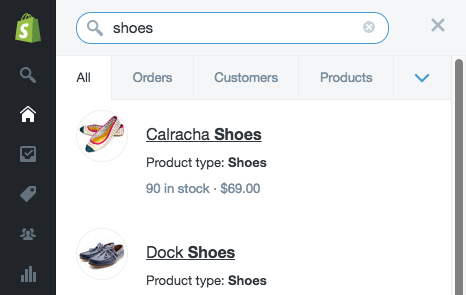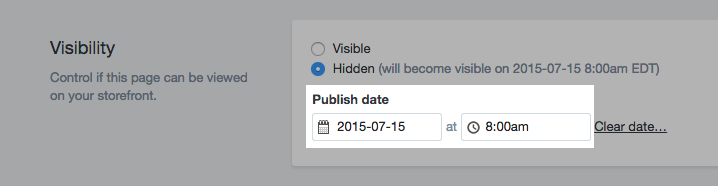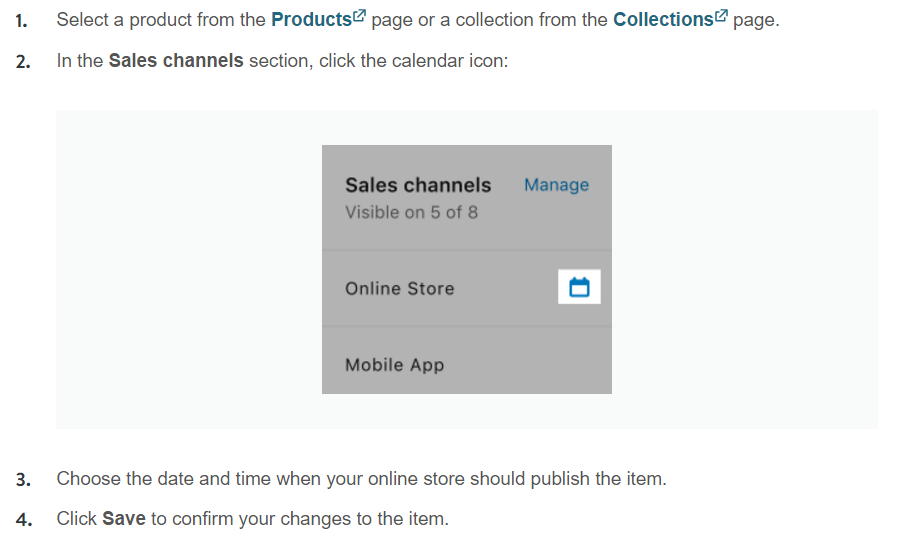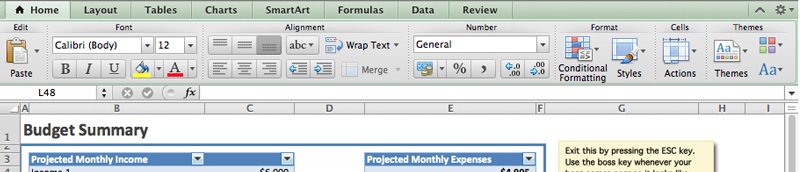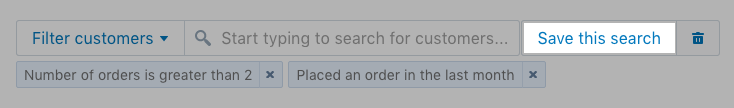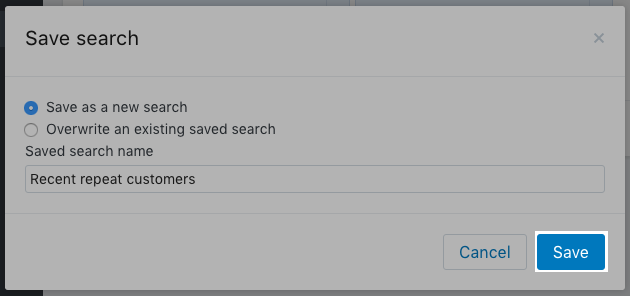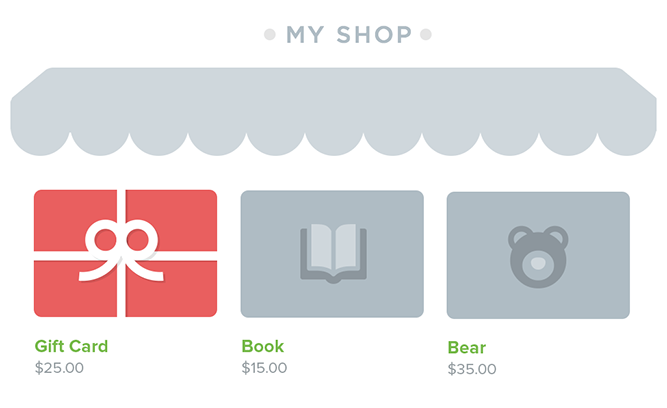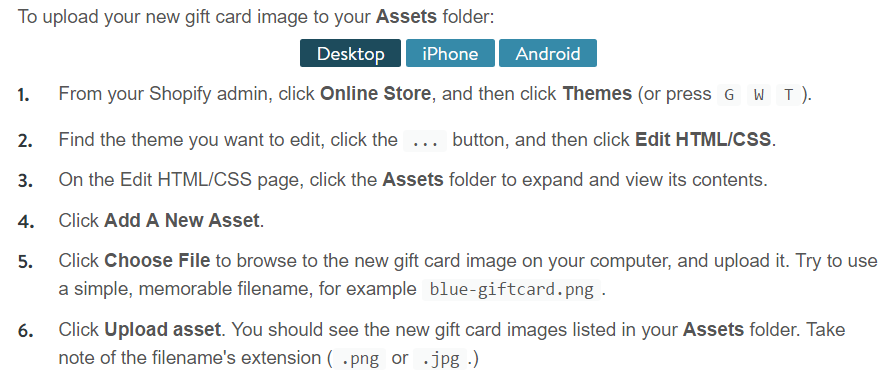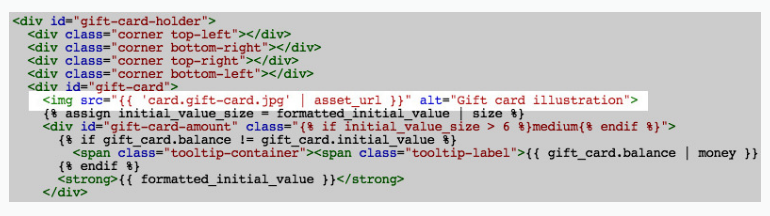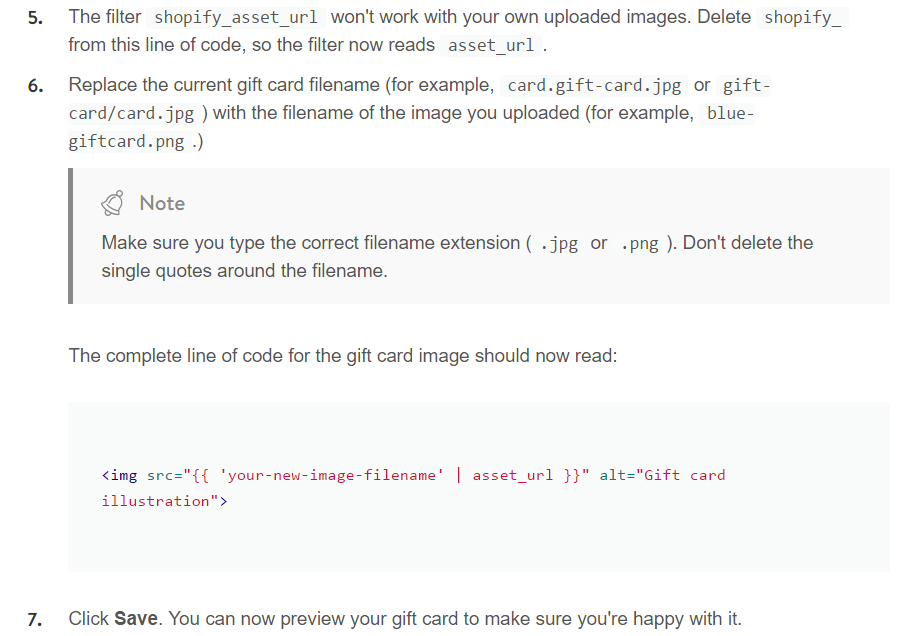Calling all Shopifiers! Looking to up your Shopify game? These hidden Shopify features can help you streamline your business and your day.
1. Easy Quick Search
Need to quickly find a product, blog post, customer, collections or page? Shopify’s Admin Search is a simple, yet so often overlooked, feature. Simply press the ‘S key’ when you are anywhere within your store admin to bring up the search, or press the search icon.
2. Scheduled Product Launches
Future publishing is a great feature for those store owners who want to schedule a new collection, post or page ahead of time.
Say you are launching a new sale page or your summer stock, and want to get all your ducks in a row before customers can access these items; future publishing allows you to get all your content and images loaded and then lets you decide when it will become visible.
Future Publishing for Products and Collections
3. Handy Shortcuts
Shopify uses keyboard shortcuts to make admin work much easier and time efficient. These include:
| F | Focus Search Bar |
| M E | Go to your profile |
| B Y E | Log Out |
| A P | Add Product |
| A D | Add Discount |
| A C | Add Collection |
| A U | Add Customer |
| G H | Go to Home |
| G C | Go to Customers |
| G R | Go to Reports |
| G A | Go to Apps |
| G O | Go to Orders |
| G P P | Go to Purchases |
For a full list, check out Shopify’s official document on keyboard shortcuts.
4. Quick Hide
If you have started your entrepreneur journey while still working in the 9-5, or work from public areas, then this little trick is just for you. If you are working in your Shopify Admin, and need to hide your store quickly from view, type BOSS. This will mask your store to looking like a spreadsheet and prevent any onlookers from seeing what you’re actually working on.
5. Two-Step Authentication
Fully protect your store with Shopify’s two-step authentication feature.
Using this feature means that even if someone gets their hands on your password, they still won’t be able to access the store without a single-use authorization code that is sent through your app or via SMS. You can access this feature by going Settings > Account > Name and then scrolling down until you find ‘Two-step authentication’ and click to enable.
6. Customer Groups
We know how important it is to segment your potential customers with regards to marketing, but what about your existing customers? When it comes to repeat sales, retargeting and email marketing, grouping your customers is a must.
Shopify’s Customer Group feature does that just that. You can set up customer groups by saving searches you have done on customers based on filters. You can group customers by how much they spend or where they have bought from and adapt your loyalty programs, emails, etc. to match. Find out more from Shopify’s Customer Creation Manual.
7. Customized Branded Gift Vouchers
On professional or unlimited Shopify plans, Shopify allows you to create gift cards for your online store. By default these are generic, but there is a way for you to personalize your vouchers to your brand. You can do this easily by uploading an image and then editing your gift card template file. Here’s how:
Uploading New Image
Source: Shopify
Editing Your Shopify Gift Card File
For most themes, it will look like this:
Then you will want to:
—
We hope these 7 Shopify features help make you more productive in less time, so that you have more time for the important things! Have some awesome Shopify tips of your own? Share them in the comments below.

Nicole is a content writer at StoreYa with over sixteen years experience and flair for storytelling. She runs on a healthy dose of caffeine and enthusiasm. When she's not researching the next content trend or creating informative small business content, she's an avid beachgoer, coffee shop junkie and hangs out on LinkedIn.
Recommended articles
 Facebook Ads for eCommerce: 16 Strategies, Examples & Tips
Facebook Ads for eCommerce: 16 Strategies, Examples & Tips
 How to Build a Winning eCommerce Ads Strategy
How to Build a Winning eCommerce Ads Strategy
 Google Ads for eCommerce: Everything You Need to Know
Google Ads for eCommerce: Everything You Need to Know
 10X Your Traffic with PPC Management Software
10X Your Traffic with PPC Management Software
Comments
Powered by Facebook Comments