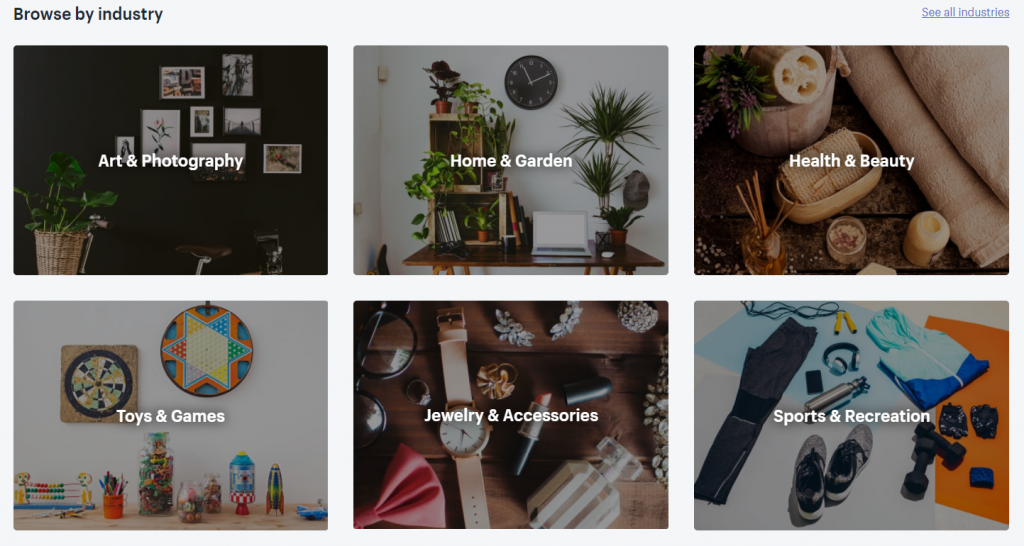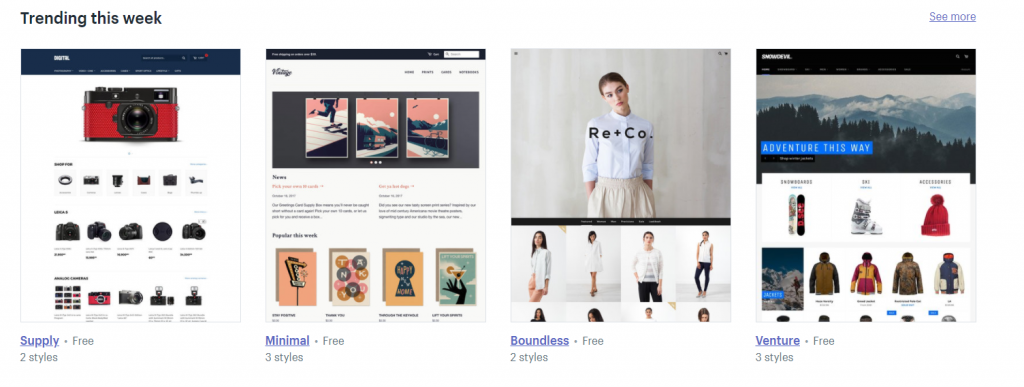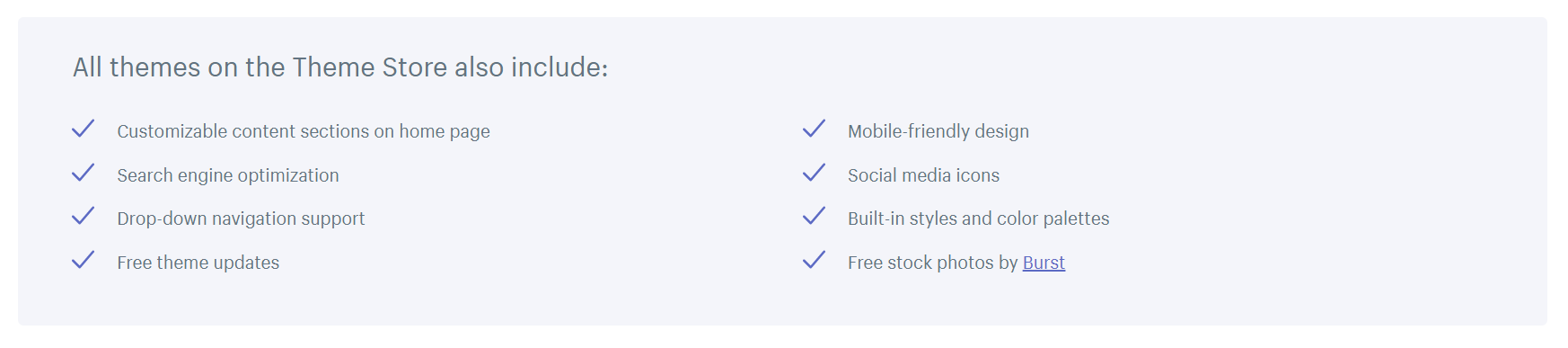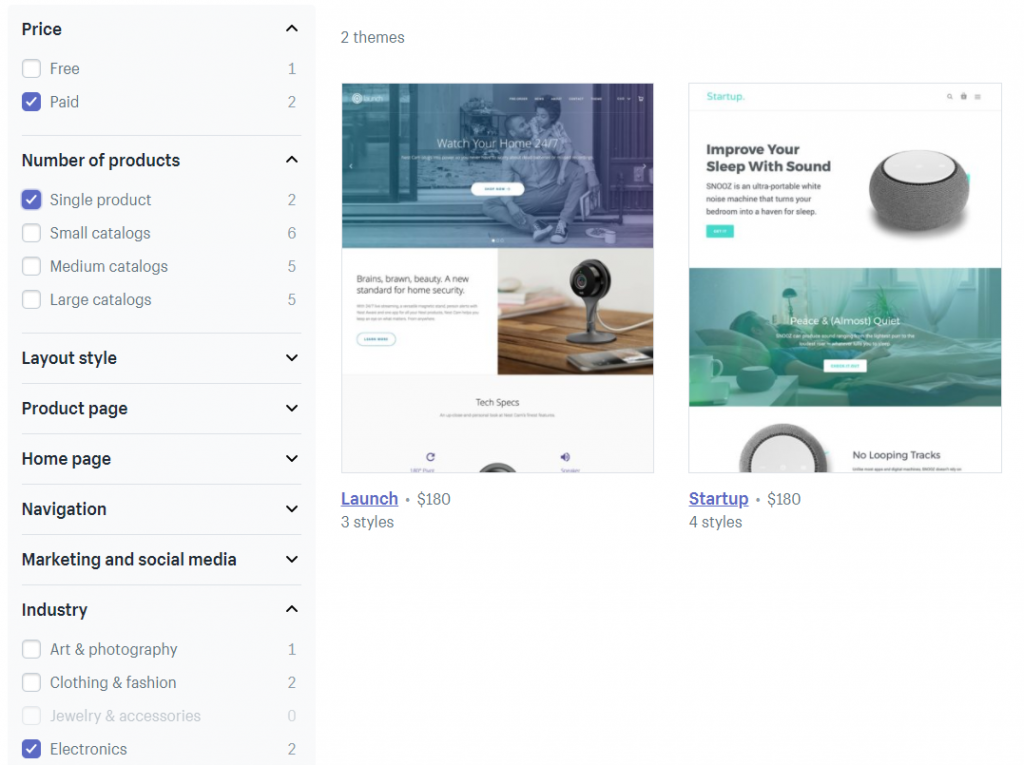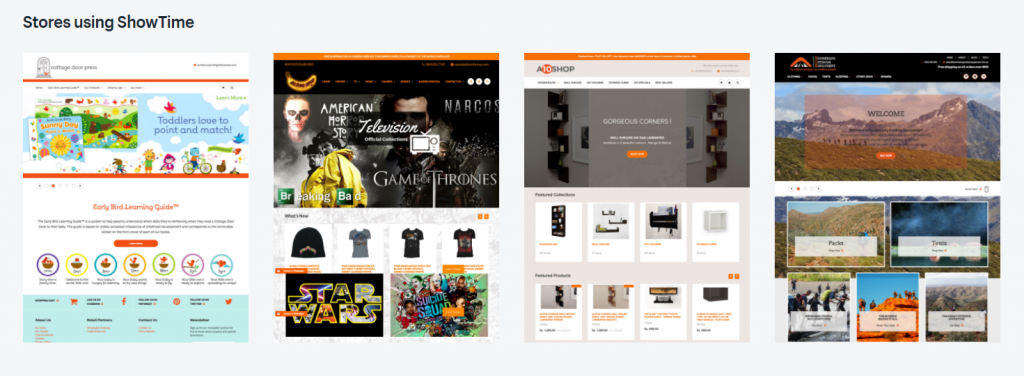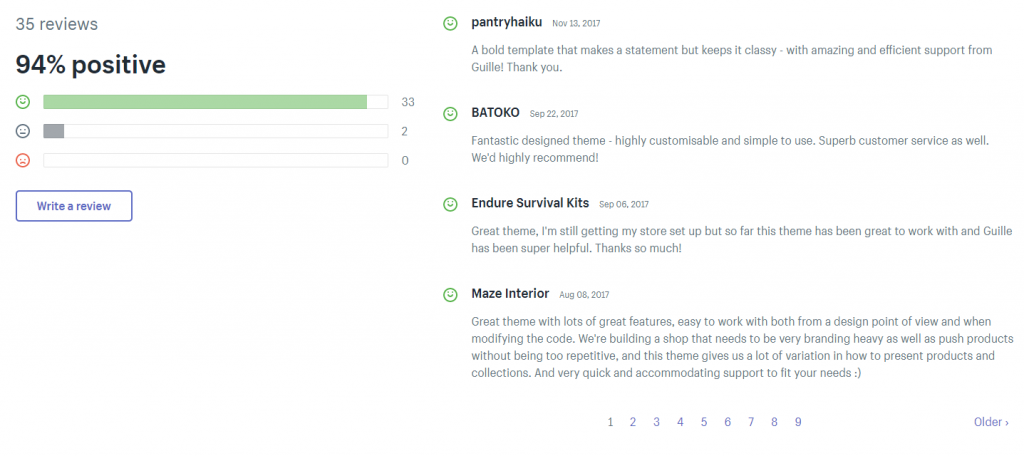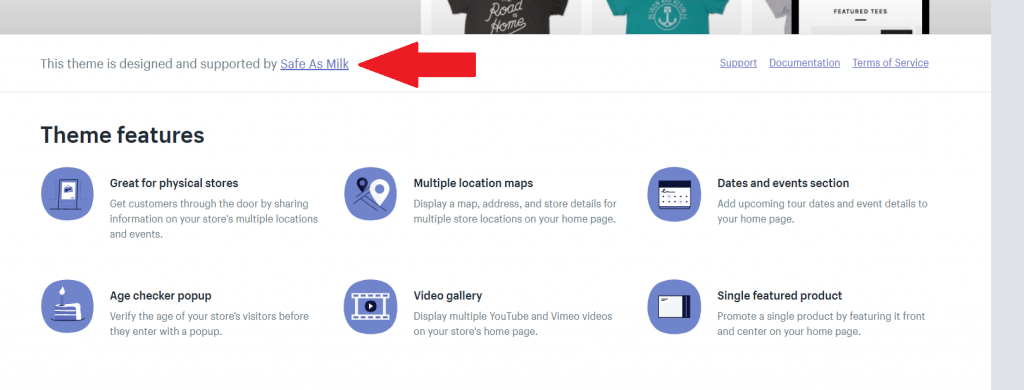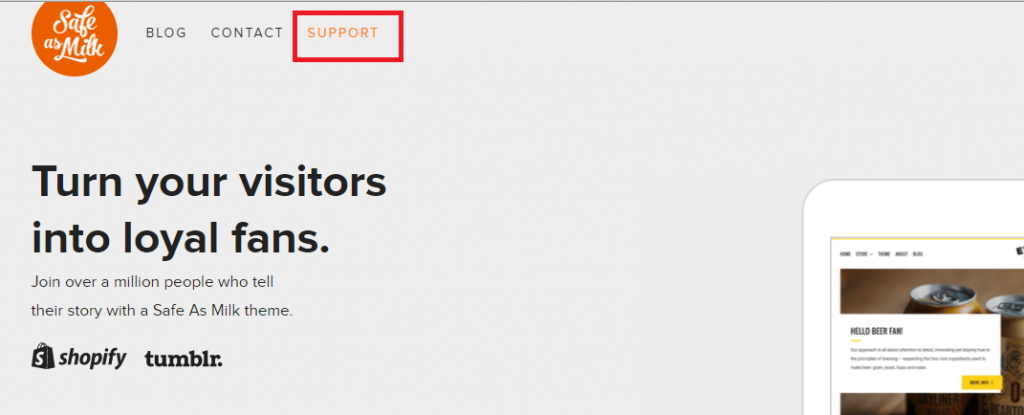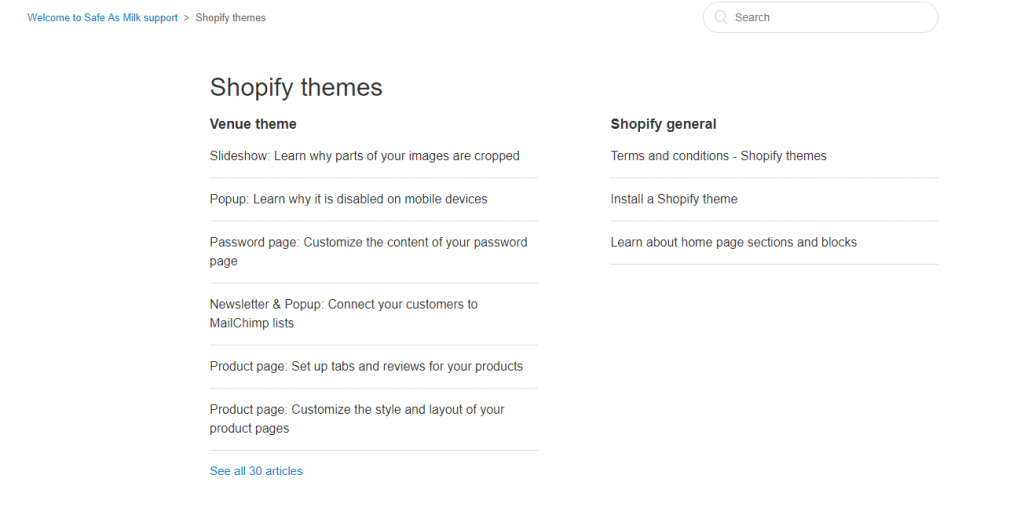Can your Shopify theme cost you conversations? The short answer is, yes! The theme you choose dictates your store’s functionality, aesthetics, brand identity, user-friendliness, site performance and ultimately the ease (and desire) to buy what you’re selling.
And the stats back it up! According to an Adobe study, if your website layout is unattractive, as much as 38% of consumers will stop engaging and move onto the next site. That’s one third of your potential shoppers walking out the door – so to speak – if your website theme sucks! Another stat cited that 48% of browsers count web design as the most important factor when deciding on how credible your business is…and we all know just how important credibility and trust is in the eCommerce game.
Good design means good functionality and good functionality means a higher likelihood of converting those sales. Whether you’re a new store owner looking to make the best choice right off the bat, or an established store owner looking for ways to increase your conversions, choosing the right theme can take your eCommerce business to the next level.
Although choosing the best Shopify theme for your online store is one of the most important eCommerce decisions you’ll make, it is also one of the most confusing and overwhelming one.
Until now that is.
But before we dive in, here’s some must-knows to get you started.
Before You Choose Your Shopify Theme
First, Get a Feel for Shopify
If you are brand new to Shopify, play around with their free ready-loaded default theme first, this will give you a good idea of what functions, features and styling options are and therefore give you a clearer goal of what you’re looking for.
Where to Shop
When Shopify theme shopping, I recommend that you source your theme from reputable theme companies such as Out of the Sand Box or Shopify’s official theme store. Shopify vets and evaluates each and every theme, ensuring that functionality and quality is checked and up to par before they list a theme for sale in their store.
Know Your Brand
Have a clear idea of the brand feeling you want to portray, and choose colors, fonts and design that fit your brand. For example, if you want your store to be a hip place for tech geeks to go, you wouldn’t choose a pastel pink site with a floral backdrop.
Determine Must-Have Functions
By now you know that look is a very important factor to your site, but what if you can’t have both look and function. Let me put it into perspective for you…say you choose a pretty theme, your store looks amazing, but if it just doesn’t function properly, you’ll be forced to hire a Shopify expert. It will cost you more in development fees to make a good functioning site pretty then to try and make a pretty site functional.
In this week’s post we will work through how to choose the best Shopify theme for your online store. Choosing your theme will be based on what experience you’re trying to create for your potential shopper, what you are selling and how many of those items you have to sell, the feel of your brand and how you can stand out or match your biggest competition, all within the budget you set.
Let’s get to it!
Step 1: Set Your Budget
Shopify themes range from free to $180. For those of you just starting out with very little budget, there are currently around 10 popular free Shopify themes to choose from that can help you get started before you invest money into your theme.
However, although these themes have all the basic necessities a Shopify store has to have, you get what you pay for. As we mentioned, better functionality and design mean higher conversions and therefore you may want to invest in a premium theme from the get-go or use this time to change your theme to help bring in more sales.
Premium themes range from around $140 to $180. With such a small cost margin between them, if you do have the budget to go premium, deciding on whether to pend $140 or $180 should be determined by what they offer you for their cost – which is what the next steps will help you to determine.
Step 2: Consider the Theme Functions You Will Need
As we mentioned above, when you have to choose, functionality is more important than look and feel. Therefore once you have decided on how much you would like to spend, the next step is to narrow the themes down based on their functions. Some functions will come standard with every theme, such as Shopify Responsive Checkout, while others such as Instagram Feeds or Category Grids, may not.
Some functions can be added with the simple purchase of a Shopify app, others though will require expert Shopify developers to fix. The bottom line is you don’t want to be choosing a flashy theme over one that will give you the functions that will bring in those sales. To narrow down the features or Shopify functions you should not be compromising on, ask yourself these two important questions:
1. What Niche Will I be Selling In?
The first thing to consider is the niche you are (or will be) selling. Your eCommerce industry will have a lot to do with what functions you will need. Say you’re dropshipping t-shirts in the clothing/fashion category…functions such as quick product view, hovering product information, product filtering or optimized large image viewers would be much more beneficial than say a large Instagram feed when your product isn’t so ‘sexy’.
2. How Many Products Do I Have?
The next important question to ask yourself is how many products are you selling. If you are an artist selling one of a kind pieces you won’t need a theme that displays tens of categories on the home page or advanced search (navigation) options that you would need if you are selling hundreds of electronics.
Luckily Shopify theme store makes it easy by allowing you to search for themes by specific niche or the number of products you have, helping you to more easily narrow down your selection. Plus with their live store examples you can quickly get a good feel for if the theme is right for you.
Bonus Content: 7 Secret Shopify Features You Need to Know About
Step 3: Use Design to Narrow Down Your Selection
Next, you will want to compare the designs, or feel, of the themes to narrow down your selections. You want something that offers easy navigation, simple design, with the right feel for your brand.
What you will want to check before deciding on your final theme is the aesthetics:is the theme pleasing to the eye, does it match the theme of your brands and does it attract your ideal target shopper,and the layout: will your logo design fit in the space provided, is the home page clean and easy to navigate, do the colors match your brand and compliment your products.
Pro Tip:
“Be sure to dig deep into the theme functionality, beyond how it looks. And test the cart pages on desktop and various mobile devices. Match up the design elements of the cart page with your business needs. Some specific design elements to check on the cart page are:
- ”Add to cart” behavior (is there a confirmation, is there a notifier on the shopping cart icon)
- How the cart page handles multiple items
- How a visitor edits (adds/removes items) on the cart page
- How payment/checkout buttons appear and are prioritized on the cart page
- Design of/how/if product image thumbnails appear
- Design of coupon code options appear
- Design of shipping information/options appear
If the theme does most of this right, great. If you love the theme but the cart page design/functionality doesn’t align with your business needs, these are things you can customize with the help of a Shopify expert.” – Jonathan Kennedy, founder of Staretasker.
Step 4: Check Their Reputation
Now that you have a theme in mind that has all the functions you need to convert and the look and feel to attract your desired target shopper, it’s time to check their documentation, reviews and support offered. Just like your shoppers read the user generated content (UGC) reviews on your site to make sure they are making a good buying decision, so should you with your Shopify theme.
Support is a another big deciding factor when it comes to choosing your theme because good support will save you the unnecessary cost of hiring someone to fix something that in hindsight doesn’t need fixing. With Shopify’s free themes the concern here is a little less as all free Shopify themes give you access to Shopify’s theme support team. With third-party themes however, you will want to check what support they offer and see review comments to make sure you get easy access to any help you may need.
You can find all third-party documentation, support details and terms of use by clicking the ‘This theme is designed and supported by x” link provided as shown below. This will take you to the developers site where you can find their support tab, with all the information you need to help you choose the right Shopify theme for you.
—
Conclusion
So, how to choose the best Shopify theme for your store? First, take into consideration the market you’re selling in, the amount of products you have to sell and the functions you will need to make your site user-friendly. Next, take that shortlist, determine your budget and narrow it down further. Thirdly, compare your possible themes to find one which aesthetics are best suited for your product niche and brand and one that will appeal to your target shopper. Lastly, use customer reviews and available support to make your final, and best, Shopify theme choice…and presto, you have the perfect Shopify store for conversions.
Need more help choosing the best theme for you? Post your questions in the comments below and we’ll be happy to help!
Happy selling!

Nicole is a content writer with over sixteen years experience and flair for storytelling. She runs on a healthy dose of caffeine and enthusiasm. When she's not researching the next content trend or creating business content strategies, she's an avid beachgoer, coffee shop junkie and hangs out on LinkedIn.
Recommended articles
 Facebook Ads for eCommerce: 16 Strategies, Examples & Tips
Facebook Ads for eCommerce: 16 Strategies, Examples & Tips
 How to Build a Winning eCommerce Ads Strategy
How to Build a Winning eCommerce Ads Strategy
 Google Ads for eCommerce: Everything You Need to Know
Google Ads for eCommerce: Everything You Need to Know
 10X Your Traffic with PPC Management Software
10X Your Traffic with PPC Management Software
Comments
Powered by Facebook Comments