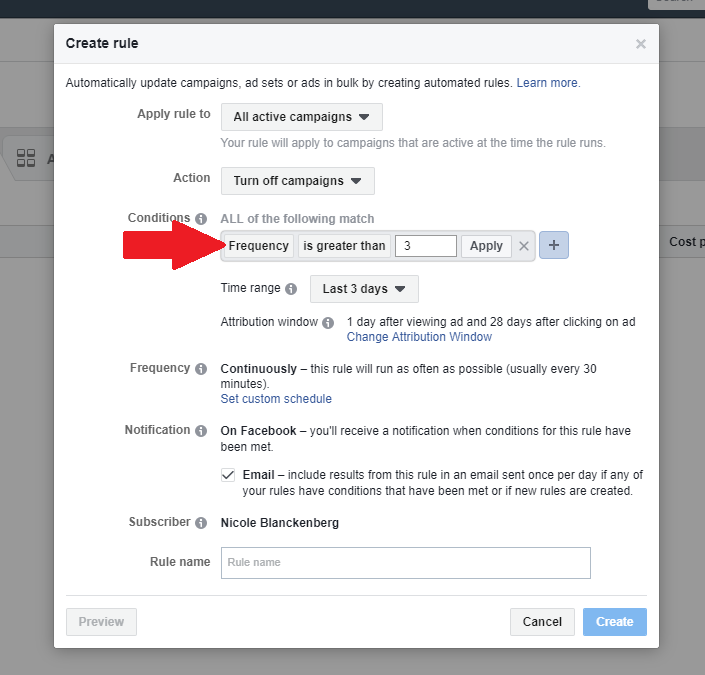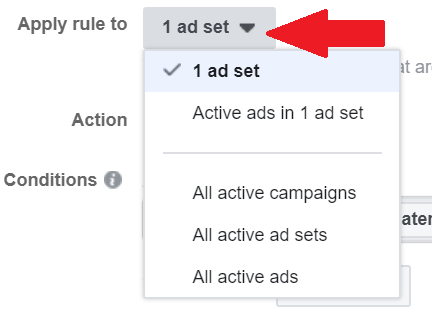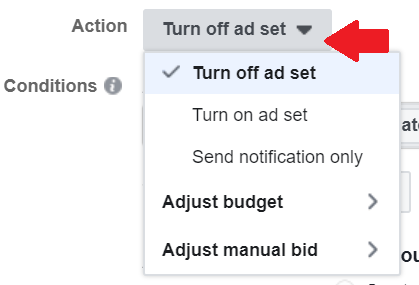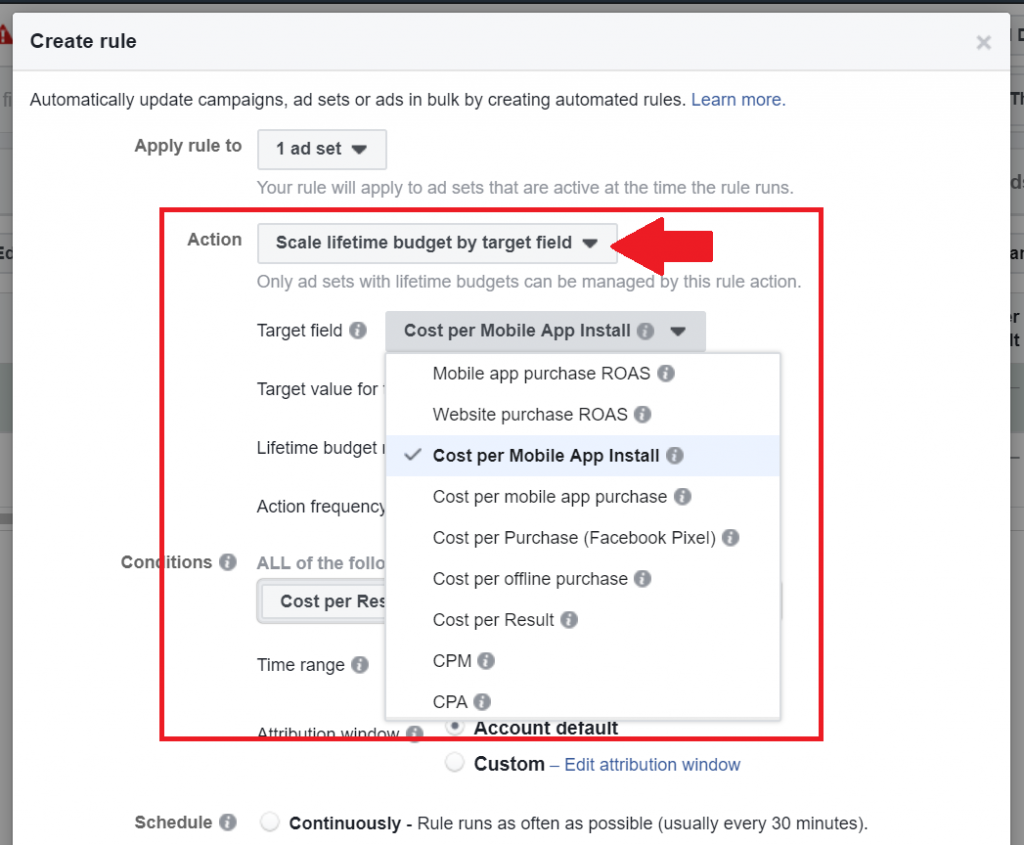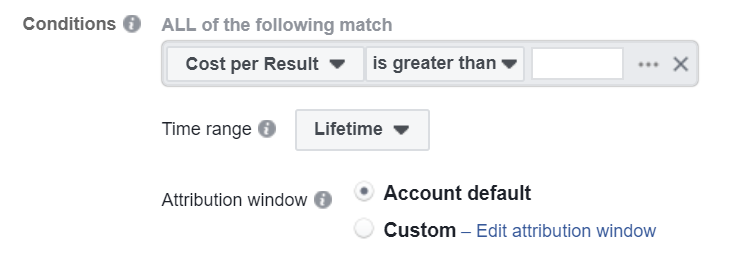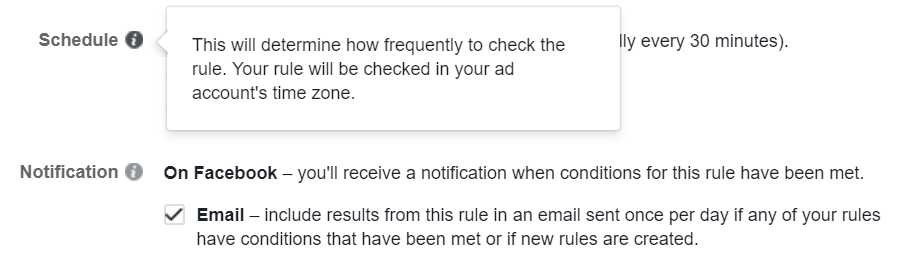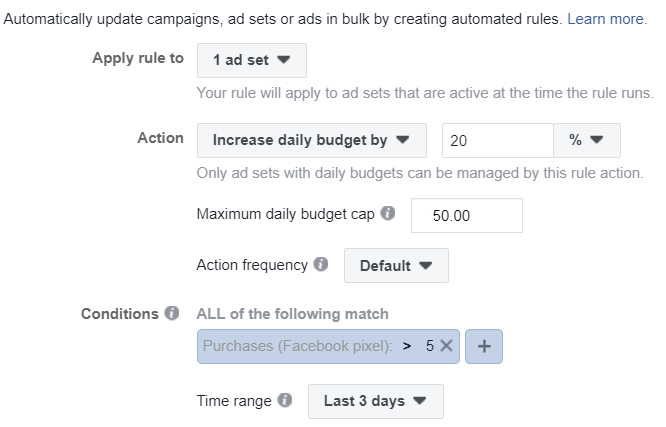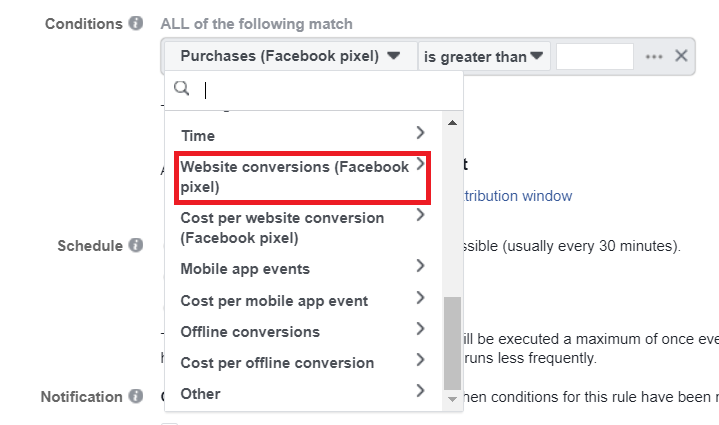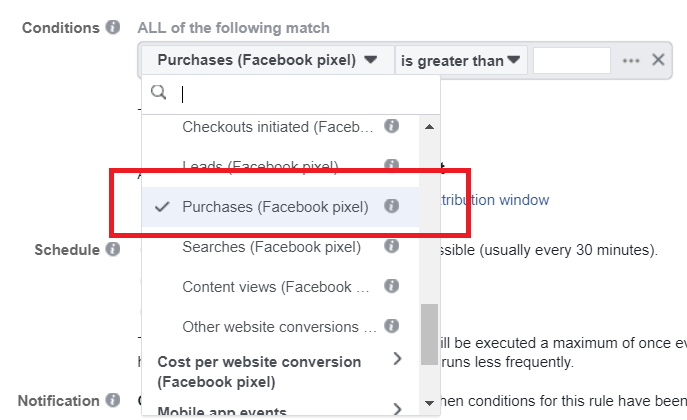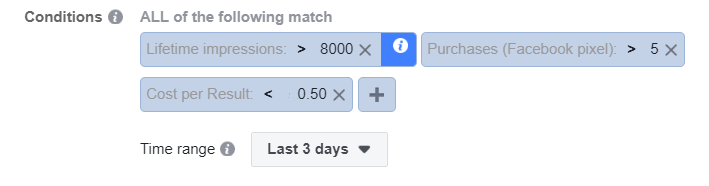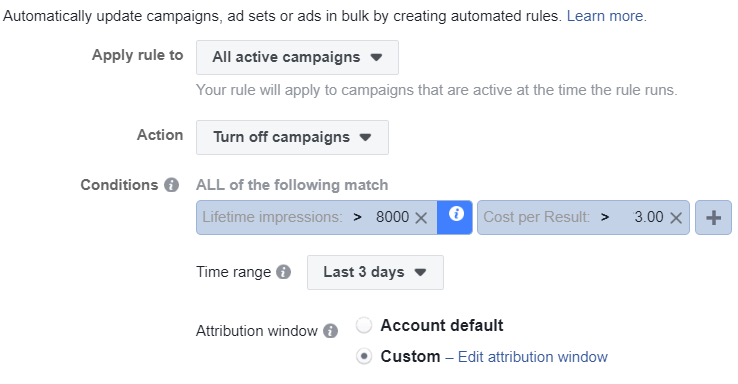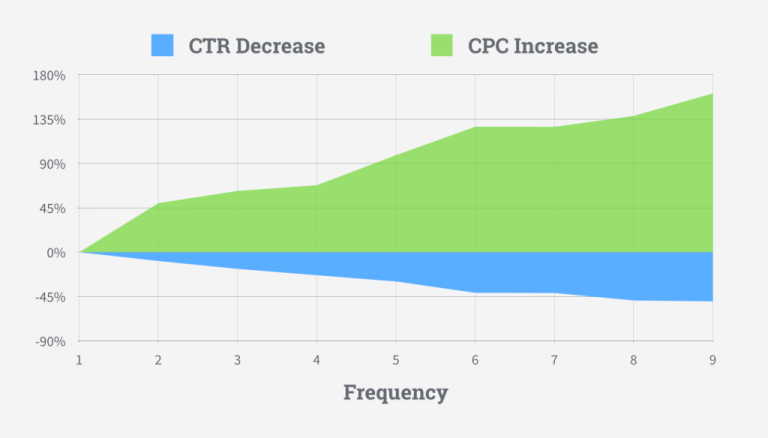As any successful eCommerce entrepreneur will tell you, anything that can help you cut down PPC optimization admin time without compromising on marketing goals is a HUGE win. Luckily for us, Facebook understands this, offering automated rule options for your campaigns, ad sets and ads.
We briefly touched on Facebook Automation in our Crush Your ROIs With These 7 Facebook Ad Hacks post a couple of months back, but it’s time to dig a little deeper.
Facebook automated rules enable advertisers to set important notifications, adjust bids and budgets, and turn ads on and off automatically. In a nutshell: they allow you to optimize your Facebook ads on autopilot and help you keep your ROIs on point while you keep your admin time down.
For example, let’s say you want to make sure that your Facebook campaign CTRs stay above a certain threshold. Instead of having to continuously log into your Facebook Advertising dashboard, you could set an automation rule that will stop any ad set/campaign that has a CTR below your goal.
But before we get into the top three ways you can get more out of your campaigns while on autopilot, it’s important to look at the elements that make up these Facebook campaign rules, as this will open up a world of automatic optimization for you.
Automation rules include four key elements or settings: the asset, the action, the trigger or condition, and scheduling and notification options. Let’s break them down.
The Asset
The first option you’re given when creating your Facebook automated rules is selecting which asset you want the rule to apply to. These include either specific ads, ad sets, or entire campaigns.
Important to note: There are certain actions, such as bid or budget adjustments, that you can only apply to an ad set – not specific ads; but we will get to that.
The Action
The action is where you decide what will happen once a certain condition is met. These include turning off an ad set, receiving a notification, or automatically adjusting bids and budgets. The latter includes automatically increasing or decreasing daily and lifetime budgets or scaling budgets by target fields.
The Trigger
The next important input is the trigger, or condition. This is the set of specifications that will need to be reached in order for the rule action to be automatically initiated.
There is a vast number of conditions and combinations available to advertisers.
First, you will need to select the type of condition you want to set. Here is a list of main categories of automation rule conditions that are currently available on Facebook :
- Most common
- Settings
- Time
- Website conversions (Facebook Pixel)
- Cost per conversion
- Mobile app events
- Cost per mobile app event
- Offline conversions
- Cost per offline conversion
- Other
Each of these have a number of options. For example, ‘Most common’ options include conditions such as:
- Spent
- Lifetime spent
- Frequency
- Results
- Cost per result
- Mobile app install
- Cost per mobile app install
- Mobile app purchases ROAS
- Website purchases ROAS
- Daily ratio spend
- Lifetime ratio spend
- Audience reached %
The next part of your condition is to select whether it’s greater than, smaller than, between, or not between a certain amount or total.
Scheduling and Notification Options
The last two important inputs are scheduling, where you tell Facebook how often to check for these sets of conditions and then to select whether you would like an additional notification to be sent to your email.
OK! Now that we know the options available to you, let’s take a closer look into 3+ ways to optimize your Facebook ads on autopilot with Facebook automated rules.
1. Using Facebook Automation Rules to Scale Up Your Facebook Ads Automatically
Scaling Facebook campaigns is one of those must-dos that many advertisers struggle with. The reason for this is that scaling is far more involved than just simply adding more budget.
There are two scaling methods for Facebook: slow scaling and fast scaling. Slow scaling is recommended for new or smaller business or for those eCommerce store owners with smaller budgets that are reaching a minimum of 50 conversions a day, and involves a budget increase of 20% every three days. The fast scaling method is better-suited for bigger online stores with bigger budgets and a lot more Facebook pixel data. Roughly speaking, this scaling method involves multiplying the initial budget by the number of sales (purchases), to get your new budget.
Bonus Content: How to Scale A Facebook Ad Campaign [Video]
Ultimately, finding the right method for your business will involve some experimentation. However, once you have found your winning scaling formula, by creating the right Facebook automated rules, you will then be able to scale your ads automatically. Here’s an example using the slow scaling method, using a hypothetical scenario in which you’re increasing your budget by 20% once you have reached 5 or more sales/purchases.
First, you would need to select your Action as ‘Increase daily budget by.’ Add the percentage, which in this example would be 20% with a max daily budget cap of $50 as shown below.
Then you will need to set your ‘greater than’ target, like so:
Step 1: Select ‘Website conversions (Facebook pixel)’
Step 2: Select ‘Purchases (Facebook pixel)’
Step 3: And finally, put ‘is greater than’ 5, as per the hypothetical scenario we have set out, and set the time range to every 3 days.
Automated rules can include a number of conditions, therefore as you get more familiar with using them, you can get into more complicated combinations of rules.
For example, for the scaling rule set out above, you could add a condition that uses the condition that a campaign/ad set needs to have a certain ROAS (Pixel purchase revenue/pend), cost per click or cost per sale rate. This will ensure that only high-performing campaigns are then scaled up when they hit the desired minimum number of conversions (purchases).
With regard to the types of conditions, Facebook has truly made sure that even though it’s automated you can be very specific about your needs and goals, ensuring max ROIs are met. Here’s the full automated rules list from Facebook.
2. Using Facebook Automation Rules to Juggle Total Ad Spends
Simple, yet highly useful, the next automated rule we will mention is for those eCommerce advertisers working with a daily advertising budget and trying to stay within a total ad budget. This easy rule will ensure that your budgets are on point, without you having to check your campaigns compulsively, saving you admin time to concentrate on other tasks.
This basic yet effective rule enables you to automatically turn off Facebook campaigns that have reached the maximum amount you wish to send.
Although this rule is easy to set up, what’s important here is that you dig into your store’s data to identify the maximum cost you’re willing to spend per result. To do that, you need to multiply your conversion rates by your maximum cost per conversion. Let’s say your maximum cost per conversion is $20 and Facebook campaign yields a conversion rate of 3%; your maximum cost per result would be $0.60.
Bonus Content: 8 Ways to Lower Facebook Ad Costs Today
3. Using Facebook Automation Rules to Prevent Ad Fatigue
Once of the biggest reasons why your Facebook ads may not be performing is ad fatigue. We know from past ad frequency analysis, like this study from Adespresso, that increasing ad frequency could affect your cost result.
The automated frequency rule will help you keep your frequency at the optimal level at all times, ensuring your CTRs are always on point, without having to be hands-on with campaigns.
Choosing the right frequency cap should be based on trial and error (testing what works for your brand specifically) and depend on your marketing goals – is it a branding awareness campaign or a limited time sale to remarketing lists? Each of these would require different frequency strategies.
In the case of automated frequency rules, we suggest setting them up for notification rather than turning on/off the campaign. This will give you a chance to log in once you’re aware your limit has been reached and pause the ad set while you review and edit creatives or targeting.
—
These three rules, important as they are, are just the tip of the iceberg. The possibilities with regard to Facebook automated rules are endless and the more rules you have, the easier it will be to ensure you are on top of your Facebook campaign optimization and budgets at all times, without having to check your campaigns every day.
If you’re new to using automated rules, here’s an essential beginner’s list to get you started.
Bonus: Minimum Facebook Automation Rules Strategy to Keep ROIs on Point
Ad Level Facebook Automated Rules
Automated Rules to Pause Unprofitable Ads
-
- Action: Turn ad off
- Conditions: Cost per conversion > maximum cost per conversion goal and > 1,000 impressions
- Time range: 3 days or your optimum time rage
Automated Rules to Notify You On Frequency
-
- Action: Send notification
- Conditions: Frequency > 3 days or your optimum time range
- Time range: 7 days
Ad Set Level Facebook Automated Rules
Automated Rules to Support Good Performers – Advanced
-
- Action: Increase bids by 5%
- Conditions: Conversion rate is below your idea rates & your lifetime impressions > 8,000
- Time range: Daily
Automated Rules to Support Good Performers – Basic
-
- Action: Increase bids by 10%
- Conditions: Conversion rate < your ideal
- Time range:3 days
Campaign Level Facebook Automated Rules
Automated Rules to Pause Unprofitable Campaigns
-
- Action: Turn campaign off
- Conditions: Key metric (ROI/CPC/etc.) > than your metric goal
- Time range: 3 days
Automated Rules to Cap Campaigns
-
- Action: Turn campaign off
- Conditions: Campaign spend > your spending limit
- Time range: 30 days or based on how long the campaign will be running
Bonus Content: Get Better Facebook Ad Results in Just 90 Minutes

Nicole is a content writer with over sixteen years experience and flair for storytelling. She runs on a healthy dose of caffeine and enthusiasm. When she's not researching the next content trend or creating business content strategies, she's an avid beachgoer, coffee shop junkie and hangs out on LinkedIn.
Recommended articles
 Facebook Ads for eCommerce: 16 Strategies, Examples & Tips
Facebook Ads for eCommerce: 16 Strategies, Examples & Tips
 How to Build a Winning eCommerce Ads Strategy
How to Build a Winning eCommerce Ads Strategy
 Google Ads for eCommerce: Everything You Need to Know
Google Ads for eCommerce: Everything You Need to Know
 10X Your Traffic with PPC Management Software
10X Your Traffic with PPC Management Software
Comments
Powered by Facebook Comments