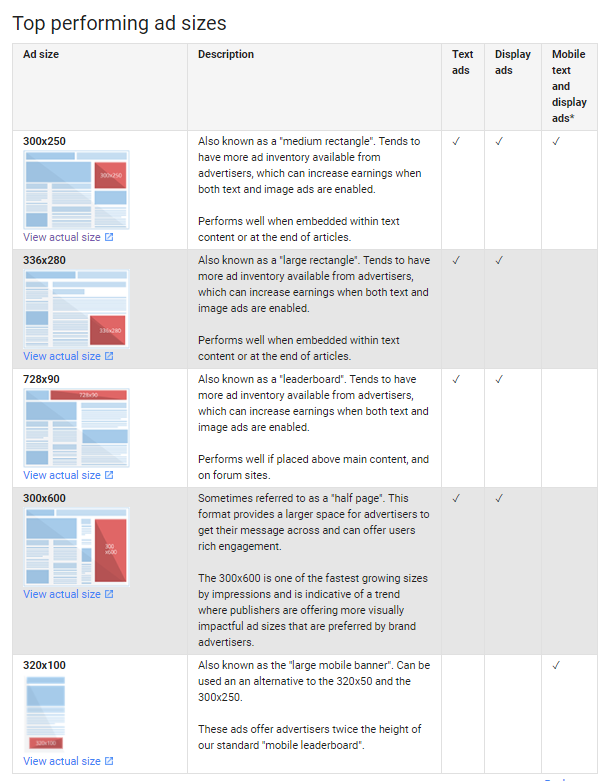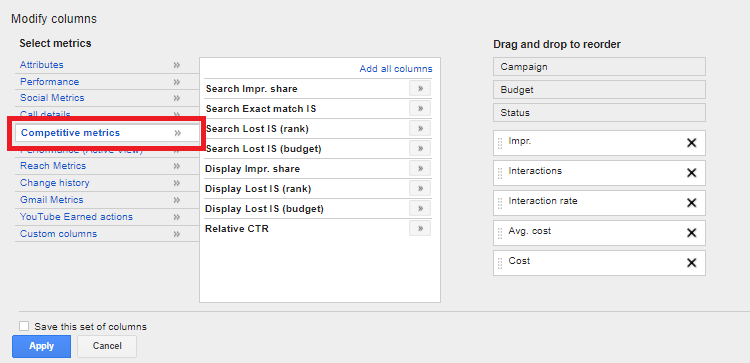Download Google AdWords Checklist
The key to Google Ads PPC campaign success is in their management. The key to managing your PPC campaigns is being super organized. The key to being organized is ensuring you are constantly checking and tweaking your ads for maximum success. Why? Because without good organization and management, campaign optimization becomes a logistical nightmare, which can result in over-spending on poor performers or missed sales and traffic opportunities.
What you need is a good PPC checklist! A good PPC checklist should include daily, weekly, bi-weekly, and monthly task reminders to ensure your KPIs (Key Performance Indicators) or ROIs match your budgets and your goals, and that you’re staying on top of your Google ads and not throwing away valuable sales or ad spend. Sure, each account is different and some of you may find you need to manage your accounts more closely than others, but what we can all agree on is the importance of keeping a close eye on these two KPIs: revenue and ad spend totals.
Whether you’re a new Google Ads advertiser or a seasoned expert trying to juggle a million things, it’s easy to overlook the basics when eCommerce business management tasks pile up – which is why we’ve put together this PPC task checklist to help you increase your ad success.
Daily PPC Task Checklist
These are the tasks you need to be doing at least every day or every other day.
1. Check Key eCommerce KPIs: Ad Spend & Revenue
As we mentioned in the intro, the two most important KPIs for any eCommerce business are the amount of revenue in versus the amount of ad-spent out. Why is it important to check these two metrics daily? Because you need to stay on top of any drastic changes in both, tracking ups and downs on a daily basis. This will ensure you’re not suddenly hemorrhaging budget from a new ad, or missing an opportunity to put more budget into an ad that has a big revenue jump. Simply put, this will point to budget and big changes you need to make.
Weekly PPC Task Checklist
These are the tasks you need to be doing at least once a week.
2. Check Ad Positions
This is where you review where your paid search ads are placing. Like with organic search, advertisers want that converted top spots. If your positioning is not where you want it to be, this points to areas, like bid management, that you should be tweaking.
3. Check Display Network Placements
Next on the Google Ads PPC task checklist is to check your Display Network ad placements weekly, and to exclude those placements where your spend outweighs the conversions. Placement refers to the specific apps, websites, YouTube videos, etc. where your Display Network ads are being displayed, and you want to check that your ads aren’t being displayed on irrelevant or inappropriate content. The best way to fix the latter is by using site category exclusions to prevent your Display Network ads from running on content not aligned with your market or brand.
Top Performance Banner Sizes by Google
Bonus Tip: Newbie Guide to Google Display Ads
4. Check & Tweak Budgets
You want to keep a watchful eye on your overall budgets and tweak individual campaign budgets once a week where necessary. This is where you check to see if you’ve been hitting your daily budget throughout the week, and then review each campaign to tweak budgets. Moving budgets and spend from campaigns not utilizing their spend, to those that bring better results.
5. Check & Tweak Bids
Another weekly to-do is to review your bids and adjust where necessary. This is where you look for those keywords that are performing amazingly, so you can raise your bid to get the most profit possible out of the campaigns. Also, you want to adjust the bids for low performing keywords and campaigns, to spot the keywords that are sucking your budget dry.
6. Review Keyword Performance
Next, you will want to review your keyword performance within each campaign to ensure you don’t have any weak links. Look for keywords or search terms that are getting the clicks but not the conversions, or for those with low CTRs.
Bonus Content: How and Why Should I Raise My Google CTRs
Once you have this data, you will then be able to remove any irrelevant keywords that could hurt your performance, and tweak and adjust your keyword lists for better results. This is also when you should be looking at your negative keyword lists, which we will discuss in the next point.
7. Review, Manage, Add Negative Keywords
If you want to stay on top of your budget, ensuring that you are not wasting your ad spend on irrelevant terms, then you need to do weekly negative keyword maintenance. This is not so difficult to maintain if you are tweaking regularly, however leaving it too long can add a ton of unnecessary Google Ads admin headaches. You can find negative keyword options by regularly doing a STR (search term report) to see which relevant keywords you need to be adding to help prevent spending money on clicks when the searcher doesn’t have buying intent.
Bi-Weekly PPC Task Checklist
These are the tasks you need to be doing every second week and/or at least twice a month.
8. Check & Review Ads
Every two weeks, you should be pausing ads that not performing, and then reviewing and testing ad components such as headlines and description text. The reason we do this every two weeks is because to properly evaluate an ad’s performance, you need to have gathered enough data. Also, testing new ads should be ongoing, because there are always changes in the market and room for improvement. We recommend you always run with 3 ads per ad group.
9. Check Areas for Keyword Expansion
Twice a month, you should be taking a longer look at your STR to not only look for peak and poor performers but to use converting keywords to research possible keyword expansions around which you can build new ad groups.
10. Review Impression Share Reports
We learned from the Understanding and Improving Google AdWords Impression Share guide that impressions are one of the most important optimization metrics available to Google Ads marketers. This is why it is super important to check your impression share reports every other week. If your impression share is low, it will show you where you either need to be putting more budget or where your match type is failing or where you need to increase your bid to improve your ranking and get a higher impression share.
Monthly PPC Task Checklist
These are the tasks you need to be doing at least once a month. This list can seem overwhelming, but you don’t have to do all of these tasks on the same day every month. Instead, group the tasks together in a way that makes it easier for you to manage and then schedule them on the same day every month, spreading out scheduling over the month and perhaps grouping them with similar weekly tasks.
11. Check Keyword Comparisons
Every month you should be doing a monthly keyword audit: looking at a month’s worth of STR data to find your high and low-performing keywords and search terms over the course of the preceding month. This data can then be compared to the previous month, giving you a much fuller picture of which keywords are or aren’t performing and when.
12. Check & Review CTR
As part of your keyword monthly data, you want to be reviewing your overall CTR per keyword. If, over time, a keyword’s CTR is low but the ROI and quality score are healthy, you will want to leave it while testing various ad text options over the next month, as it is not uncommon to have a CTR of less than 1% for high-volume search terms. Alternatively, if you are running low on budget, you could pause low CTR terms for the following month, putting more budget into those that are performing well.
13. Check & Review Campaign Settings
About once a month you should be cleaning out the Google Ads campaign cobwebs, so to speak, by checking and reviewing the settings of each of your campaigns. Double check that you’re targeting the right networks, languages, locations and devices, reviewing any changes you may have made in your weekly changes to be sure you haven’t accidentally changed the wrong setting.
14. Check & Review Sitelinks
Another must-have on your monthly checklist is a sitelinks audit, ensuring that the pages linked to your ads are still working and on point. It’s very easy to update or add product pages to your store and forget to update your ads accordingly.
15. Check & Review Landing Pages
The next thing you want to review monthly is any URLs or landing pages that are below average on performance. You’re looking for those ads with high CTRs but low conversions or bad bounce rates that should then be paused or reviewed so that your money isn’t going to dead-end landing pages. Things you can test include page headlines, copy, images, etc.
16. Check & Review Keyword Trends
Keyword research is an ongoing process and therefore to stay on top of it you want to spend some time every month not only reviewing your keywords but researching new keyword trends that you can build new campaigns around. When you start looking at keyword data over time, you will be able to see gaps or trends that can help you grow your keyword lists.
Bonus Content: How to Find the Right Keywords for My Paid Search
17. Check & Review Shopping & Remarketing Campaigns
Don’t forget to put aside time each month to review your shopping and remarketing campaigns. It’s easier to let the campaigns you feel require less work to slide down the priority list, so it’s important to set a reminder to review data from these campaigns, triple checking and tweaking performance.
18. Check & Review Campaign Performance
Similarly, you want to do a monthly campaign performance review of all your campaigns. Don’t skip this step, even when your weekly stats show that all is good. You want to review this monthly and collate data that you can compare over bigger stretches of time. This will help you isolate winning strategies and track declining performers over time, as well as checking each targeting element within each campaign, as the next PPC checklist will show you.
19. Check & Review Geo-Targeting Performers
Review and check your Geo Targeting every month to see which locations yield the best ROIs. This will help you determine which location is underperforming and should, therefore, be excluded or alternatively moved to its own campaign, with new targeting to improve performance.
20. Check & Review Search Partners
For those of you including search partners by ticking the box in your campaigns, you want to check how the ads going to partner sites are performing. Say you’re running a successful ad, but on a closer look, despite its success, you notice that most of the conversions are from search. By deleting search partners, you will then be putting more budget into areas you more likely to covert, without having to increase your budget.
21. Check & Review Ad Day/Time Parting
Similarly, you want to take a close look at which days and times of day are performing. For example, you may have an average performer, but on closer inspection you find that there is a certain time of day that is working best. In that scenario, by pausing the ad at those times, you could improve the overall performance of your ad.
22. Check & Review Quality Scores
We know the quality score is important if you want to keep your PPC as low as possible. This is why every month you should be reviewing all your campaigns to ensure they have a good quality score. QS is a metric that is calculated every time a keyword goes into the bidding-pool. It is important to monitor this monthly to ensure your keywords’ quality scores don’t drop and to try and improve them if they do.
23. Review Competitors
Another important thing to constantly keep your eye on is your competitors. Tracking your competitors’ Google PPCs can be a little tricky but there are tools specifically reporting on this, such as SEMRush & SpyFu, but they are relatively costly. You can start with Google’s Auction Insights to compare performance and also visit your competitors’ sites, so that you can try to see what remarketing campaigns they have on the go.
Bonus Content: How to Spy on Your Competitors on Facebook
Bi-Monthly PPC Task Check
24. Quarterly Review
And lastly, every two months or once a quarter, you should be evaluating your campaign performance to date. This data is hugely valuable in helping you spot long-term trends, see specifics like seasons/areas that your brand specifically does well in, or help you choose your next viral product.
—
There you have it, the only PPC task checklist you’ll need to stay on top of your Google Ads campaigns! We’ve created a printable checklist to make keeping track much easier. To download it, click the link below.
Download Google AdWords Checklist

Nicole is a content writer with over sixteen years experience and flair for storytelling. She runs on a healthy dose of caffeine and enthusiasm. When she's not researching the next content trend or creating business content strategies, she's an avid beachgoer, coffee shop junkie and hangs out on LinkedIn.
Recommended articles
 Better eCommerce Customer Acquisition: The Traffic Booster and its ‘Secret Sauce
Better eCommerce Customer Acquisition: The Traffic Booster and its ‘Secret Sauce
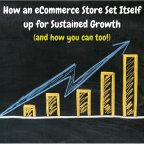 How an eCommerce Store Set Itself Up for Sustained Growth [Case Study]
How an eCommerce Store Set Itself Up for Sustained Growth [Case Study]
 The eCommerce Marketing Strategy that Generated 40,000 Leads [Case Study]
The eCommerce Marketing Strategy that Generated 40,000 Leads [Case Study]
 6 Word of Mouth Marketing Tips to Get People Talking About Your Business
6 Word of Mouth Marketing Tips to Get People Talking About Your Business
Comments
Powered by Facebook Comments