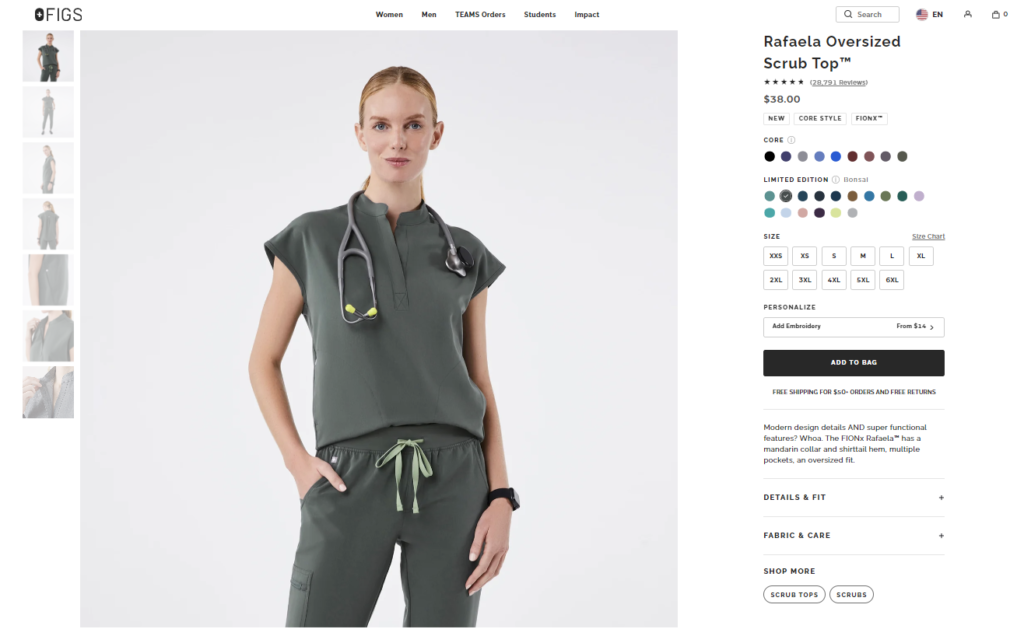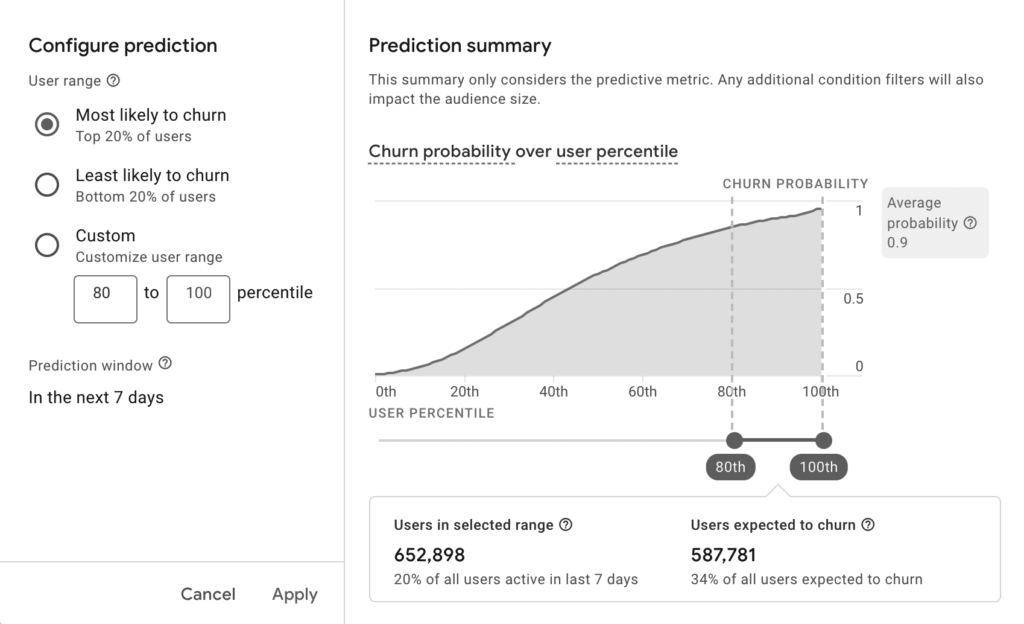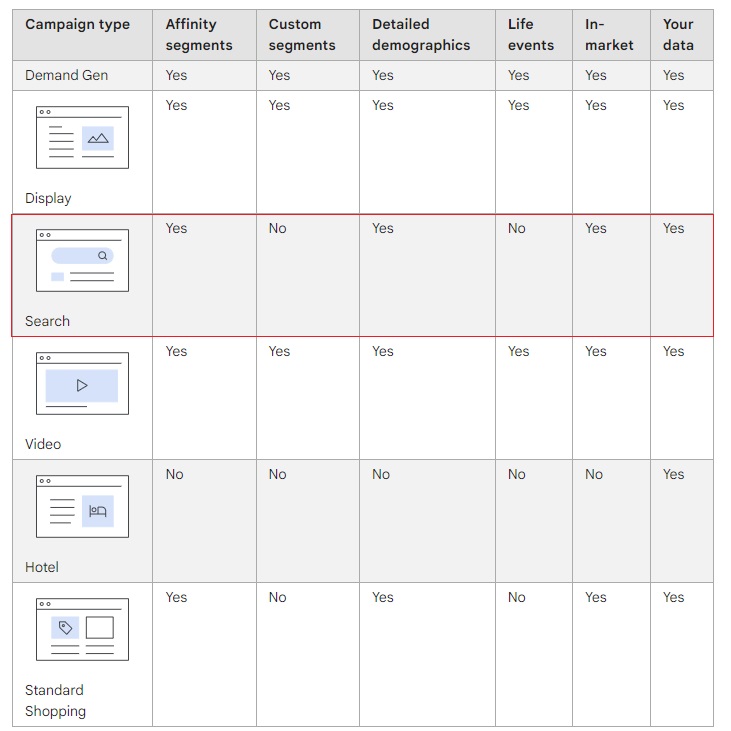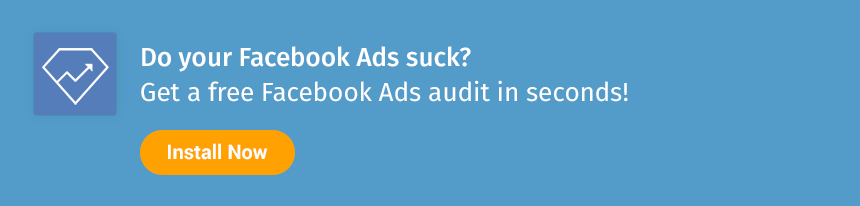In the age of TikTok video trends and YouTube shorts, is paid Search marketing still worth the investment for eCommerce sellers?
The short answer — absolutely!
Despite the evolving digital advertising space, Google Search ads still reach over 90% of global internet users.
But there is a small catch: It remains highly dynamic and competitive, with eCommerce brands vying for top positions amid increasing CPCs.
Therefore, when it comes to any eCommerce Google ad, you need every advantage you can get to give you the upper hand over your competitors.
This step-by-step strategy will give you exactly that!
We will reveal how to:
- Set up your campaigns for success
- Upgrade your keyword research and optimization to pro level
- Invest enough time in A/B testing your ad copy.
- Tweak and optimize your landing and product pages
- Establish advanced audience targeting strategies
- Integrate multi-channel strategies to boost search results
- Leverage AI and advanced PPC automation to boost ROAS
Let’s jump in.
Step #1: Set Up Your Campaigns for Success
If you want the best ROAS for your Google ads, you must optimize from your foundation up.
This means reassessing your objectives, optimizing your audiences, and tweaking your bidding strategies and budget allocations.
Aligning Paid Search Goals with Retail Business Objectives
This may sound controversial, but not every campaign should be focused on a final sales goal.
Yes, we all want more sales, but like with all marketing channels, you need Google to work for you at every step of your sales funnel.
Therefore, to optimize your Search ads, you must first identify and prioritize your business objectives for your search marketing and then translate them into specific, measurable steps for your Search campaigns.
For instance, if your most important business goal right now is to expand your market reach to new search audiences, then to optimize your campaign, you would need to:
- First, research high-visibility keywords for that target market
- Then, create brand awareness campaigns that speak directly to their needs
- Lastly, track the impressions and reach of each campaign to ensure they are reaching the relevant KPIs
Getting Mega-Detailed with Your Buyer Personas
Another vital step in campaign success is reviewing your understanding of your target audience.
By investing more time in developing in-depth profiles of your target customers — including demographics, psychographics, and buying behaviors — you can ensure that you create Search campaigns that speak directly to the needs your brand and products fulfill.
To do this, you need to:
- Gather as much data as possible through surveys, customer feedback, and market research
- Use Google Analytics and CRM insights to better understand user behavior and preferences
- Segment your audiences based on engagement levels, purchase histories, and demographics
An excellent example of this would be analyzing your campaign, store, and customer data to identify top-performing audience segments.
This involves looking for common traits among your high-value customers and those more likely to engage with your ads — and then grouping them into micro-segments that you can market to directly with particular Google campaigns.
Setting and Managing Budgets Effectively
It’s not too late to reassign your budget allocations — even for campaigns already running.
But why would you want to?
Google Ad Budget Optimization Example
Let’s say an eco-gear store is running multiple Google Search campaigns.
However, they have noticed that while some campaigns are performing well, others are underperforming, and they need to reallocate their budget to maximize ROAS.
The first thing they would do is analyze key metrics such as conversion rates, CPA (cost per acquisition), and ROAS for all active campaigns to identify high performers.
Now, let’s assume they identify that campaigns targeting long-tail keywords like “best eco-friendly yoga tops” are converting at a higher rate compared to broader keywords like “fitness gear.”
Their team also notices an emerging trend for eco-friendly fitness gear in the urban areas, which is not fully capitalized on in their current budget allocation.
What could they do next?
They could then:
- Increase the budget for the high-converting long-tail keyword campaigns. This means reallocating funds from broader keyword campaigns that have higher CPAs and lower ROAS.
- Allocate additional budget to campaigns targeting eco-conscious millennials and urban markets based on positive engagement metrics.
- Set up bi-weekly performance reviews to monitor the impact of the tweaked budget on campaign performance.
- Make further adjustments based on real-time data, such as pausing underperforming ads and reallocating funds to ads with increasing ROAS.
Unless, of course, they were using Traffic Booster and our team of PPC gurus, which would handle all of this for them on auto-pilot!
Find Out MoreStep #2: Upgrade Your Keyword Research and Optimization to Pro Level
The next important element that contributes to paid Search marketing is your keywords. A lot of the time, eCommerce marketers opt for high-volume keywords.
After all, the more eyes you have on your ads, the higher the chance of clicks — and, ultimately, sales. Right?
Nope!
Short-tail keywords tend to be:
- Less relevant
- More competitive
This means that although they have higher volumes, they are much more likely to reach people who aren’t shopping for what you’re selling — and they cost you more while doing it.
For instance, “running shoes” has a much higher volume than “best running shoes for flat feet.”
However, the latter will attract potential customers actively looking for the type of shoes you’re marketing.
At the end of the day, when it comes to keyword optimization strategy, you should instead focus on higher conversion rates, as this will indicate specific search intent and often align better with user needs.
That’s not to say you should disregard them altogether, but you will want to keep broader keywords for awareness objectives.
Additionally, you should also be analyzing your competitor’s keywords!
How to Conduct a Competitor Keyword Analysis
Analyzing competitor keywords helps identify gaps and opportunities in your keyword strategy, allowing you to target keywords that your competitors may be underutilizing.
Additionally, understanding which keywords drive traffic to competitor stores can provide insights into industry trends and customer behavior, helping you refine your own keyword optimization strategy for better performance and ROAS.
Here’s how to conduct a competitor eCommerce keyword research and analysis in six steps:
- Identify your main competitors by researching your industry and market
- Use tools like SEMrush, Ahrefs, or SpyFu to gather data on competitor keywords
- Analyze the keywords that drive the most traffic to your competitors’ sites
- Look for keyword gaps where competitors rank, but your site does not
- Assess the difficulty and search volume of competitor keywords to identify opportunities
- Monitor changes in competitor keyword rankings over time to adjust your strategy
Step #3: Invest Enough Time in A/B Testing Your Ad Copy
The next step in advancing your paid Search marketing is in your copy.
This involves what I like to call “The 3 R’s of Search Ads”:
- Reviewing and upgrading your copy
- Rediscovering ad extensions
- Revamping your A/B testing game
Let’s take a deeper look into the strategies behind each.
How to Optimize Ad Copy for Google Search Campaigns and DSAs
Writing compelling headlines and descriptions doesn’t always mean getting super fancy with your copywriting.
You want a simple, but effective copy that makes an impact in a very short time.
For manual search ads, this means doing any of the following, depending on the objective of your campaign:
- Highlighting product benefits over features
- Using emotional trigger language that highlights what your product can solve or provide (e.g., “exclusive,” “guaranteed,” “proven,” “secure,” “happy,” “successful”)
- Keeping your CTAs clear and action-oriented
- Integrating target keywords in a natural way to boost relevancy
- Using limited time or quantity elements to drive urgency (e.g., “Last chance,” “Limited-time discount,” “Act fast: limited time and stock,” “While supplies last”)
On the other hand, for DSAs (Dynamic Search Ads), Google will test and tweak your elements for you.
But that doesn’t mean you don’t have work to do.
For these types of paid Search campaigns, you will need to:
- Include compelling CTAs and highlight unique selling points in your ad descriptions to improve CTRs
- Ensure that your website content is well organized, descriptive, and includes relevant keywords so that Google can generate more effective ad headlines and descriptions
- Use negative keywords to prevent your ads from showing on irrelevant search queries
- Create different campaigns for different product categories or sections of your website to have more ad control
Ad Extensions Best Practices
There are five main types of ad extensions you can use with your paid Search ads:
- Site link extensions
- Callout extensions
- Structured snippet extensions
- Call extensions
- Location extensions
To be able to use them to your advantage, you want to:
- Ensure ad extensions are relevant and add value to the main ad copy
- Review and update extensions regularly to keep them current and effective
- Use a combination of extensions to provide comprehensive information and enhance ad visibility
- Monitor performance metrics for each extension to identify the most effective ones
How to A/B Test Your Google Paid Search Copy
Leveraging Google’s ad variations tool is the first step in effectively A/B testing your Google Search ads.
Ad variations let you quickly create and test different versions of your ads across multiple campaigns or your entire account — without disrupting the performance of existing campaigns.
Remember, even the smallest tweak can make or break your campaign ROAS.
For instance, you can experiment with changing an existing CTA from “Buy now” to “Buy today” to see which performs better.
Alternatively, try updating your headline to “Call Now for a Free Quote” across various campaigns to measure its impact.
Here are some other Google campaign copy A/B testing tips:
- Test a variety of ad copy variations that differ significantly from each other to see clear performance differences, such as varying emotional triggers, value propositions, or CTAs.
- Focus on testing a single element (e.g., headline, description, call to action) to better understand its impact on performance.
- Segment your audience or campaigns to test variations under different conditions. For example, you might test ad copy among different demographics or geographical locations to see if responses vary.
- Run your tests long enough to gather statistically significant data. This means allowing enough impressions and clicks to draw reliable conclusions.
- Set up automated rules to pause underperforming ads and allocate more budget to high-performing ones based on your A/B test results.
How would implementing the 3 R’s of search ads look in practice?
Paid Search Optimization Example
A hypothetical print-on-demand t-shirt business would like to increase sales and improve ROAS for its paid Search marketing.
To do this they would use Google’s ad variations tool to create and test multiple ad versions within the same campaign without disrupting existing performance. Then, they follow these steps:
Step #1: First, they review their ad copy to create variants. For instance, they may change their original copy of “High-quality cotton t-shirts available in various sizes” to something like “Stay cool and comfortable all day with our premium cotton t-shirts. Buy today and get 20% off!”
Step #2: They would then test these different CTAs and ad copy variations to identify the most effective combinations.
Step #3: Once their campaigns are performing at their peak, they would add or tweak their ad extensions and test the changes. In this case, site links (“Shop Women’s T-Shirts” linking to the women’s collection page, callouts (“Free Shipping on Orders over $50”), and structured snippets (“Available Sizes: S, M, L, XL”) would help them enhance ad visibility and provide additional information.
Step #4: Tweak and Optimize Your Landing and Product Pages
If you are looking for ways to improve your Search ad results, the key may be outside of search marketing.
Yes, “old-news” strategies like tweaking headlines, visuals, CTAs, and trust signals are still relevant today, as are mobile optimization and proper page performance tracking.
However, as the competitive landscape becomes more saturated, sticking only to these foundational optimization hacks isn’t enough.
Let’s look at more advanced strategies.
Use Free Automated Tools to Analyze Your Store Against Your Biggest Competitors
Use our free Benchmark Hero tool to compare your store against the biggest brands in terms of:
- Shopping experience
- Trustworthiness
- Technical performance
- eCommerce marketing
And to tell you how you can improve these elements to dominate your niche.
Personalize Your Store’s Content to Each Potential Shopper
This can be as simple as offering personalized product recommendations in your related product widgets on product pages, or as involved as personalizing landing page content to each specific Search ad clicker.
The trick for both is using the right tools to analyze user behavior, demographics, and previous interactions in real-time and then tailoring the content accordingly.
Here are some Shopify apps that can help you get there:
- Kimonix (1:1 product recommendations and smart Shopify product sorting)
- LimeSpot Personalizer (personalized multi-channel experiences and smart content)
- Yotpo (using UGC and reviews to provide personalized product recommendations)
Invest in High-Quality Interactive Media
Interactive elements such as 360-degree product views, AR previews, and product videos are a great way to provide a richer product experience. Tools like Shopify AR and Threekit can enhance user engagement and help customers better visualize products.
Here are some stats backing the benefits of investing in interactive media to help convert targeted traffic:
- BusinessDIT reports in which nearly 90% of marketers say eCommerce personalization has increased sales
- According to Shopify, visitors are 65% more likely to place an order after interacting with a product in AR
- In a Spiel Creative survey, 87.7% of people noted an increase in online sales after incorporating interactive video into their sales strategy
And you don’t need to invest in super-expensive interactive tools to duplicate this success. Figs, a D2C healthcare apparel brand, provides a 360-degree view of its products through its product photography options — shooting and displaying every possible angle and feature.
Figs also includes quality product videos that enable shoppers to see their projects in motion. After all, doctors and nurses are almost always on the run.
Bonus Content: How to Create High-Performing Video Ads on Every Platform
Step #5: Establish Advanced Audience Targeting Strategies
It may be time to refresh your audiences if you want to boost your paid Search marketing results!
By leveraging detailed audience insights and segmentation, you can tailor your ad messages to specific user groups, enhancing engagement and overall campaign performance. This more targeted approach helps reduce wasted impressions and clicks, ensuring that ads are shown to users who are more likely to convert, boosting ROAS.
Here are three advanced strategies you can use.
Implement Advanced Customer Matching
To create a more targeted audience based on your most valuable customer profiles, you should upload a list of your best customers’ email addresses to Google Ads.
This will enable you to reach users who are most likely to convert based on their previous interactions with your brand.
You could then segment these audiences further by behavior, purchase history, and other criteria to tailor your Search ad campaigns to their needs.
To do this, you must have your Google Ads account approved to use a data-uploading service and work with a Google-integrated third party.
Note: As of March 2024, Customer Match lists were no longer available for web and app usage on Google Partner Inventory or third-party exchange websites in the European Economic Area (EEA). However, you can still effectively use Customer Match on Google’s properties (Google Search and YouTube) by ensuring compliance with user consent requirements and updating the latest API calls, where necessary.
Use Predictive Analytics to Future-Proof Audiences
A predictive audience is a Google audience with at least one condition based on a predictive metric.
For example, you could build an audience for “likely 7-day purchasers” that includes users who are likely to buy in the next seven days.
To do this, Google’s machine learning needs underlying predictive metrics such as:
- Purchase probability
- Churn probability
- Predicted revenue
[Source: Google]
Steps to Create Predictive Audiences in Google Ads
In Admin, navigate to Data display and click Audiences
Click New audience
For a suggested audience:
-
- Under Suggested audiences, select Predictive
- Choose a Ready to use template that meets the prerequisites
- Modify the template as needed using the audience builder
For a custom audience based on predictive metrics:
-
- In the audience creation process, select a predictive metric at Step 4
- Edit predictive conditions by choosing:
- Most likely for the top N% of users
- Least likely for the bottom N% of users
- Custom to set a specific range using the sliders
Using the sliders, you can see how many users are included and their likelihood to meet the predicted condition, adjusting the range to balance the quantity and quality of the audience.
Fundamentally, creating predictive audiences enables you to target high-intent users more accurately, optimizing ad spend and boosting conversion rates.
Test Layered Demographics for Your In-Market Audiences
An advanced audience strategy worth testing with your Google Search campaigns involves combining your in-market audiences with detailed demographic layers.
This strategy allows advertisers to combine detailed demographic information, such as age, gender, income level, and parental status, with in-market audiences who are actively researching or considering buying products or services similar to yours.
By doing so, you can create potential and create more precise and effective targeting, ensuring your ads reach high-intent users who are more likely to convert.
For instance, an online store selling luxury baby products could target in-market audiences for baby gear while layering on demographics such as high-income parents aged 25–40. This precise targeting would ensure their Search ads reach high-intent users who are more likely to convert, resulting in more efficient ad spend and higher ROAS.
And the other Google ad types you can test this strategy with? Take a look at the table below.
[Source: Google]
Step #6: Integrate Multi-Channel Strategies to Boost Search Results
Paid Search marketing doesn’t live in a vacuum.
If you really want to boost their performance, you need to leverage other Google ad types and channels across your eCommerce sales funnel.
For instance, Display ads can create product awareness for a new launch and drive traffic, which can then be retargeted with Search ads.
YouTube video ads can reach a broader audience and funnel potential customers to your store through search campaigns.
Let’s look at four advanced strategies to boost paid Search marketing with cross-channel promotions.
Use PMAX Campaigns to Integrate All Google Channels While Boosting Results
PMax (Performance Max) campaigns can help you boost other Search campaigns by providing valuable insights and comprehensive reach across Google’s entire inventory.
They do this by offering:
- Unified strategy and insights. Because PMax campaigns use data from multiple Google channels, they offer a more holistic view of what works best — insights you can use to boost stand-alone Search marketing performances.
- Enhanced audience targeting capabilities. PMax’s machine learning capabilities identify high-performing audience segments you can leverage to improve targeting in your Search campaigns, focusing on the most likely converters.
- Automated bidding and optimization strategies. PMax’s advanced cross-channel, automated bidding optimization gives you invaluable data that you can use to inform your manual bid adjustments in your Search campaigns to enhance their effectiveness.
Beginner Tip: If you’re new to Google marketing, PMax campaigns combine all Google Ads inventory — including Search, Display, YouTube, Discover, Gmail, and Maps — into a single, goal-based campaign.
This allows you to reach potential customers across multiple channels and formats, optimizing performance through machine learning.
PMax is particularly effective for eCommerce because it integrates Shopping ads, making it a powerful tool for driving sales and conversions.
Here are some tips from our social hero Brandon to get you started:
@storeya.com This is how you can increase the ROAS on your Google #pmax campaigns. #digitalmarketing #ai #googleads #shopify ♬ original sound – StoreYa.com
Capitalize on Instagram Story Ads to Funnel High-Intent Traffic
We know that Instagram Story ads are a great way to engage potential customers with visual content. However, they also have the potential to help you boost your paid Search marketing results.
Here’s how!
Run an Instagram Stories ad to showcase a new product collection. Then, track all interactions to create custom audiences of users who are engaged with your Story ads.
You can then retarget these viewers with Google Search ads promoting special offers on the featured products, increasing the likelihood of conversion.
eCommerce Cross-Channel Marketing Example
An online pet store is looking to attract more high-intent shoppers with its Search ads for a new product collection — premium dog toys.
To do this, they harness the power of their Instagram engagement by running a Stories ad to showcase their new line of premium dog toys using their usual, playful product demonstrations.
They then track interactions to create custom audiences of Instagram users who’ve watched or engaged with their Story.
Finally, they retarget these users with Google Search ads offering a 10% discount on the featured dog toys, enhancing the likelihood of converting high-intent shoppers to their online pet store.
Drive Awareness with Facebook Ads to Boost Search Remarketing Performance
Facebook ads is another Meta marketing channel that is highly effective in helping you optimize your paid Search with advanced cross-channel marketing. They are a great way to profit from intent, build brand awareness, and drive initial traffic to your store.
But the benefits don’t stop there.
By capturing a potential customer’s interest on Facebook first, you can drive organic and paid Search traffic — all you need to do is create highly segmented audiences based on specific Facebook campaign engagement.
Let’s say a skincare brand uses a series of Facebook ads to introduce new products. They could then segment their audience based on the products they engage with and target them with Google Search ads — ensuring they are targeting high-intent searchers more likely to convert in the long run.
Exploit TikTok Shopping Ads to Drive Search Traffic
Another popular channel worth exploiting for search traffic is TikTok Shop.
TikTok Shopping ads, such as Video Shopping Ads and Catalog Listing Ads, can be a highly effective way of driving high-intent traffic to your product pages.
But by then retargeting them on Google Search ads with highly personalized product messaging and promotions, you can increase conversions.
Let’s say you are running a TikTok Shopping ad to showcase your new line of skincare products with engaging videos and catalog listings.
You can then use those interactions to create custom audiences that you can retarget with personalized Google Search ads, such as a limited-time discount on the featured skincare products.
Bonus Content: [Case Study] 9+ Winning TikTok Ad Examples and Why They Work
Step #7: Leverage AI and Advanced PPC Automation to Boost ROAS
The final step in modernizing your paid Search marketing is harnessing the power of AI and automation.
In fact, with the right tool and strategy, you can ensure that you follow all these steps on auto-pilot.
Why?
- AI-driven insights enable precise targeting and bidding strategies, maximizing ROAS
- Automation tools can optimize campaigns in real-time, adjusting bids and placements for better performance
- Advanced PPC automation reduces manual workload, allowing marketers to focus on strategic initiatives
- Leveraging machine learning helps predict user behavior and personalize ads, increasing conversion rates
- Automated A/B testing and performance analysis can quickly identify and implement the most effective ad variations
And how can you capitalize on these benefits without spending more than your current advertising budget?
Introducing the only eCommerce-focused PPC management and automation tool: Traffic Booster.
On Shopify? Download the app here for free.
Wrap Up
The bottom line is that leveraging advanced paid Search marketing strategies is crucial for staying competitive in the dynamic eCommerce landscape.
By integrating multi-channel strategies, such as using YouTube ads for brand awareness, running cross-channel remarketing campaigns, and exploiting the potentials with PMAX, you can significantly boost your Search ad performance.
Additionally, harnessing AI and PPC automation will ensure you optimize targeting and bidding strategies, ultimately maximizing your ROAS.
And remember to always stay proactive and innovative to keep your eCommerce business ahead in the competitive market.
Got Google Ads marketing questions? Post them in the comments section below — our PPC gurus are standing by. Or sign up for our free email course below.

Nicole is a content writer with over sixteen years experience and flair for storytelling. She runs on a healthy dose of caffeine and enthusiasm. When she's not researching the next content trend or creating business content strategies, she's an avid beachgoer, coffee shop junkie and hangs out on LinkedIn.
Recommended articles
 Facebook Ads for eCommerce: 16 Strategies, Examples & Tips
Facebook Ads for eCommerce: 16 Strategies, Examples & Tips
 How to Build a Winning eCommerce Ads Strategy
How to Build a Winning eCommerce Ads Strategy
 Google Ads for eCommerce: Everything You Need to Know
Google Ads for eCommerce: Everything You Need to Know
 10X Your Traffic with PPC Management Software
10X Your Traffic with PPC Management Software
Comments
Powered by Facebook Comments