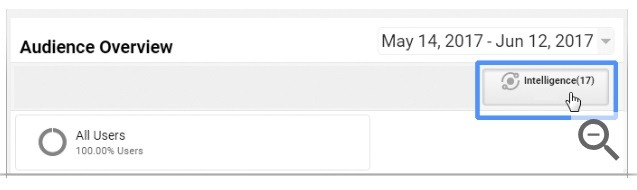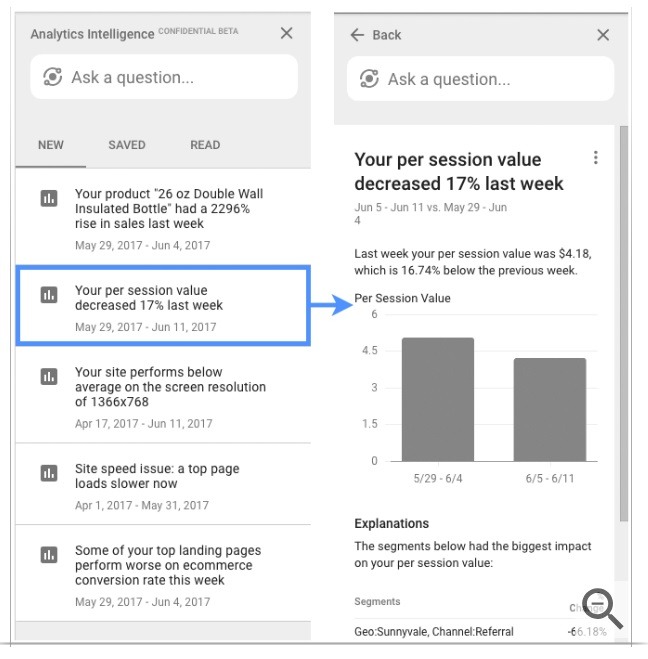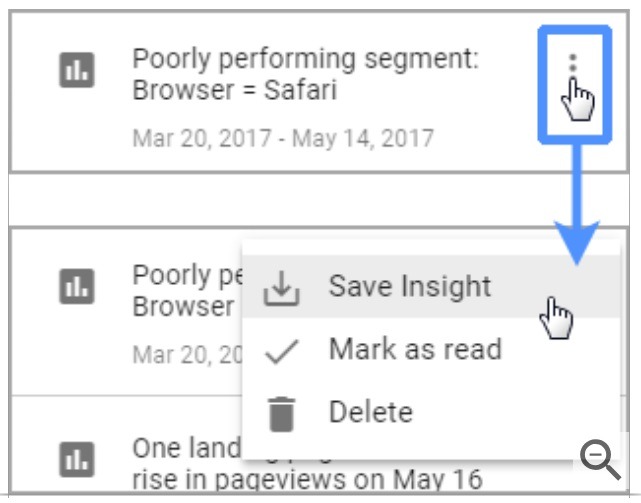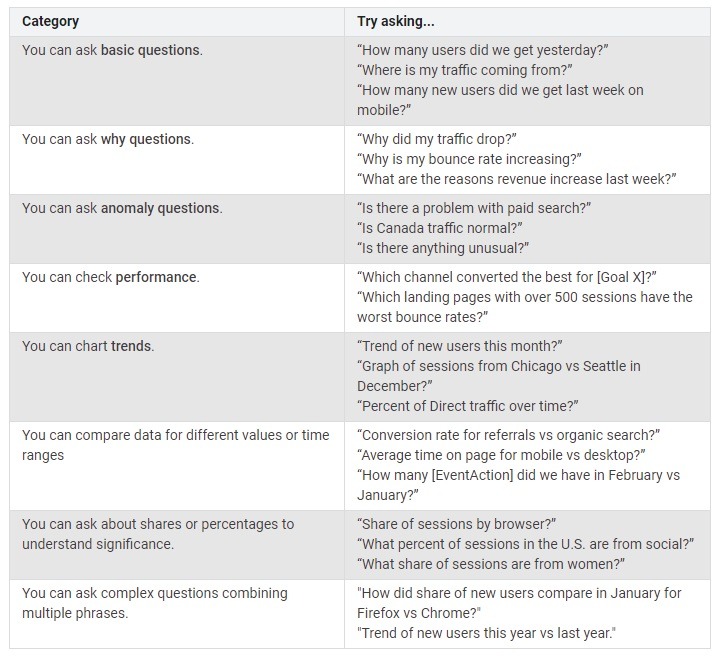Google Analytics Intelligence (GAI) is a powerful analytics tool that uses machine learning to offer invaluable customer insights. In essence, GAI answers questions you have about the state of your business, analyzes your data to give you insights into significant traffic changes and powers Smart Goals, Smart Lists, Session Quality and Conversion Probability to help you convert more sales.
GAI’s automatic insights are super helpful, yes, but it’s the custom alerts that make this tool amazeballs.
In this post, we will guide you through best practices on creating questions for Google Analytics Intelligence – questions that will help the tool provide the best insights for your business. As well as tips on helping you understand the query quality and the answers you’re likely to receive, to ensure you make the most of GAI.
Understanding Limited of Google Analytics Intelligence
The first thing to consider is two things: GAI has some limitations and you need to consider that you’re talking to a computer, not a human. In short, Google Analytics Intelligence will point out patterns and trends, but you will need to be aware of how to work around the limitations.
For now, your questions need to point to historical data and the won’t work well with ‘why’ or ‘how.’ Here are three limitations to consider:
- GAI can’t answer general search questions like, “What day is it?”
- It doesn’t allow for ‘How’, with one exception. You can ask it “How many x?”
- GAI can’t advise you on what you should do with that data, like asking which campaign you should spend more on.
Instead, you need to focus on basic questions that start with ‘Where,’ ‘Which’ or ‘How.’ For example:
- How many sales did I do yesterday?
- Which locations are my new customers from?
- Where is my traffic coming from?
Or Google’s eCommerce suggestions:
- Share of revenue by country last quarter?
- Which products had over 200 unique purchases?
- What is our conversion rate in [location]?
How to Set up Google Analytics Questions
To view insights and set up your Google Analytics Intelligence, go to ‘Reports’ from your Google Analytics dashboard and click the ‘Intelligence’ button.
From there you can view, save, delete or mark the insight as ‘read’ and add your questions.
How to Ask the Right Questions
Google Analytics Intelligence uses dimensions (things like new users, new customers and countries, and keywords such as ‘where’ or ‘which’) to help answer and display these queries. These dimensions, along with the sentence structure, are the key to presenting these insights.
Beginner’s Tip: This is different from metrics, which are the variables presented in the insight reports.
Here’s a list of the main dimensions from Google and how to use them to create your questions.
- Trends: These are commands that will help you track weekly, monthly or daily goals that will create graphs to help you review data. These can be questions like, “Most traffic by month” or “Trend of new shoppers per week.”
- Performance: These are your ‘which’ questions – questions that help you determine the performance of your store or campaigns. For example, “Which channel converted the best for [Goal X]?”
- Compare: These are questions or commands that enable you to compare two sets of data side by side, such as “Conversion rate for referrals vs organic search” or “Traffic this week vs last week.”
You can, of course, use a combination of questions to create complex questions such as “Trend of new users this year vs last year.”
Here’s Google’s full dimensions list with question examples and their tips on best practices for GAI questions.
—
Ultimately, GAI can do wonders for your business, giving you in-depth data and insights into your business, marketing and shoppers.
New to analytics? Post your questions in the comments below and our Google experts will answer them for you. You can also check out our beginner’s guide: Google Analytics for eCommerce.

Nicole is a content writer with over sixteen years experience and flair for storytelling. She runs on a healthy dose of caffeine and enthusiasm. When she's not researching the next content trend or creating business content strategies, she's an avid beachgoer, coffee shop junkie and hangs out on LinkedIn.
Recommended articles
 Facebook Ads for eCommerce: 16 Strategies, Examples & Tips
Facebook Ads for eCommerce: 16 Strategies, Examples & Tips
 How to Build a Winning eCommerce Ads Strategy
How to Build a Winning eCommerce Ads Strategy
 Google Ads for eCommerce: Everything You Need to Know
Google Ads for eCommerce: Everything You Need to Know
 10X Your Traffic with PPC Management Software
10X Your Traffic with PPC Management Software
Comments
Powered by Facebook Comments