So, you must be using Instagram as a part of your Social Media Strategy by now and you want to be rocking it. Of course it is needless to say that you should be having quality content, work on your engagement, and have your Instagram profile linked to all your other Social Media platforms such as Facebook, Pinterest and Twitter. Now you’re probably thinking how some companies become so successful in their campaigns and drive those sales.
Here are our top tips to achieving maximum exposure and getting your users to Praise and Share your Brand on Instagram.
Get BRIGHT & Creative with Your COLORS!
To start with, one of the best ways to compose great images is to shoot square photos. Most cameras and phones have it in their Settings. This will ensure the essential elements of the photo won’t be cropped out later on. Remember to use Grid Feature and practice Rule of Thirds. As for sharper and better exposed shots, try Camera Awesome App. Have a look at some of the fashion bloggers pages.
A sneak peek into my Instagram 🙂 These two ladies are masters of their Art. Moody Roza & CarlyChristman
The coloring of the images should be lighter and brighter, as it receives 24% more likes than the darker images. So go ahead and turn on those lights and get outside for more sunshine. To make it even more interesting, play with the colors and see which one gets you more exposure.
For instance captions with Blue as dominant color get 23% more likes than Red as dominant color. So, add more crisp to your images!
Not to worry if blue is not your thing, go for images with a single dominant color. You’ll see 17% boost in Likes.
Download After light and VSCO Cam. Use real life inspired photos, scenes and models. This will build style and culture of your Brand.
Oh and whenever you can, include human faces on your images. These will receive 32% more likes and 38% more comments.
Amazing stats, Ha?!
Stick with a Theme and Use Color Pallets!
Know which Apps work for you. Say you’re shooting a lot of kids and pets images. Use Look Birdy app or if you’re a restaurant owner use Food Share Filter. It does wonders. Oh and to keep the image quality, make it at least 1024×1024 pixel so that when it will be resized on Instagram the quality will be preserved. Use Photoshop or PicMonkey to size your images to 1024x1024px.
Posting at the Right TIME to the Right Audience
Instagram is Your Sales Funnel.
This one is important. You might have to take a picture before posting it at a certain time. Figure out what works best for you and keep to schedule. You can use Apps such as Iconosquare to monitor average number of likes, exact time of the day you should be posting, follower growth and other relevant stats. It’s optimization tools will help you analyze your engagement.
Remember few tricks such as posting on Sunday, when competition is all time low and between 2 am and 5 am for Inspirational photos. You will eventually learn what works best for your brand and knowing the right time might be getting you a thousand likes merely in seconds.
Remember that just like with any other Social Media Platform you have to post consistently and to help you do that use Latergram to schedule and optimize your posts.
COLLABORATION should be your MANTRA
Partner up with other brands on Instagram. It’s a great way to generate leads, get exposure and create engagement, not mentioning building a community. You can leverage the other accounts audience for your own business. Identify the right influencers by exploring relevant pages with your target followers and reach out to those Influential Instagrammers.
For Instance if you’re a lifestyle blogger connect to Travel Apps & Fashion Designers. You can even run a Campaign with a list of your most wanted Influencers. You might need a small budget if your influencers are big firms, but most of the time you won’t need to invest all that much.
Say If you’re a Kids Clothing Brand for instance, check out Mommy Bloggers, shoot them an e-mail with suggestions and start cross selling. You can incent them by giving away few gifts and they’ll be pleased to mention you in their posts.
Use Repost App to share pics and videos of your favorite Instagrammers. Bookmark and credit them. They will be honored and will mention you and your product in their own posts. #Like4Like as they say. Same goes for crediting and mentioning your followers.
Finally Follow @Instagram and participate in the #Projects. Instagram might as well notice you and add you to their Users Suggested List. Get ready for thousands of new followers.
SHOWER your followers with #Hashtag/Photo Contests, Perks and Giveaways
Did you know that 60% of Instagram users stay loyal to a brand after participating in at least one contest or receiving a gift or acknowledgement from the Brand? Many companies use this to create systematic traffic on weekly basis.
Create your own contest, promote it and ask people to Like it in order to enter. They must also follow you and ask to maybe tag a few others. If you want to increase your e-mail leads, put a link of your contest on your profile or contest Image. They will be redirected to the contest, where you can set up a landing page that will ask them to put in the details. There you go! Get your users to vote for the best picture, it will drive even more traffic.
For #Hashtag Contests create a distinctive Hashtag and encourage your customers to post photos with it. You will gain a lot of exposure and create engagement throughout the community.
Always reward your customers by posting their picture with @Mention.
Use Videos Like a Boss
Introducing Video on Instagram from Instagram on Vimeo.
Videos offer the same visually engaging experience as the photo Ads on Instagram with the power of sight, sound and emotion. Many Brands have mastered this by introducing short ad videos of products before even launching them on other Social Media sites. You can create a series of product related short films. Take for instance Adidas and Nike.
Their Videos are short, graphic, don’t require much investment and let the consumer make up their own mind prior to purchasing. It is especially helpful for some businesses to make Videos of “Making the Product”. If you’re a restaurant or bakery owner, you can show how you create your ART piece and the end result.
Shoot a short 15 sec video of your next product launch, a sneak peek to its making to build anticipation and share a bit of behind the scenes work with your followers. Show your post launch staff parties or Videos of CEO being in the momentum. This will show you authentically to your viewers.
You can integrate your Snapchat Videos, use Apps like Boomerang to capture 3 Sec videos or 15 sec videos, depending on what you’re aiming for and make it engaging.
Use Hyperlapse App to shoot smooth handheld Videos from your iPhone or Android. To format, filter and make your Videos stand out, use Apps such as SquareReady Video, Handbrake and Instavid to make it more creative.
Show your Brand Story with Carousel Ads
Relatively new Carousel Ads just like Videos let you create a story and give users an opportunity to learn more about your Brand. It connects you emotionally with people. Don’t wait until everybody’s got it, go ahead and build your campaign.
A great example is Food panda. They increased their click through rates by 180% by introducing carousel ad images on their Instagram Page. If this is not impressive, I don’t know what is.
Improving Add Performance with Carousel Format – Facebook
It is exceptionally handy in showing your product from different angles. Say if you’re a fashion designer, there is no better way to display your items in one caption than having them roll out in given colours and shapes, all in one space. You can get pretty imaginative with these and and even offer a 360 View of your goods. This means more chance for conversion and PURCHASE!
So as you see, it doesn’t matter that much if you’re a small or medium size business, Instagram offers many ways you can advertise and promote your brand without investing too much money. All you might need is a bit of time, creativity and dedication.

Anna Kachur is a marketing enthusiast and the inbound marketing manager at StoreYa. She spends her days searching for the newest social marketing scoop and creating amazingly awesome content. When she's not in front of the computer she loves hiking in the outdoors, exploring new places and meeting new people.
Recommended articles
 Facebook Ads for eCommerce: 16 Strategies, Examples & Tips
Facebook Ads for eCommerce: 16 Strategies, Examples & Tips
 How to Build a Winning eCommerce Ads Strategy
How to Build a Winning eCommerce Ads Strategy
 Google Ads for eCommerce: Everything You Need to Know
Google Ads for eCommerce: Everything You Need to Know
 10X Your Traffic with PPC Management Software
10X Your Traffic with PPC Management Software
Comments
Powered by Facebook Comments

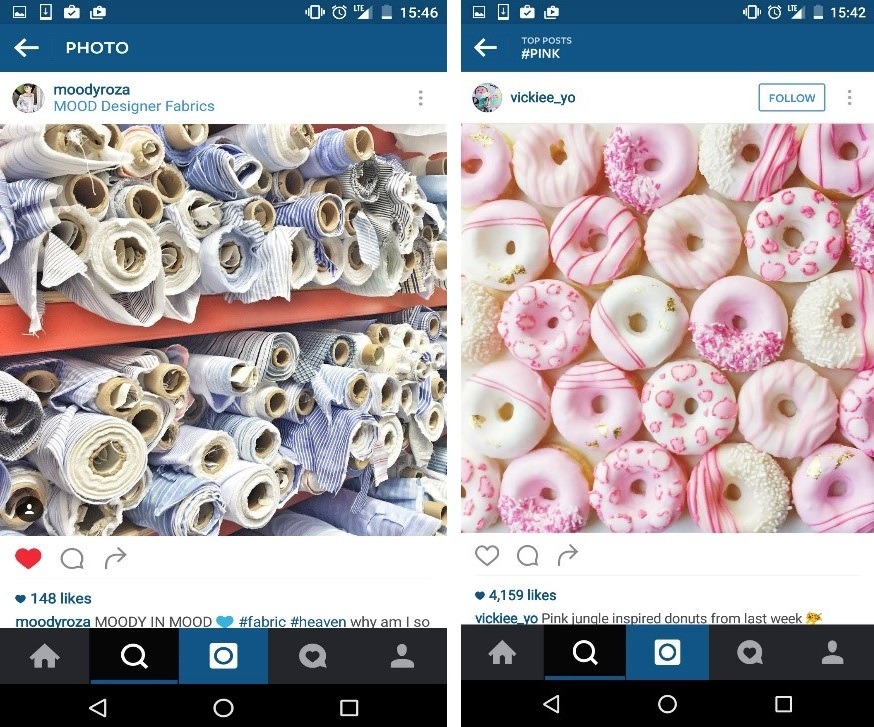

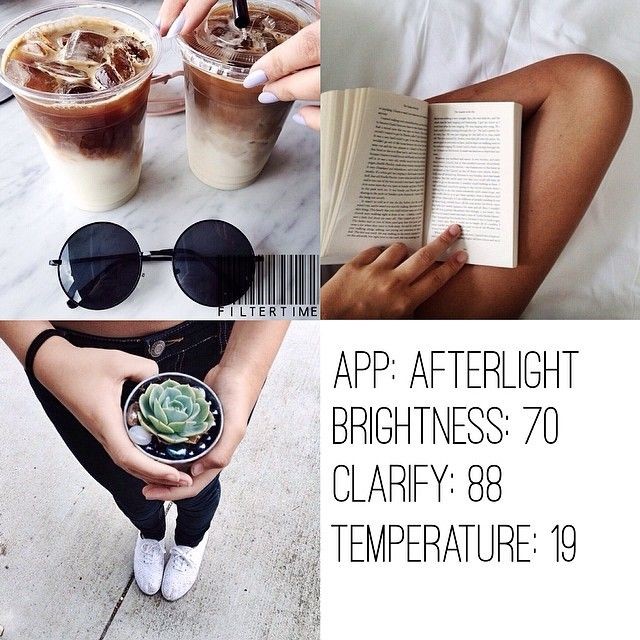


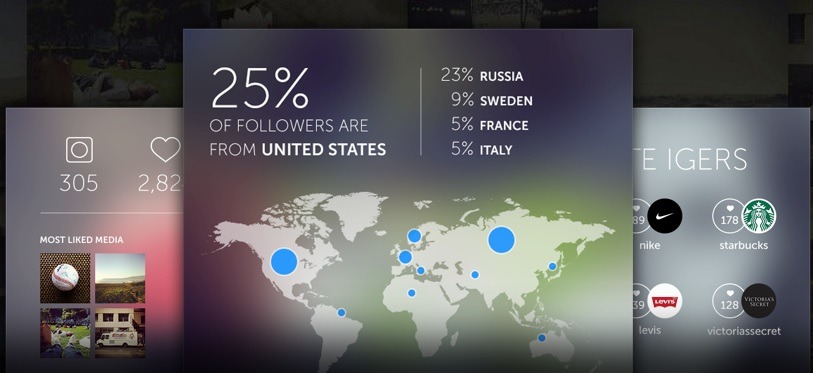
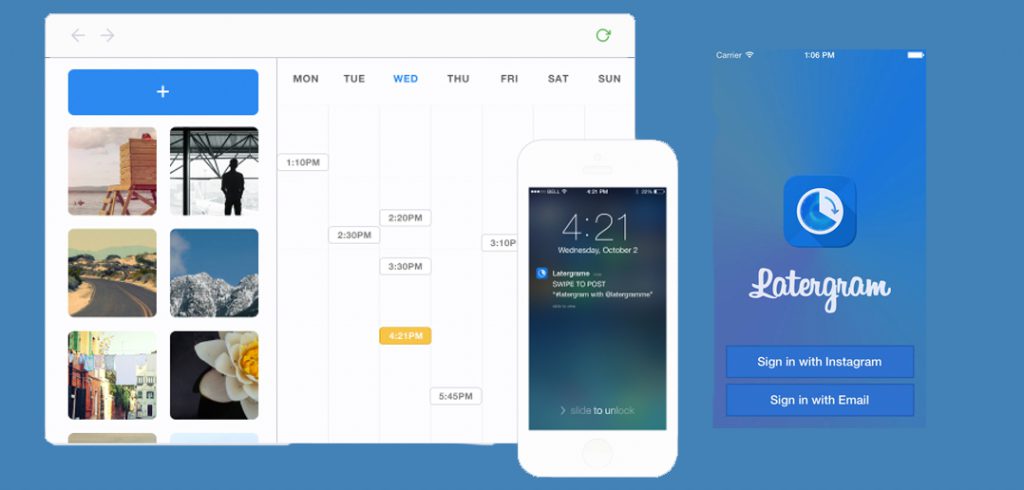


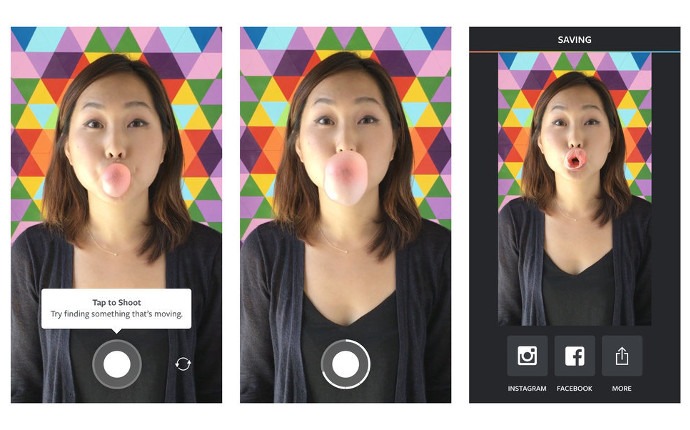

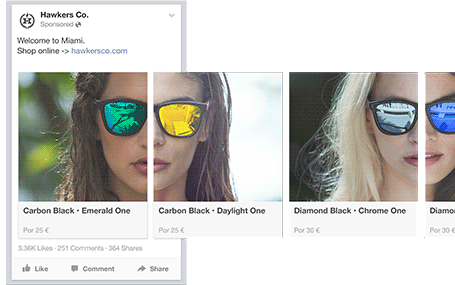



Great post, thank you very much.
A simple question though : how do I link my instagram profile to my other social accounts ?
Thanks
Thank you Christoph, really glad you liked this one. As for your question, simply go to Edit Profile on Instagram, tap Linked Accounts and then tap a social network to log in and link the relevant accounts.