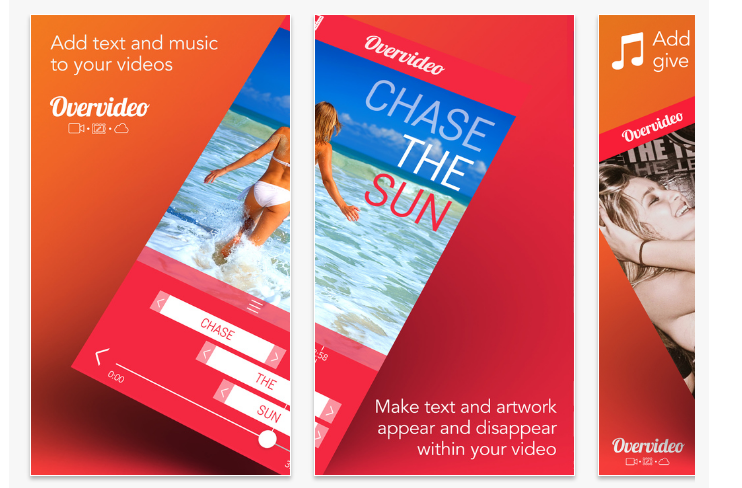We all know that Facebook video ads bring about amazing success; why then are so many of us still not using them to boost traffic and conversions? With Facebook continuously pushing video content by awarding it bigger reach, at this stage, you can no longer afford to procrastinate.
A good video grabs attention, builds interest, insures curiosity, quickly makes the viewer see what problem your product solves and shows credibility without being boastful. In fact, according to Adobe’s Digital Marketing blog: shoppers who view video are 1.81 times more likely to purchase and according to Cisco: traffic from videos will constitute over 80% of all global consumer internet traffic by 2020. So, where to start?
Before we look at the steps to making the perfect video, we need to look at what makes a Facebook video ad successful.
What Makes a Good Facebook eCommerce Video
The Products
Good videos either highlight products that are completely unique, or show a unique product benefit that potential shoppers haven’t thought of. They show real life situations where products are being used and describe features in a simple, highly visual way.
The Story
Good Facebook video ads tell a story through their music, the benefits they are trying to portray, the testimonials of shoppers or stories of how eCommerce brand owners thought of their products. The story is the feeling you create with your video
Production Quality
As we learned from our How to Find Trending Products post, you don’t have to spend a fortune or use professionals to make a good Facebook video. Whether you’re using photo stills or video, make sure the images aren’t pixelated. Smart phones’ HD quality these days compare to that of fancy video cameras, making it easy for anyone to make great quality videos.
A Call To Action
A good video is not a good video without a strong CTA. You have taken them on an emotional journey and now they are ready to buy a product 30 seconds ago they didn’t even know they wanted. Now you have to ensure that the video tells them what to do next.
Best Types of Video Ads for eCommerce
There are four main types of formats online stores are using to kick Facebook video butt:
The Shopper Testimonial
These are videos where you show your customers using your products, real life footage of benefits of a product or video testimonials from happy customers.
The Brand Story
These are videos that explain the essence of your online store, products and/or values.
The Product-Related DIY
Now that we know what is considered a good Facebook video ad, we are four steps away from creating one. Here’s how.
Step 1: Build Your Concept Around These Three Main Stages
1. The First 10 Seconds
The first ten seconds of your video are by far the most important. Why? Because that’s how much time you have to grab someone’s attention on their newsfeed and get them to watch or click through for sound. Obviously you want them to do both and the perfect Facebook video ad should do just that. The product video below does just that. Starting from the first second you see the benefits of the product and it hooks you in.
2. The Meat
This is the bulk of the video, after you have got their attention in the first 10 seconds. It’s where you need to educate, entertain or demonstrate. Take the merchant product review example above: the first ten seconds get your attention and then you are shown how the product works, what types you can get and the benefits of it. ‘The meat’ of the video answers, like a good Facebook video ad should, all the possible questions a potential shopper may have. You’ve now got their attention, and their trust, which leads us to the last and most important stage…
3. The CTA
A good Facebook video ad’s CTA is fluid, natural, and a logical next step to the viewer. You have two CTA options you can choose from: a soft or a hard CTA. A hard CTA is when you add a CTA to your video that says, ‘buy my product’, while a soft CTA will tell shoppers to take a step towards the final goal before actually telling them to buy – a step between if you will. For example, instead of saying ‘buy this now’ you would direct them to a link for deals or ask them to sign up for a free promo code. When it comes to video, you need to test which works best for your target audience. The important thing here is that you have a clear CTA in your video by way of a button, text overlay, voice over or in the post description.
Step 2: Choose Your Facebook Video Format
There are three main types of video time formats that good Facebook video ads fall into. We’ve broken them down below:
The Snippet
These are short videos up to 30 seconds long. These are used to quickly peak someone’s interest, giving the viewer a quick preview of a product to get them to click through. This works for those products where a quick view is enough to show what it does, and why the shopper has to have it. The nice thing about using this video length is that you are more likely to keep people engaged for the full length of the video.
Traditional
Traditional videos, from 30 seconds to 2 minutes, are popular among eCommerce because it’s enough time to describe a new product. Have a look at the example below where the traditional format has been used to enable them to show every feature of the product.
Another good example of this are Kickstarter Facebook product videos where a brand new product, that hasn’t been made yet, needs to be explained.
Long Format Videos
These are videos anywhere from 2 to 6 minutes, which work super well for how-to and DIY guides.
Step 3: Create Compelling Ad Copy
You will need text with your video post. But how much should you put? There are two options for you: short or long. Short copy includes things like ‘See more’ or a short description or the price of the product with a link. Long copy is a full description or story, for example: if you have a how-to DIY guide, it could include a summary or craft, the link to where they can buy what they need (your site) and a CTA. Essentially make it an ad of its own.
Step 4: Set Optimum Campaign Objective
The last step in ensuring your Facebook video ad performs superbly is setting the right campaign objectives. You can have the perfect video production, CTA and format, but without setting the right goal you could lose valuable exposure (and sales!).
The first thing to do is test the video on your existing audience by posting the video to your page and boosting it to existing fans. $10 dollars over a day should do it. This will give you some valuable stats on who is clicking, how long they viewing for and engagement rates. Once you see it’s a winner, or make the necessary tweaks, it’s time to go full out. Some possible campaign objectives you can choose from include website conversion, brand awareness and views.
Once you have found the winning formula you will need to scale your campaign to ensure you maintain your ROIs. You can learn about how to do that in last week’s How to Scale a Facebook Campaign video tutorial.
Bonus Tip: Facebook Video Making Tools
As an added bonus, here are three tools you can use to make top class video ads yourself in no time at all.
Make Videos From Clips and Pictures
Animoto allows you to easily compile a video with clips you have shot and other graphics. Their Facebook page is also super helpful with loads of video tutorials and how-tos.
Add Music With Overvideo
Overvideo is an iOS app that lets you easily add text and music to your videos.
Easy-to-Make Animated Video
GoAnimate allows you to make low-budget high-quality DIY animated video.
—
We would love to see all your Facebook video ads. Post the links to your ads in the comments below. Happy selling!

Nicole is a content writer with over sixteen years experience and flair for storytelling. She runs on a healthy dose of caffeine and enthusiasm. When she's not researching the next content trend or creating business content strategies, she's an avid beachgoer, coffee shop junkie and hangs out on LinkedIn.
Recommended articles
 Facebook Ads for eCommerce: 16 Strategies, Examples & Tips
Facebook Ads for eCommerce: 16 Strategies, Examples & Tips
 How to Build a Winning eCommerce Ads Strategy
How to Build a Winning eCommerce Ads Strategy
 Google Ads for eCommerce: Everything You Need to Know
Google Ads for eCommerce: Everything You Need to Know
 10X Your Traffic with PPC Management Software
10X Your Traffic with PPC Management Software
Comments
Powered by Facebook Comments