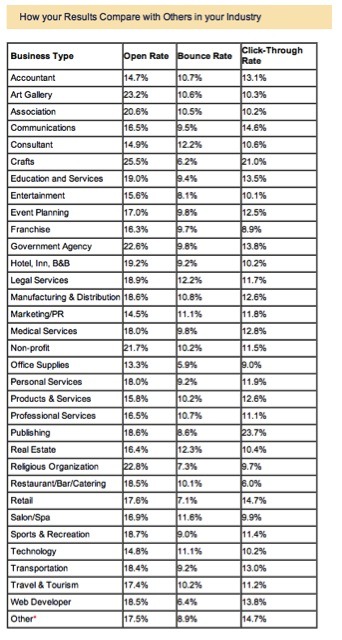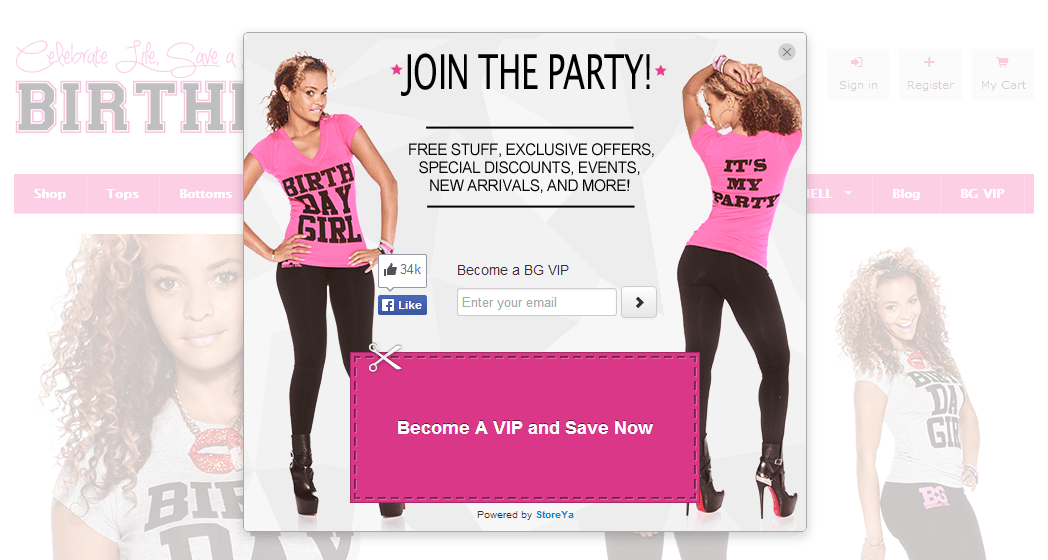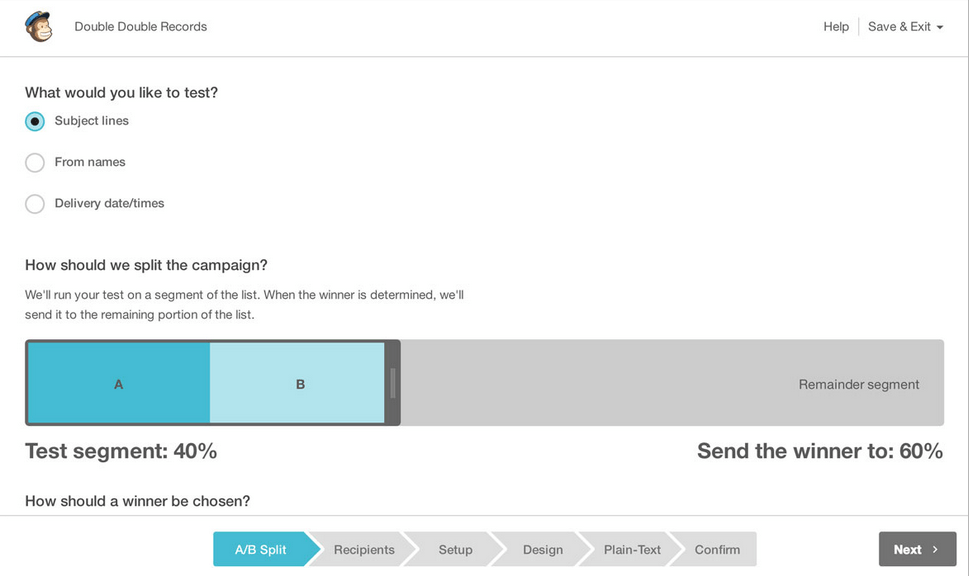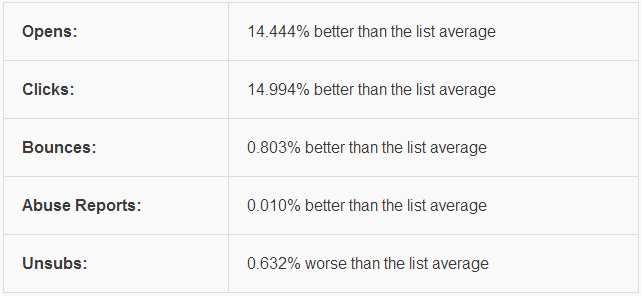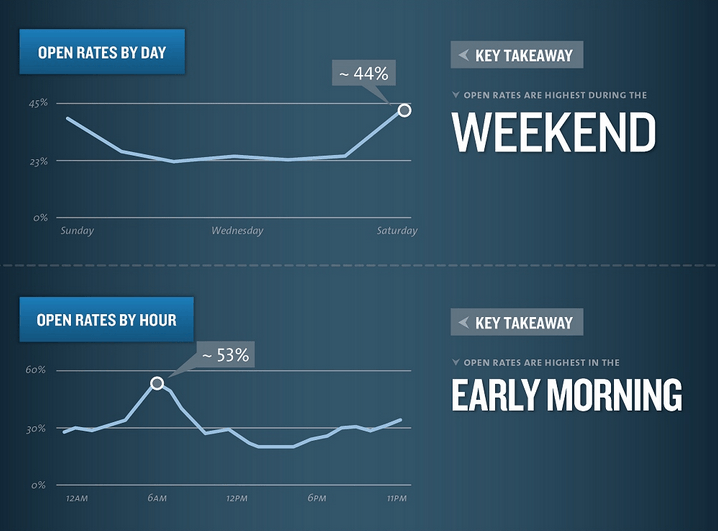If you run a small business then you definitely know how frustrating email marketing can be. You do everything you can to build up your email list, you spend hours composing your emails, you send out your emails, and then you wait. But sometimes you just keep waiting, and nothing happens.
Maybe you’re problem isn’t in the content of your email, but getting your email opened in the first place. Before you can worry about click through rates and conversions, you need to have a high email open rate.
This post will go through a few ways that you can increase email open rates for your business.
Email Open Rates by Industry
Before we get started, I bet many of you are wondering how your open rates stack up against other businesses in your field, so here’s a list provided by Constant Contact of email open rates by industry, as well as some other email marketing benchmark information.
Now that that’s out of the way, let’s get started!
Use Clear Email Opt-Ins to Build a Relevant List
Probably the simplest way to improve your email open rate is by filling your email lists with relevant people. Rather than trying to sneak an email subscription box into your site, build your opt-ins in a way that will ensure that you get the emails of people who are interested in your business.
This makes sense – someone who intentionally signed up for your list will probably open your emails. Poof! Just like that you boosted your email open rates.
You should clearly convey the benefits of signing up for your email list, this way there will be no surprises. Your readers will know what to expect from your emails, and by agreeing to receive them, show that they are interested. Of course you have to hold up your end of the deal, and only send emails that fit into what you promised.
An excellent way of getting targeted emails for your list is with a Coupon Pop. Basically this tool will pop up a screen to your site visitors asking them to leave their email address in exchange for their receiving a coupon. In the pop up you can also include text explaining the benefits of joining your mailing list.
Only someone who is interested in what you have to offer will redeem the coupon, therefore you know that this is a relevant email.
For more on how to build your mailing list with relevant emails, learn from some of the biggest names in marketing with these 25 Tips From the Pros: How to Build Your Email List.
Write Subject Lines That Will Get Your Emails Opened
Nothing can help you boost your open rates like a good subject line. This is where you can set the tone for your email, grab your potential reader’s attention, and stand out. There are a number of different strategies for how to write killer subject lines for emails.
1. Be Clever: A subject line that is funny, witty, or in any way clever is definitely a break from the norm. This kind of subject line is always a great way to make your email seem a bit more personal, catch the reader’s attention, and make your email stand out.
For example, I got this email from Google Play:
This email rhymes, uses a common saying, and makes a pun (Heat and Fire…just in case you didn’t catch that).
2. Ask Questions: Relevant questions are good for piquing curiosity or for remidning people of something they’re missing.
I stress, relevant though. If you sell cameras, then asking a question like “Do you want to move to Africa?” probably won’t be helpful, because your readers signed up for your email list to hear about cameras, not about vacations.
Instead, you could ask a question like, “Do you have the gear you need to capture the memories from your next vacation?” This is relevant to your readers and leads into the products. It also addresses a potential need.
I don’t know about you, but this question caught my attention. I want to know the answer!
3. Use Negative Words: This may sound counterintuitive, but using negative words can definitely get your readers to open your emails. No one wants to do anything wrong, so it’s much easier to grab someone’s attention by telling them what they might be doing wrong vs telling them how to do it right.
This example from Jay Baer actually combines asking a question and using negatives:
4. List Your Information: Often when people are going through their email they are doing it quickly, and don’t necessarily have time to read what you have to say. A fantastic way of getting around that is by mentioning a numbered list in your subject line in order to show them that it will be a quick and organized email.
You can make any kind of list you think will be relevant. Top 5 lists are always very effective.
5. Use Teasers: Teasers have always been amazing at grabbing people’s attention, and they can be very effective in email subject lines.
A few examples of things you can write:
- “T-shirts for just $6. More deals inside!”
- “Are you working out correctly? Read this to find out”
Here’s a real example from John Lee Dumas:
6. Include Action Words: Action words generally lead to actions. By using action words in your subject lines or including a call to action to open the email, you are likely to increase your email open rate.
7. Create Anxiety: If you include a deadline or mention limited availability in your subject line, suddenly your email switches from being just another email, to being something which is urgent and must be read now. Of course if you overuse this it will quickly lose its effect, but it can be very effective if used sparingly.
Monitor and A/B Test Your Subject Lines
Now that you’re sending out emails with better subject lines you need to monitor which subject lines get you the highest open rates. The best way to make the test objective is by A/B testing the same email with different subject lines. This will help you really see what kind of subject line your readers respond to best.
Using an email tool like MailChimp makes it super simple to A/B test your subject lines:
Keep in mind that even if you see that one type of subject line does better than another, you shouldn’t use just one style of subject line. If you keep sending emails with the same type of subject line, people will get bored, and very quickly you will see the open rate fall.
The best thing for you to do is to choose the three or four best types and use them in a rotation in order to keep your readers on their feet.
Don’t Forget About the Preview Text
When you send an email, of course the subject line is the first thing that your readers will see, but if you caught their attention with a stellar subject line the very next thing they will probably look at is the email’s preview text.
Preview text, for those of you who are a bit unclear on it, is the text that can be seen after the subject line which gives a preview of the email. This text is the first line of the actual email.
How can you use this? Obviously you shouldn’t sacrifice the coherence of your email for the sake of a good preview line, but if you can set up your email in a way that you can use the first line as a preview of what’s to come in the email it can be very helpful.
For example, Crazy Egg sends out emails for their new blog posts. The subject line is the title of the post and the preview text mentions that it is the latest post from Crazy Egg. This enables them to use a catchy subject line while still making it clear what the content of the email is.
Personalization is Key
Generic emails don’t stand out. They’re…well generic. If you personalize the email that you send then that already makes it different from the standard advertising/sales emails that your readers are probably getting every day.
There are two main ways to personalize – by using names and by segmenting lists.
Personalizing Emails With Names
Personalization by including names makes your email (this is an obvious one) personal. If you start an email with “Hi Zack” rather than with just “Hi,” even though I know that your email list is automated, it makes the email to me rather than to everyone on your list.
In addition to mentioning your reader’s name, something that a lot of businesses have started doing is personalizing their own email address as well. Rather than sending an email from Info@StoreYa.Com we could send an email from Zack@StoreYa.com and suddenly the email is coming from a person rather than a business.
The same way you want to include faces on your website in order to make your business more human, you want to make your emails more human as well.
Check out this example from HubSpot:
This email did a number of things very well:
- It addresses me personally (or my company) in the subject line
- It addresses me personally in the preview text
- It is from Andrea Francis rather than just being from HubSpot
Personalizing Emails by Segmenting Lists
You can take your personalization to the next level by segmenting your email addresses into different lists. According to MailChimp emails from segmented lists have a 14.44% higher open rate than non-segmented emails.
Here are a few ways you can segment your lists and how it can help you:
Geography: If you segment your list based on the location of your readers then you can send out emails that mention specific locations. For example, if you have brick and mortar stores in addition to your online business, you could send emails about sales at specific stores near where your reader lives.
Gender: By segmenting for gender you can send out emails that would appeal to each gender. For example one email might be promoting the new line of makeup that you carry, while in another you might also want to promote men’s shaving cream. Segmenting by gender means you can send out these emails and not have to worry about them not being relevant.
Purchase History: A great way of sending personalized emails is by setting them up based on how each specific reader has actually interacted with your company. Based on what your customers have purchased you can infer their interests. This way you can send emails that should really appeal to what they like.
Interest Level: Not everyone on your list actually reads what you send them. If you segment your lists according to open rates you can send targeted emails both to those who open a lot of emails and to those who open very few.
There are many more ways you can segment your lists. These are just a few examples to get your creative juices flowing by showing you some of the possibilities.
Pro Tip: Segmenting is even more effective if you use multiple groups together. Meaning, the more specific you get in your targeting the better. For example, an email to men in New Jersey that bought hockey equipment from your store, can be much more personal than an email to just men, just people in New Jersey, or just people who bought hockey gear.
Timing Matters for Your Open Rate
The same way you wouldn’t have your sales team call up a potential customer at one in the morning, you shouldn’t send them an email then either. To drive home that point, 23.63% of emails are opened within the first hour after they’re sent, so you really want to send your emails at the right time.
So what is the best time to send an email? This is a hot topic of debate.
Most marketers believe that emails should be sent on Tuesday and Thursday mornings. A study by MailChimp confirmed that in fact Tuesday and Thursday have the highest volume of emails sent, but interestingly that same study discovered that the highest open rates were actually between 2-5 pm.
A study conducted by Experian on the other hand found Monday to be the best day to send emails. Get Response claims that the best times for getting your emails opened are between 8-9 am and 3-4 pm. For an even more in depth look at timing check out Timing and Email Marketing by Hubspot on the Kissmetrics blog.
What should you make of all this information? Great question. It’s hard to give a cut and dry answer for when the exact best time to send an email is. And even if there was an answer, every business would know it, and people’s inboxes would be so saturated with emails at that time and day that your email probably wouldn’t be seen anyway.
The best thing you can do is to use this information as a guide, think about your timing logically (when will your readers most likely be checking their email), and then test your results. Pretty soon you will have a good idea of which time and day gives you the best open rates.
Remember that your email list is also spread out over multiple time zones, so you should always segment your lists in order to send out at the correct time for each location.
Now it’s Your Turn
There are essentially three aspects to improving your open rates:
- Ensuring that mostly relevant people are signing up for your mailing list
- Catching your readers’ attention with amazing subject lines and preview text
- Personalizing your emails – meaning personalize everything from the subject line, to the email topic, even to the timing of when you send the email.
Keep these three things in mind and you will be able to start increasing your email open rates and in turn, give your business a nice boost.
Got any great tips for increasing email open rates? Any questions? We’d love to hear from you in the comments below!

Zack is a social media enthusiast who loves all things digital. He is the inbound marketing manager at StoreYa where he spends his days searching for the newest social marketing scoop. If you’d like to chat with him, feel free to connect with him on any social platform.
Recommended articles
 Facebook Ads for eCommerce: 16 Strategies, Examples & Tips
Facebook Ads for eCommerce: 16 Strategies, Examples & Tips
 How to Build a Winning eCommerce Ads Strategy
How to Build a Winning eCommerce Ads Strategy
 Google Ads for eCommerce: Everything You Need to Know
Google Ads for eCommerce: Everything You Need to Know
 10X Your Traffic with PPC Management Software
10X Your Traffic with PPC Management Software
Comments
Powered by Facebook Comments