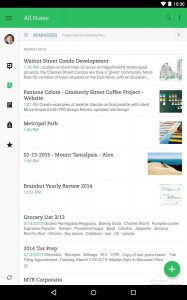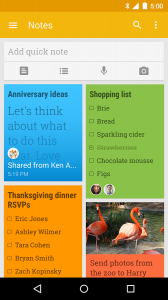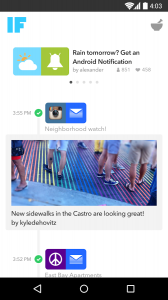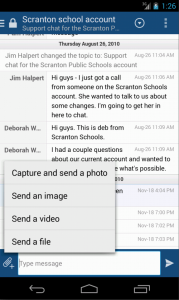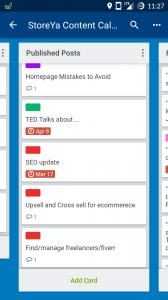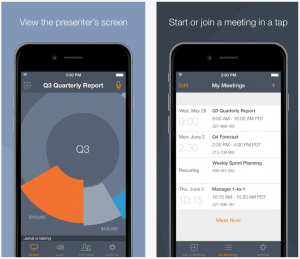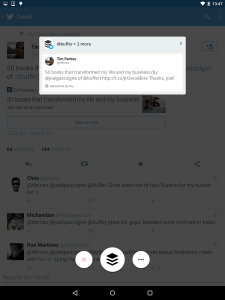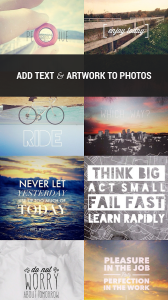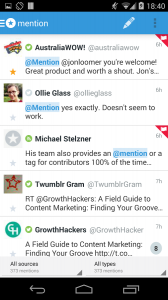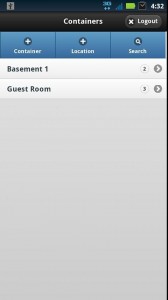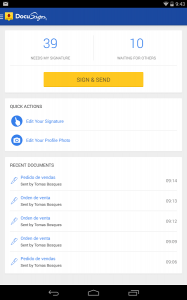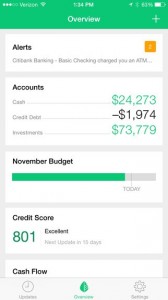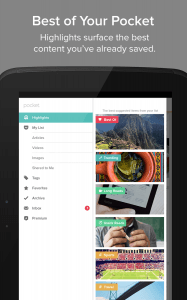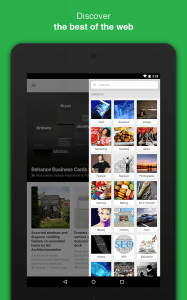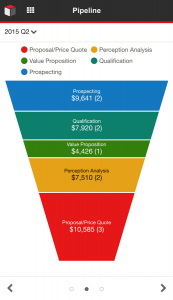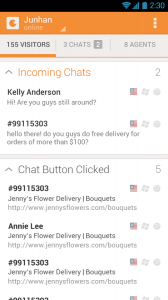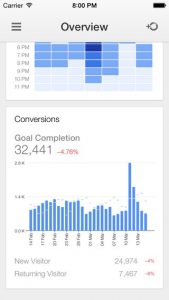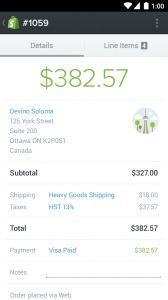Now I’m sure you have your operations running smoothly when you’re in front of your computer, but here’s my question for you, what do you do when you’re on the run? How do you use your phone for business?
If you are only using it to answer emails then you are not getting the most out of your phone. There is so much more you could be doing! In fact, there are many different aspects of your business that you actually manage straight from your phone.
In this post we’ll take a look at the 25 best mobile applications for eCommerce store owners! These apps will make your life easier, more productive, and hopefully more profitable too.
The Best Productivity Apps
1) Evernote
This is probably the ultimate personal organizer available today. With Evernote you can jot down notes, save important documents, collaborate with teammates, take web clippings, and more. Plus, you can add tags to all notes that you create so you can be sure that everything will be easy to find and keep organized.
Combining Evernote’s computer app with its smartphone app will enable you to stay on top of your business on the go.
Download Evernote
2) Google Keep
This simple note taking tool comes standard on all Android phones. The beauty of this app is that it syncs directly with your Google account meaning you can edit your notes both from your phone and your computer, set a location based reminder, and share your notes or lists with your co-workers.
If you don’t yet have this you can download Keep for Android here.
Unfortunately this app does not yet exist for iOS. A good alternative is Apple Notes which comes with all iPhones. You can sync your notes between your iPhone and any Apple browser.
3) IFTTT
This crazy looking row of letters stands for “If This Then That.” As the name suggests, this app lets you sync all sorts of activities. For example, you can create a recipe on your phone that when you share an image on Instagram it is automatically tweeted on Twitter.
Just about any combination you can think of, you can do with IF, as the app is called. Here are a few “recipes” that you should check out (there are thousands more recommended in the app itself):
- If you favorite a Tweet then save it to Evernote >> This will help you come up with new content ideas
- If you publish a post on WordPress then it will send out a Tweet >> This will help you to automate your sharing
- Get a push notification for shipping status updates >> This will help you stay on top of your business
With the phone app you can even set location based recipes!
Download IF
The Best Collaboration Apps
4) Slack
This amazing collaboration tool lets you to chat with your co-workers in a shockingly efficient way. Rather than simply referring to documents, reminders, events, to-do-lists, or whatever else you might mention in an email, by integrating with numerous tools (like Trello, Dropbox, Google Drive, and more), Slack puts all of your information in one place, and makes it super simple to share it with your team.
Slack uses a hashtag tagging system so you can keep multiple conversations open for each specific project or topic that you have.
Download Slack
If you’re looking for a good alternative to Slack, I’d suggest checking out HipChat. This app adds in the ability to do video chats and take screen shots as well.
Download HipChat
5) Trello
If you’re looking for a good, easy to use project management tool then Trello is definitely for you. It has just about every function you need to collaborate on a project – task assignment, integration with other tools, ability to attach documents, scheduling, Google Calendar sync, and other features.
It is very simple to use on the computer, but what’s even more impressive is how intuitive the mobile app is. With this app you will be able to stay on top of your projects, make updates, and add new tasks all while on the go.
Download Trello
6) GoToMeeting
Do you ever find that you have to be in too many places at once? You have to go meet someone, but at the same time that you are going there you are supposed to have a meeting with someone else? Well with the GoToMeeting app you can (in their words) “Go anywhere and never miss a meeting – unless you want to.”
Download GoToMeeting
Android
iOS
The Best Social Media Apps
7) Buffer or Hootsuite
The age old debate as to which is better, Buffer or Hootsuite, will rage on (probably forever), but that doesn’t matter right now, because both are good. What’s important now is that you make sure that you have one of them, and that you use the mobile app!
I can’t tell you how many times I have been sitting on the bus reading an article, thought hey this is interesting I bet the StoreYa followers on Twitter would think so too! And then added the article to the Twitter schedule with Buffer.
These mobile apps can really help you step up your social media game!
Download Buffer
Download Hootsuite
8) All of Your Social Networks
I don’t know which social networks your business is on, but I do know that it probably has a mobile app. If you use Pinterest, get the app. Instagram, get the app. Twitter, app! You get the idea.
There are some apps though that you will need that will help you go above and beyond what is available on the standard apps, which we will get to now
9) Facebook Pages
The Pages app by Facebook is your ultimate companion to managing your Facebook page. You can obviously post to your wall and respond to comments. In addition to that you can see your Insights reports, view notifications, and even use paid page promotions.
Download Pages
10) Snapseed
If you haven’t already, then you should read about taking product photos from your smartphone. It’s not just product pictures you can take though, you can really take pictures of anything related to your business and post it on social media. Your customers will enjoy the inside look into your business. But I understand if you don’t want to post a simple image without any editing.
That is where Snapseed comes in. This is a very simple and intuitive photo editing app that will help you post beautiful and professional photos every time.
Download Snapseed
Another cool alternative to this is Adobe’s Photoshop Express
iOS
11) Over
If editing your picture isn’t enough, and you want to add text on top of it, then you can do that too with Over. This app lets you quickly and easily make your photos more attractive or potentially viral.
Download Over
Android
12) Mention
Mention is a great tool for keeping tabs on your business and your industry as a whole. With this tool you can track mentions of specific keywords, be that your brand name, industry related terms, or any other relevant keyword that pops into your head.
The coolest part about this service is that you can track mentions on social media and around the web in real time, receive notifications about your mentions, and respond to them directly from the app itself. So if someone mentions your brand on Twitter (even if they didn’t use your handle) you can see it, and respond to it!
Own your social and online presence with Mention.
Download Mention
The Best Handy Apps
13) Chromecast
If you don’t already have a Chromecast, I suggest checking it out, because it’s pretty cool. Basically, it connects to your television and enables you to wirelessly stream anything from a Chrome browser onto your television screen.
If you find yourself often presenting or sharing your screen during meetings, then by downloading the Chromecast app (and coupling it with Google Drive) you can easily present exactly what you need directly from your phone.
Download Chromecast
Buy the Chromecast (necessary to use the app)
14) BoxMeUp
Looking for a quick and easy way to keep track of the packages that you have shipped, put into inventory, or whatever else you might have done with it? Then BoxMeUp is just the right app for you!
This app lets you input new boxes into the system, write what is in the package, track where your packages are, and even print QR codes to make your packages scanable. With BoxMeUp you will always know where everything is.
Download BoxMeUp
Unfortunately this app is not yet available for iOS.
15) DocuSign
As a business owner it’s safe to assume that you frequently find yourself signing documents. Wouldn’t it be cool if you could sign on the go? Of course it would be! So download DocuSign, because that is exactly what it lets you do.
Download DocuSign
16) CamScanner
We just spoke about signing documents on the fly, but what if you need to scan something and send it? CamScanner enables you to take a picture of any document, enhance the quality, cut down the picture so it is just the document and nothing else, and then share it as a PDF or JPG file.
Download CamScanner
The Best Apps for Managing Finances
17) Mint
Mint is a really incredible app that actually pulls together all of your financial information into one place – credit cards, checking and savings accounts, and investments.
This app will help you monitor your transactions, see where your money is coming from and going, keep track of bills you have to pay (and get reminders), and even set financial goals for yourself.
In case you were concerned about the security of this app, it is super safe! It uses the same level of encryption that banks use.
Download Mint
18) Expensify
Fed up with manually entering your expenses? Hate saving receipts to look at later? Expensify has the solution to your problem!
With Expensify all you need to do is simply take a picture of your receipt, select which report it should be classified under, and the app will automatically scan the receipt, pull the necessary information, and create the expense in the report.
Download Expensify
The Best Content Apps
20) Pocket
Do you like to read articles on the go? Or, do you ever find yourself reading something, but you just don’t have time to finish it at the moment? Pocket lets you save articles you are reading in organized folders within the app. Once you’re article has been saved you can read it on any device on which you have installed Pocket – computer, tablet, or smartphone.
This is great for anyone who loves to read! It’s also great for gathering content – be it for new ideas, or to share on social networks.
The best part of Pocket – you don’t need to be connected to the internet in order to read articles saved to your Pocket. So all of you subway commuters, this is perfect for you!
Download Pocket
21) Feedly
If you follow a lot of blogs, read a bunch of different news sources, and overall just spend a lot of time on your phone browsing articles, then Feedly is a fantastic app for you. This app collects all of your different “feeds” into one place, enabling you to easily read everything you want without opening a million windows and apps at once.
Download Feedly
Best Apps to Monitor Your Site
22) CRM
There are hundreds of different CRM options available. Some are better for larger businesses, some for smaller business. What is true of most CRMs is that they have mobile apps. With these apps you can really keep your finger on the pulse of your business.
Download a CRM app
Zoho, Insightly, Sugar, Salesforce
23) Live Chat
Just like CRM systems, there are many options for live chat systems, but it is probably more important to have a live chat app on your mobile phone than it is to have a CRM. If you are personally answering a lot of the customer support questions (which is often the case in smaller businesses), then it is crucial that you be available to answer at all times!
Download a live chat app
24) Google Analytics
If you’re a data freak like myself then you probably like checking up on all of your data all the time. You like to know what’s going on. The Google Analytics mobile app gives you a lot of your regular Analytics reports on your phone!
Download Analytics
25) Your eCommerce Platform’s Mobile App
Most eCommerce platforms these days actually have mobile apps which enable you to track and monitor what’s going on in your store. With these apps there’s no more need to worry about what’s happening with your business while you’re on the move!
Download an eCommerce Platform App
Shopify, Magento, WooCommerce (then look at this page), Prestashop (Android, iOS), Etsy (Android, iOS)
Go Mobile!
There you go. 25 awesome mobile apps that can make your on the go business management quicker, easier, and overall more efficient.
Let us know which apps are your favorite or if you have any other apps that you use and would add!
P.S. If you want to learn more about social media marketing then you should definitely download the free eBook below!

Zack is a social media enthusiast who loves all things digital. He is the inbound marketing manager at StoreYa where he spends his days searching for the newest social marketing scoop. If you’d like to chat with him, feel free to connect with him on any social platform.
Recommended articles
 Facebook Ads for eCommerce: 16 Strategies, Examples & Tips
Facebook Ads for eCommerce: 16 Strategies, Examples & Tips
 How to Build a Winning eCommerce Ads Strategy
How to Build a Winning eCommerce Ads Strategy
 Google Ads for eCommerce: Everything You Need to Know
Google Ads for eCommerce: Everything You Need to Know
 10X Your Traffic with PPC Management Software
10X Your Traffic with PPC Management Software
Comments
Powered by Facebook Comments