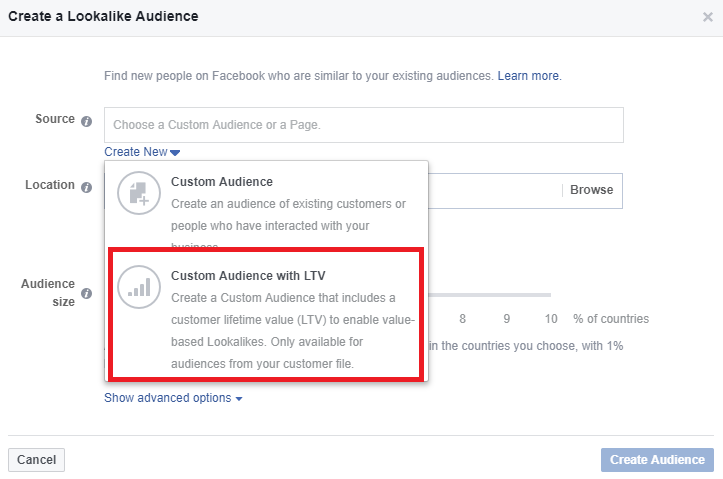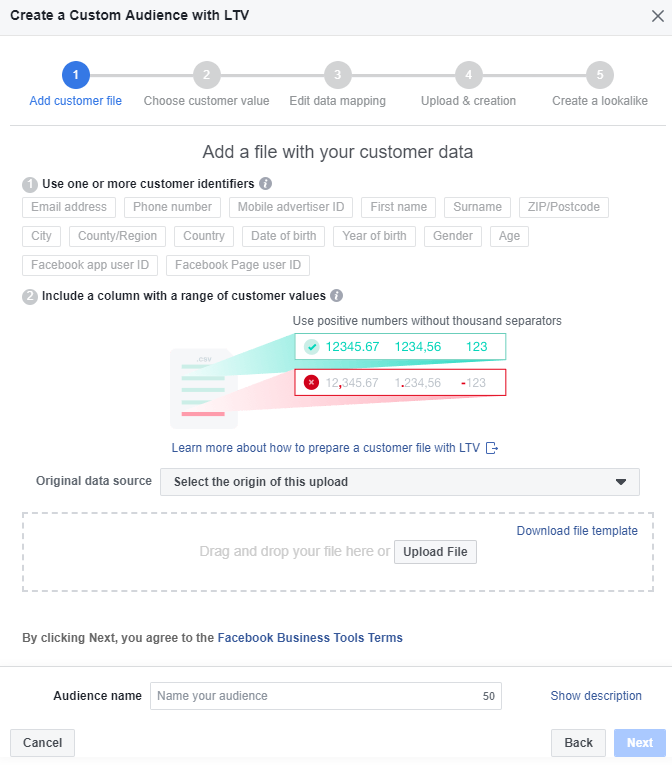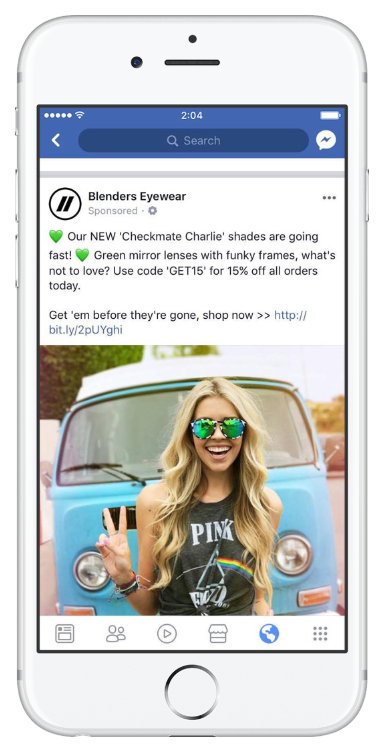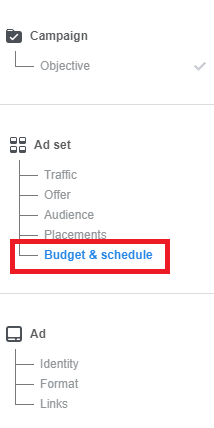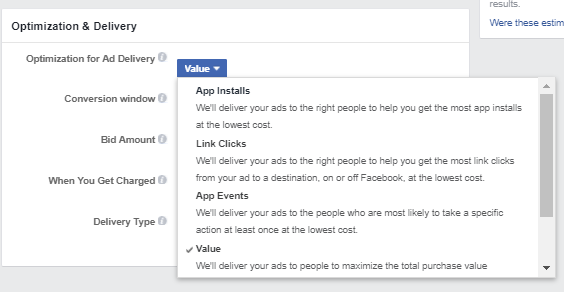There are two Facebook tools which, despite being launched last year, still separate Facebook ad newbies from the experts. If you find yourself asking, “What Facebook value tools?” then this post is for you!
Last year, Facebook launched two eCommerce PPC tools: value optimization and value-based Lookalike Audiences. Briefly put, value optimization is a Facebook tool that allows you to use purchase value data from your Facebook pixel to optimize your campaigns. Value-based Lookalike Audiences enable you to reach new potential shoppers who are similar to your high-value regular customers.
In this post, we look at these two must-use eCommerce Facebook PPC tools, to help you take your Facebook marketing strategy from amateur to pro.
eCommerce PPC Tool 1: Facebook Value-Based Lookalike Audiences
The first must-use eCommerce PPC value tool for Facebook ads is Facebook’s value-based Lookalike Audiences. Value-based Lookalike Audiences were launched to help you create audiences of potential shoppers who match customers who are big or regular spenders at your store.
By adding a denominator to Lookalike Audiences, Facebook enables advertisers to target potential shoppers who are similar to existing shoppers who spend the most on their brand.
Why is this type of targeting so important?
To answer that, picture two main types of customers you currently have. Let’s say there is the repeat customer who buys from you often, and then there’s the one-time shopper who bought one highly discounted product once during a big promotion, never to buy again. Which shopper do you want more of?
How to Create a Facebook Value-Based Lookalike Audience
To create a value-based Lookalike Audience, you first need to create a custom audience with LTV. To do that, click on ‘Audiences,’ then ‘Create new’ and then option 2: ‘Custom Audience with LTV.’
Newbie Tip: Why do you first need to ensure you have a Custom Audience set up before setting up a new Lookalike Audience? Because lookalikes are based on previously-created Facebook Custom Audiences.
Next, you will need to upload your .txt or .csv customer file, choose your customer value, and edit your data mapping to create your Custom Audience.
Once you have created your Custom Audience, you will be guided through creating a Lookalike Audience using the created Custom Audience as your source, which is done in steps 4 and 5: ‘Upload & creation’ and ‘Create a lookalike.’
Tips on How to Use Facebook Value-Based Lookalike Audiences
Tip 1: Test, Analyze, Optimize
There is no doubt that working with value-added Lookalike Audiences can yield great results, but like with any new tool you try, you need to test the audiences for your brand and products, analyze the data from those test campaigns and then optimize them to your specific strategy until you get the ROIs you want. One of the ways to do this is to segment and vary your audiences.
Tip 2: Segment and Vary Your Audience
Instead of creating one broad, value-based lookalike audience, create and segment audiences that group potential shoppers based on high-value shoppers who have bought similar products. Another way to create varied audiences is to include varied customer values, grouping different values of regular buying customers.
Tip 3: Create Audiences with Low-Value Customers
Don’t forget about those customers who repeatedly buy from your store but are buying your low-priced products. Creating high- and low-value customer groups helps you segment your lookalike targeting to find potential customers who resemble those spenders. It also enables you to promote specials that are designed specifically for different value customer groups.
Tip 4: Stick to Dollar Values
Lastly, even if you’re selling in a variety of currencies, you want to ensure you’re converting your values to dollars where possible. This will help ensure you’re using only one currency constantly for all your values while making Facebook’s job easier by working in its preferred currency.
eCommerce PPC Tool 2: Facebook Value Optimization
Facebook’s value optimization is an ad delivery optimization option that enables you to use purchase data collected from your Facebook pixel to estimate the amount a new potential shopper is willing to spend on your products. By being able to deliver your Facebook ads to more consumers likely to spend more on your products for the lowest possible ad spend, you’re able to increase sales and decrease your cost per conversion.
There are a few case studies out there, including this Blenders Eyewear Facebook study, that proves that using Facebook’s value optimization tool increases sales. In the case of Blenders Eyewear, they saw an 18% increase in returns on ad spend and a 17% decrease in cost per conversion.
How to Set Up Facebook Value Optimization
You can set up Facebook’s value optimization when setting your ad set preferences.
You can do this by clicking the dropdown menu to reveal the ‘Optimization for Ad Delivery’ options which include the ‘Value’ option, where you’ll be able to set conversion window, delivery type and billing window parameters.
Facebook Value Optimization Tips
Tip 1: Be Patient With the Data
Like with any new PPC targeting tool or tactic, you need to test it for your specific eCommerce brand and/or products and your target audiences. You will also need to account for the time that this tool needs to accumulate the necessary data to ensure you are reaching the right people at the best cost.
Tip 2: Be Thorough With Your Testing
When testing value optimization, you want to vary your tests over various audiences and then compare the results until you find the winning formula for your brand. How do you know when you’ve found that sweet spot? When your ROIs are higher and you’re spending less on the conversions you’re getting.
—
There you have it: two high-value Facebook tools for high-value results. If you have any questions about these must-use eCommerce PPC tools, our PPC experts and I are standing by to answer any questions posted in the comments below.
Bonus Content: Facebook Ads Not Performing? Here are 7 Reasons Why

Nicole is a content writer at StoreYa with over sixteen years experience and flair for storytelling. She runs on a healthy dose of caffeine and enthusiasm. When she's not researching the next content trend or creating informative small business content, she's an avid beachgoer, coffee shop junkie and hangs out on LinkedIn.
Recommended articles
 Facebook Ads for eCommerce: 16 Strategies, Examples & Tips
Facebook Ads for eCommerce: 16 Strategies, Examples & Tips
 How to Build a Winning eCommerce Ads Strategy
How to Build a Winning eCommerce Ads Strategy
 Google Ads for eCommerce: Everything You Need to Know
Google Ads for eCommerce: Everything You Need to Know
 10X Your Traffic with PPC Management Software
10X Your Traffic with PPC Management Software
Comments
Powered by Facebook Comments