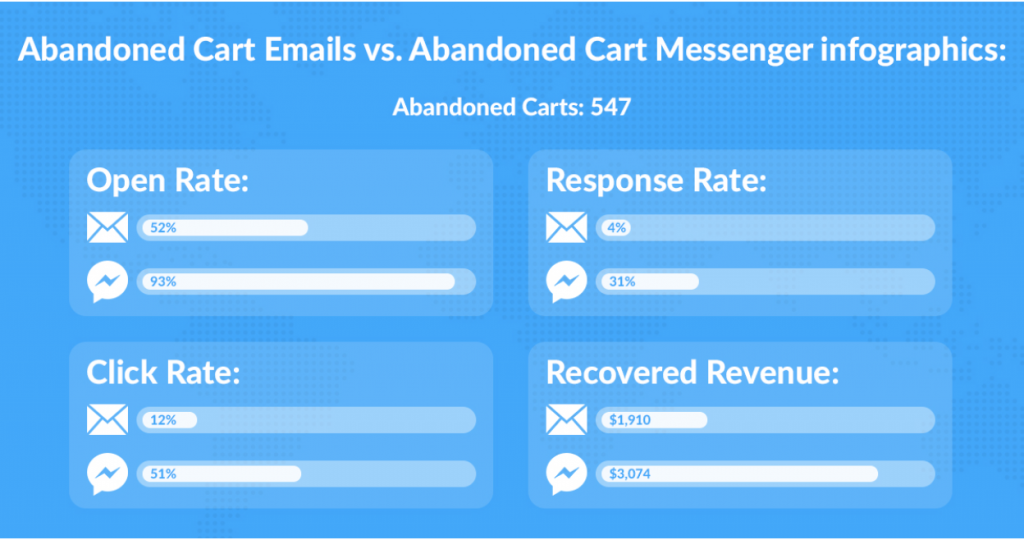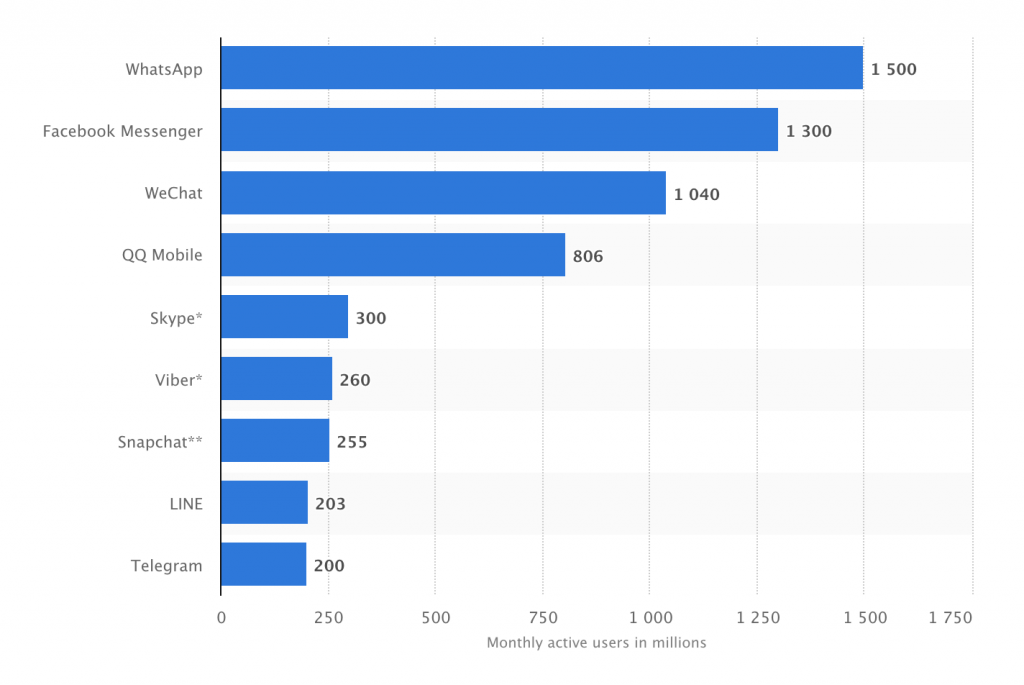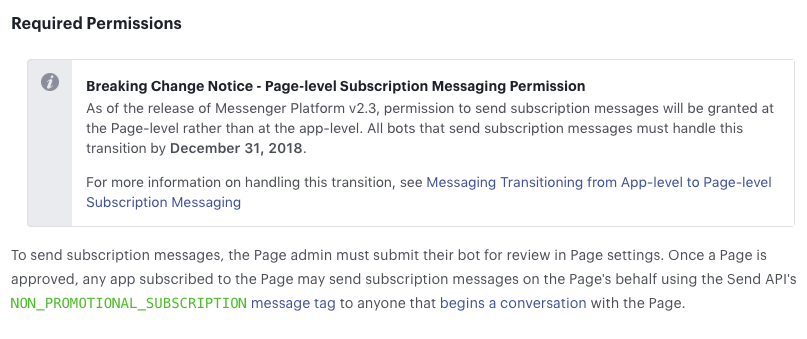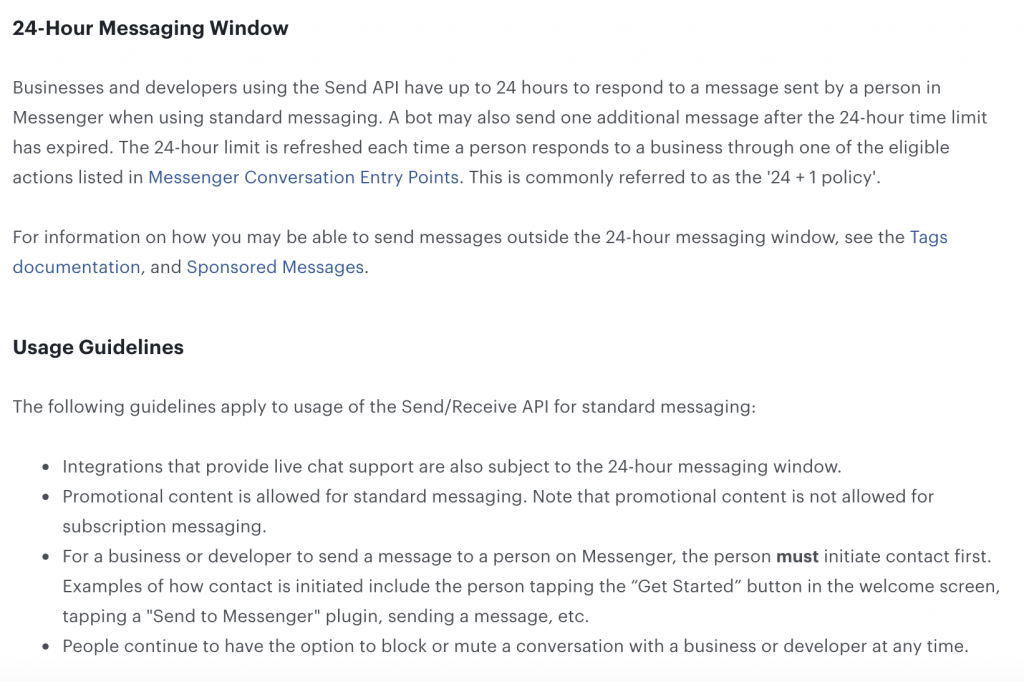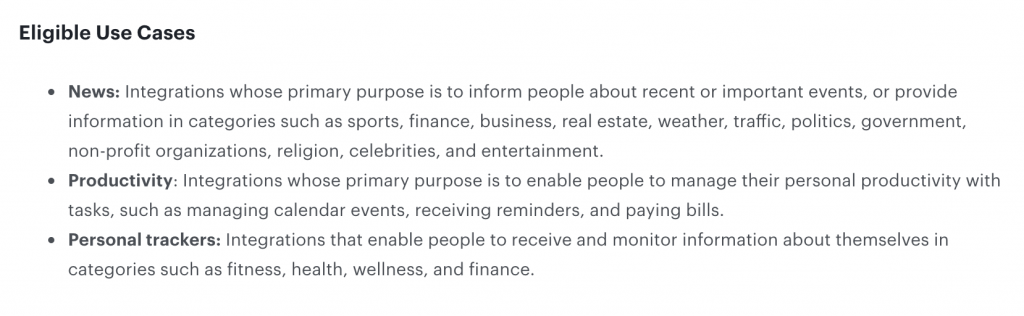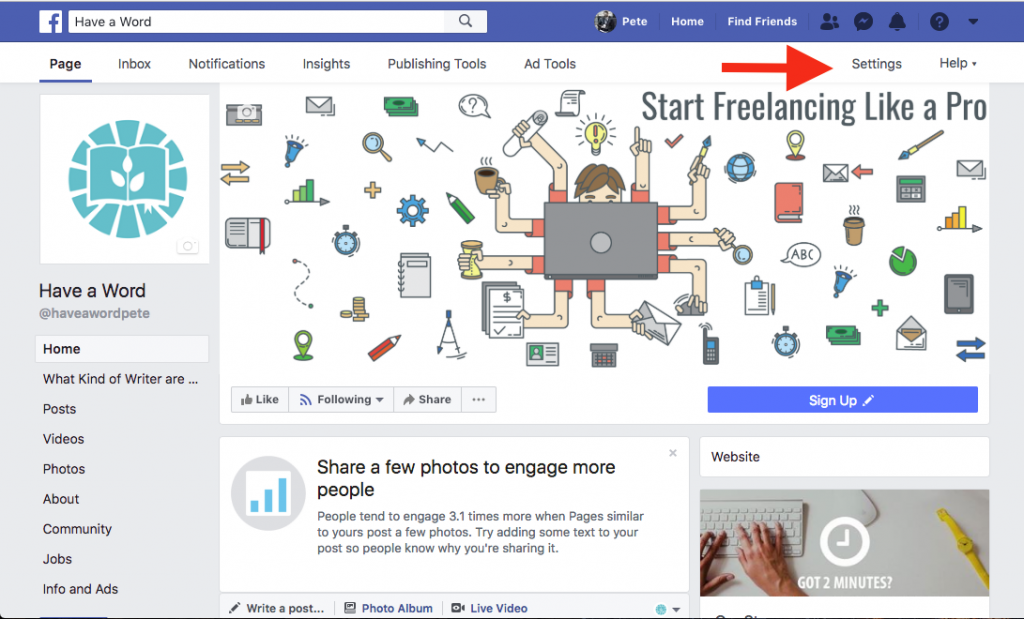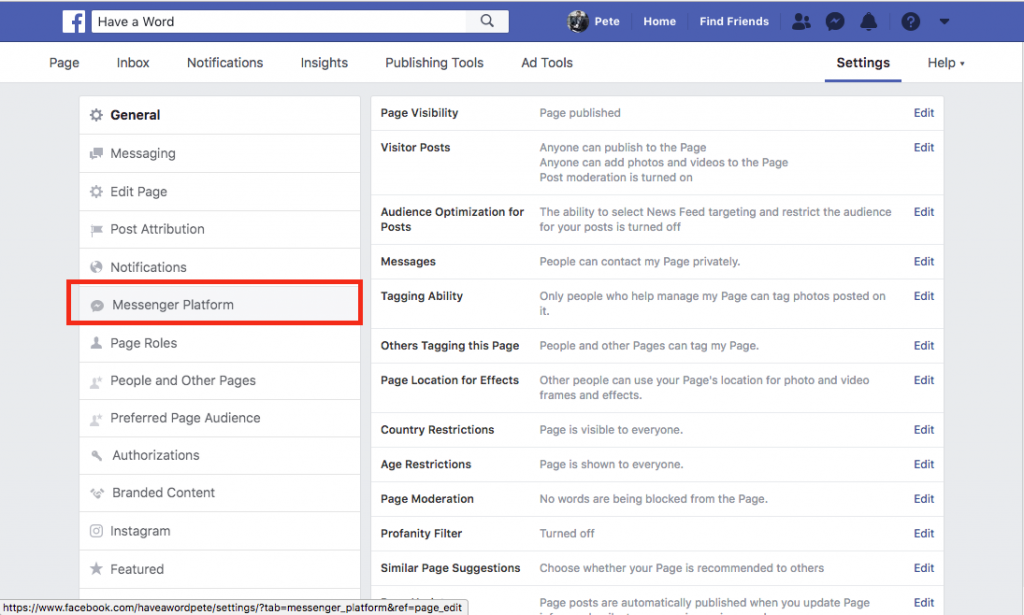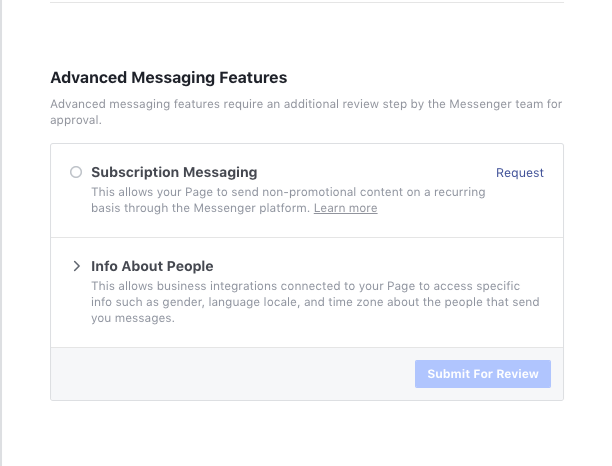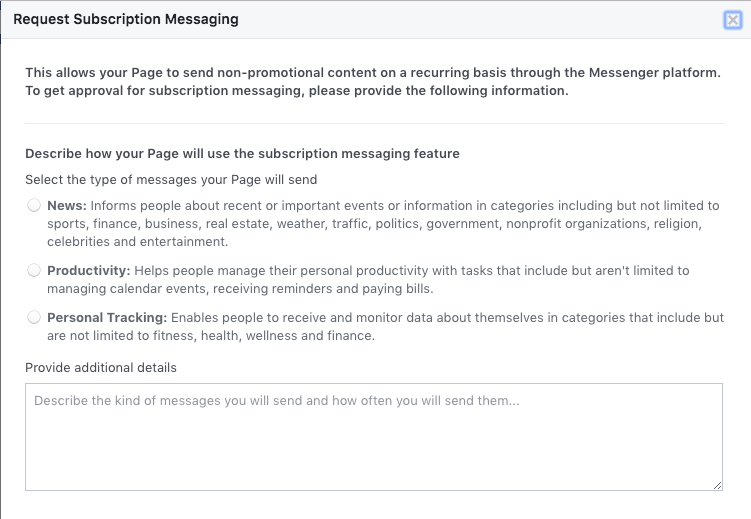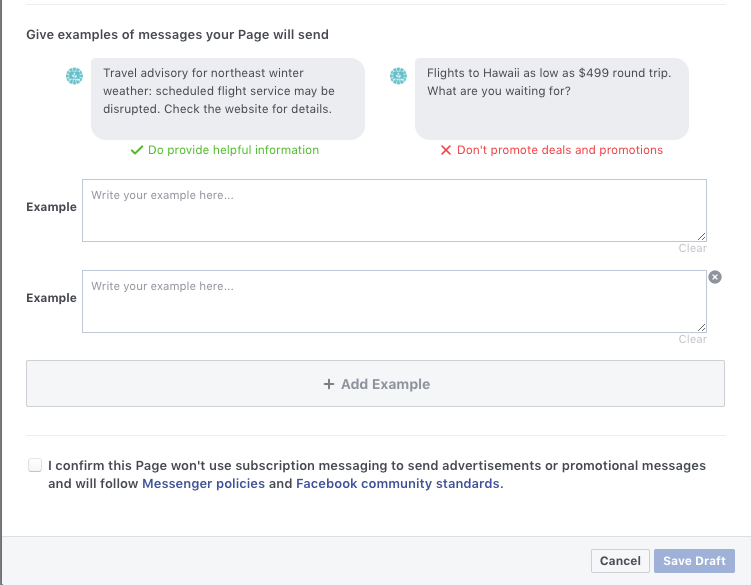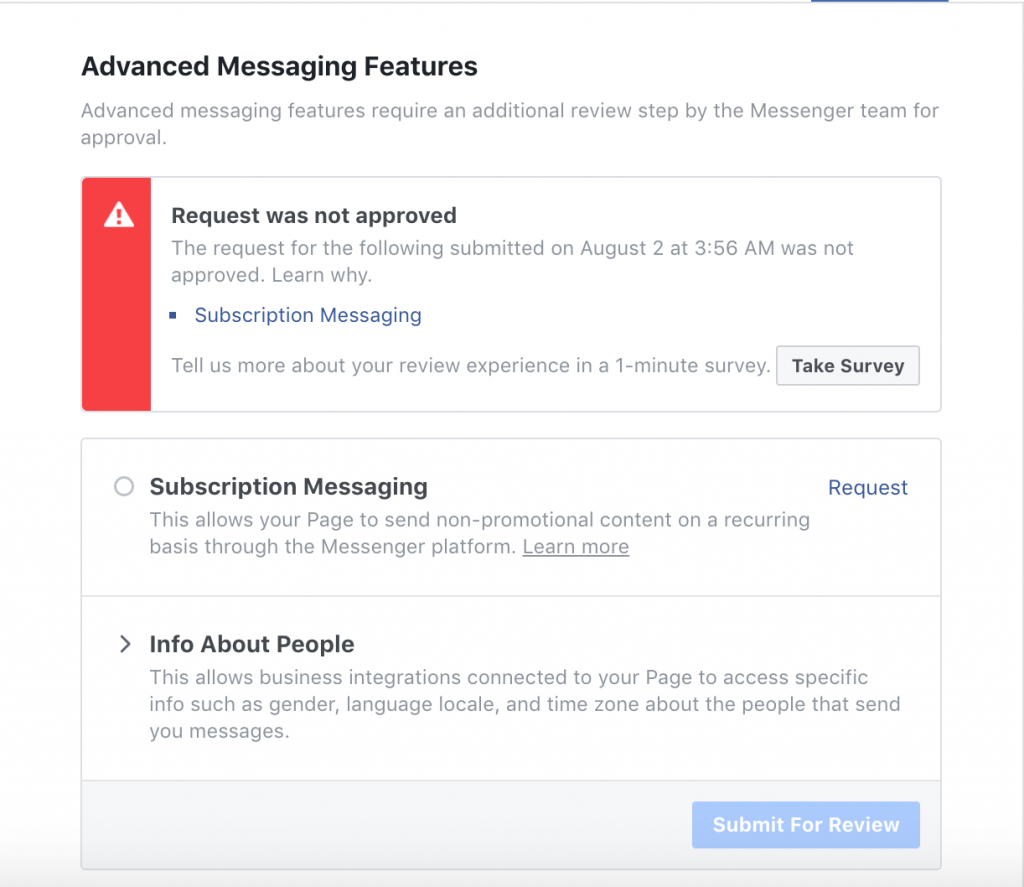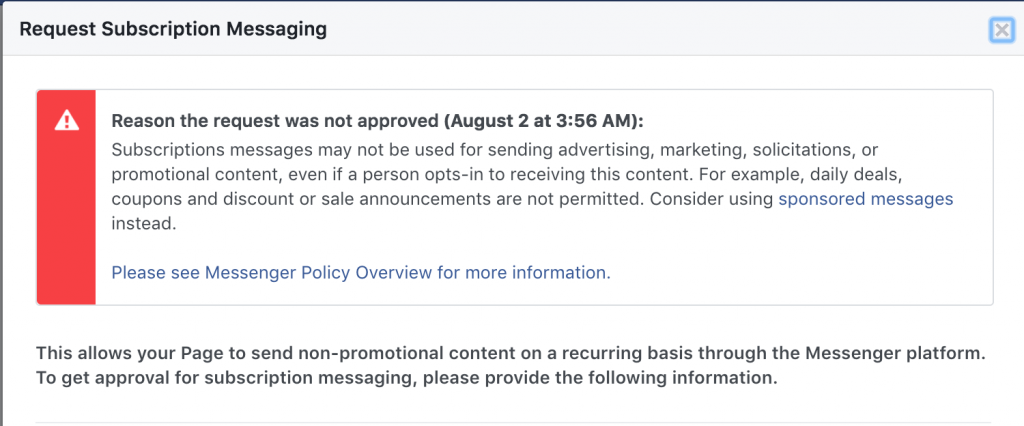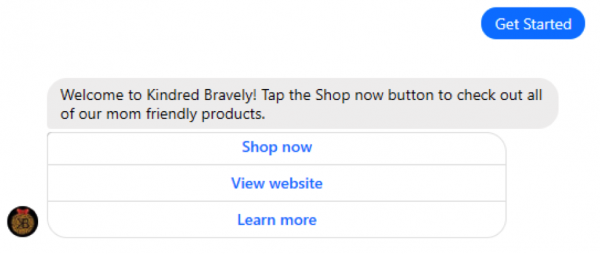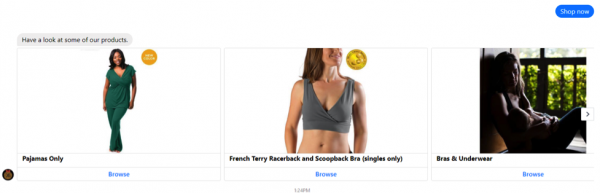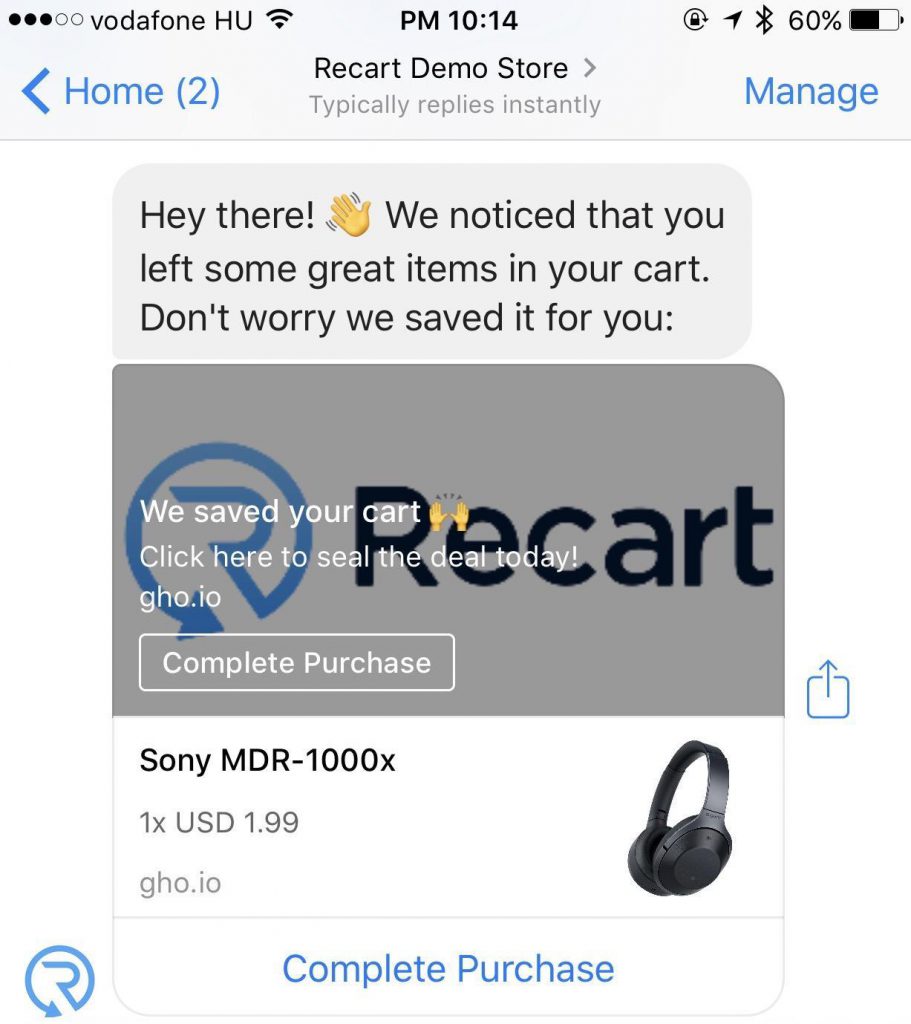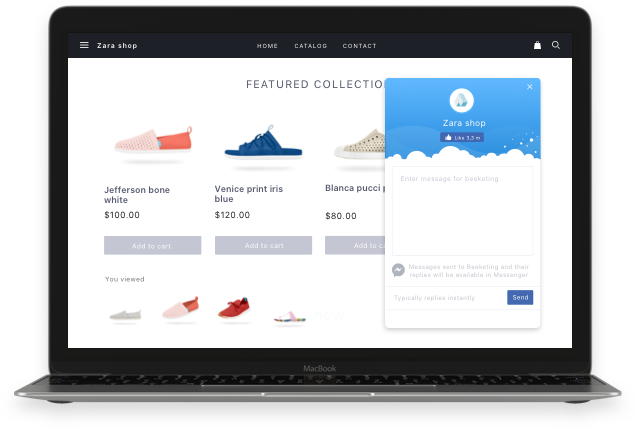Every year there seems to be a new “revolutionary” marketing tactic to employ, and every year 95% of these “industry transforming” developments fall into obscurity before making any real impact.
However, the latest trend of Messenger marketing, conversational commerce, and chatbots isn’t one of the 95% that fade before they’re established. Messenger marketing is already changing online business for the better, and eCommerce is one of the few industries for which it’s almost too perfect a fit. The marketing world is incredibly excited, and with good reason.
All you have to do is look at the engagement rates between Messenger and the current ROI champion to see why people are excited.
Not only are engagement and conversions off the charts, but this isn’t a refining of a current method. You’re not improving your ads to eke out an extra percent here or improving your email strategy for another percent there. This is a new channel. One which could create a completely separate income stream for your business, providing the possibility of massive revenue gains.
Of all the channels and platforms you could leverage, there’s one that reigns supreme: Facebook Messenger.
Why Facebook is Top Dog in Messenger Marketing
At the time of writing, Facebook Messenger has 1.3 billion users.
That’s 1.3 billion people who are ready and waiting to be marketed to.
But hold on – WhatsApp has more users, right? And if we’re talking about features then surely something like Intercom or Drift is a better decision thanks to their segmentation and targeting options?
There’s an argument to be had there for on-site usage, but overall these services can’t compete with Facebook Messenger; here’s why.
Intercom, Drift, Zendesk, and others are great at offering on-site support and forming the base of your FAQ sections. However, what they’re terrible at is leveraging the live chat systems they’ve developed for ongoing direct mail. After securing a user’s details, you’re back to simply emailing them. You start the relationship with this user through the highest engagement channel, but then revert to traditional emails, which you’re trying to surpass. There’s a gap that doesn’t allow you to use chat to re-engage inactive users and bring them back to your site.
And that’s the difference Facebook Messenger offers. Not only are you able to leverage it as chat on your own site, but you can also then continually follow up with users after they’ve exited your site.
Messenger is a channel people carry around with them. Every message causes your customer’s phone to vibrate or ding, notifying them there’s something you want them to see.
Over the last year, people have been trying all sorts of things to get the most out of the platform, but soon, Facebook is going to be changing things up. And you need to know what this spells for you.
Impending Facebook Changes that could Ruin Your Messenger Marketing Strategy
At the end of this year, Facebook is changing the permissions you need to message your users.
Right now, permission lies with the service you’re using. Services like Manychat, Recart, and Mobile Monkey are the ones who have to ensure everything going on is above board. But from the start of 2019, that permission is going to be moved to page basis.
That means you, as the page owner for your business, are going to have to apply for permission to message your users with subscription messages.
Sounds kinda scary, right?
But really, what’s it going to change?
How this Will Affect You
OK, so the first thing to look into is the different kinds of messages you can send through Messenger. At the highest level, you have two different kinds.
The first is standard messaging, which is what you’re probably most familiar with. Standard messaging comes with a 24-hour window which, basically, allows you to send whatever you want.
After someone interacts with your brand through Messenger, you have 24 hours to send them promotional messages.
However, once that 24-hour window closes, you fall into the realm of subscription messages, which are fully based on your page’s permissions.
If you have the permissions to send subscription messages, you’ll be able to send one of three message types.
Anything outside of those three message types isn’t permitted and could land you in hot water with Facebook. As they’re using permissions on the page level, that could mean getting your page blocked from using the Messenger platform.
If you depend on subscription messages to bring users back to your store outside of that 24 hour period, you have 2 options:
- Make use of the incoming sponsored messages and pay for the send (which will, of course, eat into your margins)
- Apply for permissions and use legit subscription messages for engagement, which will reset that 24-hour window for promotions
No-brainer, right?
Here’s how to apply for permissions.
How to Apply for Subscription Message Permissions
Head to the page you want to get permissions for and click on ‘Settings’ in the top right. I’m using one of my own pages to detail the process. It’s not eCommerce, but I do sell digital products for freelance writers via the site.
When the ‘Options’ page opens up, find the Messenger settings tab on the left and open it up.
Around two thirds of the way down the page this opens, you’ll find the option to apply for subscription messaging permissions.
Click on the little blue request button and you’ll be taken to a form asking some questions.
Now, this is where you have to pay attention. Each request is, right now, manually reviewed. That means there’s someone on the other end actually looking through your application and clicking either ‘approve’ or ‘deny.’ That means there’s no smart way to game the system here. No way to fool an algorithm or a list of keywords that will instantly have your request denied. The best option is to come up with a strategy that doesn’t break the rules and I’ll outline it clearly here.
I’ve been experimenting with different kinds of requests and haven’t zeroed in yet on a 100% guaranteed message that will be accepted. I’ve also found that when you are selling things they seem to be a little more strict. For eCommerce, what I would recommend is selecting the ‘news’ option. Provide some additional details on the kind of news you’ll be providing and make sure it’s clear that it’s not promotional.
A couple of things I have noticed in my several applications but haven’t yet confirmed:
- Including direct links to your website doesn’t seem to go down too well. Even the example messages that just say, “Check the website.”
- The kind of news you outline in your application seems to have an impact. If it’s directly related to making a product seem more desirable, it’s seen as too promotional.
If you are rejected, it’s not the end of the world. You simply get a message telling you why it wasn’t accepted and you get to have another go. It’ll look something like this:
If you click through, you get more details.
For that rejection, I used the below copy as one of the example messages I might send, focusing on some big news from a few years ago.
“New York passes law that could change the way you work! Now there’s more protection for freelancers against non-payment and shady client practices. Read more about it here [ADD LINK TO ARTICLE EXPLAINING THE CHANGES].”
I thought it was pretty news-focused but apparently not!
If you do get rejected, just amend your approach and give it another try.
Where Your Focus Should be Right Now
This change isn’t going to come into effect until the end of the year so you’ve still got plenty of time to get this sorted out. However, don’t rest easy and think you’ve got too much time. The quicker you get this done, the easier the transition will be. What I would focus on right now is two-fold:
- Focus on the strategy you’re going to implement for future subscription messaging and how you’re going to leverage it to get engagement and reset that 24-hour promo window.
- Perfect the practices already in place to maximize on the 24-hour promotional window.
Of course, that’s easier said than done, so to help you out I’m recommending a couple of services that can help you automate your Messenger actions.
1: ManyChat
ManyChat has become almost synonymous with Facebook Messenger. While they’re not specifically an eCommerce tool (they’re rather an automated chat tool), they do have some killer automation options that will help you turn that initial contact into a sale.
Here’s one example of a simple chatbot that turns a “get in touch” click on your Facebook page into a product view.
After clicking on “shop now,” users are presented with the products they can then filter.
2: Recart
Cart abandonment is one of the most damaging problems facing eCommerce today. It loses the industry trillions of dollars in revenue every single year.
Recart takes the cart abandonment emails you’re so familiar with and adapts them to Messenger. You get the benefit of an automated follow-up that’s within the 24 hour promo period, however, it’s focused on the channel where open rates are as high as 90%.
3: jumper.ai
jumper’s new on the scene for eCommerce marketing and focuses on a different area than anything currently on the market.
Rather than the nurture sequences of ManyChat or the abandonment campaigns of Recart, jumper turns every social media post into an automated checkout. Users comment on a post with a highlighted hashtag, which instantly starts a checkout directly in Messenger. It cuts out the hassle of sending users to a store that needs to be constantly optimized.
It’s not ideal for high ticket purchases that have a long sales cycle, however, for small ticket and impulse buy objects it’s a perfect way to get people into your store with their first purchase.
4: Quick Facebook Chat (Beeketing)
You may not realize it, but Beeketing has an insane number of apps on the Shopify app store. One that’s great for Facebook Messenger marketing is their on-site chat tool. While ManyChat and Recart both offer on-site live chat, they use the default chat bubble in the bottom right.
Quick Facebook Chat, on the other hand, creates something that looks more like Zendesk. Users are presented with a chatbot that feels less like Facebook and more like a paid offering, increasing perceived value.
While this isn’t as automated as it could be, it’s a great way to open the engagement on your site and opens that 24-hour promotional window.
—
Facebook’s new rules are going to change a few things moving forward. However, you won’t have to drastically change your overall strategy.
Use the tools mentioned above to automate the areas of your business that won’t change, then you’ll have more time to work on strategy and iron out any crinkles so that there aren’t any service outages or loss of revenue as soon as the new rules come into effect.

Pete Boyle is chief copywriter and content manager for Recart.com and jumper.ai, two of the best tools for increasing eCommerce revenue through Messenger marketing. If you run an eCommerce store and want to leverage the power of conversational commerce, check out Recart and jumper.
Recommended articles
 Facebook Ads for eCommerce: 16 Strategies, Examples & Tips
Facebook Ads for eCommerce: 16 Strategies, Examples & Tips
 How to Build a Winning eCommerce Ads Strategy
How to Build a Winning eCommerce Ads Strategy
 Google Ads for eCommerce: Everything You Need to Know
Google Ads for eCommerce: Everything You Need to Know
 10X Your Traffic with PPC Management Software
10X Your Traffic with PPC Management Software
Comments
Powered by Facebook Comments