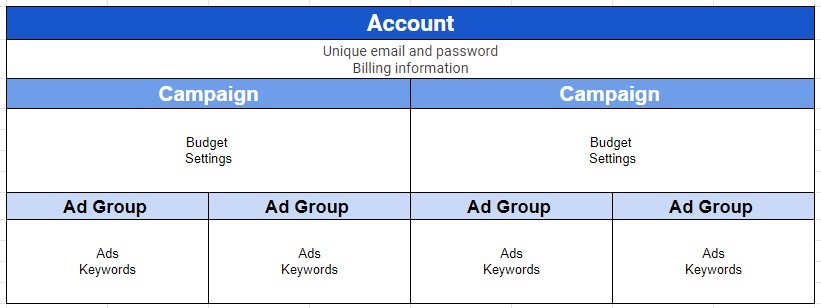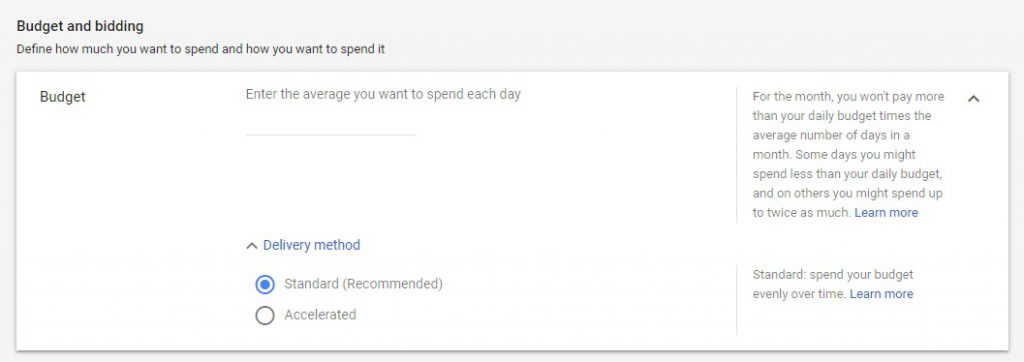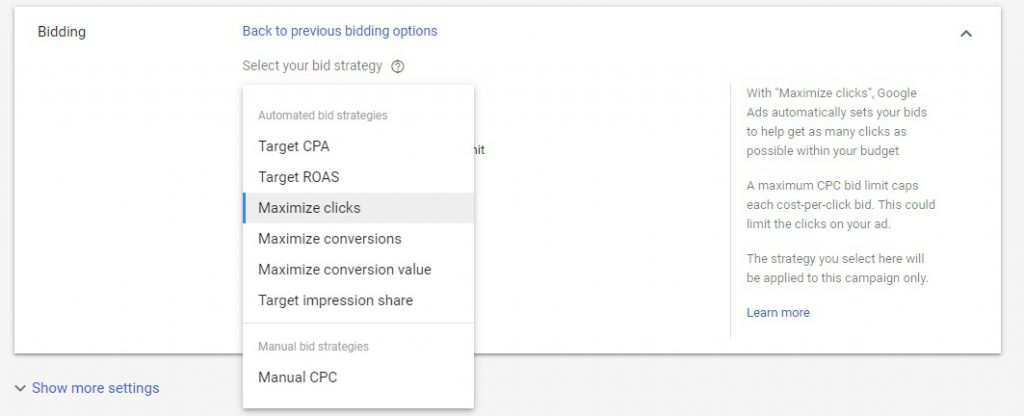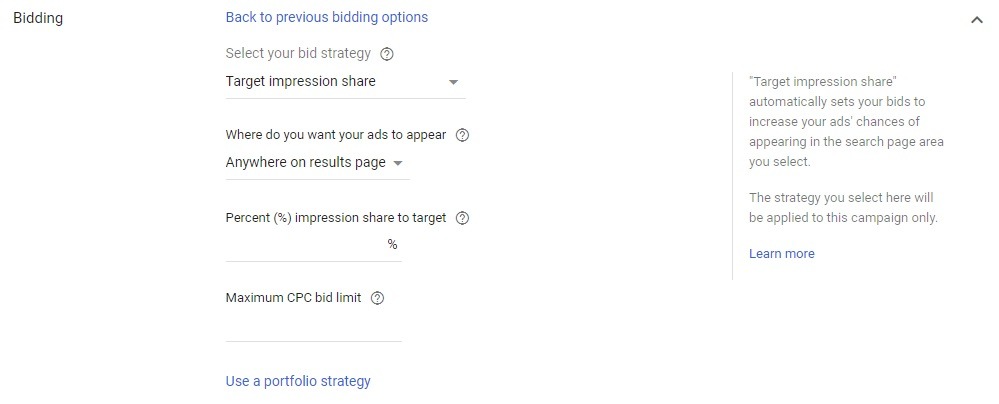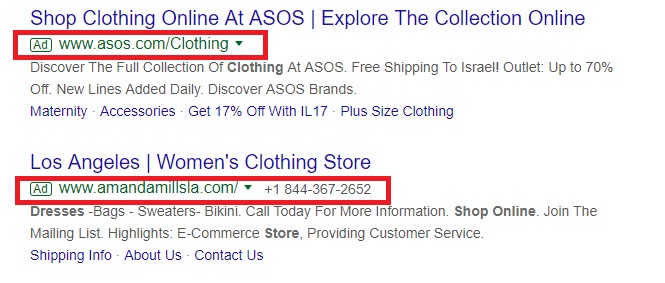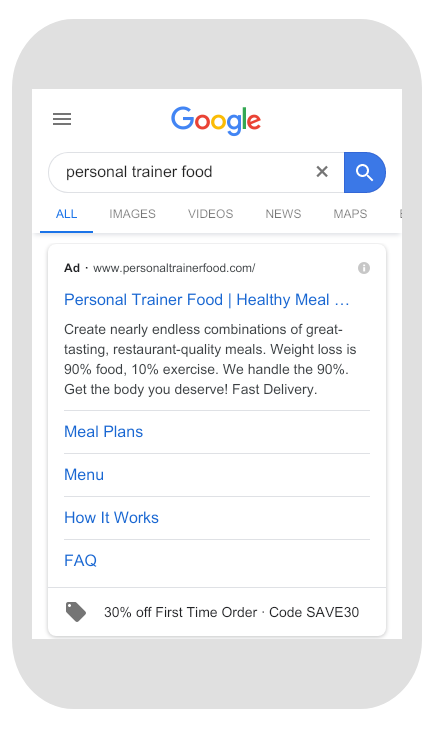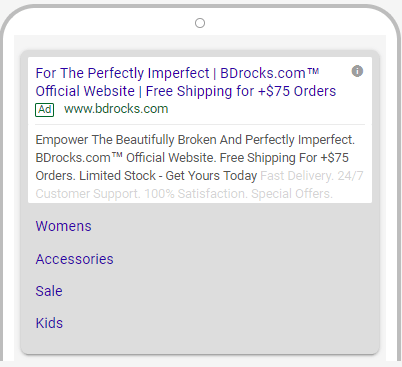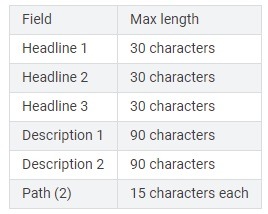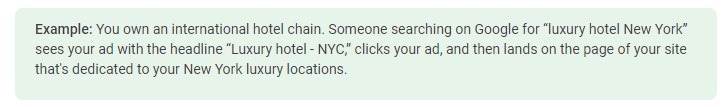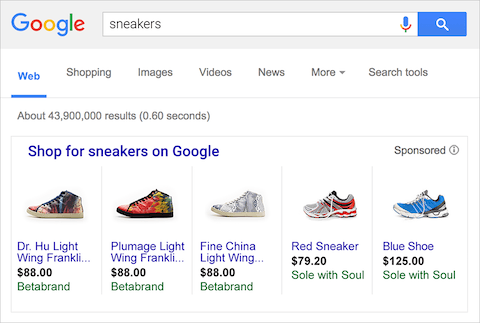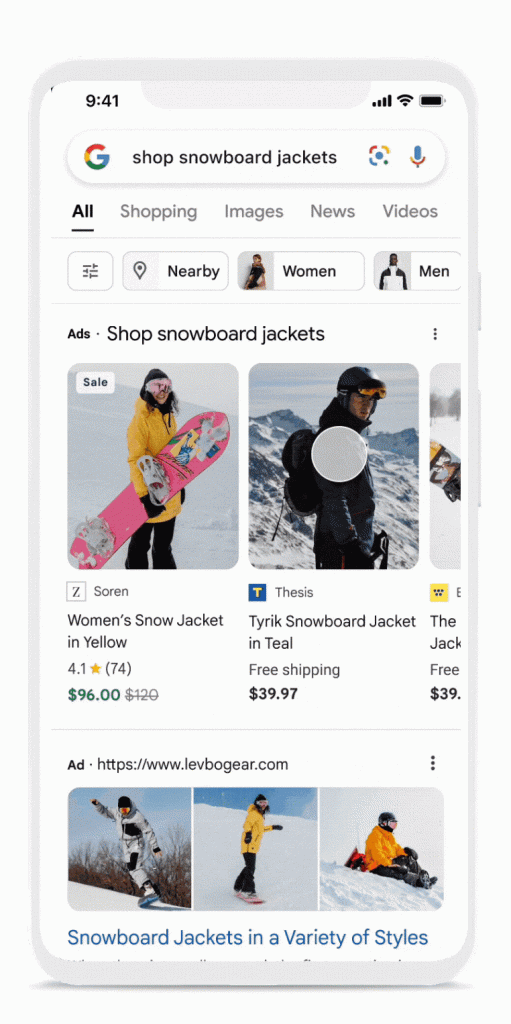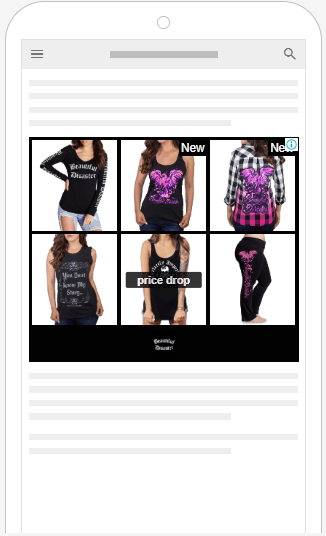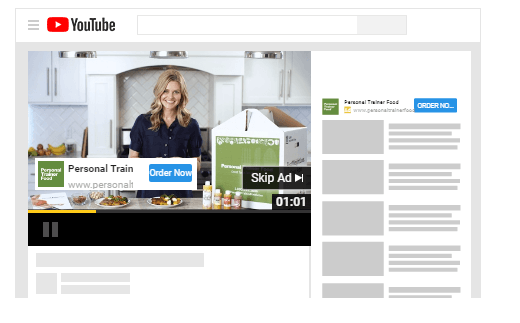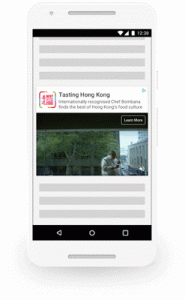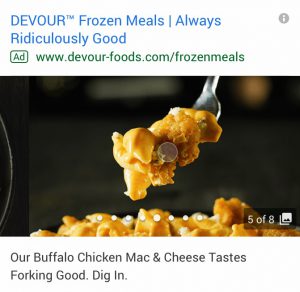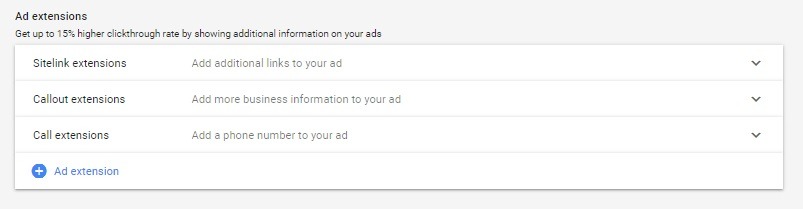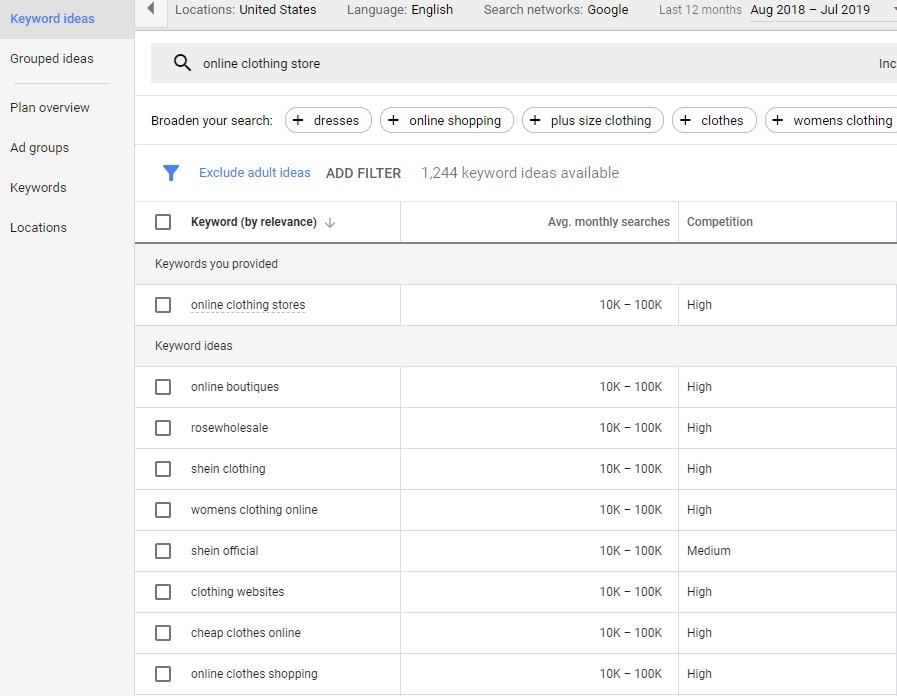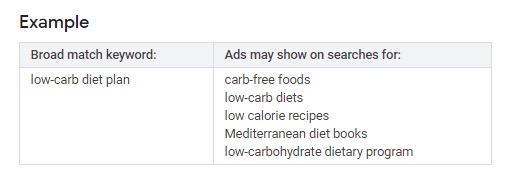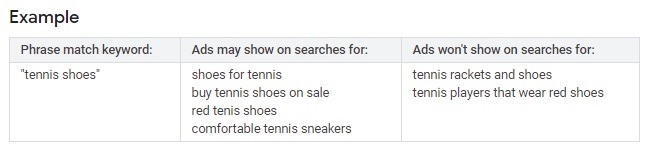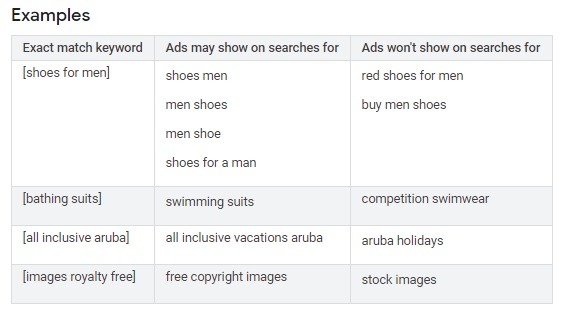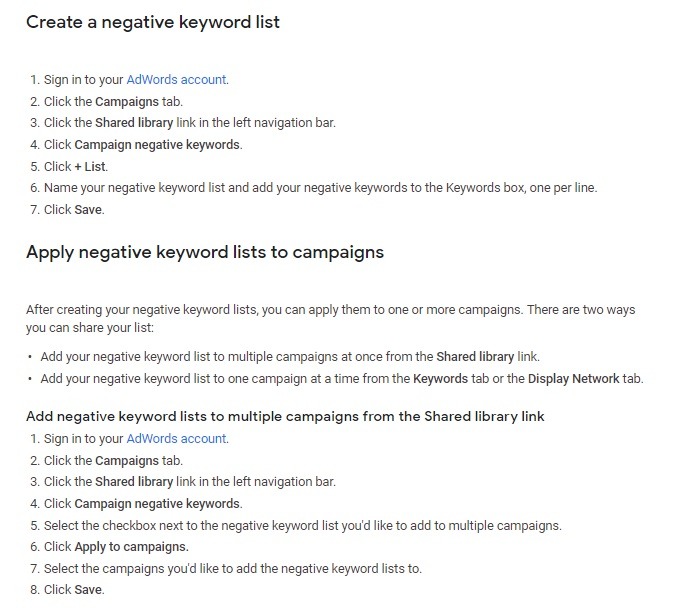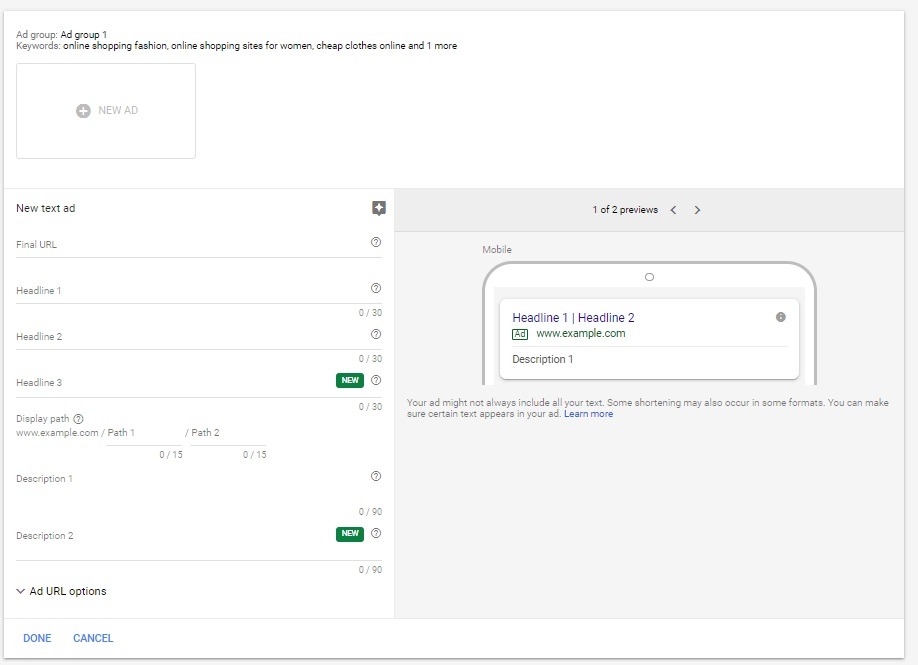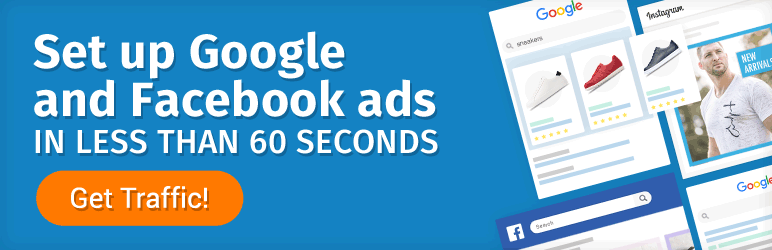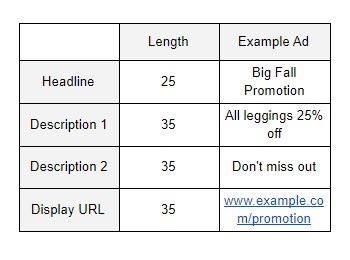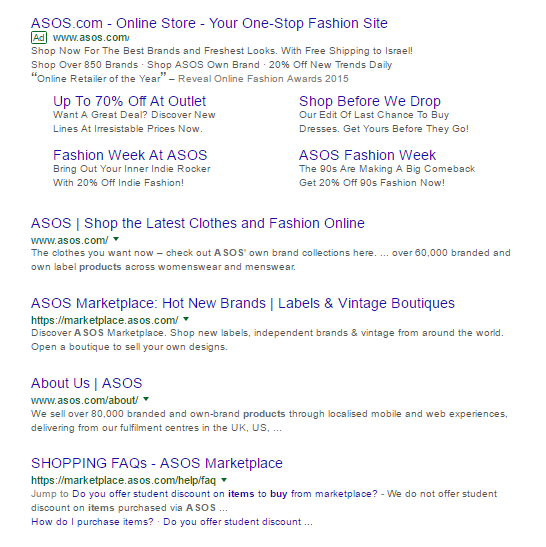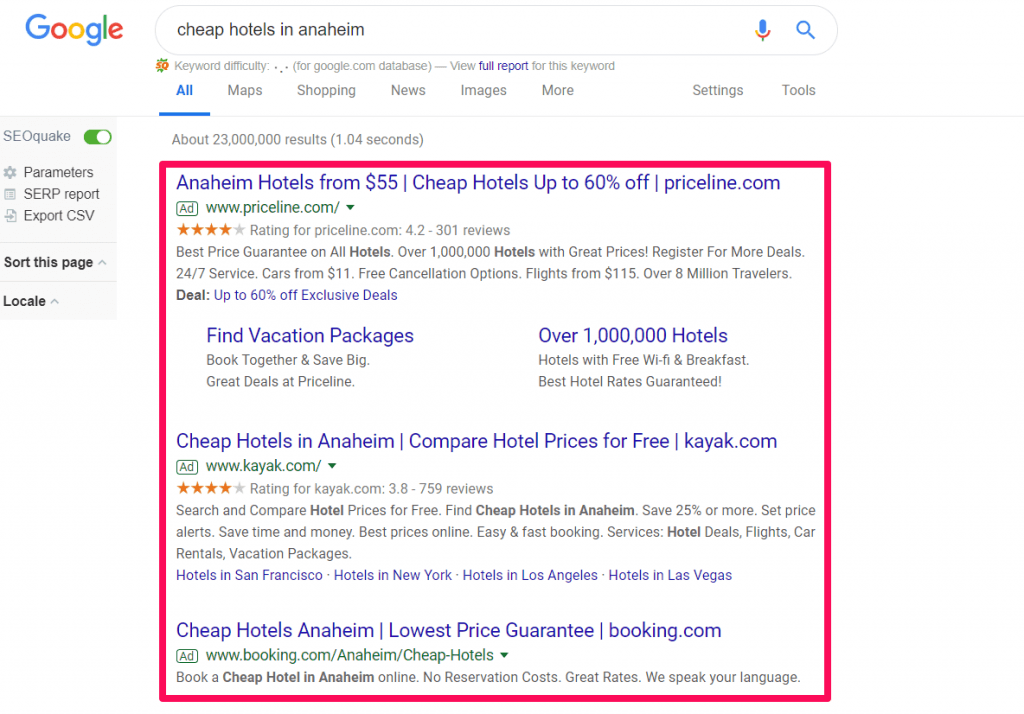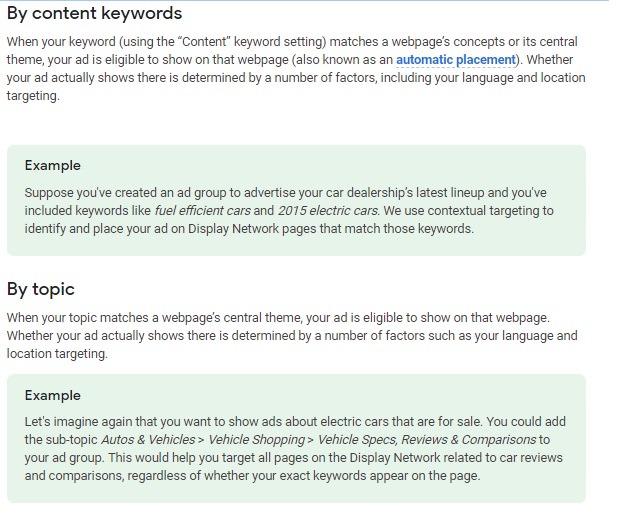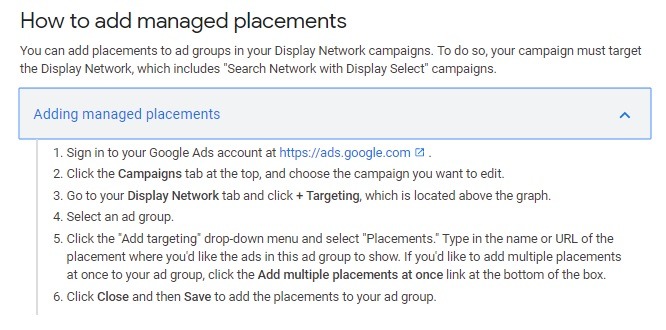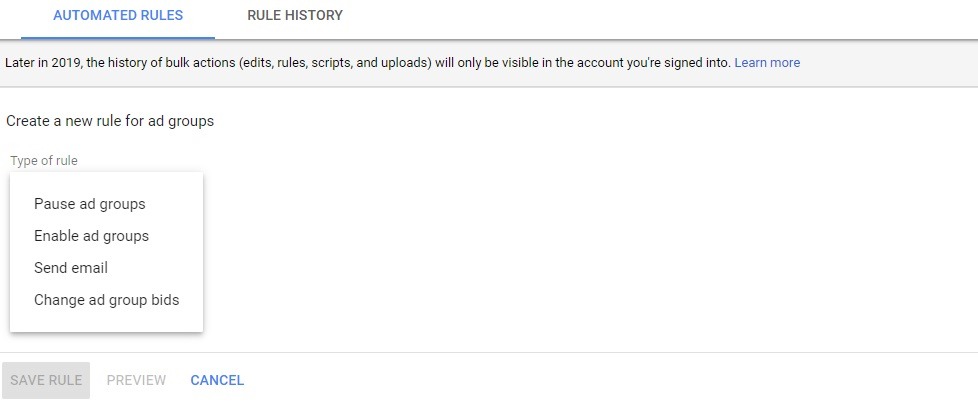When it comes to eCommerce marketing, nothing beats the power of eCommerce Google Ads (Formally known as AdWords campaigns).
The trick is understanding and implementing everything you need to know about Google Ads for eCommerce into a well-optimized marketing strategy that drives juicy, targeted traffic to your eCommerce store. Traffic that converts.
To ensure you’ve got absolutely everything you need to create a well-optimized Google Ads strategy for your eCommerce business to covert and grow, we’ve compiled this full Google Ads guide for beginner, intermediate, and expert advertisers that answers key marketer questions:
How to Run Google Ads for eCommerce the Right Way
- How does Google Ads work?
- What are the must-know Google Ads terms?
- What are the best types of Google Ads for eCommerce?
- How to set up a Google ads account the right way?
- How to set up Google ads for Peak performance?
- Why Google Ads Aren’t Working? [And How to Fix Them]
- What are the eCommerce Google Ads campaigns Strategies I should be implementing for my online store?
- What Google optimization hacks are the pros using?
But first, let’s look at why Google Ads is a must for your eCommerce store.
So why are Google Ads so important for your eCommerce Business?
Because by combining a variety of Google Ads campaign types with other digital marketing strategies such as Facebook and email, advertisers are able to reach the right potential shoppers at the right time.
Without the right Google Ads campaigns, you’re quite literally leaving money on the table – a lot of money. When you consider that Google has a whopping 90% of the global search engine market with 5.6 billion searches done every single day, not including Google Ads in your strategy can spell doom for your eCommerce business and overall PPC campaign strategy.
However, so many beginner and expert advertisers alike struggle to make their Google ads perform as they should – which is where we come in!
If you’re an established online store owner with a good knowledge of how Google Ads works and looking for new strategy ideas, you can skip ahead to the eCommerce Google Ads Expert Tips section below, by clicking here. For those of you starting with Google Ads or struggling to make your Google Ads work for you, you can start right here.
Ready to jumpstart your eCommerce traffic and sales by strategically adding Google Ads to your PPC campaign strategy?
Let’s get started!
Newbie Google Ads Guide & Tips
How Does Google Ads Work?
Simply put, Google Ads helps you reach your ideal potential shopper for your eCommerce business while they are actively looking for exactly what you’re selling. By bidding on keywords or phrases (search terms), your ads are placed on the top, bottom or side of search pages, in YouTube videos and on other niche-relevant content on websites around the web – depending on the type of campaign you have chosen.
Winning these bids will depend on the relevance of your keywords, ad copy and headlines, and destination URL. We will get into that in more detail later, but if you want to know the science behind how Google determines which ads to show, head over to our How Google Works Beginner’s Guide.
What Are the Must-Know Google Ads Terms?
Before we get into the real nitty-gritty, let’s go through all those critical Google Ads terms we’ll be mentioning throughout this Google Ads guide.
1. Ad Extensions
Google ad extensions are those bits of extra important information about your eCommerce store, product or brand that show in your ad descriptions. These can include:
- Seller rating extensions
- Callout extensions
- Price extensions
- Sitelink extensions
- Location extensions
- Structured snippets
- Promotion extensions
2. Campaign
A Google campaign is a set of ad groups that share the same campaign type and budget. It’s your second step, after creating your account, in creating structured campaigns and converting ads.
3. Campaign Type
When you select your Google campaign type, you’re selecting where the ads in that campaign will be viewed. There are five main Google campaign types:
- App campaigns
- Search Network
- Display Network
- Google Shopping
- Video campaigns
Pro Tip: Looking to up your video marketing game? Check out these must-follow guides:
4. Ad Group
A Google Ads ad group is your group of ads within a single campaign that includes its own targeting objectives, keywords, and budgets. Let’s say you are running a campaign for a t-shirt sale in your online clothing store. You would create a variety of ad groups in that campaign, each targeting different keywords. Then, within each ad group, you can create a multitude of ads that target different audiences or have varied ad copy.
5. Ad Rank
Google Ad Rank is a ranking system that Google uses to determine whether and how (their positioning) your ads are shown . Google uses the bid amounts, quality scores, search query context, extensions and formatting impact of each ad to calculate its rank as well as Ad Rank thresholds. It’s also important to mention that this calculation is done by Google every time your ads compete in auctions and are eligible to show.
6. Daily Budget
Your Google Ads daily budget is the amount you’re willing to spend per day on an ad.
7. Bid Strategy
In short, Google’s bid strategies are how you set up how you’re going to pay for ad interactions – clicks, conversions and impressions – by taking into account what your objectives are. Google offers a variety of bid strategies depending on the network you’re using, the targeting you’ve set and your ad objectives.
Here’s a breakdown of the bid strategy options and targeting options from Google:
- CPC (Cost Per Click) Bidding Strategy: This is where you pay for each click your ad gets and is ideal if your objective is web traffic and conversions.
- vCPM (Impressions) Bidding Strategy: This is where you bid and pay for every 1,000 impressions and is ideal for those campaigns created for branding.
- CPV (Cost Per View) and CPM (Cost Per Thousand impressions): This bidding strategy is for video ads and charges per view or impression.
- ECPC (Enhanced Cost Per Click): ECPC is a smart bidding strategy that will automatically adjust your manual bids to increase your conversion rate chances.
- Maximize Conversions: This is ideal if you want to automatically get the most conversions for your campaigns without exceeding your budget. It takes campaign data history and contextual signals at the time of auctions to set the bid with the biggest chance of success.
- Maximize Clicks: The Maximum Clicks bidding strategy is designed to help you get as many clicks (traffic) for your ad within your budget. Here’s an example from Google
- Manual CPC: As the name suggests, manual CPC (Cost Per Click) is where you manually select your own CPC maximum. It also enables you to allocate bids to more profitable keywords and gives you more optimization control.
- Target Impression Share: This is a smart bidding strategy that’s designed to get your ads to the top or other specific areas of Google pages so that they are guaranteed to be seen.
- Target Search Page Location: This bidding strategy will automate multiple campaigns to get you to the top of search result pages. However, it is essential to note that placement is also based on competition and your Quality Score.
- Target Outranking Share: Target Outranking smart bidding is designed to help advertisers outrank ads from other domains.
- Target CPA (Cost Per Action): The Target CPA smart bidding strategy is best for those looking to get as many conversions for their ad budget as possible.
- Target ROAS (Return On Ad Spend): This bidding strategy is designed to help increase conversion values, thus increasing your ad spend returns (ROIs).
8. Keywords
When it comes to creating Google Ads for eCommerce, there is nothing more important than your keywords. These are the search words or phrases that users input, which determine when and where your Google ads will show.
Bonus Content: Why Do I Need to Bid on Branded Keyword Terms?
The best practice is to add no more than 20 keywords for your campaign, to ensure you are creating more targeted campaigns. We will go through keyword research and selection in more detail a little later in the post.
9. Quality Score
Your Google Quality Score plays a big role in whether and where your ads will be shown. It also plays a role in your ad cost. Google estimates this based on the relevance of your keywords, ads and destination URLs. The higher your Quality Score is, the better your ad positions and lower your CPCs will be.
10. Destination URL
A Google ad’s destination URL is the landing, product, category, promotion and/or home page you send the potential shopper to after they click your ad. This is set at ad group level and not seen by users.
11. Display URL
Display URLs are those URLs that are seen in your Google ad copy. You want to keep display URLs short and to the point.
12. CTA (Call To Action)
Google and eCommerce CTAs are one of the most important elements of any digital campaign – it is the action wording you include in your Google ads to get potential shoppers to act (“click,” “open,” “watch,” etc.).
13. Headline
As the name suggests, this is the main text of your Google ad. Length and tips will vary depending on the type of campaign and ad you’re running.
14. Optimization
Google Ads optimization is vital to your campaigns’ success. It means tweaking your campaigns so that you’re getting better results for less spend. The trick is keeping a very close eye on your campaigns, ad groups and account so that you can adjust as and when needed.
15. CVR (Conversion Rate)
Google Ads conversion rates are one of the top 9 Google Ads KPIs to track and tells you the percentage of users who click your ads that become paying customers. You can work this out by taking your total conversions for an ad and dividing them by the number of clicks that ad got.
16. CPC (Cost Per Click)
CPC is the amount of money you pay per click. You can either set this with Maximum CPC bids, as discussed above, or keep an eye on the metric to ensure your ads are optimized for best ROIs.
17. CPM (Cost Per Thousand)
Another important metric for branding and video campaigns is the cost per thousand impressions. It tells you the number of times your ads were shown and how much you spent.
18. CTR (Click Through Rate)
Simply put, CTRs count the number of people who viewed your ad and then clicked through to your URL.
19. Impression
Your impression metric will count how many times your Google ad has been shown to potential shoppers.
What Are the Best Types of Google Ads for eCommerce?
Here are the top types of Google Ads that every eCommerce store brand should be testing in their marketing strategy.
1. Google Search Ads
In the Google Search Network, text ad search campaigns show on the top, bottom or side of search results. Based on the search terms a shopper uses, these ads include a headline, display URL and description.
Here’s the breakdown of character limits:
2. Dynamic Search Ads (DSAs)
If you have a more extensive inventory, then DSAs offer automatic element optimization to boost results. Drawing on web content, Google dynamically creates these search ads to best suit the searcher. Meaning it helps you automatically create a text ad for people who are actually searching for the products you are selling. Here’s a DSA example from Google:
As powerful as these ads can be for generating good traffic, these text ad campaigns are not ideal to jump into from day one of advertising your eCommerce store. A beginner PPC ad marketer should test text ad and shopping campaigns first, and wait until they have a steady flow of traffic. Additionally, we don’t recommend these campaign types if you have limited products and content pages as these mean limited keyword potential.
Bonus Content: Full Intermediate Guide to eCommerce Personalization
3. Google Remarketing Ads
Remarketing is another must-have eCommerce PPC ad campaign type for online stores. There is a variety of remarketing ad types you can test, including customer list remarketing, display remarketing lists, dynamic remarketing, remarketing lists for search ads and video remarketing. The benefits of these campaigns are impressive. These include the ability to reach more potential shoppers with more focused messaging for less spend.
The secret to creating Google remarketing ads lies in the creation of your remarketing lists. But it’s important to note that to use RLSAs (Remarketing Lists for Search Ads) you need to have at least 1,000 active cookies.
Pro Tip: Being strategic with each remarketing list you create, can have powerful results. For those of you who are already dipping your toe into remarketing campaigns and other PPC ad campaigns, here are 11 RLSA Strategies that will help you increase your conversions in a considerable way. On the other hand, if you’re brand new to Google Ads and haven’t created a remarketing campaign yet, we suggest you start with our beginner’s guide to Google Dynamic remarketing and other retargeting campaigns – you can find that here.
4. Google Shopping Ads
The next must-have Google ads for eCommerce are Google Shopping ads. Drawing on product data in your Merchant Center (such as pricing, SKUs and images), Shopping ads are dynamically created to match potential shoppers looking for specific products. (Or more simply put: eCommerce marketing automation.)
The key to maximum success with creating shopping ad campaigns lies in how you structure them. Here’s a step-by-step guide to creating the best Google Shopping ad campaign structure to get you started.
5. Smart Google Shopping (Performance Max) Campaigns
Combining a standard Shopping ad campaign and display remarketing, Smart Google Shopping Campaigns are designed to simplify your PPC campaign management, maximize your conversion rates, and expand your reach to your optimum target audience. AKA shoppers with high buying intent. The biggest advantage to adding Smart Shopping campaigns to your PPC campaign strategy are:
- Easy integration into your eCommerce platform
- Streamlined Shopping ad optimization
- Automated bidding
Note: From July 2022, Google Ads Performance Max replaced Smart Shopping and Local campaigns. Additionally, Google has just launched swipeable Shopping ads that will be available for Search and PMax campaigns later in the year.
[Source: Search Engine Land]
6. Google Display Network
Google Display Ads are another necessary Adwords campaign type for your marketing strategy. These are image, text and video ads that appear on third-party Google Partner websites as an image or block display ad on. Best suited for visually appealing products and building awareness, your Display Ad campaigns help you reach shoppers looking at niche-related content.
7. YouTube Ads
Next, we have YouTube ads, which are another vital part of your eCommerce Google Ads marketing strategy. There is a variety of YouTube ad types you can test for your online eCommerce store brand. These include:
- TrueView Ads: Best for driving site traffic and increasing video engagement, TrueView ads are skippable video ads that play before other video content.
- Discovery TrueView Ads: Displaying related YouTube videos in search pages, Discovery TrueView ads are ideal for driving viewers to video content/site.
- Bumper Ads: Bumper ads are short, six-second ads that are unskippable.
- Non-Skippable YouTube Ads: Longer than bumper ads, non-skippable ads are 15-20 seconds long and play before video content.
- Outstream Ads: Mobile-only outstream ads show on partner websites and apps.
Pro Tip: Creating converting YouTube Ads doesn’t have to be complicated. You want to make sure that you make a big impression in the first five seconds, zoom in to connect to the watcher, use subtitles, and put maximum effort into your video thumbnails. You can read more about these video conversion rate tips and see examples, in our 5 Quick Tips for Creating eCommerce YouTube Video Ads that Convert post.
8. Google Gallery Ads
The last Google ad type worth mentioning is the upcoming Gallery ads. Already in beta testing, Gallery ads will combine the power of Search and visuals. So stay tuned – these are going to be a real game-changer. You can read about these in more detail here.
How to set up a Google ads account the right way?
To create your Google Ads account you will need a business website and email address. You can create your account in minutes by following these steps:
- Sign In To Google Ads: Head to the Google Ads home page. If you already have a Google account, you can use it to sign in to Google Ads for the first time. If not, you can create a new Google username for Google Ads.
- Enter the Website You Want to Advertise: If you’re not using an existing Google account linked to a domain, you will need to tell Google Ads what website you want to run campaigns for, as well as verify your account, as below.
- Verify Your Account: Next Google will ask you to verify your account.
- Create Your First Google Ads Campaign: Lastly, it’s time to set up your first campaign, which we will outline below.
How to Set Up Online Store Google Ads for Peak Performance? [8 Steps]
Step #1: Choose a Google Campaign Goal
The first thing you’re going to do is pick the campaign objective you want to run. Campaign goals include sales, leads, web traffic, product and brand consideration, brand awareness and reach, and app promotion. Alternatively, you can use Google’s custom campaign creation tool.
Here’s a breakdown of the campaign goals best for your eCommerce business and the types of Google ads you can create with these objectives.
- Sales: These campaigns drive sales in-store, in-app or by phone and include Search, Display, Shopping and video campaign types.
- Leads: These campaigns will encourage potential shoppers to take action to get you leads and other conversions. Campaign types available for these goals include Search, Display, Shopping and video.
- Web Traffic: Choose this goal if you want to drive targeted traffic to your online store. Available campaign types include Search, Display, Shopping and video.
- Product and Brand Consideration: The objective of this campaign is to encourage shoppers to explore your products and includes Search, Display, Shopping and video campaign types.
- Brand Awareness and Reach: As the name suggests, this campaign goal helps you increase brand awareness and reach broader audiences with Display and video campaigns.
For the sake of this Google Ads guide, we’re going to select Website Traffic. Once you choose your objective, you will then choose the type of campaign you will be running and name your campaign. Other general settings you can input are your start and end dates, campaign URL options or Dynamic Search ads options.
Step #2: Define Your Google Campaign Audiences
The next step in creating your first Google campaign is creating your targeting audience. You may think that this is only important for brick-and-mortar stores, but this is a common misconception. Creating ultra-specific campaigns targeting specific audiences by location can help you tailor messaging and products.
When selecting your targeting options, you will first set your geographic locations and languages. Click on ‘Location options’ to open up your options.
Next, you will further refine and define your target audience. These are groups of potential shoppers, as estimated by Google, in the locations you have set, who share similar intents, interests, and demographics.
Step #3: Select Your Google Ads Budget and Bidding
Firstly, set your budget. This is where you will put the maximum total you want to spend on the campaign for the month. You will also select whether you want Standard or Accelerated.
Newbie Tip: If you’re a new advertiser without much data and a small budget, you’ll want to start a slower standard campaign first, so that you don’t burn through your limited budget too quickly.
Next, remember those bidding strategies we outlined above? (You can click here to go back to that section. This is where they come into play. Although this section is often the most confusing for new Google Ads marketers, knowing those bid strategies is half the work.
Simple Example
Let’s say you have an online leggings store where your average product cost is $50, with a profit of $25 per pair. Additionally, your conversion rate is 1%. Meaning, for every 1,000 store visitors you have, 10 people buy a pair of leggings.
Now ask yourself – are you willing to earn $15 per purchase instead of $25? If so, you would pay $100 (10 x $10) for 10 new customers or $0.10 per click for 1,000 clicks. This would mean you would be willing to spend $25 a week or $0.35 per day – which would be the budget you set.
- Conversions: Including conversions here will determine whether you want conversion actions included. To use this, you will need to set up eCommerce conversion tracking.
- Ad Campaign Schedule: This is where you input scheduling for your ad if you want to limit when your ads are shown.
- Ad Campaign Rotation: This setting allows you to set rules for ads within your campaign based on ad performance.
Step #4: Add Your Google Ads Extensions
Next, you’re going to choose and create your Google Ads extensions.
Once you have inserted this, click ‘Save and continue,’ which will take you to the next step, your keyword selections.
Step #5: Setting Up Your Ad Groups
It’s time to set up your campaign ad groups by selecting the type of group you want to create (either standard or dynamic) and allocating your group keywords. If you choose ‘standard,’ you’re creating a standard search ad where you write your own copy. Or you can choose ‘dynamic,’ where ad text is automatically generated based on what a potential customer is searching for and the content of your website – AKA Dynamic Search Ads.
Now, this is where it gets interesting. Let’s talk about keyword selection. This is where you input your keywords and phrases and select your match type. Let’s look at both.
Researching and Adding Keywords for Search Campaigns
For each campaign, you want to pick up to 20 long- and short-tail keywords. You want to use relevant search terms related to your product or promotions that have the potential to be searched by your possible customers. You’re looking for terms with good search potential and medium competition, and Google’s Keyword Planner is a good place to start.
For a full step-by-step guide on how to find the right keywords for your paid search campaigns, click here.
Choosing Your Keyword Match Type
Google has four keyword matching options to choose from: broad, broad modifier, phrase and exact match. For first-time Google Ads eCommerce business advertisers, this will be the default the campaign is set to. Broad match settings mean that Google will take misspellings, synonyms, related searches, and other relevant variations of your chosen keywords into consideration.
We would recommend this for first-time advertisers who want to test Google ads, gathering data to use for campaigns.
For those of you who have already dipped your toe in, there are three advanced options you should be testing. The first is broad match modifiers, which only include close variations, giving you a lot more control than broad match.
The second advanced option is phrase match. This matching will find searchers using your exact keywords, even if there are words before or after the search terms. Additionally, these are more targeted than broad match and less rigid than exact match (below).
Lastly, you have the option to use exact match, which ensures that your ad will only show when the exact keywords are being used. This means ads won’t show for your selected keywords that are misspelled or typos.
Step #6: Choose Best Negative Keywords
Once your keywords are inserted with keyword match formatting, it’s time to talk negative keywords. Negative keywords are those search terms you definitely DON’T want your ad to show up for. Let’s say, for example, you sell sunglasses. You wouldn’t want to appear for searches where people are looking for drinking glasses. This would be a waste of budget while also compromising your traffic quality.
When creating your first campaign, the options for negative keywords won’t be there yet. But after creating it, here are the steps you need to follow to create a list of negative keywords based on data from ads and how to add them to running campaigns.
Step #7: Craft Google Ads Copy that Converts
It is now time to create your campaign ads. Here you will input three headlines, two descriptions, your display URL and destination URL (path).
You want to make sure you use your primary keyword or a close variant in your headline, that your ad copy is relevant to not only your keywords and target audience but your destination URL as well, and you have a good CTA (Call To Action). Here are some copywriting tips to get you started:
- Speak directly to a problem your potential shopper is having: “Need cheap work clothes?”
- Include reviews and testimonials: “This product is life-changing!”
- Focus on how your products offer a solution to a potential problem: “Get a better night’s sleep.”
- Highlight your product’s features: “Leggings made in the USA.”
Once you have created ads for your ad groups, it’s time to save and input your billing info. But your work is not done. It’s time for the final – and most important – step: optimization.
Step #8: Optimizing Your Google Campaigns
Google campaign optimization can make the difference between getting sales and going over ad-spend – AKA budget doom. It’s vitally important. However, it’s also one of the biggest struggles that all online advertisers have – not only novices. It can seem complicated and requires monitoring, but it’s a must with huge payoffs. To get you started, here are our top optimization tips:
- Mine your weekly search term report for new possible keywords and to find those non-performers you should stop using your ad spend on.
- Test and optimize your display URLs. Test various keywords and adding a CTA to your display URL.
- Although some fluctuations in keyword costs are expected, when your spend jumps from $5 to $500 a day, something has gone awry. To avoid huge variations, set up Google Ads alerts to make budget optimization easier.
- Use Google Ads optimization and PPC management software and tools including Traffic Booster, keyword research tools, Google Analytics and more. Here’s a comprehensive list of optimization tools to get you started.
Here’s a detailed PPC task and optimization checklist you can download or save to your computer that covers all your Google Ads maintenance tips.
Why Google Ads Aren’t Working? [And How to Fix Them]
If you’ve created your first campaigns and tried your hand at optimization but still find your Google Ads aren’t working, don’t despair. Here are the top four Google Ads problems and solutions for turning them around.
1. Your Clicks Are Too Few and Too Expensive
One of the main reasons your CTRs and CPCs are high is your Quality Score. Not only does it determine the placement and positioning of your ads, but it affects your CPC rates and impressions. Your Quality Score is based on your CTR history, the relevance of your keywords, search quality, and ad copy, together with the quality of your landing page.
How to Fix Your Quality Score
When creating your ads, make sure you focus on relevancy and quality. Clickbait styles and sneaky practices to get the clicks will only hurt your account in the long term. You want to:
- Review your targeting and keywords
- Add and update your negative keyword list
- Make sure your ad copy isn’t deceiving or unrelated to your URL content and the keywords
- Optimize your landing pages to ensure they are easy to navigate and understand, as well as ensuring they provide the content a user expects to get when they click your ads
2. You Are Getting Far Too Many Irrelevant Clicks
One of the biggest mistakes new eCommerce Google advertisers make is with their keyword match type. To really get highly targeted traffic (the kind of traffic that converts), ensure you drill down your keywords so that you are not wasting money on searchers who aren’t looking for what you’re selling.
How to Fix Untargeted Traffic
Keywords are the most critical elements of your campaign to tweak and test during optimization. You want to keep the keywords getting relevant clicks and change the match type for those that are too broad. Also, don’t forget those negative keywords! Here’s a how-to guide to get you started: How to Find the Right Keywords for Paid Search.
3. You Are Getting Great Clicks But Your Conversions Suck
If your campaigns are working great – you’re getting impressions and good CTRs – but after that your potential shoppers are leaving your pages or browsing without shopping, then it is time to look at your landing pages. Does the information in your ads match what is being said in your destination URLs? Is there content and keyword relevancy or are your shoppers being baited to a page that doesn’t have what they were expecting? Or is your eCommerce store site too slow to load or your product pages suck?
How to Fix Landing Pages
As you can see, there are many reasons why your destination URLs may be killing your sales. Here are three things you want to do:
- The first thing you want to do is test your whole store, all product pages (including any promotional landing page URLs you have created) to ensure they provide a good shopping experience and technical performance – which can be done for free with Benchmark Hero.
- Next, you want to make sure your product pages are optimized for sales. This product page optimization guide will help with that.
- Lastly, you should be optimizing each of your campaign landing pages for maximum success. Click here for a guide to get you started with creating a landing page that coverts.
4. You Are Getting Plenty of Impressions But Not Enough Clicks
Let’s say you’re getting tons of impressions (therefore your chosen targeting options and keywords are on point), but you’re not getting the clicks. There are two main reasons for this: one is your keyword relevancy, which we outlined in point one, and the other is poorly performing ad copy. Let’s talk ad copy.
How to Fix Bad CTRs
The first thing you want to do is test alternative headlines and descriptions to find a combination that has the best results. Make sure you are highlighting your product features, benefits or the problems your products solve. Additionally, you want to test CTAs to find the most compelling one, while being unique to your brand and niche. Ask yourself how you can stand out from your biggest competition. Here’s an example:
Expert eCommerce Google Ads Campaigns & Tips for Online Sellers
Once you have a good grasp of everything you need to get started with Google Ads for eCommerce, it is time to level up to Google Ads pro. We’ve put together a list of Google ad campaign types and strategies that every expert advertiser needs.
What Are the eCommerce Google Ads Campaign Strategies I Should be Implementing for My Online Store?
Here are 12 must-have Google Campaigns for online sellers.
12 Must-Have Google eCommerce Campaigns
1. Branded Google Shopping Campaigns for eCommerce
The first must-have expert Google Ads campaign you should be testing is a branded Google Shopping campaign. With this campaign, you are targeting people who are actually searching for your specific brand, which makes it highly relevant to the searcher. This campaign is highly recommended for established online store owners already investing in brand awareness, who have some experience with Google Ads optimization.
We know that it makes huge marketing sense that people actively searching for your brand are more likely to convert. Therefore combining brand searchers with the power of a segmented Google Shopping campaign can be super impressive.
Beginner Tip: Segmenting your branded and non-branded Google Shopping campaign can be complicated. We’ve got two guides that can help with that: Google Shopping for eCommerce Guide and Best Google Shopping Campaign Structures.
2. Non-Branded Google Shopping Campaigns for eCommerce
Another must-have Google eCommerce campaign are non-branded Google Shopping ads. The goal of these campaigns is to target potential shoppers who are actually searching for the specific types of products or niche categories you are selling. This campaign type is better for new customer acquisition and remarketing to previous traffic.
3. Google Smart Shopping Campaigns for eCommerce
The third type of Google Shopping eCommerce campaign you should be testing is Smart Shopping. Combining standard Google Shopping with the power of display remarketing and automated bidding, Smart Shopping campaigns use your product feed data to populate relevant ads on various networks. This includes Search, Display (including Google partner sites), YouTube and Gmail networks.
Beginner Tip: How to Create a Google Smart Shopping Campaign
Giving you a mix of traffic from non-branded and display placements, these are best for intermediate Shopify eCommerce platform users and merchants looking for less campaign management.
4. Branded Search Campaigns for eCommerce
The first type of search campaign every online store owner should have is branded search campaigns. Bidding on branded keywords allows you to target people who are actively searching for your brand, and because there is less competition, for less budget. Additionally, branded keywords will help you dominate WooCommerce or Shopify SEO and PPC pages, give you more control over your brand messaging, increase visibility and keep your competitors from bidding on your brand.
Every eCommerce brand should run branded search campaigns, regardless of the type of eCommerce store you have or the size of your business, and prioritize them.
5. Competitor Search for eCommerce
You will also want to turn the tables and create Search campaigns that target your biggest competitors. This will help you acquire new customers who buy the types of products you are selling but may not be familiar with your brand yet. It is important to note that the relevance of these campaigns will be low and if your competitor is already bidding on their own brand name, your CPCs for this campaign will be high. Therefore, we only recommend these campaigns for very established merchants already running successful campaigns and looking for new shoppers.
6. Dynamic Search Ads for eCommerce
DSAs (Dynamic Search Ads) are another must-have campaign. These campaigns have a host of benefits when used with regular Search ads, including:
- Saving you campaign management time
- Wider keyword coverage and more targeted ads
- Access to well-performing keywords that you can implement for manual campaigns
- Automatic ad edits and updates when you change the content on your website
- Extended keyword length
It’s important to note here that DSAs are only relevant for online stores with a lot of products and content. Additionally, although your Dynamic Search Ad campaigns offer automatization, you will still need to keep a close eye on your campaigns to ensure they are performing, and tweak accordingly.
Pro Tip: Create DSA campaigns to mine for successful keywords. You can then take out these performing keywords from your Dynamic Search Ad campaigns and create new, serperate Search campaigns with terms.
7. Non-branded Generic Search Ads
As we outlined in the How to Create a Google Campaign section above, generic search terms are the staple Google ad type for both beginner and experienced online store marketers. The goal of these campaigns is to convert qualified intent-based traffic into new potential shoppers, and they have big scalability potential. These campaigns are recommended across the eCommerce niche, regardless of business size.
8. Non-branded Niche Search Ads for Your eCommerce Business
Another search campaign you want to test is targeting niche categories so that you can target new potential shoppers looking for products in the category you sell in. These campaigns are recommended for online stores who sell in a niche market, like these top Shopify Plus stores. Examples of such niche terms could be ‘men’s swim shorts’ and ‘bracelets.’
9. Similar Audience Campaigns for eCommerce
Google’s Similar Audiences are Google’s equivalent of Facebook Lookalike audiences you use for creating a Facebook ad campaign and allow you to target potential shoppers based on the data Google has about them. According to Google, campaigns using Similar Audiences help advertisers get more reach, improved conversion rates and targeting, and are easy to manage. These target audiences are available on the Display Network, Search Network, YouTube, Gmail, Customer Match, and apps.
However, we recommend that you add this campaign type to your marketing strategy if you’re already using intent-based campaigns – not instead of them. It is also best suited for intermediate and expert Google marketers.
10. Contextual Display Ads for eCommerce
If you’re looking to increase your brand or product awareness across the web, then contextual display ads that are based on keyword theme groups are great. These campaigns are created using Google’s contextual targeting options that are available on the Display Network and recommended for both new and established brands looking to increase brand awareness.
Your ads in these campaigns will be placed by either keyword content or topic on relevant Google partner and other third-party sites. Here are examples of both:
11. Managed Placement Display Ads for eCommerce
Another Display campaign you should be testing is managed placement ads. These are campaigns that use specific Google targeting options and methods whereby you especially choose Google partner websites, videos and app keywords or content topics to ensure your ads are placed on highly relevant content.
These ads are recommended for those online stores that have very niche products that can benefit from niche content targeting.
12. Google Retargeting Ads for eCommerce
Lastly, but most importantly, no eCommerce Google Ads marketing strategy is complete without an optimized remarketing ad campaign strategy. This means creating a variety of campaigns that use different ad campaign types to target your remarketing lists. Search campaigns that use Remarketing Lists for Search Ads and Remarketing Lists for Display are recommended for all online stores looking to drive traffic to their sites. To get you started with expert remarketing strategies for Google, head over to our top guides:
- How to Use YouTube Ads to Recover Abandoned Carts in 6 Steps [Expert Level]
- 11 RLSA (Remarketing Lists for Search Ads) Strategies to Drive Conversions [Expert Level]
- Guide to Creating Your Fist Remarketing List and Campaigns [Beginner Level]
Bonus Content: Are you up to date with the recent Facebook and Google changes? Visit this guide: 7 Important Google & Facebook PPC Updates for eCommerce
3 Expert Google Optimization Tips
What Google optimization hacks are the pros using?
Lastly, we would like to give you our top three expert Google optimization tips to help take you from novice to superstar. Before implementing them, you need to ensure you have set yourself up with proper eCommerce tracking – which means mastering Google Analytics Intelligence and Google Analytics for eCommerce.
1. Use Split Testing before You A/B Test
The first thing that separates optimization experts from beginners is how they test their Google campaigns for peak performance. White A/B testing will allow you to test similar variations (like testing between two headlines in one Search ad), split testing is a method of testing where you compare two completely different versions of something.
For example, let’s say you’re running two Google video campaigns; split testing would mean creating two campaigns using two different videos and then testing them against each other. Or you would create ads with two different destination URLs to test two different promotional landing pages. You can then A/B test elements like headlines and CTAs for that winning campaign.
2. Implement Budget and Bidding Automation
Under Google Ads dashboard rule creation tools, you can create automated rules for your account, groups, and campaigns.
Here you can set automation for your ad groups that enable you to pause or stop campaigns when they reach a threshold you set or automatically change your bids.
The advantage of this is that changes will be made in real-time so that you don’t over or under-spend until you next log in to monitor your campaigns or access your eCommerce tracking metrics and KPI in analytics.
Pro Tip: Struggling with Analytics and eCommerce tracking metrics when it comes to Google Ads? You will want to start with
- Impressions and impression share
- Budget attainment
- CPAs
- CPCs
- Quality scores
- Conversion rates
- LTVs
- Keyword performance
Visit our 9+ Must-Track eCommerce KPIs to Ensure Google Ads Success post for more details.
3. Use Facebook Ads to Push Google Ad Campaign Results
Lastly, as important as Google ads are for eCommerce, they should be integrated seamlessly into your overall marketing strategy and shopping journey for a seamless experience.
In other words, you should be thinking cross-channel digital campaign strategies and optimization, making Facebook a perfect PPC partner for your Google campaigns. The idea is to create a Facebook ad campaign that will boost Adword results – or visa versa. This includes:
- Creating a Facebook Ad campaign that targets similar audiences to your Google search traffic.
- Use Facebook ad headlines from the highest performing campaigns in your Search ads.
- Boosting Google conversion rates with Facebook Interest targeting.
- Creating Facebook retargeting campaigns to re-target search ad clickers.
- Using Facebook Ads or Instagram marketing to attract new potential shoppers which you can covert with Google Shopping ad campaigns.
You can read about these expert strategies in our Google & Facebook Cross-Channel Strategy post.
Wrap Up
There you have it, absolutely everything you need to know about Google Ads for your eCommerce business to ensure you are creating the right PPC ad, for the right target audience, at the right time, for the right ad spend budget.
In other words, perfectly managed and optimized PPC campaigns that match your conversion rate goals; ROAS! Whether you are creating your first remarketing list for remarketing campaigns or upgrading to biding automation, the key to your success is in testing, tweaking, testing again – until you have an optimized Google campaign strategy that scales with your business for the right ad spend.
If you have Adwords campaign or Google Ad questions, post them in the comments below – our eCommerce Google gurus are standing by.
Pro eCommerce Marketing Tip: It is time to automate your Google Ads campaigns! Traffic Booster is the only eCommerce-focussed full automation tool that will create, manage and optimize your campaigns in real-time to peak performance. It is far more than just an alternative to WordStream, offering machine-learning campaign optimization and marketing expert assistance. You can find out more about choosing the right plan to suit your budget and business needs, here.

Nicole is a content writer with over sixteen years experience and flair for storytelling. She runs on a healthy dose of caffeine and enthusiasm. When she's not researching the next content trend or creating business content strategies, she's an avid beachgoer, coffee shop junkie and hangs out on LinkedIn.
Recommended articles
 Facebook Ads for eCommerce: 16 Strategies, Examples & Tips
Facebook Ads for eCommerce: 16 Strategies, Examples & Tips
 How to Build a Winning eCommerce Ads Strategy
How to Build a Winning eCommerce Ads Strategy
 Google Ads for eCommerce: Everything You Need to Know
Google Ads for eCommerce: Everything You Need to Know
 10X Your Traffic with PPC Management Software
10X Your Traffic with PPC Management Software
Comments
Powered by Facebook Comments