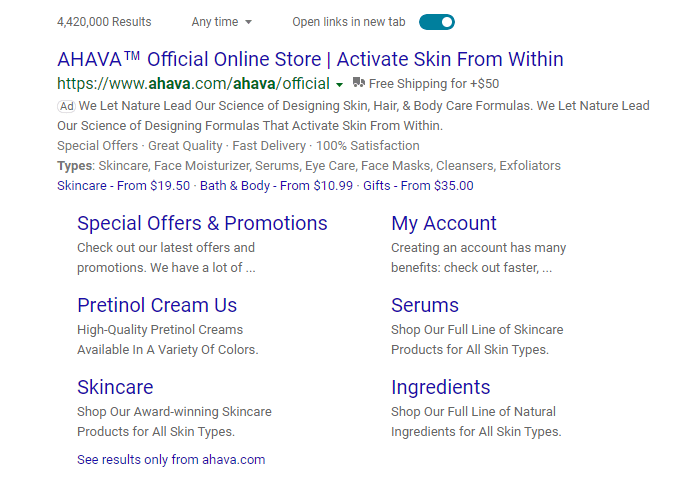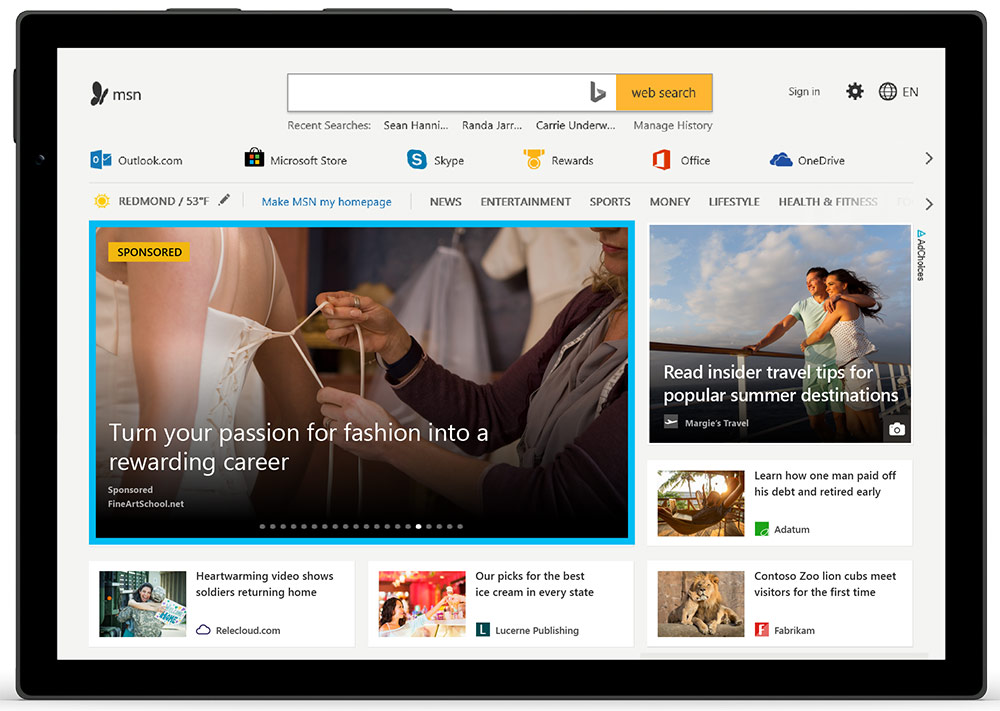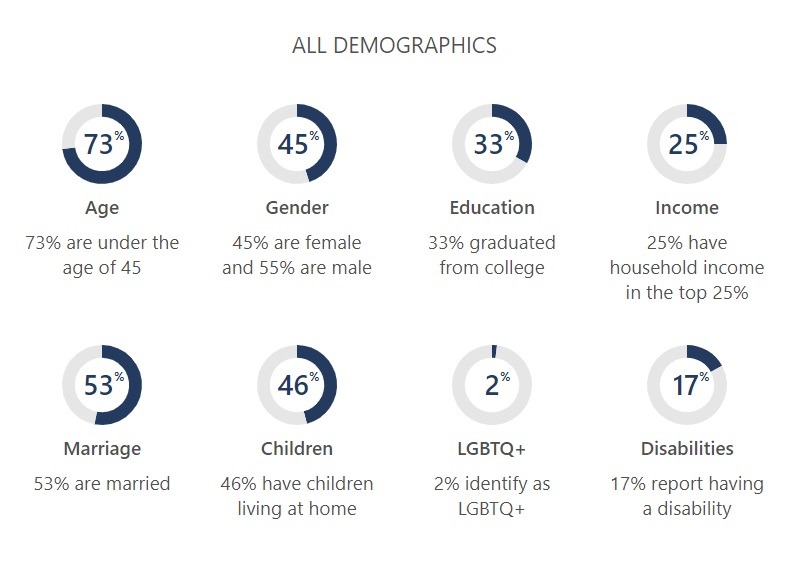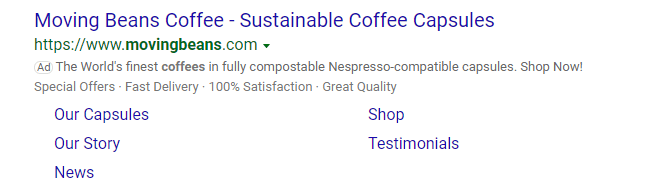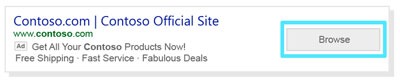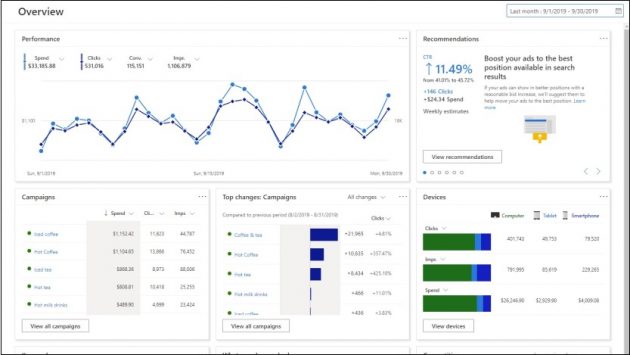If you’re putting off investing in Microsoft Advertising, you’re missing out on valuable reach for your eCommerce brand. It accounts for a 13.5% PC market share with an average of 13.9 billion searches per month, over half of which are specifically related to product searches.
Microsoft Advertising should definitely play a role in your overall PPC strategy.
Formally known as Bing Ads, well-optimized eCommerce Microsoft ads drive additional high-quality traffic – with higher buying power – to your store for less. Although it’s less dominant than Google, Microsoft Bing Ads, along with partner sites and third-party devices, fills marketing gaps to create a robust, well-covered marketing plan.
In this post, we will take you through why you should be including Microsoft Advertising in your overall PPC strategy by highlighting:
- The main benefits of Microsoft ads for eCommerce brands
- Disadvantages of Microsoft Advertising and how to overcome them
- Critical differences between Google and Microsoft ads
Let’s jump right in!
Six Microsoft Advertising Benefits for Online Stores
1. More Desktop Searches
In a world of “mobile first”, we often forget about desktop reach. Microsoft Advertising capitalizes on the many shoppers still product shopping on desktop, resulting in incredible ROAS opportunities.
Here’s an example from AHAVA, which is seeing 600% ROAS from Microsoft ads.
As Microsoft accounts for 37.5% of the US desktop search market alone, Microsoft Advertising offers online stores access to new segments of potential shoppers. Let’s look at some key stats about Microsoft’s Search Network:
- It accounts for 138 million unique desktop searches per month in the US alone, 42 million of which aren’t reached by Google.
- Network audiences spend 32% more on desktop shopping than average browsers.
By reaching more desktops of potential shoppers who are actively searching for products, Microsoft Advertising will help you fill the reach gaps that Google Ads doesn’t cover.
2. More Placements Leads to Broader Reach
Promising more traffic through brand-safe, native content placements, Microsoft’s Audience Network provides for premium brand placement with Audience Ads. Formally known as Bing Intent Ads or Bing Native Ads, Audience Ads allows marketers to tap into this extensive network with industry-specific targeting.
[Source: Advertise on Bing]
These image or feed ads are placed on MSN, Outlook.com, Microsoft Edge, and other syndicated partner sites such as AOL and Yahoo, and include remarketing for in-market, custom, and product audience campaigns. More placements mean more reach. More reach to target traffic means more sales.
3. Reaching Potential Shoppers With Higher Average Incomes
Another key benefit of Microsoft Advertising is that it gives store brands more access to potential shoppers with higher average incomes. This is backed up by their vertical market segments, which finds that 73% of Microsoft search users are under the age of 45 and that 25% of them have a household income in the top 25%.
Targeting shoppers with higher average incomes is particularly useful for online stores selling high-end or luxury products.
4. Less Competition
Yes, Microsoft’s search and audience network is smaller than Google’s. However, with 13 billion new user searches monthly, ads still have tremendous potential—especially when you consider that there is less competition. Less competition means a better chance of clicks than competing search platforms – depending on the industry.
Microsoft Advertising offers additional cover to reach to new potential shoppers. It also can report higher CTRs than other platforms, which boosts ROAS – some of our top merchants see between 600-890% ROAS from their Microsoft ads.
Lower search volume and CPCs also make it highly cost-effective for brands to test and experiment with MS ads to find new audiences with high buying intent. This can be highly lucrative when optimized correctly.
Here are some stats from Microsoft’s own case studies:
- Santa Barbara Chocolate was able to raise its average revenue by 315% and saw a 476% increase in conversion rate with Microsoft Advertising.
- Norwall PowerSystems sees up to 309% ROAS and 236% conversion increase with Microsoft Advertising.
5. Ad Extension Opportunities
Another benefit to incorporating Microsoft Advertising into your overall PPC strategy is more ad screen space with ad extensions. These ad extensions include:
- Action extensions
- App extensions
- Call extensions
- Callout extensions
- Filter link extensions
- Flyer extensions
- Location extensions
- Image extensions
- Price extensions
- Promo extensions
- Review extensions
- Sitelink extensions
- Structured snippet extensions
Although many of these Microsoft ad extensions are similar to Google’s, they offer two options worth exploring in more detail: image and action link extensions. Image extensions include product images, while action extensions are call-to-action buttons that can be added to text ads.
6. Easy Implementation
The final benefit to testing Microsoft Advertising is the simplicity of its implementation. This means the learning curve for new advertisers, especially for those already running Google Search campaigns, is low.
Yes, you will need to optimize your campaigns for the platform itself, but you do have the option to import your top-performing Google campaigns directly into Microsoft ads – so you’re not starting from scratch. Additionally, it means advertisers can easily split test campaigns across different platforms – but don’t forget to review small details such as device bid adjustments, scheduling, audiences, etc., before implementing imported campaigns.
Microsoft Advertising Disadvantages and Considerations
Now let’s look at the key considerations to be aware of before diving into Microsoft Advertising, and ways you can mitigate these disadvantages.
1. Learning Curve
Like with any PPC platform there will be some time to get used to the new platform, placements, and targeting. Lag time isn’t a deal-breaker, but it’s important for new advertisers to be aware of it in order to manage expectations. Plus, if you’re using full PPC management tools such as Traffic Booster Enterprise, you can avoid having to deal with any issues yourself when you create your first campaigns and ensure optimization in real-time.
2. Broad Match Keywords
Unlike Google, Microsoft Advertising is more reliant on broad match keywords. This means if you’re not paying attention, your campaign will be triggered by unrelated searches. Microsoft suggests doing the following to optimize broad keyword campaigns:
- Leverage the Microsoft Advertising Opportunities page and Advertising Intelligence tool to customize broad match keyword suggestions
- Leverage in-market targeting and remarketing to optimize for volume, CPAs, and CTRs
- Test broad-match modifiers to set restrictive limits for highly segmented targeting
- Use negative keywords to block irrelevant searches
Pro Tip: As Microsoft ads don’t support broad match negative keywords, any broad match negative keywords you import with your campaigns will be automatically converted to phrase match.
3. Lower Market Share
As we highlighted at the beginning, there is no hiding that Microsoft Search has a much lower market share than Google. This means that your potential shopper reach potential is considerably lower in terms of volume. However, with a higher conversion rate and lower CPCs, there is still potential to attract shoppers that may not be hanging out on Google.
4. User Interface
If you’ve dipped your toe into Microsoft Advertising, you may have seen their user interface first-hand. There’s no denying that a lot of marketers find it clunky and outdated. The interface did get a much-needed update in October, but it is still leaps behind other platforms in terms of UX.
Obviously, this won’t affect ad performance, but you should know that you’ll need more time for campaign admin like optimization and management tasks.
Google vs. Microsoft Ads
Now that we have looked at the key benefits of testing Microsoft Advertising for your eCommerce brand, let’s outline the main differences between Google and Microsoft ads every eCommerce marketer should consider.
- Ease of Use: Both platforms are similar in their ease of use. If you are already familiar with Google Ads, you will find adding Microsoft ads to your marketing strategy easy and straightforward.
- Reach: While Google reaches the widest audience, Microsoft ads reach smaller segments using specific search engines, offering more segmentation.
- Search Partner Targeting: Google offers access to hundreds of sites, including YouTube, and allows advertisers to edit these placements. Microsoft Advertising, on the other hand, offers fewer placements, and these partner sites are all grouped together, so you can’t single out specific partner sites for placement.
- Ad Scheduling: With Google Ads, marketers edit ad schedules based on time zones chosen at account level. Microsoft Advertising scheduling is based on the location of the ad viewer.
- Display Ads: Google Ads Display Network offers far more flexibility than Microsoft Audience ads.
- In-Market Audiences: Both platforms allow marketers to add in-market audiences to campaigns. However, Microsoft offers unique category and subcategory options, like “Romance & Relationship.” You can download Microsoft’s in-market lists here.
Is Microsoft Advertising a Replacement for Google Ads?
The short answer? Absolutely not. For now, Microsoft Advertising offers an extra layer to an eCommerce marketing strategy. It’s a platform for new opportunities to reach specific audiences that engage with their placements and search exclusively.
Ultimately, Microsoft Advertising is an additional search platform you can use to reach and convert potential shoppers and customers – a channel you add to your existing Facebook ads strategies and Google campaigns. Like with any platform, you will need to test and tweak campaigns for your specific audience and brand to find the highest-performing combinations and targeting.

Mushon is the Head of Media at StoreYa. He's a PPC expert specializing in Facebook, Google, and Instagram eCommerce campaigns.
Recommended articles
 Facebook Ads for eCommerce: 16 Strategies, Examples & Tips
Facebook Ads for eCommerce: 16 Strategies, Examples & Tips
 How to Build a Winning eCommerce Ads Strategy
How to Build a Winning eCommerce Ads Strategy
 Google Ads for eCommerce: Everything You Need to Know
Google Ads for eCommerce: Everything You Need to Know
 10X Your Traffic with PPC Management Software
10X Your Traffic with PPC Management Software
Comments
Powered by Facebook Comments