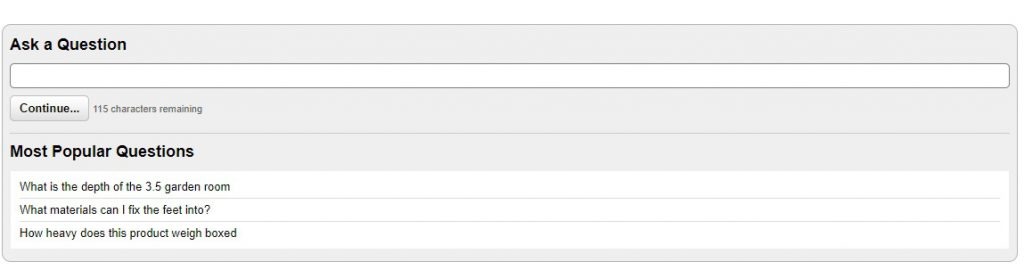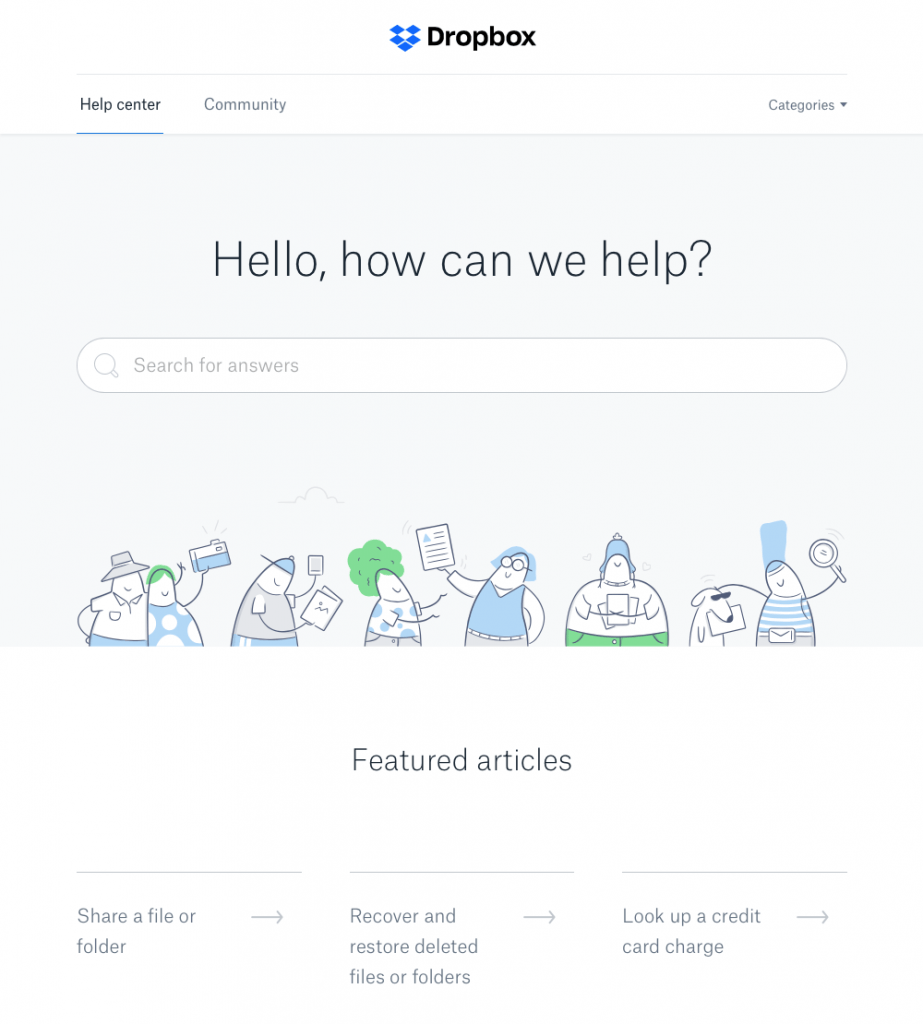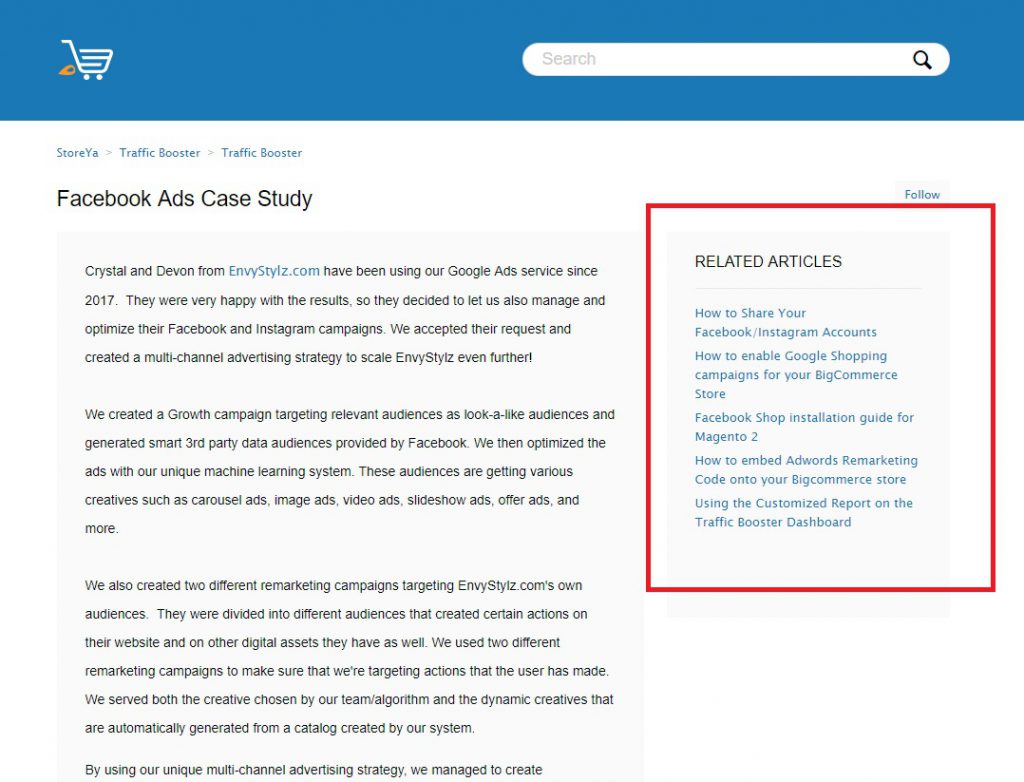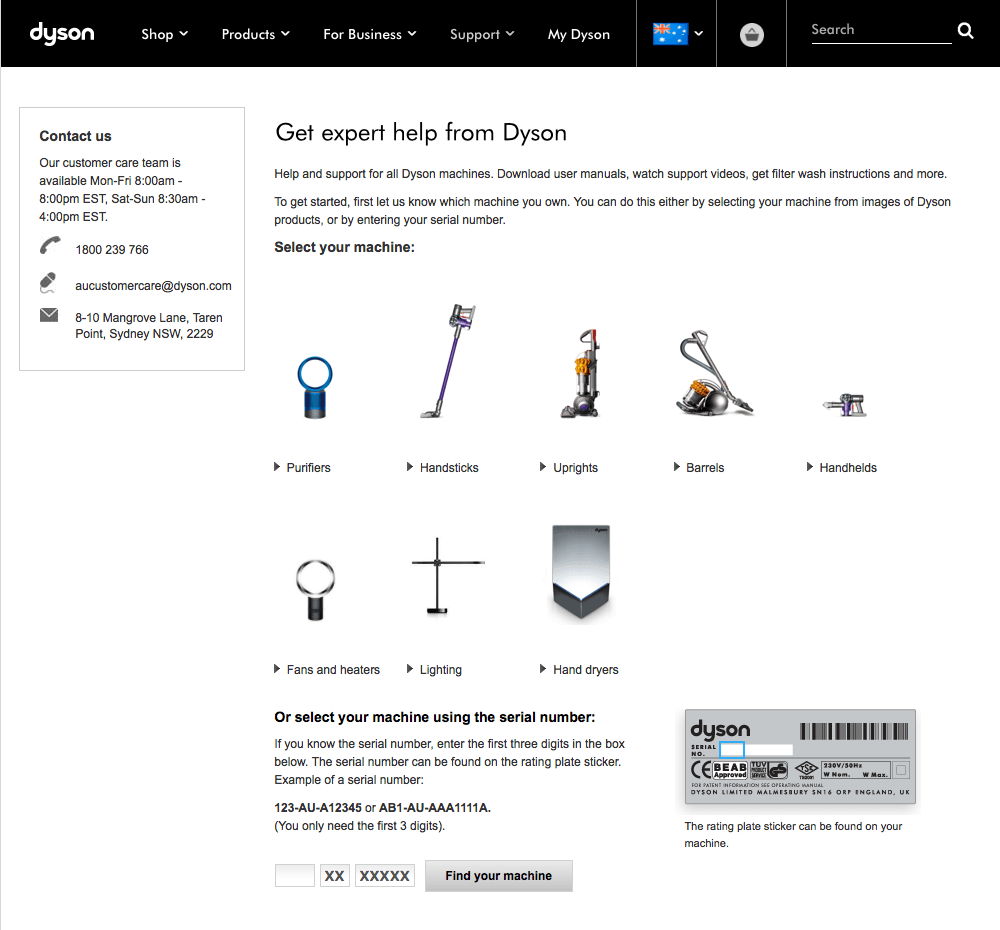Recently I came across a discussion on a top eCommerce Facebook group, Shopify Entrepreneurs, that asked their 100,000 members one simple question:
“What do you think is the biggest struggle for eCommerce owners who make $10k+ per month?”
If you’re like me and thought the majority of the answers would involve struggles with PPC, increasing sales and scaling up their business, then you may be surprised by what I found.
There is something we fellow eCommerce entrepreneurs are struggling with more than marketing and Google and Facebook ad optimization.
So what is the biggest struggle for store owners who make $10k+ per month?
The short answer: eCommerce customer service!
As your revenue increases, so will the number of your customers and the need for robust customer service strategies and systems to ensure you are able to handle the increased volume without compromising on service.
And how do you set yourself up for customer service success?
Here are some of the top eCommerce customer service suggestions from successful store owners generating $120k+ in annual revenue.
Plan, Implement and Optimize Your Macros and Knowledge Bases
The first thing successful online store owners suggest to counteract this #1 eCommerce struggle is to plan, implement and optimize your macros and knowledge bases. This means preparing your store’s knowledge bases ahead of time and expanding and optimizing them as your business and customer base grow.
The perfect knowledge base strategy will save you or your customer support team a lot of time and effort while making it easier for customers to get the answers to their questions without having to wait to reach you by email, chat or phone. Ultimately, streamlining your customer service systems, easing pressure on your support team and improving customer experience.
Here are some tips for creating a sufficient knowledge base.
1. Make it Easy to Find and Navigate
What good are resource pages and high-value knowledge articles if your customers can’t find them? Therefore, the first thing you want to ensure is that your knowledge base is not only easy to find, but easy to navigate.
You can do this by linking your knowledge base to your support or help menu buttons. Here’s an example from iclebubba, with drop-down options linking to their FAQs, support pages, knowledge base topics and downloadable product manual PDFs.
Another way to make topics easy to find is making your knowledge base or FAQ searchable, like Norfolk Greenhouses have done.
2. Highlight Most Popular Topics First
Another way to make your knowledge base more user-friendly is by putting the most popular topics first. By ensuring your top articles are front and center, you help the majority of your searchers find hot topics immediately with minimal effort.
3. Highlight Related Content
Another way to keep your knowledge base content efficient is by including related topics with every article. This can be easily done if you’re using a good CRM tool such as Zendesk.
4. Prioritize The Most Important Help Topics First and Build a Template
You want to make sure that your knowledge base includes as much helpful content as it can. However, if you’re bootstrapping your business, you may be short on time and budget. But this doesn’t mean you should put off this task until you’re at the 6-figure revenue mark. Start today with the most important help topics first – the ones you or your support team are dealing with most. Then, steadily grow your articles to make your knowledge base as full and inclusive as possible.
An excellent way to streamline this process is by creating a help page article template, therefore making new articles easier to write. This will also ensure that there is consistency across your help articles. Here are the bare minimum your article templates should include:
* A clear outline of the problem the page will solve
* Step-by-step guide to fixing said problem
* Topics that relate to the article searchers are viewing
5. Collect Feedback and Optimize Accordingly
You don’t just want to keep a close eye on which articles customers are viewing most when visiting your customer support pages; you also should be getting feedback.
This feedback will help you fix and optimize help articles, thus improving the overall effectiveness of your knowledge base. This is another thing that is much easier to implement if you’re using a full support system like Zendesk or HelpScout.
6. Incorporate Visuals
Another way to make your knowledge base more effective is the integration of visuals. This can be in the form of product or topic images, content videos or category blocks.
Invest in a CRM Solution for eCommerce Customer Service
The next thing successful online sellers recommend for tackling this #1 eCommerce struggle is investing in a good eCommerce CRM tool. Having the right tool to help you implement good strategies when you have a lot of sales (and customers) and grow with your business is vital to developing a strong customer service strategy from day one.
A good eCommerce CRM tool should allow you to easily and efficiently track and manage customer data, streamline your support systems to save time and money, and ensure your service is top-notch.
Here are the top CRMs for eCommerce to consider:
- Gorgias
- Salesforce
- Acquire
- Zoho
- HubSpot CRM
- Metrilo
- Click
- Desk
- HelpCenter (for help pages)
- EasySlide (for help pages)
- FAQ by POWr (for help pages)
Outsourcing Your eCommerce Customer Service
The third and final suggestion for a growing business wanting to counteract this top struggle for eCommerce sellers is to outsource your customer service to handle all your customer communication for you.
At some point, you have to acknowledge that you can’t do it all with your current infrastructure and team. Why? Because as your sales increase, so will your customers; which will mean you need to increase your capabilities of handling issues. The best way to do that is to outsource your customer service.
There are two main ways you can do this outside of employing internally: either outsourcing your growing customer service tasks to freelancers or outsourcing your online store customer support completely to a third-party service. Let’s discuss both.
1. Freelance Customer Support Service for eCommerce
The need for freelance customer service representatives for eCommerce is growing in a big way, which means it’s getting easier to find support staff freelancers. You can find these freelancers on all the top freelancing sites such as Upwork, Freelancer and Outsource. For tips on how to find the right freelancer for your business, visit our step-by-step freelancer search guide.
2. Third-Party Customer Support Services
Alternatively, you can outsource your eCommerce customer service to a third party and free up time to concentrate on other important aspects of your successful business. Here are some top reasons why you would seriously consider outsourcing your customer service:
- The need for multi-language support representatives
- Increasing support capabilities while keeping your team lean
- More time to focus on product development and marketing
- Being able to offer 24-hour support
- Saving time and money = cost-cutting measures
Here are some services to consider:
- Support Your App
- Helpware
- 79ecommerce
- Transcosmos
- HelpLama
- Simplr
—
There you have it, the answer to what is the biggest struggle for online store owners and how you can plan ahead to counteract this on your way to 6-figure success. We all know how important eCommerce customer service is to sales, therefore staying ahead when customers increase will help you reach your peak performance more smoothly.
For other top struggles and how to overcome them, visit our eCommerce challenges case study now!
Have questions? Post them in the comments below or head over to our related guides:
- How to Scale an Online Clothing Business in 12 Steps
- 60+ Must-Have eCommerce Tools & Apps
- 7 Ways to Win Over Customers Through a Welcome Email Series
- 5 Customer Service Selling Skills That Amp Sales
- 4 Web Stores Taking Customer Service to the Max

Nicole is a content writer at StoreYa with over sixteen years experience and flair for storytelling. She runs on a healthy dose of caffeine and enthusiasm. When she's not researching the next content trend or creating informative small business content, she's an avid beachgoer, coffee shop junkie and hangs out on LinkedIn.
Recommended articles
 Facebook Ads for eCommerce: 16 Strategies, Examples & Tips
Facebook Ads for eCommerce: 16 Strategies, Examples & Tips
 How to Build a Winning eCommerce Ads Strategy
How to Build a Winning eCommerce Ads Strategy
 Google Ads for eCommerce: Everything You Need to Know
Google Ads for eCommerce: Everything You Need to Know
 10X Your Traffic with PPC Management Software
10X Your Traffic with PPC Management Software
Comments
Powered by Facebook Comments