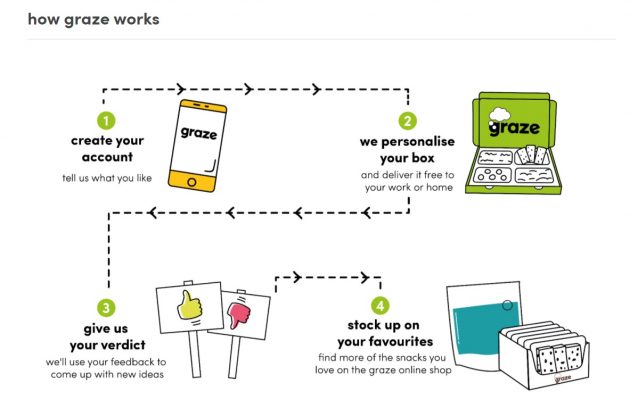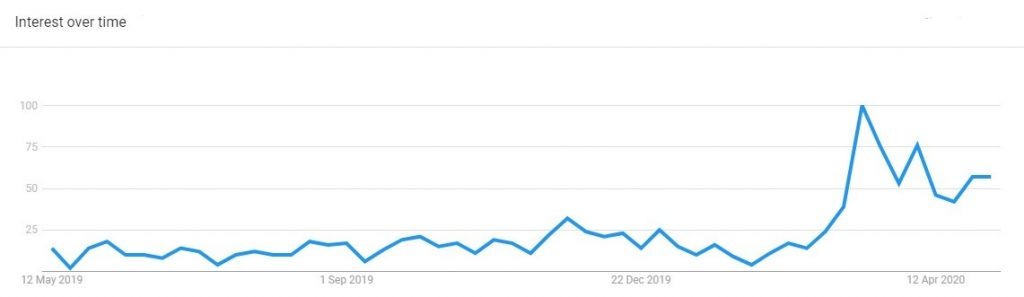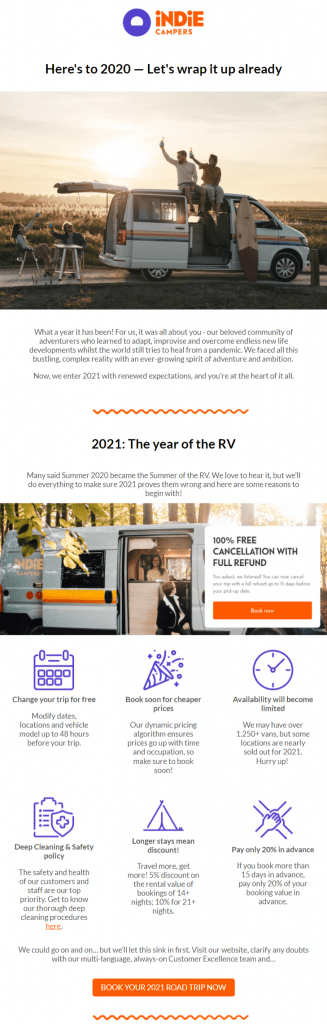The big holiday shopping days may be behind you, but now is definitely not the time to take your foot off the pedal – this is when you need to implement this eCommerce January checklist to get your online store set up for success in the new year. This means reviewing the past year’s data, tweaking your site and marketing plan, reviewing your inventory and products, and getting ready to kick the upcoming year in the butt – doing the preparations you need to scale your business the right way.
The secret to giving yourself a leg up to boost your business from day one of the new year is reviewing and reflecting on the last twelve months as honestly and as in-depth as you can and setting a solid game plan for the next year. It’s also essential to clear all that niggly admin, so you start as fresh as possible.
So how do you set up your store for success? This eCommerce January checklist will give you everything you need to do, in 9 steps.
Step #1: Declutter Your Inbox and Backend Admin
The beginning of January is the best time to clear your inbox and backend task lists from the last 12 months. It may seem insignificant, but Marie Kondo-ing your office, departments, and computer can do wonders for starting the year off right.
Thoroughly clearing your inbox before tackling the new year will help clear the slate, so to speak, getting you organized and caught up on the backend side of things. Same with your to-do list: tying up loose ends, the things that fell behind during the holiday shopping rush such as clearing out storerooms, touching base with remote teams, and clearing out your office space. This will help ensure you declutter behind the scenes – allowing you to start fresh in the new year.
Here’s a list to get you started:
- Review your document management systems
- Reorganize your office, inventory, or warehouses
- Update software and tools
- Set up team meetings to review the last year and see what departments need
- Clean your desktop
Step #2: Take Care of Niggly Website Admin
It is easy to overlook store site admin when you’re closing orders for the year and dealing with order admin from the busy shopping days. However, website maintenance is one of the first (and easiest) things to take care of in the new year. Here’s a list to get you started:
- Remove all holiday promotions from your site, such as themed banners and popups.
- Review and update your return and privacy policies (especially if you made specific changes for the holiday season) and terms and conditions pages.
- Update your store’s copyright information, email templates, and text to say the current year.
- Refresh your homepage to show new products or images, or highlight recent trends.
Bonus Content: 17 Homepage Mistakes to Avoid (and How to Fix Them)
Step #3: Dive Deep into Analytics and Financials
Next, it’s time to get organized with your analytics. Given how much the market has changed over 2020, you want to go as deep as possible here. You will want to look at various metrics and financials from the last year to see what worked and what didn’t. This will ensure you can base your new year plan on solid data, improving your chances of scaling your business in the next 12 months.
Although the most important metrics will be different for each eCommerce business as they will be based on the specific KPIs set, every store will need to take a long, hard look at all the corresponding data to ensure they can make the right business pivots going forward into the new year.
Here are just a few critical metrics and data you should take a good look at the beginning of the year.
- Traffic sources: How many potential shoppers came to your store and where did they come from? Which sources provided lower ROIs, and which will allow you to scale up successful channels in the coming year?
- Conversions: How many sales did you make over the year, and month to month? Which were your biggest shopping days in terms of revenue?
- Order values: Did your average order value increase or decrease in the past year? (This can point to successful and failed up – and cross-sell strategies to either review or duplicate in the coming year.)
- Marketing specific KPIs: These will differ depending on what channels you’re using, but include things like affiliate preference rates, eCommerce blog stats and post clicks (content marketing), page positions and bounce rates (SEO), subscriber and open rates (email marketing), and CTRs and traffic volume (PPC campaigns).
- Product performance metrics: Which products killed it and which were dead in the water? Which products offered the highest profit margins?
- Customer Lifetime Values: Did you boost customer loyalty over the past year and increase repeat purchases from customers?
Once you have all the data from the previous year, you can then use it to determine what you need to tweak in order to grow your business. We recommend visiting the following posts for a full list of metrics and data points you should be considering: 54 Top eCommerce KPIs to Monitor for Max Success and 9+ Must-Track eCommerce KPIs to Ensure Google Ads Success.
Step #4: Set Your New Year Business Budgets
Next, you will need to review your spending and earning metrics from the data you collected in the previous step to set your new annual budget. Generally, this includes the obvious, such as ascertaining new projected expenses and income. However, you should also consider each aspect of your budgets, such as changes in fixed costs (rent, supplies, taxes, etc.); variable expenses such as new apps and tools and office supplies; a contingency budget for unforeseen costs; and more. Investing time from the start to create a well-thought-out budget for the new year will give you the foundation you need to monitor quarterly and adjust quickly where needed – ensuring next year will be a profit-driving success.
Step #5: Do a Full Inventory Audit
Another essential step in setting up your online store for success is reviewing your products. This means reviewing your full inventory after the busy season to ensure information is up-to-date on your site. This is also an excellent time to decide which products to remove and discontinue in the new year.
Pro Tip: When removing product pages from your store, ensure that you redirect old URLs to new or other products to prevent 404 errors.
For those of you not using POD product strategy, here are some expert tips on getting your inventory in order for the coming year:
- Even if using inventory management software, you should be taking a full manual count of stock, especially if you had a bumper holiday season.
- Determine your inventory needs for the coming year based on sales metrics and demands.
- Make a plan to get rid of dud products. This can include running New Year promotions, making donations (which can help boost PR and social clout), or selling to liquidators to recoup some costs.
Step #6: Review and Automate Your Customer Journey
Reviewing and reevaluating your customer experience is a must if you want to improve your eCommerce business in the coming year. The more automated and personalized you make it, the more successful your customer experience will be. To audit your customer experience, you will need to review your digital and support metrics, and customer questionnaires, comments, and reviews. Then, test your shopping flows and map your customer journeys to review touchpoints, optimize them for peak performance, and automate as much as possible.
Head over to our full list of Customer Experience Hacks & Innovations for a step-by-step guide on how to audit your customer journey and the best automation hacks and tools to boost customer experience in the coming year.
Step #7: Add New Products
Next, you will want to decide on new products and variants you can add to your eCommerce store. In fact, launching new products in the first month or two of the new year can help you boost sales and counteract the post-holiday sales slump.
The first place to look when trying to find new product ideas is your own inventory. Your best-sellers can help point you to new varieties or new linked categories. Next, you will want to look at the latest product trends. A good place to start with regards to this is our trending product post: 58+ Trending & Best-Selling Products to Sell Online
Lastly, think of the upcoming seasons that your store has been most successful with in the past.
Pro Tip: Looking for new products to market in the new year? Brainstorm product ideas that facilitate health, productivity, or organization – products that align with the new year mentality or with new year resolutions. Alternatively, think of ways to position existing products to tap into this same mentality.
Step #8: Review and Upgrade Marketing Strategies
The next step in getting your store ready for the next year is one of the most important ones. This means reviewing your overall marketing strategy from the previous year to build a new one for the new year. This is where you look at all your KPIs (from step 3) to determine which channels are working – and are ready for scaling – and which ones need to be tweaked for improvement.
To do a marketing strategy audit, follow these steps:
- Review your marketing strategy stats
- Set your marketing goals and objectives for the new year
- Review your target market and customer demographics
- Take a quick look at your competitors’ marketing strategies from the past year
- Choose your channels and budgets (PPC, social, email, text marketing, etc.)
- Plan your promotions
- Create your marketing calendar for the next quarter
This brings us to the final step, implementing promotions for the new year.
Step #9: Beat the Post-Holiday Sales Slump With Promotions
Lastly, planning promotions, deals, and campaigns for the first quarter will help you beat the post-holiday sales slump and boost conversions. This can be a well-timed January promotion to get rid of old stock such as a winter clearance sale, pushing a new loyalty program to incentivize repeat sales, boosting reach with a well-timed product launch, or something as simple as a New Year email – without any selling – to show you care about your customers.
[Source: Chamaileon.io]
Bonus Content: Are Promotions and Coupons Really Worth it?
—
There you have it, your eCommerce January checklist of 9 steps to setting up your online store for success.
May this year be your most successful year yet! If there’s a topic you think will help you do just that, post it in the comments below.

Nicole is a content writer with over sixteen years experience and flair for storytelling. She runs on a healthy dose of caffeine and enthusiasm. When she's not researching the next content trend or creating business content strategies, she's an avid beachgoer, coffee shop junkie and hangs out on LinkedIn.
Recommended articles
 Facebook Ads for eCommerce: 16 Strategies, Examples & Tips
Facebook Ads for eCommerce: 16 Strategies, Examples & Tips
 How to Build a Winning eCommerce Ads Strategy
How to Build a Winning eCommerce Ads Strategy
 Google Ads for eCommerce: Everything You Need to Know
Google Ads for eCommerce: Everything You Need to Know
 10X Your Traffic with PPC Management Software
10X Your Traffic with PPC Management Software
Comments
Powered by Facebook Comments