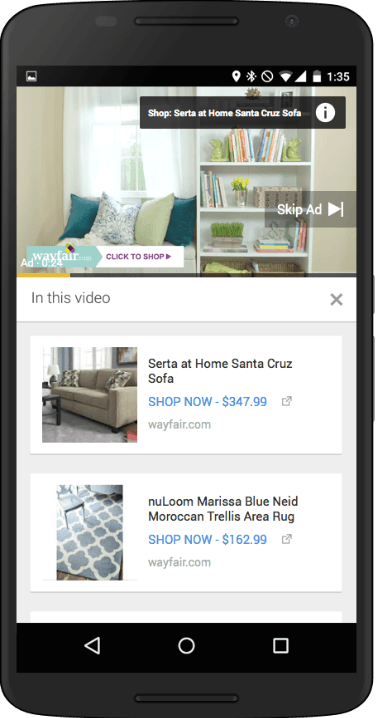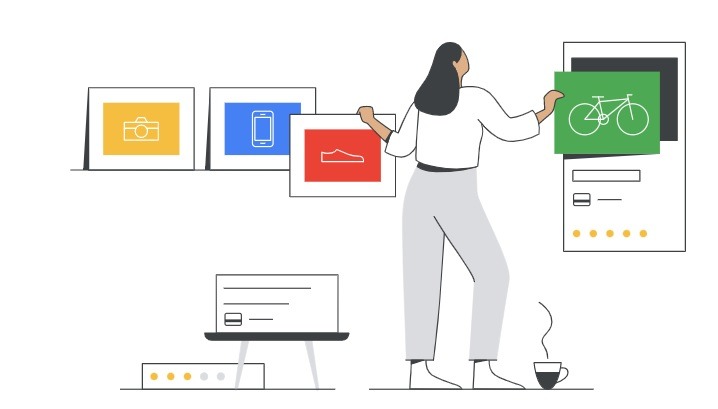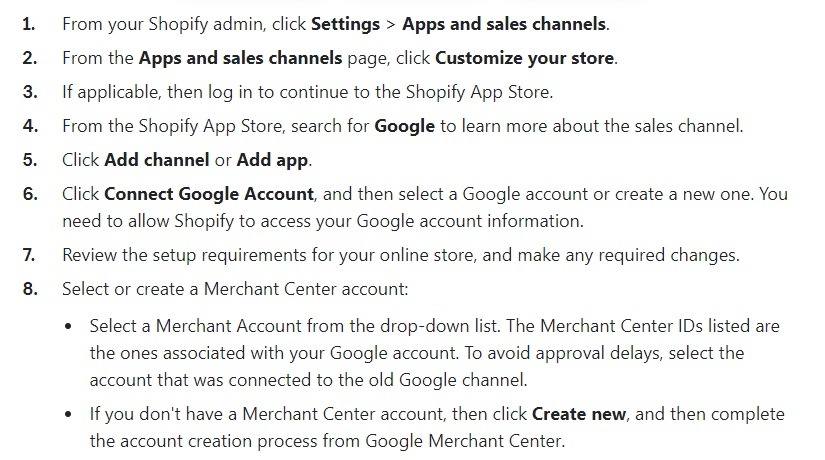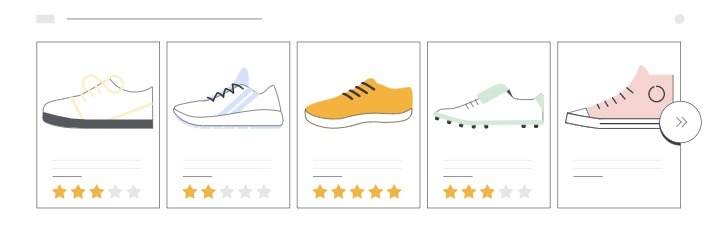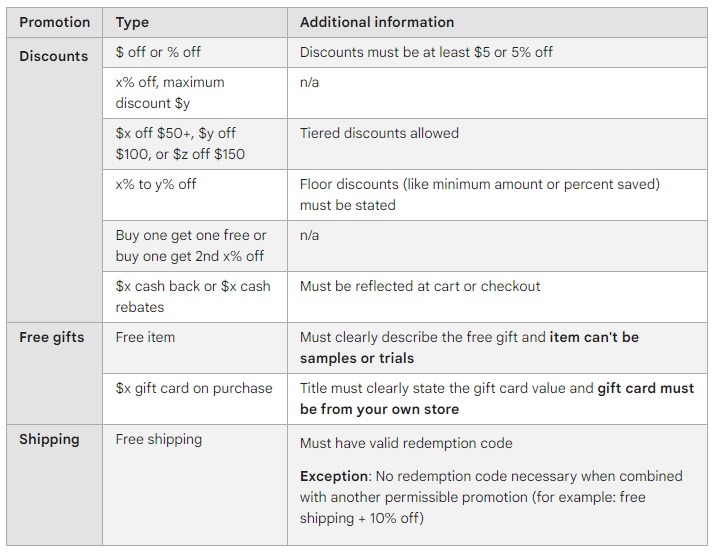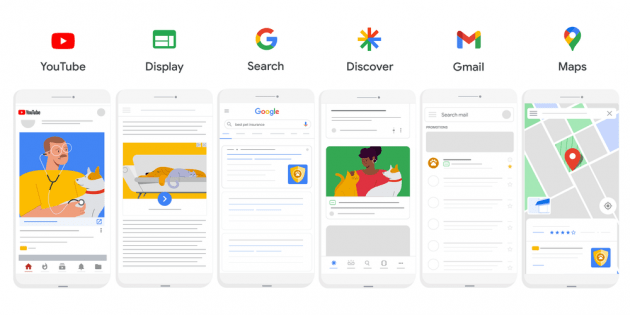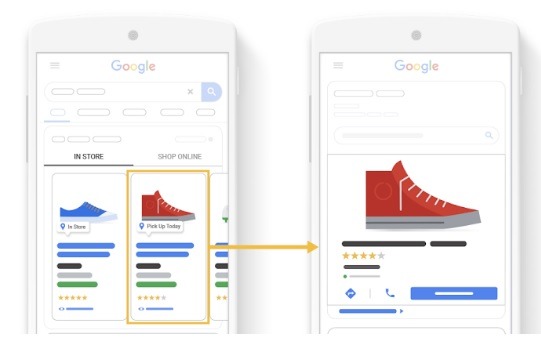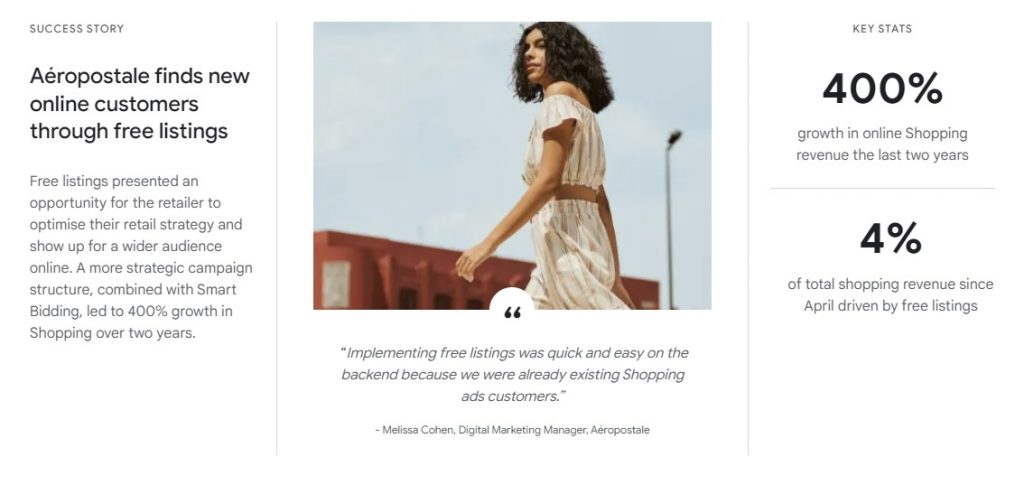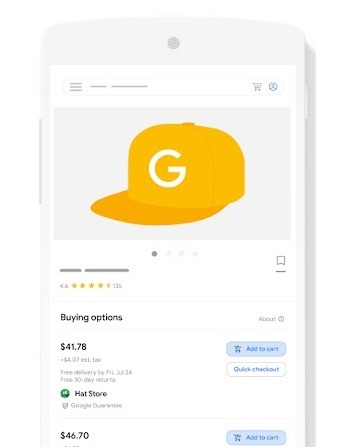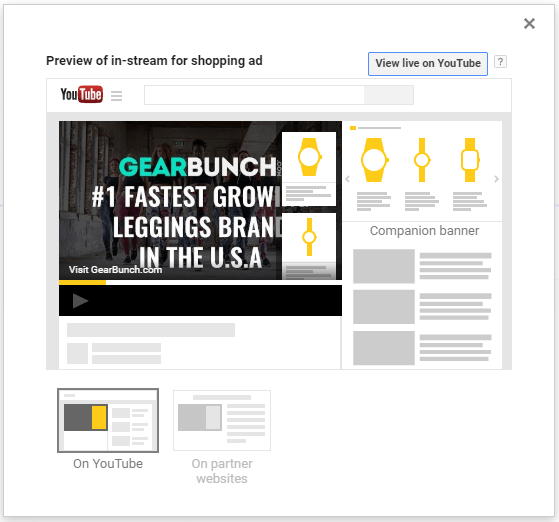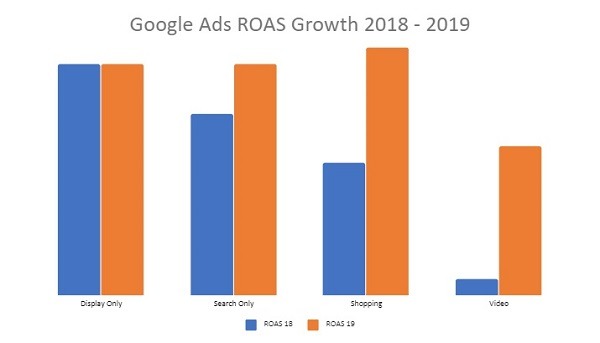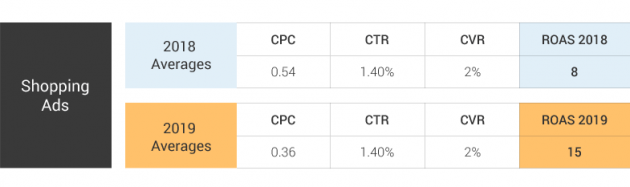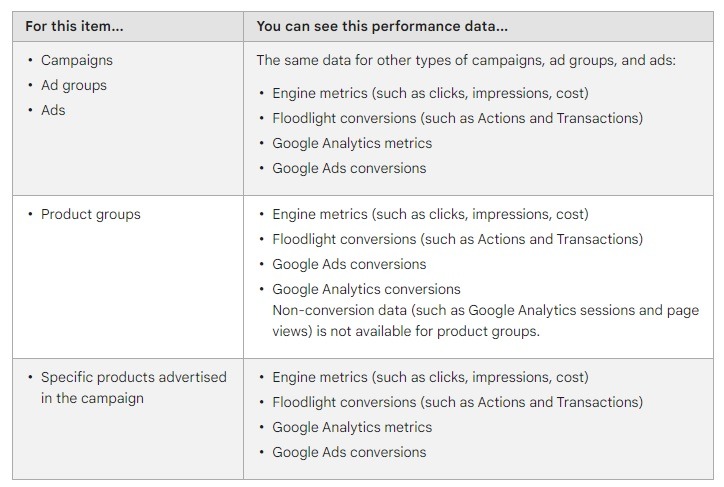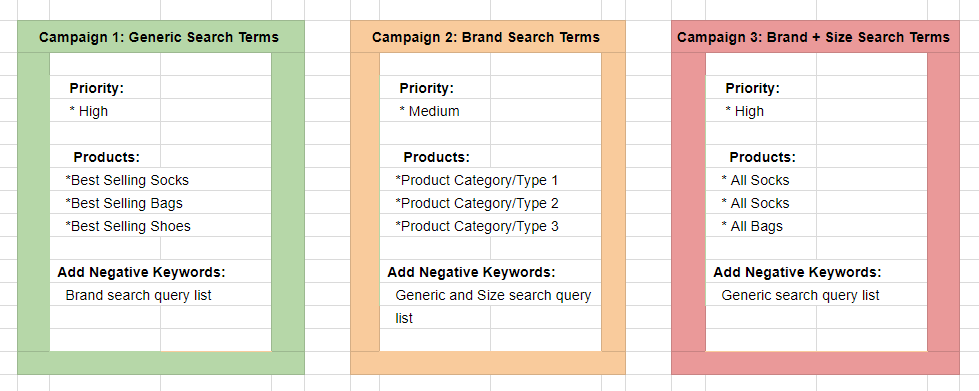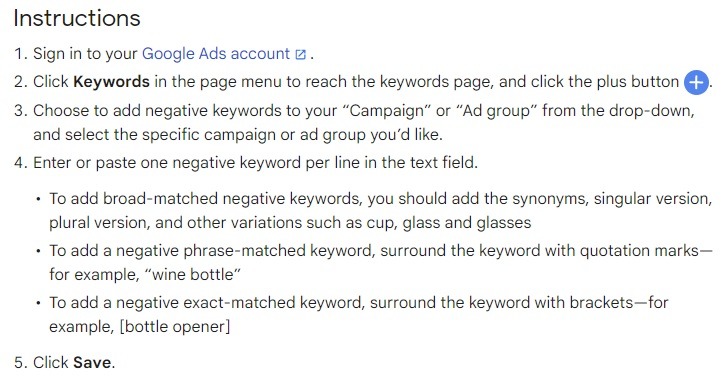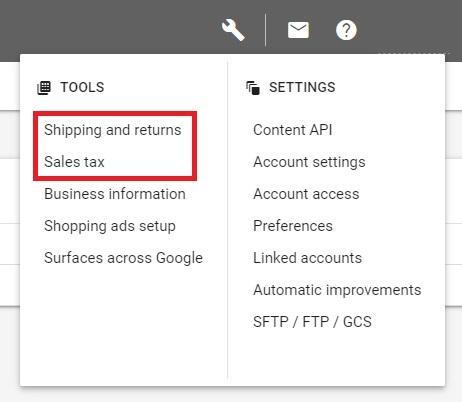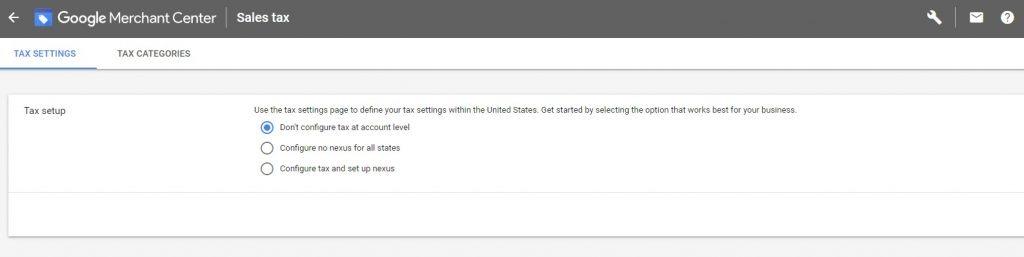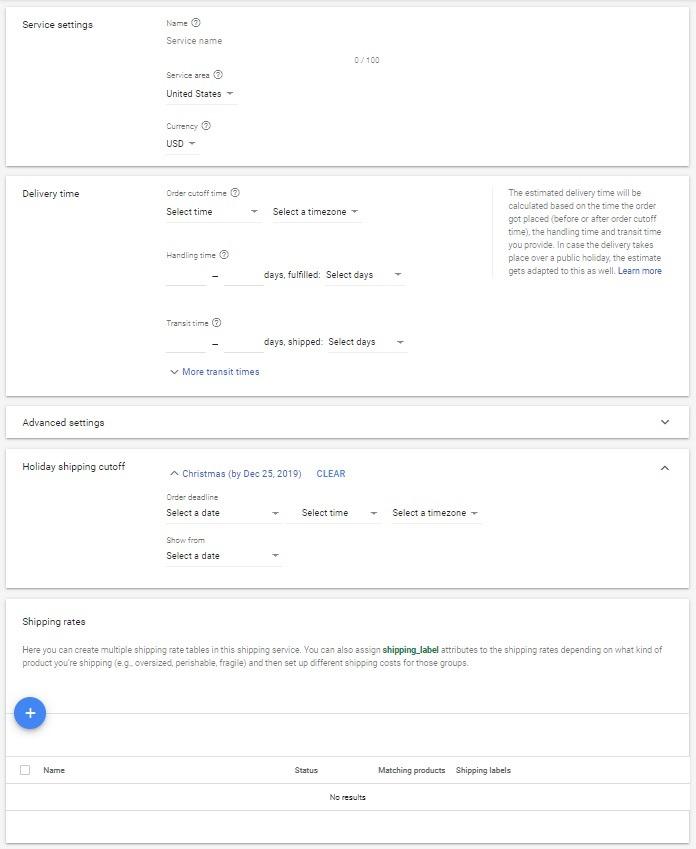By now, there is no doubt when it comes to eCommerce ads, Google Shopping ads work — and work well. When they are set up and optimized correctly, that is.
Whether you’re looking to launch a new online store or boost your Google Ads marketing pro level, this post will help you do just that.
In this complete Google Shopping ads guide, we answer all the essential questions every eCommerce marketer, new or established, needs to know to create a high-performing Google Shopping ads strategy that actually converts. These include:
- How do Google Shopping ads work?
- What are the best types of Google Shopping ads?
- Do Google Shopping ads perform?
- Why should you use Google Shopping ads?
- How do you set up Google Shopping campaigns to boost conversions?
- How do you optimize Google Shopping ads like an expert?
[Already a seasoned marketer looking for more advanced Google Shopping ads strategy answers? Feel free to click the relevant sections above to skip ahead!]
Before we get started, for those of you brand new to eCommerce marketing, let’s quickly recap what Google Shopping ads are and how they differ from, say, the Google text ad.
What Are Google Shopping Ads?
Google Shopping ads are marketing campaigns that are automatically populated with important product information such as SKU product images, prices, and descriptions. This information comes from data that has been uploaded to the Google Merchant Center. (Google Shopping feed)
These eCommerce Google ads are designed to put the right products in front of potential customers who are actively searching for them. This makes these campaigns an excellent source of highly targeted traffic.
Shopping ads appear in:
- Google Search (next to traditional searchers ads and search listings)
- The Shopping tab of Google Search
- Google Images
- Google partner websites
- YouTube ads
Is Google Shopping the Same as Google Ads?
The short answer is no but’s a little bit more involved than that.
Google Shopping is one advertising campaign type offered within Google Ads. These ads are placed across a variety of Google Channels.
Unlike other Google Ads, Shopping ads draw from a product feed (instead of from selected keywords) to know when and how to populate your campaigns to the right shopper. And as we now know, Google does this to match buying intent to the products.
However, you create each Google Shopping campaign within your Google Ads account.
You also need to be able to link your product feeds to other Google campaign types in order to have a well-optimized eCommerce ads strategy that engages potential shoppers and existing customers at every touchpoint.
Now that that’s out of the way, let’s get into the nitty-gritty.
How Do Google Shopping Campaigns Work?
Unlike the more traditional Google Search ad (text ad), Shopping ads don’t use keywords. Instead, Google pulls data from a Google Merchant Center account, where marketers build, import, and manage their product feeds to determine where and how to show product ads.
[Source: Google]
This helps Google’s algorithm match your products to potential customers actively searching for them. And in return for customers clicking these product ads, marketers are charged. Let’s look at a simplistic example.
You’re a successful online clothing store looking to increase sales on a new seasonal product with a well-optimized Google Shopping ad campaign. Here’s what would happen:
- Firstly, you would update your Google shopping product feed through your Google Merchant Center, (either manually or by using other feed tools or a Merchant Center Shopify app) to ensure it’s included in the relevant campaign you created in Google Ads
- Next, Google sees that a potential shopper of yours is searching for “bright-colored t-shirts”
- Google would then match this shopper’s search to your product data to create a Shopping ad showing bright shirts for that search
- The searcher would then ideally click the ad to find out more
Beginner Tip: Google Merchant Center for Shopify
To automatically sync new products to your Google Merchant Center account, store owners need to have set up Shopify’s Google sales channel. To do that, follow these eight steps:
Note: As of September 2022, Shopify handed over the Shopify’s Google sales channel to Google to handle directly.
What Are the Best Types of Google Shopping Ads?
There are several types of Google Shopping ads and campaigns. Each of these allows eCommerce advertisers to use the power of intent-based marketing that Shopping has to offer. These include:
- Product Shopping ads
- Performance Max Shopping campaigns
- Video Action Campaigns with Shopping Add-Ons (YouTube)
- Local inventory ads
Let’s take a closer look at each.
1. Product Shopping Ads
Product Shopping ads are traditional Shopping ads that show your light or white background product photos, description, and price. This information is automatically drawn and chosen from your product feed and looks a little something like this.
[Source: StoreYa Case Study]
When optimized correctly and used in conjunction with the right add-ons, product Shopping ads can be highly effective. Here are some Google Shopping ads add-ons to help you do just that.
- Display product ratings. To boost results, eCommerce brands should ensure that their product feeds include product ratings. This can be aggregated from various sources, as long as you’re using a 5-star rating system and have a count of total reviews.
- Enable Google Customer Reviews. Another Shopping add-on marketers can use to enhance CTRs are product reviews. To be eligible for this feature, though, specific products need at least 50 reviews to be considered, and brands need to use a Google-supported reviews aggregator.
- Add promotions to products. Marketers want to ensure store promotions are included in their Shopping product displays. These are shown across different Google properties, Search, the Shopping tab, Chrome, and more. Here are examples of sales promotion types allowed.
[Source: Google]
2. Performance Max Shopping Campaigns
Formally replacing Smart Shopping in July of 2022, Performance Max harnesses the power of machine learning and automation to reach potential shoppers with the most relevant ad possible.
Google created these goal-based campaigns to ensure a more holistic cross-channel experience for shoppers and users alike.
What Are Performance Max Campaigns?
Performance Max combines automation technologies across bidding, budget optimization, audiences, creatives, attribution, and more. These Google Shopping campaigns are best for eCommerce marketers who:
- Desire more conversion and reach than keyword-based Search campaigns
- Want to reach multiple channels with a single Shopping campaign
- Have very specific conversion and marketing goals
- Aren’t limited by which channel their ads appear on
Bonus Content: How to Drive Online Conversions with Google Performance Max (Smart Shopping Campaigns)
And the benefits? A Performance Max campaign:
- Gives eCommerce marketers access to better and richer insights that can be used across your entire marketing strategy (including your Google Display Network (GDN) campaigns)
- Enables brands to engage potential shoppers where they are, across multiple channels, in order to maximize conversions and/or conversion values
- Considers each incremental touchpoint with advanced data-driven attribution, ensuring more campaign value and accurate predictions
@storeya.com Your google pmax campaings might be wasting your valuable ad dollars, this is how to fix it! #AI #googleads #DigitalMarketingInsights ♬ original sound – StoreYa.com
3. Video Action Campaigns with Shopping Add-Ons (YouTube)
Video action campaigns can be used with YouTube’s skippable in-stream and in-feed video ad formats. They can be incredibly effective in driving more conversions and scaling an online store’s overall marketing strategy. However, it’s when they include added assets that they really shine.
The best of these assets are your product feeds.
Video creative add-ons enable brands to include browsable product imagery below their YouTube video ads. Or more simply put, showcasing Shopping ads to YouTube users.
If you are new to this feature, here are some must-do’s and things to keep in mind for these specific campaigns:
- Marketers should note that some of these ads may be served without products, and when they do so, products will take priority over other campaign add-ons and assets.
- You need to ensure you have enabled Shopping ads in your Merchant Center account and linked your Google Ads account.
- Advertisers should always choose a CTA (call-to-action) with campaigns that use Google Shopping product feed add-ons; otherwise, Google will use their default “Shop now” CTA.
4. Local Inventory Ads
According to Google, local inventory ads enable marketers to leverage the broad reach of Display ads across over 3 million sites and apps. These ads are best suited for retailers selling both on- and offline, and enable brands to showcase their products and store information to nearby shoppers searching with Google.
[Source: Google]
With these ads, you can showcase your local products and store information. Then when potential customers click the Google ad, they are taken to a Google-hosted storefront page or an omnichannel landing page that meets Google’s requirements.
Do Google Shopping Ads Perform?
Short answer: yes. The better questions are, how much do they perform, and how is optimization key?”
According to Google, a whopping 98% of global consumers are already shopping online. This means most of your market is browsing, researching, and shopping online already. These are the types of high-intent consumers Google is aiming to help you target with your Google Shopping campaigns.
Google Shopping has become a popular shopping portal. When measuring brand awareness of Google Shopping, in the US alone, it’s said to be as high as 83%.
Additionally, it is estimated that Google Shopping ads are already driving around 76% of all eCommerce ad spend, and when you see some of the case study, you will see why.
Google Shopping Ads Case Study: Aéropostale
Aéropostale is an online fashion retail store that positions themselves as a seller of high-quality denim and fashion basics. Using the power of Performance Max campaigns and free product listings, they were able to capitalize on Google Shopping’s popularity to reach wider audiences and boost revenue while improving their ROAS substantially. According to Google, with this strategy, they were able to:
- Increase growth in online shopping revenue by 400% over two years
- See an immediate increase in shopping revenue of 4% when combining optimized Shopping ads with free product listings
[Source: Google Merchant Center]
Shopping Actions: Where to Put a Free Product Listing?
Formally known as Google Shopping actions, Buy on Google is where all retailers can sell their products directly on Google. These listings have zero Google commission fees and are available in the US only.
The benefits of Buy on Google (Shopping actions) include:
- Easy-to-process listings (because you can use the Google Shopping feed you’re already using with Shopping)
- Low-cost product exposure
- Simple implementation with your third-party providers
Why Should You Use Google Shopping Ads?
As we saw above, there is no doubt that Google Shopping campaigns perform well — especially when optimized to peak performance. This is because the most significant benefit for all of them lies in how Google can match shopping intent to product ads. But that’s not all. Here are the six top reasons you should be increasing your Google Shopping ad spend in a big way this year:
6 Important Google Shopping Benefits
Let’s dig deeper into each.
1. High Intent, Low Interruption
When it comes to digital marketing and eCommerce PPC management, Google Shopping is one of the best intent-based marketing options for online store retailers.
This is because these ads are being shown to potential customers actively searching for the products you are selling. This intent means traffic is highly targeted and, therefore, far more likely to convert than other marketing campaigns that are more interruption based.
How? The difference between intention and interruption marketing can be explained like this.
Let’s say you’re catching up on YouTube content and an ad pops up for a t-shirt. You weren’t actively looking to buy a new t-shirt, but when you notice them, you think to yourself, “hey, those t-shirts look good,” and make a mental note.
That’s interruption marketing. Another example could be an awareness TV advert between shows.
Now, let’s say you’re in the market for a t-shirt. It’s summer and you want (and need) something new. So, you start your search online for something new for the summer season. You come across a great-looking t-shirt online and buy it from an ad you see. This is intent-based marketing.
Because you went in search of a product with every intention of buying one, intention-based marketing is a powerful way for brands to show you just the right product you were actively looking for.
Even if those ads show up (interrupt you) while engaging in something else, such as YouTube browsing!
[Source: eCommerce Ads Case Study]
This is precisely what Google Shopping campaigns tap into, which ultimately results in higher click-through rates, more conversions, and better ROAS, even for those high-interruption channels and campaigns.
Another benefit of high intent? More targeted traffic, which brings up the next key benefit of Google Shopping ads.
2. Increased Targeted Traffic and More Qualified Leads
When you showcase Shopping ads to people who are actually interested in those products, of course, they are more likely to click. They are also more likely to buy, because they clicked a relevant ad to find a relevant product.
Because Google Shopping ads match ads to shoppers who have shown interest in those specific products, the type of traffic you get from them is more targeted. Additionally, by including vital information within Shopping displays, such as those add-ons we mentioned previously, the types of leads you get from these campaigns are far more qualified.
Or, more simply put, Google Shopping doesn’t just bring more traffic, but ensures that that traffic is full of more qualified leads.
Example: Jane is looking to buy glass jars for her kitchen. So, she starts a Google search for “glass jars” to see what she can buy online. Her results will likely include product Shopping ads from online stores selling glass jars at the top or side of her page.
She can instantly see the style of the jars (product photos) and whether it fits into her budget (price) before she’s even clicked the ad. This means by the time she does, she is much further down the shopping journey compared to another potential shopper who clicked, say, a Facebook awareness ad, just to browse and “meet” your brand.
3. Broader Reach and Increased Visibility
Google Shopping is another way stores can get their brand and products to the top of SERPs (search result pages), even if their eCommerce SEO strategies or Shopify SEO tactics are new and have yet to bear fruit.
Additionally, when relevant, Google is more likely to showcase Shopping ads (more than one at a time) to users.
Bonus Content: How to Improve Google Shopping Ranking Results
4. Built-In Ad Automation for Better Management
Another important element of Google Shopping campaigns is their automation. Because Google is automatically drawing data from a product feed to dynamically match just the right ad to each searcher, these ads tend to be easier to run and manage.
Additionally, as they don’t require keyword allocation like other Google Ads, they tend to offer easier retail-centric campaign management. That’s not to say you can’t use keywords to optimize your product feeds.
Pro Tip: Want to implement more advanced automation across your entire marketing strategy and every one of your channels? Then you need an advanced PPC management tool that does this holistically.
Traffic Booster harnesses the power of machine learning and its unique AI technology to manage, automate, and optimize your entire digital ads portfolio — all aimed to better ROAS. Here’s how Tactical Soap benefits from this advanced ad management service.
Talking of ROAS…
5. Great ROAS
Another reason to invest in more Google Shopping spend this year is because, overall, it has the potential to offer optimized ROAS. Or for the newbies: more results for your ad spend.
We already saw from the case study and the merchant testimonial above that Google Shopping is a ROAS superstar when optimized right.
Why? Let’s recap!
Google Shopping campaigns are highly effective in not only getting more traffic but getting that traffic to click. And when you combine that with high intent, you have a higher chance of conversions. The more clicks or conversions (depending on your campaign goal) you get, the better your ROAS. Let’s quickly look at some average metrics and ROAS benchmarks.
In a 2020 study, we assessed over 2,000 eCommerce merchants’ advertising to determine which Google channels — Google Display, Search, Shopping, or YouTube (video) — showed the most improvement in ROAS. As you can see, Shopping came out on top.
Of course, it’s essential to note that this will fluctuate depending on the niche you’re selling. But, you can still get a good idea of the kinds of CTR benchmarks you should be aiming for.
Bonus Content: eCommerce Conversion Rates per Niche [2022 Benchmarks]
6. Access to More Powerful Insights and Data for Overall Marketing Optimization
Last but not least, Google Shopping campaigns offer online retail marketers better insights through robust reporting and competitive data — insights that can be used to not only boost Google Shopping results but also optimize their entire digital advertising portfolio.
These product listing ads insights include comprehensive data on how each of your products is performing at almost every level.
Example: Let’s say you want to know what a particular jewelry variant is doing in terms of clicks. You would be able to open Google Shopping reporting and simply filter the product view. You would also then have access to benchmarking data which can help you assess how your product fits compared to your biggest competitors.
With Google Shopping reporting, merchants can follow product performance, filter results, and study important advertising metrics such as CPCs, clicks, conversions, and more.
[Source: Google]
How Do You Set Up Google Shopping Campaigns to Boost Conversions?
Because they don’t have keywords, Shopping campaigns have a different structure than traditional campaigns such as a Search ad. In other words, you won’t be separating your campaigns into an ad group created around a specific set of keywords. Instead, you will be using product groups.
And if you want to boost your ROAS and increase your conversion chances for your Shopping ads, you will need to ensure your campaign has been set up the right way. There are several ways you can do this, depending on your:
- Marketing goals and objectives
- Knowledge
Ultimately, you want to ensure that you are set up in a way that maximizes your potential coverage while also staying within budget in terms of spend and time. You will also need to consider campaign management.
For instance, here is just one of the expert ways you can set up Google Shopping campaigns, which we outlined in our Best Google Shopping Campaign Structures post. This is a three-tiered priority campaign structure that includes three different Google Shopping campaigns using three priority settings.
The advantage of this type of structure (one that uses multiple campaigns with product groups and ads) is that each of your product types or groups has their own budget, and performance tracking can be segmented based on these splits.
The disadvantage is that without expert campaign management, this takes a lot more time and effort to manage, especially for stores with vast categories. If you are DIY-ing it, here are more you can test instead:
Beginner Tip: How Do I Get Ads on Google Shopping?
If you are totally new to Shopping and need some direction on how to get ads on Google Shopping, here’s a short breakdown of the steps you will want to follow:
- Set up your Google Merchant Center account
- Create your product feed by linking your store to the t Center and manually or automatically uploading your catalog
- Link your Google Merchant Center account to your Google Ads account
- Create your first Google Shopping campaign through your Google Ads account
How Do You Optimize Google Shopping Ads Like an Expert?
Yes, as we’ve shown, Google Shopping campaigns can be hugely successful. And yes, they are easier to manage, as they don’t require keyword optimization (in the traditional sense, at least). However, like with all digital marketing, management and optimization are critical to the overall success of your product Shopping ad strategy.
Whether you have a dedicated team or are doing it alone, you will want to note these five expert optimization tips and hacks that you and/or your teams can use to boost results:
- Exploit negative keywords to fine-tune targeting
- Invest time and effort into product feed optimization
- Take advantage of the multi-channel power of Google’s Performance Max campaigns
- Track, test, and tweak your Google Shopping bid strategies
- Mine insights and metrics for optimization hacks
Let’s take a quick look at each.
1. Exploit Negative Keywords to Fine-Tune Targeting
We know negative keywords are vital to the success of more traditional Google ads. However, getting them right with Shopping ads is as, if not more, important.
Why?
Because for campaigns that don’t allow for more specific keyword targeting, negative keywords help steer away any low-quality traffic or irrelevant clicks that might slip through. This ultimately improves CTRs, conversion rates, and, therefore, ROAS.
Beginner Tip: How to Add Negative Keywords to a Google Shopping Campaign
New to Google Shopping and negative keywords? Here’s a step-by-step guide from Google on how to add them to your campaigns.
There are many ways you can find the right negative keywords for your shopping campaigns, but the best place to start is in your search terms report.
Here you want to review your Google search terms report for possible negative keywords. The idea is to look for terms that are bringing traffic to your store that aren’t relevant to clicked content or your products. Think, drinking glasses coming to your eyeglasses store.
Some other terms that may help you look for winning negative keywords are:
- Branded (competitor) search queries that can drag down your overall campaign performance
- Overall generic terms and queries that lead to lower CTRs
- Keywords for products in your product group that aren’t performing well
2. Invest Time and Effort into Product Feed Optimization
The way you manage and optimize your product feeds matters. Yes, it takes time and effort, but it’s key to the overall success and performance of your Google Shopping ads. Here are some of the top elements of your product feeds you will want to tweak, test, and optimize:
- Custom Labels. If you want to ensure that your product feed management and optimization is as easy and efficient as possible, you will want to use and assign custom labels first. Marketers can create as many as five custom labels for each product to help allocate them into product groups. You can create up to 1,000 unique labels for each custom label attribute. Therefore, you have a lot of wiggle room.
- Product categories. Consider using Google’s optional product feed attribute “google_product_category” to override automatic categorization in specific cases. These include wrong allocations by Google, specific product changes needed for different selling countries, or products or product group reassignment within your Shopping campaign structure.
- Type. Product type management is another way stores can optimize their Shopping product feeds. There are a number of expert ways you can address this, including submitting “product_type” for the product used in the campaign. Or, if your own product categorization includes multiple levels, include all the levels. You can read more here.
- Product titles. You should make sure each product tittle is short and clear, and that you have strategically placed primary keywords — if possible. However, you want to ensure you are not stuffing or being overly vague.
- Images. Your product photos are more than likely the first thing a potential shopper will see. Therefore, you want to use high-quality, product-first visuals that make it super easy for customers to get a feel of the product as if they are seeing it in person. For complete tips on shooting and optimizing your product photos, visit our White Background Product Photography [2023] guide.
- Product descriptions. With your Shopping product descriptions, you want to ensure you encourage excitement without sacrificing realistic expectations. Optimized product descriptions start with the most relevant information, clearly highlight the product features, and include your main marketing keyword.
- Shipping and tax settings. It’s much easier to configure your shipping and tax settings at account level. Here’s how.
3. Take Advantage of the Multi-Channel Power of Google’s Performance Max Campaigns
Formally known as Smart Shopping campaigns, Performance Max campaigns are a must for any eCommerce Google marketing strategy.
Why?
Because if you want a well-rounded Google Shopping exposure, you will need to invest in Performance Max campaigns.
Not only does it help you put product ads from one campaign across all of Google’s channels, including YouTube, Display, Search, Discover, Gmail, and Maps, it gives you invaluable data that you can use to boost your entire marketing strategy.
But to get those juicy insights, you first need to optimize your Performance Max campaigns. Here are some tips on how to do just that:
- Set specific store goals so Google understands your business expectations for your Performance Max campaigns
- Upload many creative assets, so you can give Google as many options as possible to match an asset to a search (this includes product videos!)
- Test Performance Max Customer Match to open up new shopper segments as they engage across channels
- Increase relevancy — and Search Conversions — by using Google’s Final URL expansion
Here is a Performance Max (Smart Shopping campaign) case study that Google did for merchants Rothy’s. After implementing essential Performance Max optimization, they increased their impressions by as much as 89%. Additionally, they saw an increased revenue of 59% as conversion rose by 60%.
4. Track, Test, and Tweak Your Google Shopping Bid Strategies
Managing your Google Shopping bids is the balance between staying within budget, while bidding enough to get a steady stream of targeted traffic.
Like with any marketing campaign, with Google Shopping campaigns you want to start with smaller bids. This gives you a chance to tweak your campaigns, ads, and budgets before investing big, helping to prevent costly mistakes while ensuring better performance.
You can also use Google Ads Bid Simulator before you run any campaign or make any bidding or budget changes to an existing campaign. Google offers two different simulators:
- Manual CPC bid simulators
- Smart Bidding simulators
Both are designed to give you a good idea of how a bid setting or adjustment is likely to change an ad’s performance.
Generally speaking, though, brands have two options when it comes to bidding strategies: manual or automated.
Each has its own benefits. While automated management uses machine learning to manage and optimize max CPCs based on real data, manual management gives advertisers far more control at different levels.
For instance, you could become aware of niche-specific market changes before these changes are reflected in your store data. You could then make adjustments ahead of time to mitigate any costly outcomes due to delayed changes.
Ideally, you want a balance between the two: manual tweaking and automated real-time optimization. Either way, you will still need to keep a close eye on your Shopping ads or opt for eCommerce-specific Google management.
5. Mine the Insights
Lastly, you want to ensure you are harvesting your campaigns and Shopping account for valuable insights beyond those you find in Google Analytics — insights you can then use to boost shopping performance and search for new marketing opportunities across all your channels.
Bonus Content: The Biggest Google Analytics Lies and How to Spot Them
Here are three reports and data pages and how you can use them to get you started:
- Recommendations. Google recommendations can help marketers find new opportunities. These recommendations are a list of optimization opportunities that Google thinks will be the most impactful and are based on your account’s performance history, your campaign settings, trends across Google, and more.
- Product insights. In the Product tab of Google Ads, advertisers can access product insights that they can use to optimize Shopping campaigns and ads. From here, you can also identify products with missing feed attributes and see how your bidding strategy compares to your top competitors.
- Insights page. The Google Ads Insights page shows marketers what is likely driving their automated performance and gives them a way to understand changing interests and preferences better.
Wrap Up
There you have it, absolutely everything you need to know about Google Shopping ads. Like with any marketing channel or campaign type, there is no one-size-fits-all approach. Yes, generally speaking, Google Shopping campaigns are a huge ROAS driver.
However, they need to be adjusted to your specific goals, brand, niche, and shoppers. And, like any marketing strategy, it requires a hands-on approach. You also want to ensure they work seamlessly with your whole marketing strategy and all your campaign types including your Search ad campaigns and other text ads.
Are you looking for guidelines on other marketing platforms, product listing ads and campaign types? Here are some of our top marketing content:
- The Ultimate Guide: TikTok Ads for eCommerce
- Definitive Guide to Driving Sales with Instagram Marketing
- How to Maximize Sales with Google Ads for eCommerce
- Why You Should Be Adding Microsoft Advertising to Your eCommerce Marketing Strategy

Nicole is a content writer with over sixteen years experience and flair for storytelling. She runs on a healthy dose of caffeine and enthusiasm. When she's not researching the next content trend or creating business content strategies, she's an avid beachgoer, coffee shop junkie and hangs out on LinkedIn.
Recommended articles
 Facebook Ads for eCommerce: 16 Strategies, Examples & Tips
Facebook Ads for eCommerce: 16 Strategies, Examples & Tips
 How to Build a Winning eCommerce Ads Strategy
How to Build a Winning eCommerce Ads Strategy
 Google Ads for eCommerce: Everything You Need to Know
Google Ads for eCommerce: Everything You Need to Know
 10X Your Traffic with PPC Management Software
10X Your Traffic with PPC Management Software
Comments
Powered by Facebook Comments