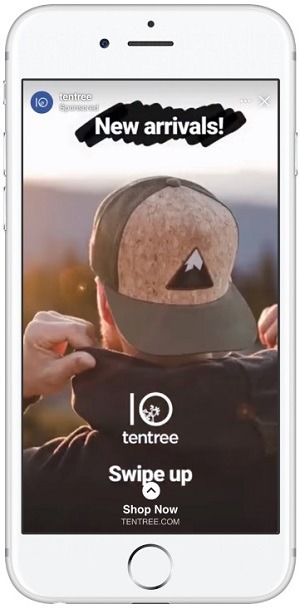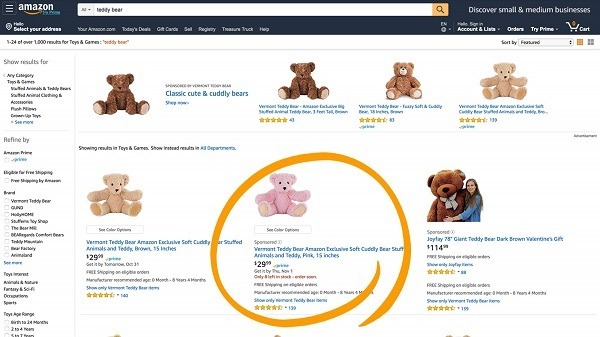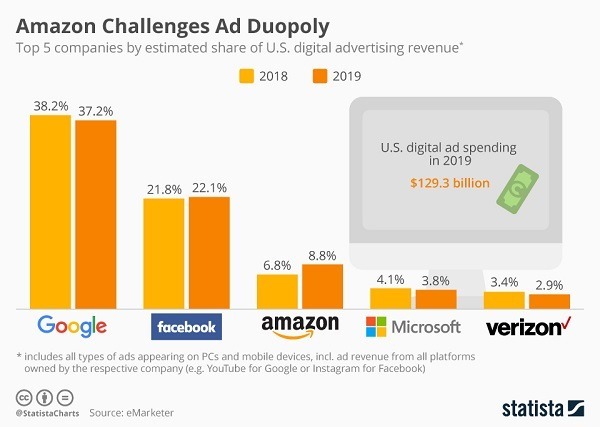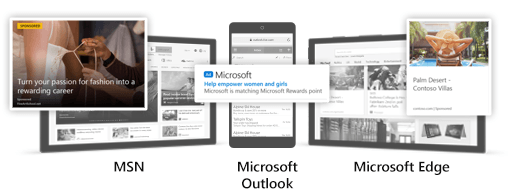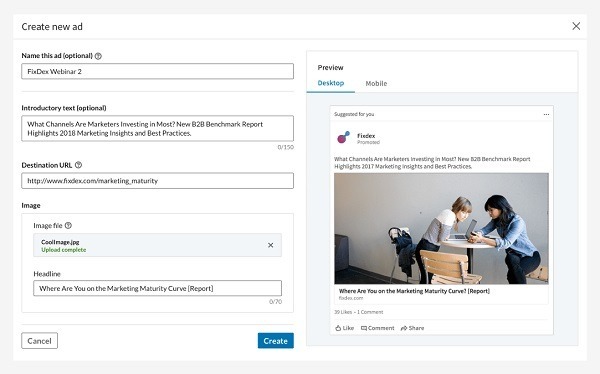When it comes to eCommerce marketing, PPC advertising is king.
But it’s not enough to just throw money at PPC campaigns and cross your fingers for sales success. You need a solid PPC management and optimization plan that’s backed up by a robust marketing strategy foundation.
PPC marketing is crucial to ensuring online sellers not only reach their ideal potential shoppers but actually bring them to their stores. However, even leading online brands fall short with their campaign management strategies. This is where we come in!
In this post, we will take you through everything you need to win at PPC management, whether you’re starting your online store or are an experienced online seller looking to boost sales for your spend. We also include tips and strategies to help you one-up your biggest competitors without exceeding your budget.
Feel free to jump ahead to any of the post sections:
What Is PPC Management and Why It’s Vital for eCommerce Business Growth
In a nutshell, PPC management is the overseeing of your entire PPC strategy, budget, and ads across all channels. This means managing and optimizing every ad campaign or ad group into a streamlined digital marketing strategy.
For bigger brands, this means investing in a PPC marketing team, a PPC management service, or a PPC agency – or more effectively, a PPC management software that not only acts as an account manager, but optimizes all PPC campaigns across social media, search, and other digital marketing channels.
A well-organized and streamlined PPC management strategy involves the following vital tasks across all ad campaigns:
- Keyword Research: It’s vital that marketers and brands continuously research and select relevant keywords for their target audience. This ensures you are always tapping into high-intent buyers who are actually looking for what you’re selling, whether it’s a Google remarketing ad group or a Facebook awareness ad group with lookalike target audiences.
- Competitor Analysis: PPC managers need to keep one eye on their close competition. This means staying up-to-date with their target audience, keywords, and creatives. This not only gives them a chance to find counter-strategies but also discover overlooked opportunities.
- Split Testing: Before launching any new or changing keyword, PPC marketing channel, strategy, ad campaign, ad group, or landing page, PPC marketers should be split testing and experimenting with small ad budgets to look for high-potential ROAS campaigns to integrate into their PPC strategy.
- PPC Monitoring: Good PPC management means consciously monitoring and measuring every ad campaign and/or ad group to ensure they are reaching peak performance, AKA getting optimum ROAS.
- Campaign Optimization: This PPC management task involves reviewing each of your campaigns individually and optimizing them for peak performance. This includes tasks such as reviewing campaign structures, adding negative keywords, adjusting bids and targets, tweaking keywords, etc. (More on expert PPC optimization hacks below!)
Whether you are DIY-ing your PPC management, have an in-house marketer, or are looking for an automated PPC management software, it’s important to stay on top of your overall PPC strategy. This brings us to the next important section: how to plan and optimize your PPC management strategy.
Building an Optimized PPC Management Strategy
Step #1: Define Your Goals Based on Real Data
The first thing you should be doing to set yourself up for PPC ad management success is using your current data (established sellers) or market research (new sellers) to set a clear goal for your marketing. In short, if you want to know you’re on the right path, you need to pre-determine where you are going. This will help you balance your expectations with your ROIs.
To lay the foundation for a successful PPC campaign, you need to first choose your key metrics, which will help you determine your goal as well as serve as the benchmark for your PPC management success.
Here are some top eCommerce metrics to consider:
- CPA (Cost Per Acquisition/Conversion)
- CPC (Cost Per Click)
- CVR (Conversion Rate)
- IS (Impression Share)
- CTR (Click-Through-Rate)
- LTV (Customer Lifetime Value)
- ROI (Return On Investment)
- Product Margins
- AOV (Average Order Value)
Choosing the best KPIs to monitor for Google and other PPC platforms, and your campaign success moving forward, will depend on your overall goal. Let’s say your overall goal is to increase sales by $50,000 in the coming quarter. You can reverse-engineer that goal by taking your LTV or AOV to determine how many new customers you would need to reach this goal. Let’s say you have an AOV of $100; your goal would be to gain 500 new customers in the coming quarter.
You would, therefore, plan your strategy as follows:
- Set up an awareness-driving campaign to target new potential shoppers based on demographic and interest data from existing customers
- Push remarketing campaigns to retarget store traffic that hasn’t converted yet
Bonus Content: 54 Top eCommerce KPIs to Monitor for Max Success
Step #2: Define Your PPC Platform and Campaign Strategy
Once you know where you want to go, you need to decide how you’re going to get there. Therefore, the second step of laying a good foundation for PPC management and optimization success is choosing your leading PPC advertising platforms and which campaigns to run within them. Here are three strategies based on your eCommerce business stage.
1. Beginner PPC Campaign Strategy
If you have a new store, the first thing you need to do is generate traffic. Yes, DIY SEO strategies are an essential aspect of your to-do list, but those are for long-term results. What you need is instant, highly-targeted traffic that you can then convert, remarket to convert, or introduce into your sales funnel to target across a variety of channels, including email. To do this, you will want to focus on three leading PPC platforms – Google, Facebook, and Instagram – and include the following campaigns:
- Google Shopping ads
- Google Search ads
- Dynamic Search Ads (DSAs)
- Google remarketing campaigns
- Facebook dynamic product ads
- Facebook and Instagram image and video ads
- Facebook and Instagram carousel ads
- Instagram shoppable collection ads
Bonus Content: Want to double your PPC traffic? Head over to our Google Ads for eCommerce and Facebook Ads for eCommerce guides that include expert optimization strategies and campaign examples for these leading PPC advertising platforms.
2. Intermediate PPC Campaign Strategy
Once you have generated enough traffic from your awareness and remarketing campaigns, it’s time to upgrade your strategy. Here, you may want to add the following PPC platforms and campaigns to your strategy:
- Google Dynamic Search Ads (DSAs)
- Google gallery ads
- YouTube Ads
- Google Display Network
- Facebook collection ads
- Facebook Messenger ads
- Facebook Instant Experience ads
- Facebook lead ads
- Facebook offer ads
- Facebook domain ads
The idea here is to test all campaigns available across platforms to find a solid cross-platform strategy that feeds you traffic and hooks all potential shoppers at various stages in your funnel. This Google and Facebook expert strategy is a great place to start.
3. Expert PPC Campaign Strategy
Now that you’re generating traffic and sales, it’s time to look at your data and add additional PPC ad platforms that are relevant to your target audience. This means adding LinkedIn ads if you’re selling to professionals and have a well-established high-value blog, or testing other social platforms like Twitter or Pinterest if your target audience aligns with them. Alternatively, you could look at adding other selling channels to increase reach and sales by listing and marketing with Amazon Ads.
Here are some top Shopify Plus store examples to get your creative marketing juices flowing.
Step #3: Set Yourself Up for Quality Data Tracking
Now that you know where you want to go and how you’re going to get there, you need to be sure you can track your campaign progress. In other words, set up your PPC management to optimize for campaign success. To do this, you want to ensure you set up eCommerce tracking within Analytics.
Here are four ways you can use these analytics to set up for success, depending on the stage your eCommerce business is at:
- Pre-Launch: Just because you haven’t launched your online store yet, doesn’t mean Google Analytics doesn’t have a role to play. You can use ‘coming soon’ campaign data at this stage to gain insights into possible targeting and product problems before you launch and fix them accordingly. It also ensures that you’re gathering valuable data ASAP that can be used for your launch strategies.
- Launch: Once you have launched your online store, you can start looking at session and bounce rates, assess which product pages are generating the most traffic, and optimize pages where bounce rates are poor. This can point to technical issues on your site, copy optimization needs, and problems with your ad targeting before investing too much into low-ROI PPC campaigns.
- Initial Growth: This stage refers to those online stores now making up to ten sales a week. This is where your transactional data plays a crucial role in your PPC management success. Top analytics such as best-selling products, number of transactions, average order value, and total revenue can all point to whether you’re meeting or moving towards your ultimate business goal with your PPC ads strategy.
- Constant Growth: The final stage is setting yourself up for consistent, long-term growth. Here, you would want to track things like product views, cart abandonment, checkout and transaction sessions, marketing channel performance, popular products, and more.
You can read about this in more detail in our Complete Beginner’s Guide to Google Analytics for eCommerce.
But determining your PPC campaign goals and laying the foundation with a strong data tracking foundation strategy is only half the work.
Step #4: Review and Audit PPC Account and Campaign Structures
Your PPC ad campaign structure is essential when it comes to overall management and optimization. Without a good campaign structure for your Google ad account and Facebook and other campaigns, you won’t have the solid foundation you need to monitor all elements of your campaign effectively, and make the optimization tweaks needed to ensure your ads are performing at their peak. This includes reviewing every aspect of your campaign structure:
- PPC channel account structure
- Keywords hierarchy
- Campaign structure
- Ad group structure and targeting
- Ad copy
- Ad extensions (Google)
- Landing pages and product URLs
- Analytics strategies and monitoring
Here are two PPC campaign structure guides to help make digital marketing management and optimization easier: Google Shopping Account and Campaign Structures and Best Facebook Ad Campaign Structure for Conversions.
The next thing you will need to conquer is PPC optimization and strategy management, so ensure you constantly keep an eye on your progress and tweak your PPC campaigns and platforms in real-time for peak performance.
Step #5: Monitor, Measure, Tweak, Optimize, and Repeat
This is the final and most important step in ensuring you or your marketing teams are managing your PPC strategy like a pro. Without a long-term PPC management strategy centered around monitoring, tweaking, and optimizing your campaigns, it’s impossible to stay competitive, let alone scale your eCommerce business.
There are two distinct tasks you should be doing constantly to ensure better PPC management and optimization:
- Testing and tweaking existing campaigns (and elements/assets) to boost ROAS
- Looking for new opportunities within your current keywords, campaigns, and ad groups to grow and expand your overall PPC campaign strategy
If this feels like a full time job, that’s because it is. But if you are not going the extra mile to monitor, measure, and optimize at every point of your digital marketing sales funnel, you’re probably missing out on a lot of conversion potential.
Pro Tip: With every campaign you launch, you should test new keywords and split-test PPC campaign elements like ad copy (such as headlines and descriptions), images or videos, and your target audience. You should also be testing PPC landing pages and URLs. The metrics you test them against will depend on your specific eCommerce brand goals and KPIs. For specific Google PPC KPIs, head over to our 9+ Must-Track Google Ads KPIs post for PPC monitoring.
Now let’s get into the meat of PPC management: PPC optimization. Here are some expert tips to do just that.
Expert PPC Optimization and Management Tips and Strategies for Online Sellers
Here are our top eCommerce PPC advertising optimization and management tips and strategies to help you upgrade your PPC management to pro level.
1. Get Creative and Brand-Specific With PPC Platform Structures
Here’s the thing: PPC management and success aren’t one-size-fits-all activities, and you don’t want to blindly follow advice without first testing campaigns to ensure they work for your brand and market. Remember: each platform’s goal is to make revenue, while yours is to get the best results for the budget you have. Additionally, what works for one niche or group of shoppers may not work for others.
To ensure you are able to be creative with your campaigns and test budgets, ultimately, you need to leave space to adapt structures to your brand. With every step of your PPC ad creation, management, and optimization, you should try different things and test each tweak on a small budget, to find the right fit for your brand and potential shoppers.
2. Go Broad and Highly Specific With Your Keywords [Search]
Keyword research and strategy is the key – if you’ll excuse the pun – to your Search PPC management. You want a balance of both broad and very specific keywords. Why? Because broad, more competitive keywords are not only expensive but can result in less targeted traffic that is just browsing brands, topics, or pricing. More drilled-down long-tail and specific keywords are typically cheaper and have less competition.
You need broad keywords with high-volume potential for awareness and reach, and more specific keywords that may have less volume but target potential shoppers who are searching for exactly what you’re selling. In a nutshell, broad keywords = higher reach; drilled-down long-tail keywords = less volume but higher conversion rates for less money.
Newbie Tip: New to keyword research? These PPC campaign keyword guides will help!
- Popular Keywords for Your Industry
- How to Find the Right Keywords for My Paid Search
- Why Do I Need to Bid on Branded Keyword Terms?
To up your keyword game for PPC campaign optimization, you should regularly access your Search Query Report from your Google ad account dashboard. Here, you can see keyword details for each campaign and which queries are triggering your ads, which in turn help you find long-tail keywords you hadn’t thought of yet which you can add to relevant campaign groups.
Pro Tip: You may also want to take a look at the keywords your most significant (or closest) competitors are using, and test them with small budgets. This can be especially fruitful with your remarketing campaigns, as searchers will already be familiar with your brand when faced with choosing between you and a competitor. But remember, you don’t want to use competitors’ branded keywords as these will result in less-targeted traffic, higher CPCs, and lower your overall quality score.
3. Commit to Constant Measuring, Tweaking & Optimizing to Boost Results
No matter what PPC advertising platform or campaign you’re marketing with, you need to remember that for long-term success, you need a long-term strategy of continuously measuring, tweaking, and optimizing your campaigns to keep them thriving. This means you should be:
- Keeping a close eye on your metrics
- Continually reviewing keywords and testing new options
- Split-testing ad variations, landing pages, headlines, and CTAs
Newbie Tip: Not using Google’s drafts and experiments yet? This feature allows you to experiment with slight changes to campaigns or test new ads before throwing huge amounts of money at them.
Day-to-day, week-to-week, and month-to-month monitoring and PPC management can feel like a full-time job, but it’s vital to the success of your campaigns. To make your life easier, we’ve created a PPC Task Checklist so that you stay on top of your daily, weekly, and monthly optimization tasks.
4. Be Transparent, Relevant, and On-Point With All Ads
Another important tactic that can be applied to all your PPC campaigns is ensuring you’re staying relevant with your ad text, images, and pricing, your store URLs, and campaign keywords. The idea is not to click-bait your way to more traffic: that will just lead to poorly-qualified traffic and give your brand a bad name while also ruining your credibility with PPC platforms, which in turn can make your ads more expensive.
To improve ad relevance:
- Include your main keywords in your ad text as well
- Closely link your landing page to what your ad promises searchers will see
- Keep campaigns and targeting very segmented so that your messaging is highly specific to who you’re targeting
5. Stay On Top of Trends and Upcoming Seasons & Be Ready to Adapt
When it comes to PPC campaign management, you want to stay up-to-date with best-selling product trends and seasonal shifts and adjust accordingly. Seasonality is a very important aspect of your long-term strategy, including different campaigns for different times of the year. You want to not only edit your campaign text but actually create season-specific ads.
An excellent example of this is having ads focused on the arrival of winter to sell your winter coats, or changing the text of your best-selling search ads to show how that product makes a good Christmas gift.
Bonus Content: 70+ Best-Selling Products to Sell Online in 2021
In short, you shouldn’t just plan ahead for significant seasonal events such as Black Friday, Cyber Monday, Valentine’s Day, Mother’s Day, Christmas, or Halloween, but also seasonal times for products (winter or summer leggings, for example). Additionally, you really want to keep a close eye on current trends and viral products and be ready to adapt and capitalize on them.
6. Know When to Loosen the Budget Strings
Yes, you have a budget you want to stick to. You also want to get as many sales for that budget as you can. However, being too tight-fisted with ad spend can also be detrimental to your conversion potential. When it comes to PPC management, your budget needs to be a balancing act: adaptable to your business, campaign, and general market needs.
For example, during those peak seasonal shopping times we mentioned above, there will be more competition, which means you will need to invest more spend into these ads. Or, after testing smaller budgets for Facebook ads, you may want to invest more spend into high-performing PPC campaigns. However, you can plan to be budget-flexible by putting aside extra budget for the busier times.
Pro Tip: Remember, there is a right way and a wrong way to scale your Facebook ads. Here’s leading Facebook advertising expert Ben Malol’s Facebook strategy workshop, where he takes us through his secrets to successfully scaling campaigns to maintain a good return on investment, when and how to adjust bids, and mastering CPAs.
7. Take the Work Out of PPC Optimization With the Right PPC Management Software and Tools
As you can see, eCommerce PPC management is complex but necessary to ensure you are constantly growing your business and sales.
However, as your business grows, so will your number of products, the campaigns you need to run, and the PPC platforms you use, plus the optimization time you will need. This can become a tiresome chore, especially in the busy season. When this time comes, it will become imperative to your success that you invest in assistance. This may include hiring your own PPC management team in-house or using a PPC company – both of which can be effective, but expensive. Additionally, finding a PPC management company that specializes in eCommerce brands specifically is tricky. Alternatively, you can invest in a good PPC alternative to WordStream.
The best PPC management tool for eCommerce brands is Traffic Booster. It combines machine learning with PPC marketing guru expertise to automate Google, Facebook, and Instagram ads for leading retailers.
Bonus Section: What Are the Top eCommerce PPC Platforms?
The first thing to think about on your journey to pro-level PPC management is which PPC platforms you’re using and/or which ones you should be using. The important thing to consider when testing and choosing platforms is who your target audience is and what you’re selling.
When it comes to winning at eCommerce marketing and sales, here are the top PPC platforms every entrepreneur needs in their marketing arsenal to succeed. We’ve included some benefits for each platform, what kinds of sellers should be using each, and their top campaign types.
1. Google Ads
Google Ads is the leading PPC platform amongst online sellers, and it’s no surprise why.
Exceeding $136 billion in revenue at the end of last year, with as much as $116 billion of that coming from advertising alone, it’s the most prominent PPC platform. The leading PPC campaigns Google offers eCommerce sellers include:
- Shopping ads
- Search ads
- Dynamic Search Ads (DSAs)
- Remarketing ads
- YouTube Ads (note: some campaigns here will be pay-per-impression, not per-click)
- Display Network
- Gallery ads
Dominating the global search engine market – with 90% of all web searches done using Google – there is no doubt that Google is a must-use PPC platform. The trick, though, lies in the optimization and tweaking of your Google campaigns to ensure you’re getting the right ROIs for your business; and if you can do that automatically, even better. But we will get to that later!
Bonus Content: What Advertising Options Does Google Offer?
2. Facebook and Instagram Ads
Coming in at a close second is Facebook’s advertising platform. With over 2.32 billion monthly active users and 78% of marketers reporting that they get the best ROIs from Facebook and Google PPC campaigns, Facebook is a powerful part of an eCommerce marketing tool kit.
The leading PPC campaigns Facebook offers eCommerce sellers include:
- Dynamic product ads
- Collection ads
- Carousel ads
- Video ads
- Messenger ads
- Instant Experience ads
- Lead ads
- Shopping ads (Instagram)
- Stories ads
- Offer ads
- Domain ads
Again, like with any PPC platform, you need to make sure you’re not only choosing the right campaign types for your brand, but making use of optimization tools such as ad exclusions, CTA optimization, Lifetime Value Lookalike Audience and other Facebook audiences, and split testing. You can read more about improving Facebook PPC campaign performance here.
Pro Tip: If you’re looking to diversify even further, here are two more social media digital marketing platforms eCommerce businesses should absolutely be testing in their overall PPC strategy:
3. Amazon Ads
A relative newcomer in terms of being a full-service PPC platform is Amazon Ads. Although this platform is best suited for those eCommerce brands selling across a variety of channels including Amazon, it is currently the third most popular PPC campaign platform.
Considering a whopping 80 million Americans are Amazon Prime members, it shouldn’t be a big surprise. Here are four PPC campaign types Amazon offers eCommerce advertisers:
- Product Display Ads
- Sponsored Brands Ads (Headline Search Ads)
- Lock-Screen Ads
- Sponsored Product Ads
Bonus Content: 5 Pricing Strategies Every Amazon Seller Needs to Know
4. Microsoft (Bing) Ads
Formerly known as Bing Ads, Microsoft Advertising is a growing desktop search platform that currently covers 11.2 billion monthly searches around the globe that Google doesn’t reach. With eCommerce SEM (search engine marketing) ads on this platform, your ads will appear in Bing, MSN search results, and select partner sites.
Some of their campaigns and PPC campaign tools include:
- Ad extensions
- App Install Ads
- Countdown customizers
- Dynamic Search Ads
- Editorial review and appeals
- Expanded text ads
- Product ads
- Responsive Search Ads
5. LinkedIn
Another PPC platform owned by Microsoft is LinkedIn. Although it has around 500 million users, it is best suited for eCommerce entrepreneurs who sell B2B digital and physical products.
We would caution sellers to think clearly about their market and goals before putting budget into this platform. Instead, we recommend LinkedIn for bigger B2B sellers (or B2C, if their target audience is professionals) who have an active blog that they want to send traffic to. Also, don’t forget the power of video. Here are the types of PPC campaigns LinkedIn offers:
Bottom Line: PPC Campaign Management is Key to Optimum ROAS
PPC ad management and optimization is the most critical part of an eCommerce marketing strategy. It will not only ensure you are reaching the potential shoppers you want, but help you get more targeted, quality traffic for your spend – quality traffic that will increase your eCommerce conversion chances. And you can achieve these goals without hiring a PPC management company: tools like Traffic Booster will get you there.
If you are DYI-ing it, no worries. To further help you navigate your PPC management and ensure you get the most out of your campaigns and strategies, here are some of our top platform-specific PPC management and optimization guides to help you manage and optimize your Google ad and Facebook campaigns.
Google PPC Campaign Management
- Google Ads for eCommerce
- How to Use YouTube Ads to Recover Abandoned Carts in 6 Steps
- How to Improve Google Shopping Ranking Results
- Suspended Google Shopping? Here’s What to Do!
Facebook & Instagram PPC Campaign Management
- 9 Best Facebook Ads for eCommerce to Boost Sales
- Why Aren’t My Facebook Ads Performing Well?
- Ultimate Guide to Improving Facebook Ad Performance
- Mastering Instagram Analytics to Boost Sales [Complete Guide]
Still got PPC ads or management questions? Post them in the comments section below, and our digital marketing experts will help!

Nicole is a content writer with over sixteen years experience and flair for storytelling. She runs on a healthy dose of caffeine and enthusiasm. When she's not researching the next content trend or creating business content strategies, she's an avid beachgoer, coffee shop junkie and hangs out on LinkedIn.
Recommended articles
 Facebook Ads for eCommerce: 16 Strategies, Examples & Tips
Facebook Ads for eCommerce: 16 Strategies, Examples & Tips
 How to Build a Winning eCommerce Ads Strategy
How to Build a Winning eCommerce Ads Strategy
 Google Ads for eCommerce: Everything You Need to Know
Google Ads for eCommerce: Everything You Need to Know
 10X Your Traffic with PPC Management Software
10X Your Traffic with PPC Management Software
Comments
Powered by Facebook Comments