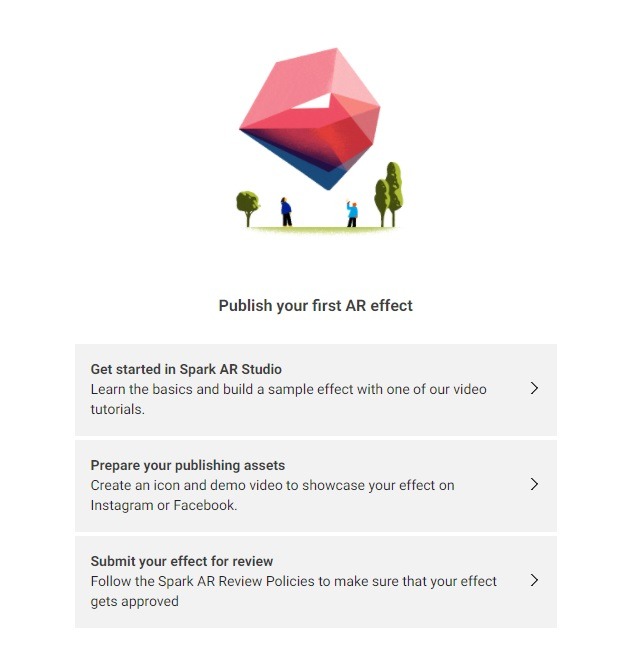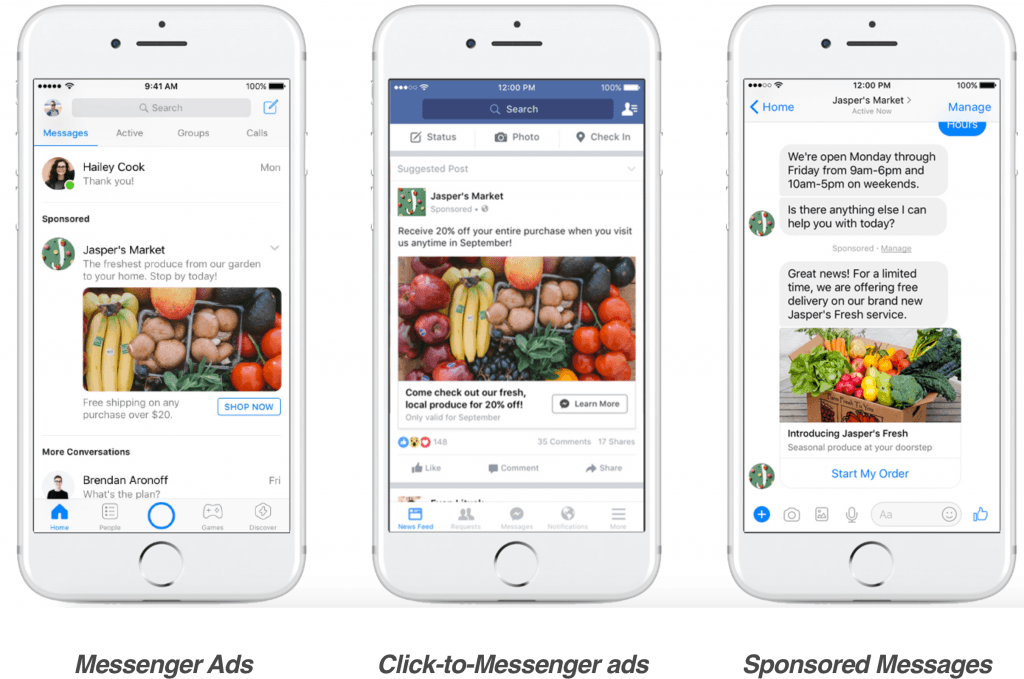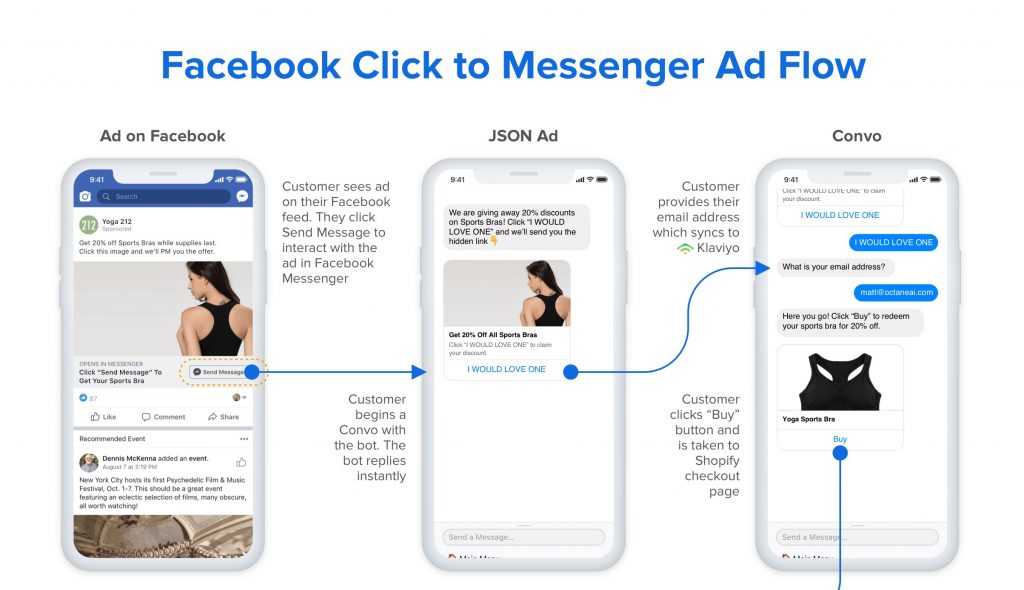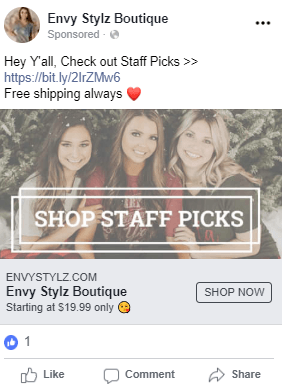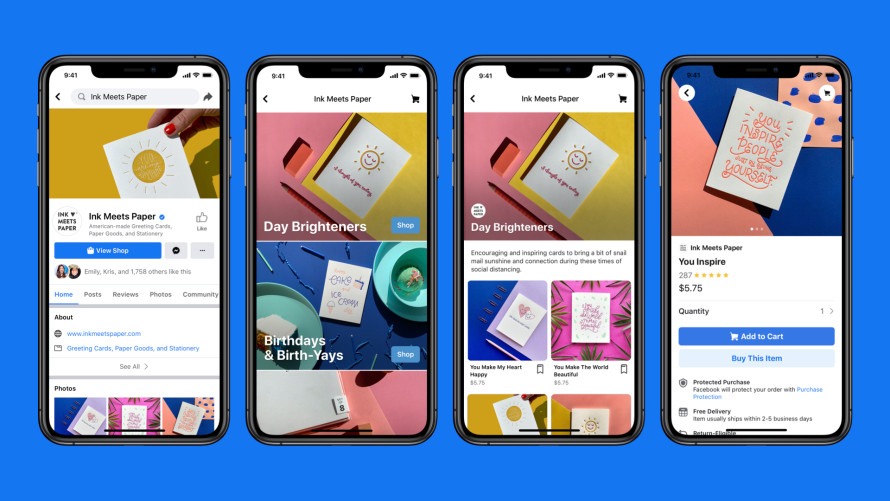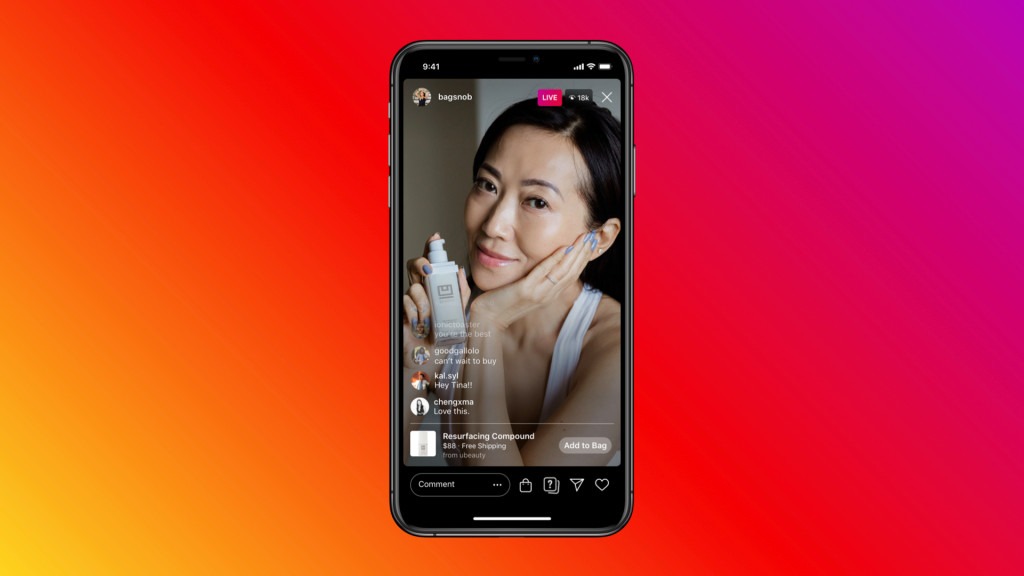Shhh, we’ll let you in on a secret: mastering Facebook eCommerce can make or break your overall marketing strategy. This powerful PPC platform, when integrated with other channels such as Google Ads, email marketing, and overall customer experience, can unlock your eCommerce potential in a big way.
When it comes to Facebook marketing, you can market your products using almost all of Facebook’s ad types, whether you’re highlighting a single product in a video awareness- or traffic-objective campaign, or creating carousel campaigns for catalog sales objectives.
In short, without an integrated, tested, and optimized Facebook eCommerce strategy, exceeding the million-dollar revenue mark for your store will be incredibly difficult.
Important Note: Before we jump in, you need to make sure you’ve laid a strong foundation by setting up your Facebook account like a pro. This includes installing the Facebook pixel, linking it to your catalog, and setting up your Facebook accounts and audiences for success. Whether you’re brand new to Facebook ads or an experienced store owner in need of a refresher, we suggest you head over to these relevant posts first:
- How to Create the Best Facebook Ad Campaign Structure for Conversion Success
- Google Ads vs. Facebook Ads [Ultimate Guide]
- 11 Things I Wish I Knew Before I Started Facebook Advertising
- 6 Easy Steps to Better Targeting With Facebook Audience Insights
- 4 Quick Strategies to Make Your Facebook Custom Audiences More Effective
–
This guide will take you through everything you need to create a winning Facebook eCommerce strategy, including managing your Facebook catalog and setting it up for proper tracking, the must-have Facebook campaign types to include in your marketing strategy, and everything you need to use Facebook and Instagram shops.
1. How to Optimize Your Facebook Catalog
Your catalog is a vital component of Facebook eCommerce. Not only will you need it for important eCommerce Facebook campaigns such as Dynamic product ads, but to convert sales directly on Facebook and Instagram. Why? Because, as you probably know, whatever information is passed to your Facebook product feed will show in your ads and on your Facebook shop. Here are some expert optimization and management tips.
1. Keep Your Feeds Updated
It goes without saying that your Facebook product catalog should be up to date. If you’re using the Facebook pixel to update product feeds, then this will automatically happen when you make changes to your store site. However, for those of you who have much more extensive inventories, you will want to do two things:
- Set up scheduled data feed uploads – daily or hourly
- Use the Catalogue Batch API
Pro Tip: Use A/B testing to test the structure and content performance of your Facebook product feeds. By testing which feed elements (images, titles, custom labels, etc.) perform better, you can better optimize your product feeds for best-selling products. You can do this by tagging these elements – using deep links – to be able to track each product specifically.
2. Integrate Your Best Product Photos
Make sure you have included more than one quality product image, giving Facebook’s algorithm more combination options to maximize results. You also want to ensure that for the Facebook feed specifically, you use images of 500 x 500 pixels and swap out pictures that don’t meet Facebook’s specific product image specifications.
Newbie Tip: Want to take your product photos to pro-level? Head over to these popular guides!
- Ultimate Guide to Product Photography for eCommerce
- Your Full Guide to White Background Product Photography
- DIY Product Photography Tips and Tricks
- 28+ Global Photography Services, Marketplaces, Platforms and Tools for eCommerce
3. Optimize Your Product Categories
You should be using catalog subsets to give you more control over which products are going to be featured in your shop and eCommerce Facebook campaigns. You can read more about that here.
Additionally, because Facebook uses Google Merchant Center’s taxonomy for categories and types, you want to make use of the Google Product Category field. This helps ensure you’re choosing the right product type or category that explains your product. For example, Apparel & accessories > Clothing accessories > Sunglasses or the category ID number (such as 178). You can read more about this here.
4. Optimize Your Product Description and Titles for Facebook Specifically
Whether it’s your site, Google, or Facebook, you need to optimize your feeds generally and for the platform. For Facebook, this means ensuring that any line breaks, special characters, or anything unique you use on your store are excluded.
Another important consideration when optimizing your Facebook product catalog is that you should remove brand names that may be included in your store product titles. Facebook offers a separate product field for this as well as enabling you to add this dynamically into primary headline and text for ad purposes.
Additionally, Facebook suggests the following, which is relevant to any product feed you’re creating:
- Avoid keyword-stuffing
- Check for spelling and grammar errors
- Always put the most important details first
And don’t forget, you should be following Facebook’s Commerce and Advertising policies.
Beginner Tip: Haven’t created a catalog yet? You can do this manually, but if you have a large inventory this isn’t feasible. Tools like StoreYa’s Facebook Shop offer one-click inventory import from all major eCommerce platforms as well as incorporate HTML+CSS to brand your store.
2. How to Set Up for Result Tracking
Being able to track your Facebook eCommerce results accurately is vital to being able to optimize not only your campaigns but your shop fields. As many of you know, the Facebook pixel isn’t the best at tracking what a potential shopper does or how they behave on your site after they have left Facebook. To help fill in these data gaps, you want to use the Facebook Pixel Helper tool and the Event Data Source section of the Facebook Ads Catalog Manager. This will help you track content_id match rates to the items in your catalog more consistently.
Pro Tip: You will also need to do some work on your Google Analytics side of things. Why? Because Facebook referral traffic data is often incorrect if Analytics is not set up correctly, and you want to make sure you have planned in advance to ensure no valuable data is slipping through the cracks. These popular StoreYa guides will help you do just that:
- The Biggest Analytics Lies and How to Spot Them
- Google Analytics For eCommerce: A Complete Beginner’s Guide
- Using Google Analytics Intelligence to Ask the Right Questions
3. How to Create a Successful Facebook eCommerce Marketing Strategy [+Must-Have eCommerce Campaign Types]
When it comes to building a winning Facebook eCommerce strategy, the same fundamental marketing rule applies to funnels. In short, you will want to create a variety of campaigns aimed at different customer journey segments. You will also need to test different strategies to find the winning combination specific to your brand, market, niche, and products. For example, you may find that Dynamic product ads are far more effective when combined with retargeting. Simultaneously, carousels and videos with Lookalike Audiences provide you with the best ROAS for attracting brand new potential customers.
We covered a lot of this in our popular Winning eCommerce Facebook Strategy for 7-Figure Stores post, but here’s a rundown of the different stages your campaigns should cater to, followed by a list of must-have campaigns for Facebook eCommerce and some of our expert optimization tips for each.
1. Remarket and Convert With Dynamic Product Ads
The most crucial campaign in your Facebook eCommerce arsenal is Dynamic product ads, which are often referred to as catalog sales campaigns.
Based on previous behavior on your site by a potential customer, these ads are combined with your product catalog to show specific products to potential customers who are interested in products you are selling. This not only improves your CTR potential but your conversions – AKA awesome ROAS.
Pro Tip: Yes, Dynamic ads are a powerful remarketing sales campaign. However, when combined with dynamic broad audiences, they can also be used to attract new shoppers. Similar to Lookalike Audiences – but based on catalog information – this Facebook targeting feature is often overlooked despite being a great way to attract new audiences who have engaged with products very similar to yours. You can read more about dynamic broad audiences here.
Like with any PPC campaign, the success of your Dynamic ads depends on pre-testing and then tweaking and optimizing your campaigns to peak performance. This should include:
- Segment your Add to Cart and product page viewers to make marketing more personalized, boosting ROAS.
- Watch your metrics closely to see which products are performing and which ones aren’t – then exclude poor performers, so they don’t hurt your overall ROAS.
- Monitor and tweak your Dynamic ad frequencies to prevent ad fatigue and boost ROAS.
- Use ‘available to order’ instead of ‘out of stock’ labeling for best-selling products. This ensures that Facebook doesn’t stop showing ads for popular products while you restock.
- Streamline Dynamic ads by including additional product sets. Let’s say you are selling name-brand t-shirts. Creating various sets means creating groups of products based on different characteristics, allowing you to target a variety of product options in different ads. For example, let’s say a customer interested in a Levi’s shirt could be targeted with other similar name-brand shirts or an ad that includes a few Levi’s products.
- Tweak and mix up ad elements regularly.
- Tweak your campaign time windows to prevent multiple campaigns going to the same shoppers.
Here’s the bottom line: without a robust campaign optimization and management strategy, you’re not going to reap the full rewards of Dynamic product ads.
And during busy months when you’re running countless Facebook, Google, and email marketing campaigns simultaneously, you’re going to need to keep your foot on the gas. If you don’t have the time or knowledge, you should be looking at either investing big in an agency or, more affordably, using Traffic Booster to manage your Facebook and Google campaigns for you without any additional fees over and above your budgets.
For those of you DIY-ing your ad management, you can read more about these hacks in our 8 Quick Facebook Dynamic Product Ad Optimization Tips for Better Success post.
2. Use Collection Ads to Boost Catalog Sales
The next must-have campaign you should be testing for Facebook eCommerce is Collection ads. Offering far more customization and personalization than the similar Carousel ads, Collection ads are automated ads that sell not only products but your brand in a highly visual way.
Newbie Tip: If you’re new to these ad types, head over to our Facebook Collection Ads for eCommerce guide.
Combining showcase images and video with your product catalogs, Collection ads do require a little more effort in their creation than you would typically do for PPC campaigns, but ROAS can be well worth the time and money investment.
The trick?
Yes, you guessed it: optimizing them to peak performance. To help turn your Collection ads into high-converting sales, you will want to:
- Test, test, test! A/B testing your ad assets including your main video/image slideshow, headline, and CTA will ensure you build the best Collection ad for your market and brand.
- Collection ads include at least four products, but you want to aim at having a broad product set. This will ensure the algorithm can implement automatic product changes when a particular product is, for example, out of stock.
- Add labels so that elements such as price or a promotion are highlighted dynamically.
- Combine and test a variety of image styles and formats to find the winning combination.
- Segment your audiences so that you can highly personalize your Collection ads and product sets based on catalog grouping.
3. Boost eCommerce Brand Exposure With Strategic Instant Experience Ads
Formerly known as Canvas ads, Instant Experience ads are another must for Facebook eCommerce. If you aren’t already familiar with them, think of each Instant Experience ad as a lookbook of sorts where potential shoppers can watch product or brand videos, browse through product carousels, and view lifestyle product images – with all products tagged in a single ad experience.
The key to making these ads work for eCommerce brands is combining them with instant storefront templates, as you see in Collection ads, and high-quality lifestyle product photos and videos. In other words, your brand needs to have a vibe and your product displays should be eye-candy. If you’re new to creating a brand identity and voice around your products, then you’ll want to check out our Create a Strong Brand Identity With These 9 eCommerce Branding Strategies post first.
Facebook Instant Experiences can be created for campaigns with traffic, brand awareness, reach, engagement, conversion, video views, and store visit objectives, and their built-in templates make them easy to create for even the most novice designer. Here are some tips and optimization hacks to help boost your ROAS.
- For beginners, built-in templates are the perfect place to start. They make creating visually appealing experiences quick and easy.
- Make sure your first page is the most enticing and try to keep potential customers engaged by using different elements in the following pages.
- Link your Instant Experience campaigns together to make the experience seamless.
- Focus on the visual to create a fantastic experience. When it comes to Instant Experience ads, the images, and videos you use matter.
4. Stand Out From the Competition With Augmented Reality Ads
If you really want to take your Facebook eCommerce marketing to pro-level, it’s time to test Facebook AR ads.
Harnessing the power of AR and partnering with Spark AR, these ads will enable potential customers to interact with the products you’re selling from their newsfeeds (in mobile). There is the added experience of potential shoppers being able to take videos or photos of themselves engaging with AR product ads and then share it on their own stories or newsfeeds.
But it’s important to note that you will need to create and upload your AR effects in Spark AR Hub (on Facebook) first, and then use that creative through Ads Manager to create your campaign. You can find out how to do that, step by step, here.
5. Get Personal With Potential Shoppers Using Messenger Ads
Another powerful Facebook eCommerce tool you have in your marketing toolbox is Messenger ads. To capitalize on these campaign types, you will want to be super sharp with your targeting, harness the power of chatbots to engage back with comments and queries immediately, and concentrate on making an excellent first impression.
Messenger ads can be very effective in driving good-quality (targeted) traffic to your store, especially when combined with personalized promotions sent to smaller retargeting segments. Here is an example of how your flow would work, from the SMS marketing platform Octane AI.
6. Use Single Image and Video Facebook Ads to Reach New Shoppers
Last but not least, don’t forget that no Facebook eCommerce campaign strategy is complete without your standard single image or video ads. When you combine this format with powerful brand stories, key events, promotion count-downs, and product launches, they can help you reach new potential shoppers in a big way. Think of them as the bread and butter of your Facebook strategy, and although not specific to eCommerce, they are a must for online brands to use, test, and optimize. Here are some examples from an eCommerce Facebook case study we did: a fashion store increased its sales by 470% by using a combination of ads, including single video and image Facebook ads.
4. Get Ready to Increase Reach and Conversions with Facebook Shops
Finally, it’s time to talk about Facebook and Instagram shops. Launched in May of this year, Facebook Shops – different from Marketplace – allows sellers to create a single Facebook store that can be accessed on Facebook and Instagram platforms. Think of it as the Google Shopping feed of Facebook.
Now, although Facebook is currently marketing Facebook Shops to smaller businesses, what this new platform will bring in the next couple of months should excite even the biggest eCommerce brands!
Creating a Facebook Shop will not only give you an additional channel you can sell your products through, but in the coming months brands will be able to tag products from their catalog or Facebook Shop before they start a live video. Let’s say you or your brand manager are about to do a live video to highlight a new product launch for your eCommerce store. This would enable you to tag these new products from your catalog before you do the live, making these products clickable – and therefore shoppable – right from your live video! Facebook is already testing this feature in Instagram live videos with specific brands.
Another cool feature that will come with the rollout of Facebook Shops is integrated loyalty programs. This means as an online retailer you would be able to integrate your current points and rewards systems into Facebook Shops or create a unique loyalty program for Facebook shoppers specifically.
Generally speaking, the launch of Facebook Shops will result in better catalog management, more eCommerce store integrations, and more campaign opportunities to reach shoppers on Facebook directly. In short, it will help brands capitalize on Facebook’s engagement and get sales directly on the platform, essentially creating a whole new sales channel for eCommerce brands.
Although in the early stages, look out for Facebook Shop integrations with Shopify, BigCommerce, WooCommerce, ChannelAdvisor, CedCommerce, Cafe24, Tienda Nube, and Feedonomics, which are currently being worked on. If you are not using automated integration tools such as StoreYa’s Facebook Shop import app, then head over to this Facebook step by step guide.
—
There you have it, everything you need to know about Facebook eCommerce features, campaigns, and tools to not only drive more traffic to your store but boost sales!
Have questions? Post them in the comment section below and our Facebook PPC experts will get back to you.
Happy Facebook selling!

Nicole is a content writer at StoreYa with over sixteen years experience and flair for storytelling. She runs on a healthy dose of caffeine and enthusiasm. When she's not researching the next content trend or creating informative small business content, she's an avid beachgoer, coffee shop junkie and hangs out on LinkedIn.
Recommended articles
 Facebook Ads for eCommerce: 16 Strategies, Examples & Tips
Facebook Ads for eCommerce: 16 Strategies, Examples & Tips
 How to Build a Winning eCommerce Ads Strategy
How to Build a Winning eCommerce Ads Strategy
 Google Ads for eCommerce: Everything You Need to Know
Google Ads for eCommerce: Everything You Need to Know
 10X Your Traffic with PPC Management Software
10X Your Traffic with PPC Management Software
Comments
Powered by Facebook Comments
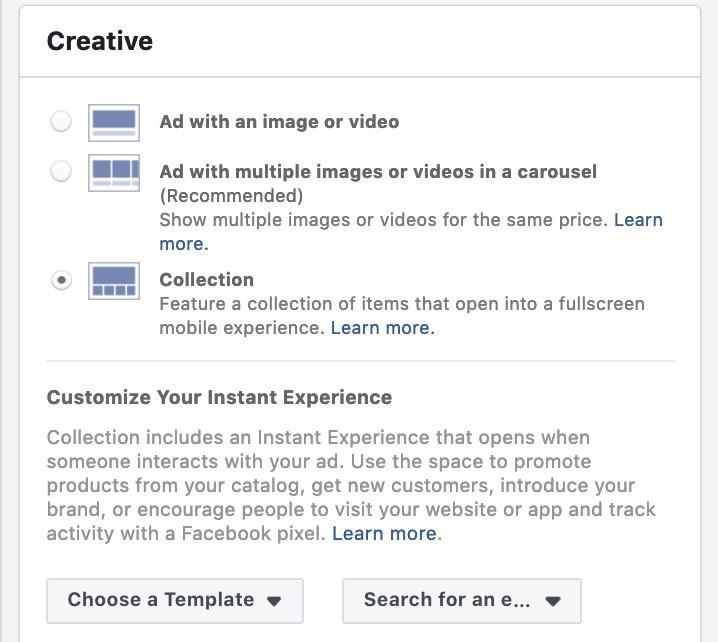
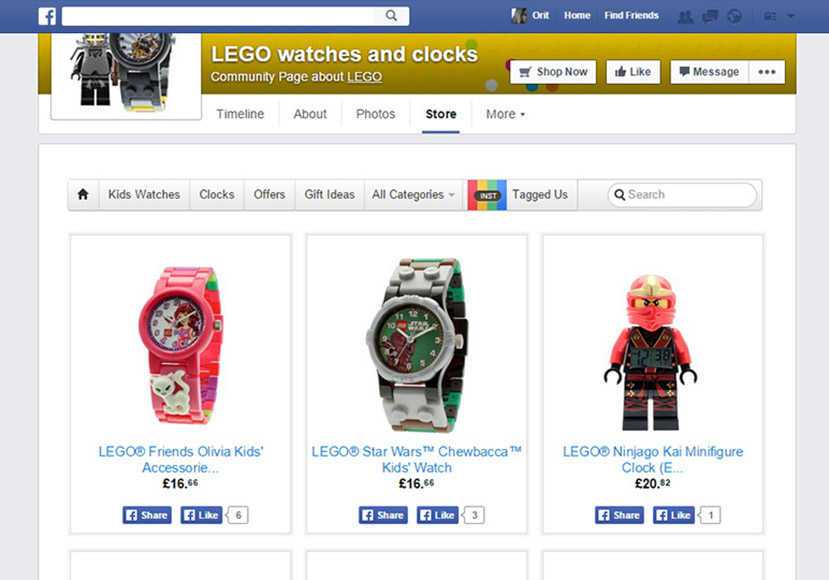
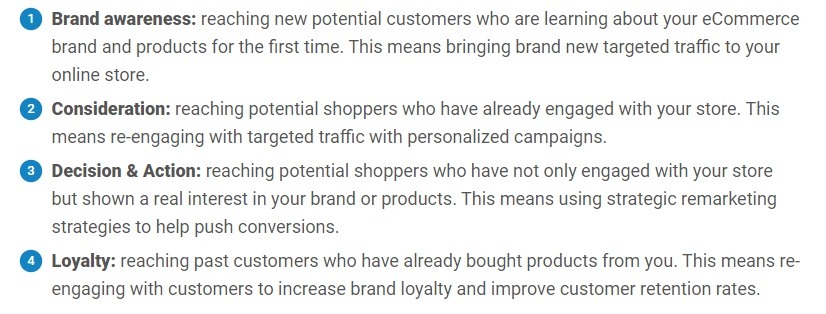
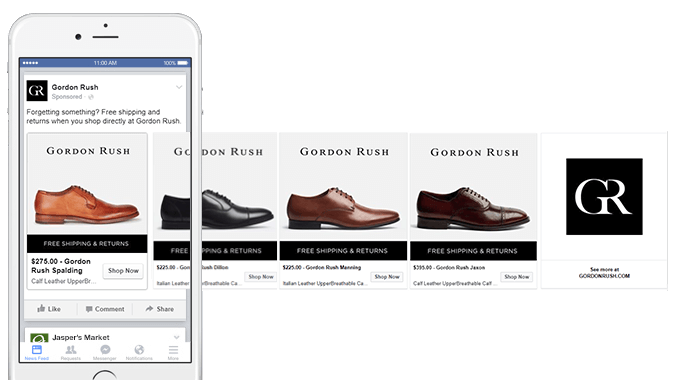
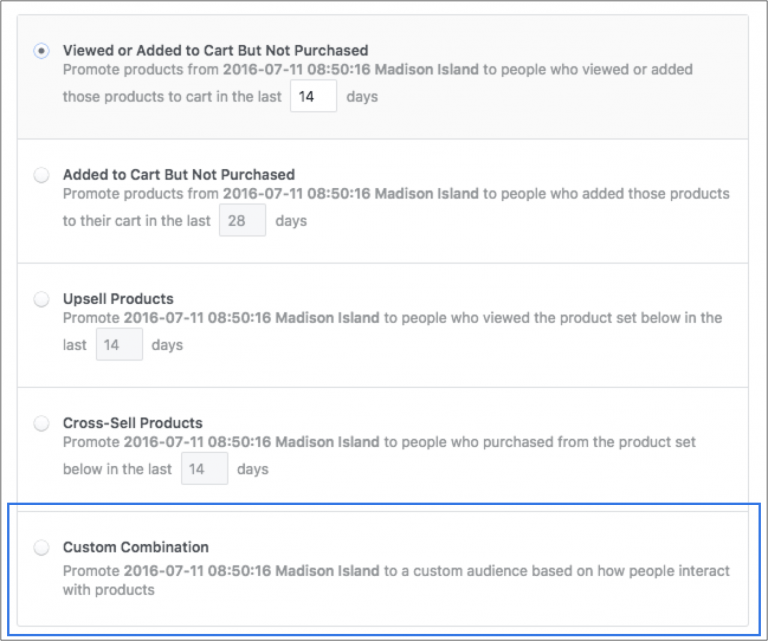
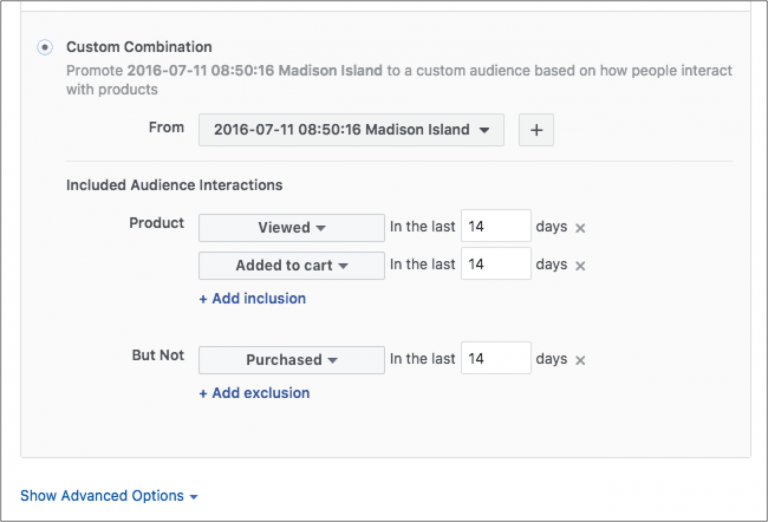
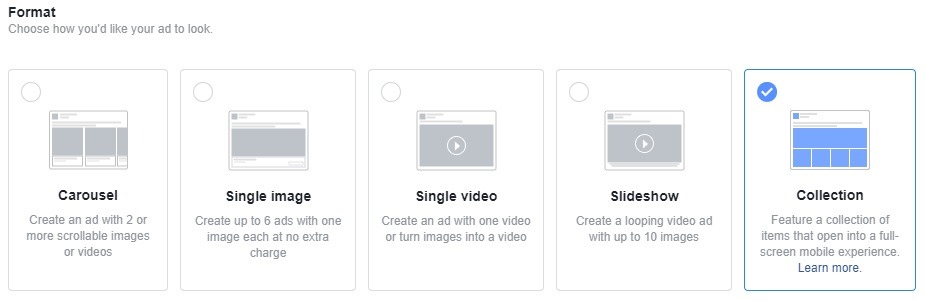
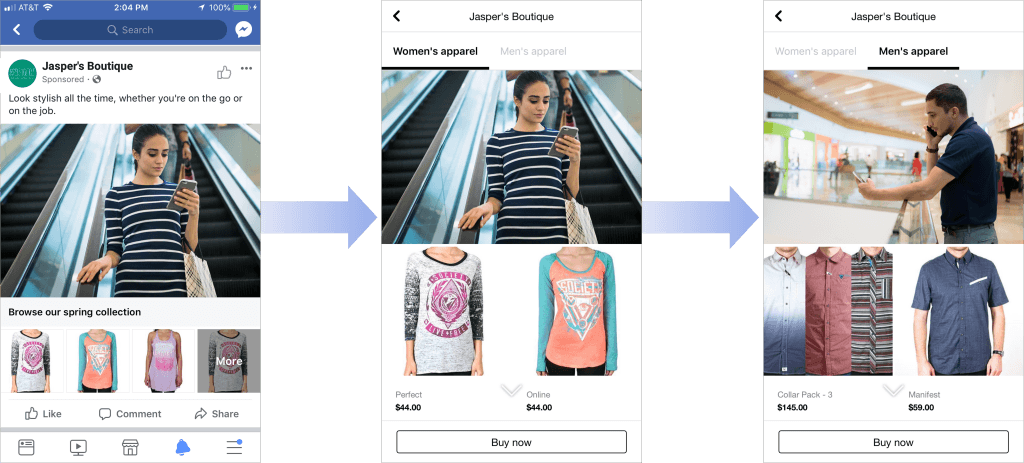
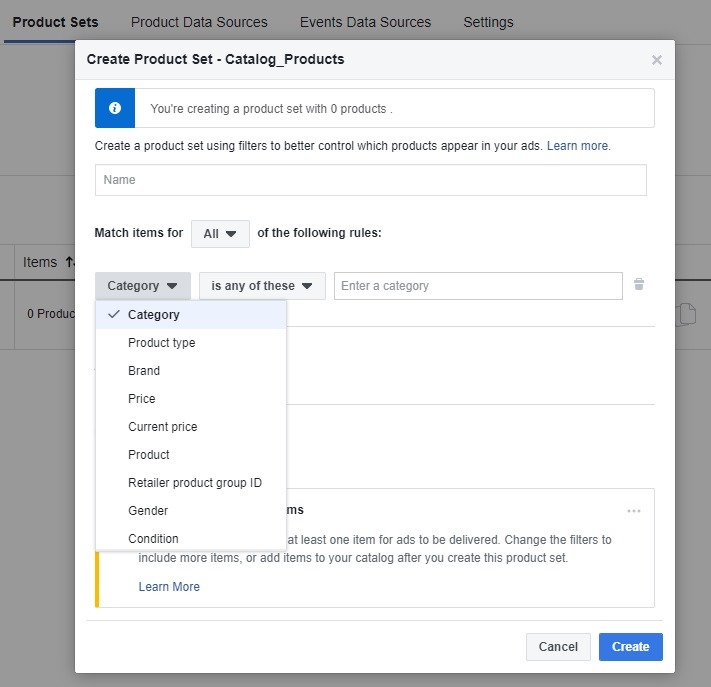
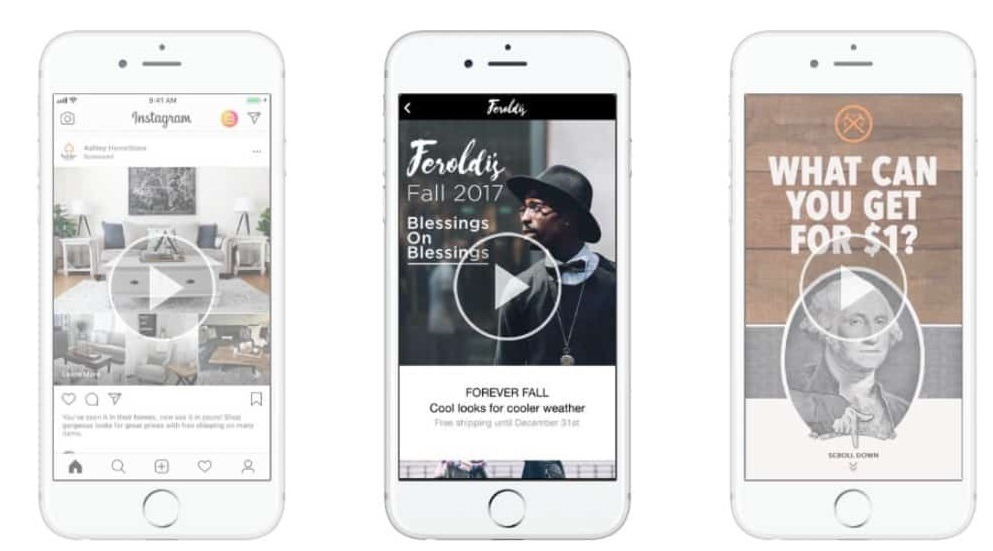
![[Image Source] The key to making these ads work for eCommerce brands is combining them with instant storefront templates, as you see in Collection ads, and high-quality lifestyle product photos and videos. In other words, your brand needs to have a vibe and your product displays should be eye-candy. If you’re new to creating a brand identity and voice around your products, then you’ll want to check out our Create a Strong Brand Identity With These 9 eCommerce Branding Strategies post first. Facebook Instant Experiences can be created for campaigns with traffic, brand awareness, reach, engagement, conversion, video views, and store visit objectives, and their built-in templates make them easy to create for even the most novice designer. Here are some tips and optimization hacks to help boost your ROAS. For beginners, built-in templates are the perfect place to start. They make creating visually appealing experiences quick and easy. Make sure your first page is the most enticing and try to keep potential customers engaged by using different elements in the following pages. Link your Instant Experience campaigns together to make the experience seamless. Focus on the visual to create a fantastic experience. When it comes to Instant Experience ads, the images and videos you use matter. 4. Stand Out From the Competition With Augmented Reality Ads If you really want to take your Facebook eCommerce marketing to pro level, it’s time to test Facebook AR ads.](https://t5y6k8a5.rocketcdn.me/wp-content/uploads/2020/10/facebook-ar-example.gif)